How to Do SEO Yourself: A Quick Guide to Get You Started
Have you been struggling with getting more traffic to your website?
Maybe you’ve heard about SEO but are not sure how it works. If so, then this post is for you. In this post, you’ll learn how to do SEO yourself and perhaps discover that it’s not as difficult as you thought it would be.
You’ll learn how to:
- Optimize content
- Search for relevant keywords
- Build external and internal links
- Track your site’s metrics and analytics
- Optimize on-page SEO elements

Learning how to do SEO yourself may sound technical but it’s a practice you can master easily.
Before we look deeper into the standard operating procedures of how to do SEO yourself, you need to know what SEO is and understand some common SEO terms.
So what is SEO? Let’s find out.

How to Do SEO Yourself: Understanding The Basics
Before learning how to do SEO yourself, there are several elements you need to know. These include the definition of SEO, some common SEO phrases, and how search engines work.
Here is a deeper dive.
What is SEO?
SEO means Search Engine Optimization. It’s a process where you optimize your website to boost its rankings on search engine results pages and attract organic traffic.
SEO is a crucial marketing tactic for most organizations today. Here’s why.
Everyone turns to the internet to search for their answers. Google for instance got roughly 86.3 Billion searches in April 2022 alone.
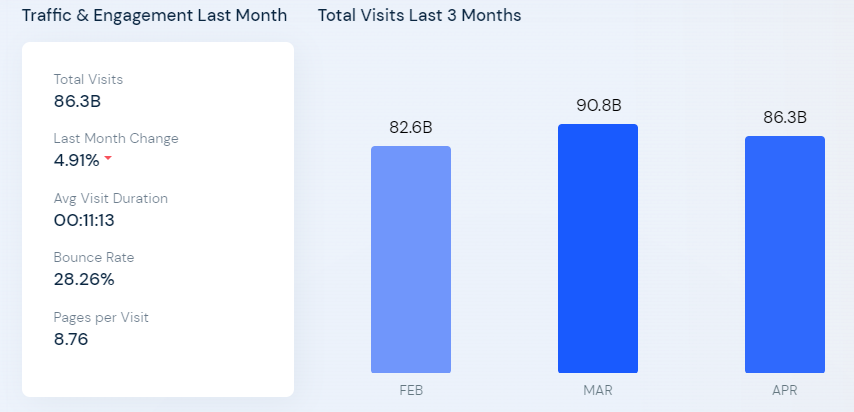
Your website is one among many sites trying to provide answers to these search queries.
SEO is how you make your site visible to search engines and ultimately, the users.
From a marketing perspective, greater visibility means more leads, customers, and revenue. Learning how to do SEO yourself is, therefore, crucial to your marketing strategy.
Most organizations have listed SEO as one of the primary components in their marketing strategy, second only to social media.
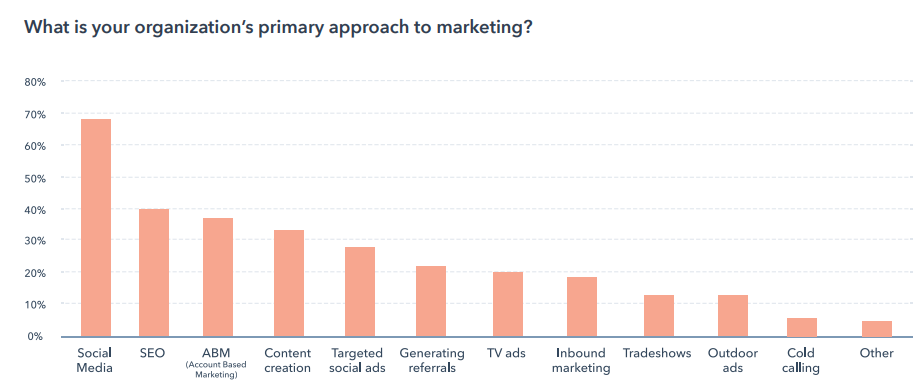
So knowing how to do SEO yourself should be among your top priorities. Here are more reasons why you should learn how to do SEO yourself.
What are the Benefits of Learning How to Do SEO Yourself?
Besides being a great source of marketing leads and potential revenue, learning how to do SEO yourself can have other benefits.
If you learn how to do SEO yourself, you can:
- Gain quality traffic to your website.
- Help your website rank high on SERPs.
- Increase your website’s visibility, trustworthiness, and authority.
- Reach a wider audience at a minimal cost.
- Improve your site’s conversions.

Running a successful SEO campaign takes time and consistency. It could be months before you see an improvement in your Google search rankings, but it’s still worth the effort.
Let’s look at some of the common phrases you’ll likely encounter when you learn how to do SEO yourself.
Common SEO Phrases
You’ve probably heard people use some of these phrases in the context of SEO. But what do they mean?
Let’s find out.
Here are the common SEO terms you must know when learning how to do SEO yourself.
- Backlinks: Also known as external links, they are links that direct users from one website to the other. When you do SEO yourself, you’d want backlinks from other websites that direct users to your website.
- Click-through rates: This refers to the rate at which people click on organic or paid search results on a particular website.
- Blackhat SEO: These are SEO practices that go against recommended search engine guidelines. For instance, spammy links and stuffed keywords.
- Whitehat SEO: These are SEO practices that aim to improve a site’s organic visibility and are in line with Google’s recommended guidelines.

- Crawling: This refers to the process through which search engines scan websites and collect relevant data on their content.
- SERP (Search Engine Results Pages). This refers to the pages a search engine lists when you search for a certain keyword. Here’s an example.
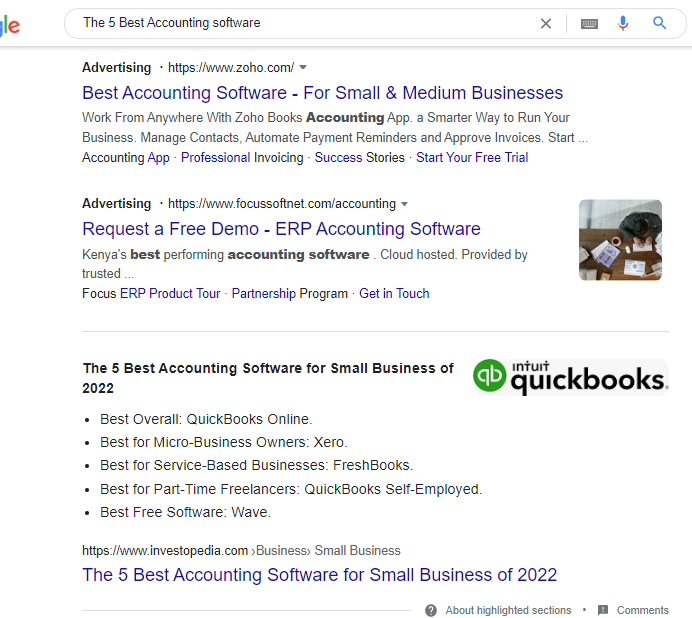
- Anchor Texts: This refers to the word or phrase on which a link is placed to direct users to some other page or resource within a website or on another website.
Now that that’s cleared, you need to understand how search engines work as it will help you when you do SEO yourself.
How do search engines know which pages to rank and why? This next section covers that.
How Search Engines Work
What are search engines?
A search engine is a tool that helps users find information online. Some examples include Google and Safari.
In this section, we’ll discuss Google as it’s the leading search engine in the market. Google is responsible for 85.5% of online searches, so we can safely say that most people use it as their primary search engine.
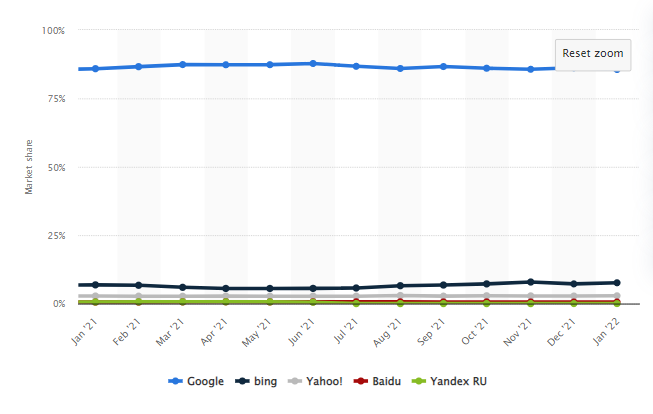
Other search engines also operate similar to Google.
This is how search engines work—their crawlers crawl website pages to understand and index the content on these pages. They use these categorizations when deciding which pages are most relevant for a search query.
So what are website crawlers and what do they look for?
Google crawlers constantly scan the internet for information on all web pages, including any new content in pages already scanned. Then it indexes them, which means adding the content to a database with all content from the internet.
Google then analyzes these pages and tries to understand them and make them available on SERPs.
It aims at providing relevant and reliable information to users making search queries. As a result, it has algorithms that determine the accuracy and authority of information on these web pages.
Using set criteria, Google algorithms then rank websites for search results depending on:
- Relevance to a search query.
- Authoritativeness of the website that’s providing that information. This is determined by several factors including a page’s popularity
- Freshness and accuracy of the content.
Google does not openly share all its ranking factors, except for a few. Even then, there are no guarantees.
The SEO community however has (over time) identified some factors that help increase organic traffic, by studying pages that rank highly. It’s hard to tell how much each factor contributes to site rankings or if they do at all.
However, when you do SEO, look out for these factors that have been proven to work:
- Quality content: This includes unique content that nails search intent and that users can easily understand.
- Quality links: This involves building backlinks on authoritative websites and having keyword-oriented anchor texts for both inbound and outbound links.
- Fresh or updated content: Google crawlers are always scanning for new content. Therefore, your page will likely rank higher if you update content regularly.
- User engagement: When visitors stay longer on your site, it sends UX signals to Google that your website content is useful and relevant to users.
- Crawlable website: Make sure your website can easily be found by search engine crawlers and is easy to navigate.
- Mobile-friendly sites: If your site works perfectly on tablets and mobile phones, it’s better for SEO.
- Website speed and responsiveness: If your website is unresponsive or has a slow loading speed, your bounce rate will likely rise, lowering your rankings.
- Website security: Ensure your website is secure by using HTTPS. This will add to your website’s trustworthiness
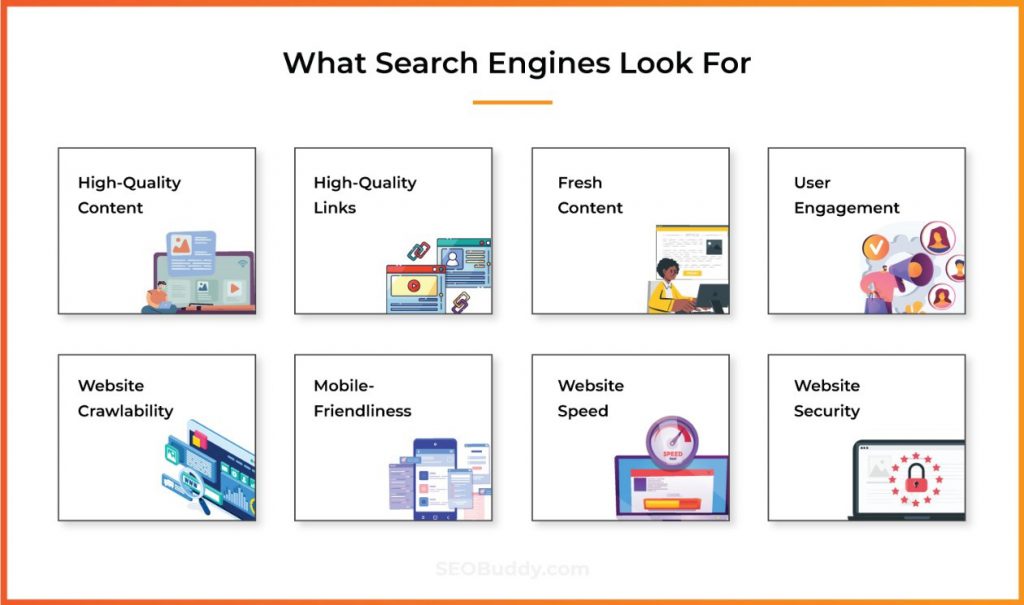
Now that you understand the basics of SEO, let’s get started with our guide on how to do SEO yourself.

Now it’s time to discover the other 102 steps that will get more organic traffic flowing to your website. Get the SEO Checklist here.
Want to get a sneak peek of what it looks like?
Enter your email and get a free demo version of the SEO Checklist.
How to Do SEO Yourself: 5 Key Aspects
Learning how to do SEO yourself involves knowing the key components of a good SEO strategy. These are the must-haves for website optimization.
Once you master these key components, you’ll be well on your way to building organic traffic for your website.
Let’s look at each of them in detail.
1. Keyword Research and Optimization
You can’t learn how to do SEO yourself without learning keyword research.
Keyword research is how you attract a relevant audience and make your content visible to the right people. It helps you find out the exact phrases people type out on their search queries.
When you do SEO yourself, research your keywords by niche using phrases that are relevant to your brand. Start with any relevant search queries, as you research what’s popular in your industry.
This is something you can easily do yourself. An easy place to start your keyword research is Google suggestions that come from Google’s autocomplete feature.
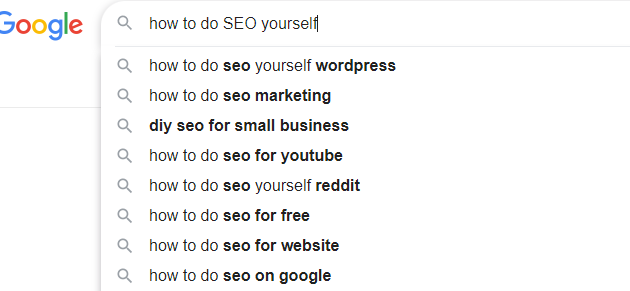
Also, check out the people also search section.
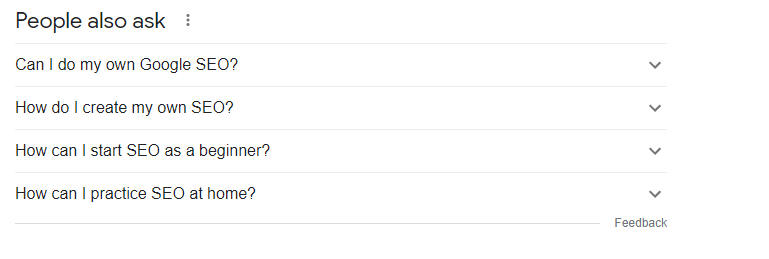
And the bottom of the Google page.
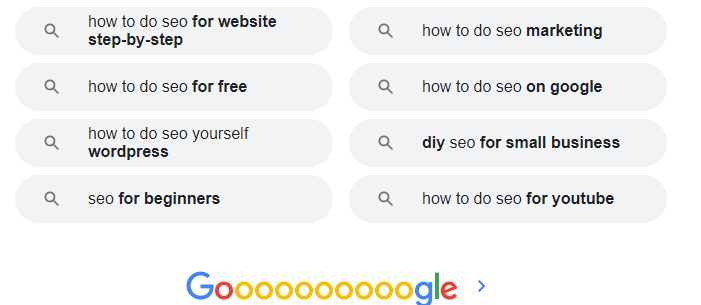
For more accurate results, suggestions, and details, use keyword research tools. Some of the popular ones include Ahrefs, UbberSuggest, and Semrush.
The keyword research dashboard on Semrush looks like this:
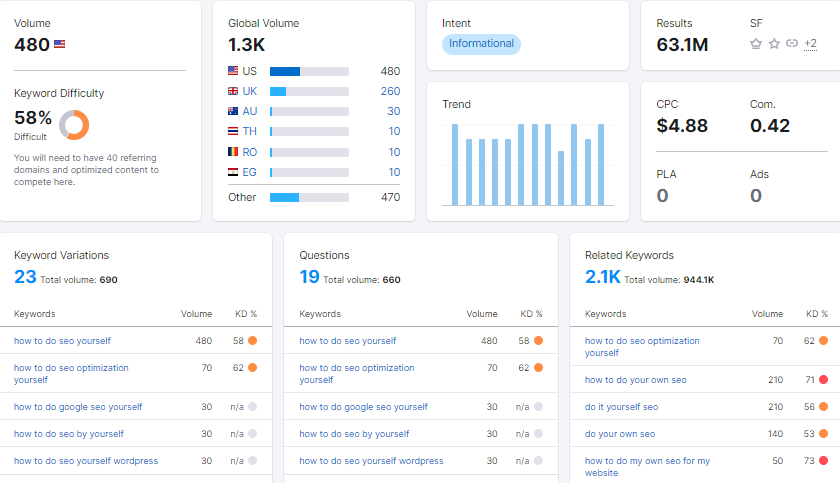
From the above research, the three most important questions that will help you determine the best keywords are:

- How popular is your keyword phrase? This you can tell by a keyword’s search volume.
- What’s your keyword difficulty or level of competition? Always aim for keywords with low difficulty scores, as this means they’re easier to rank for.
- Is your keyword relevant? This you can tell from the search intent. For instance, in the above keyword research results, the intent is stated as informational. Other types of search intent include transactional, commercial, and navigational.

Keyword research is pointless without keyword optimization. You need to know when and where to include your keywords when you do SEO yourself.
Where should you place your keywords?
Here are some important ones:
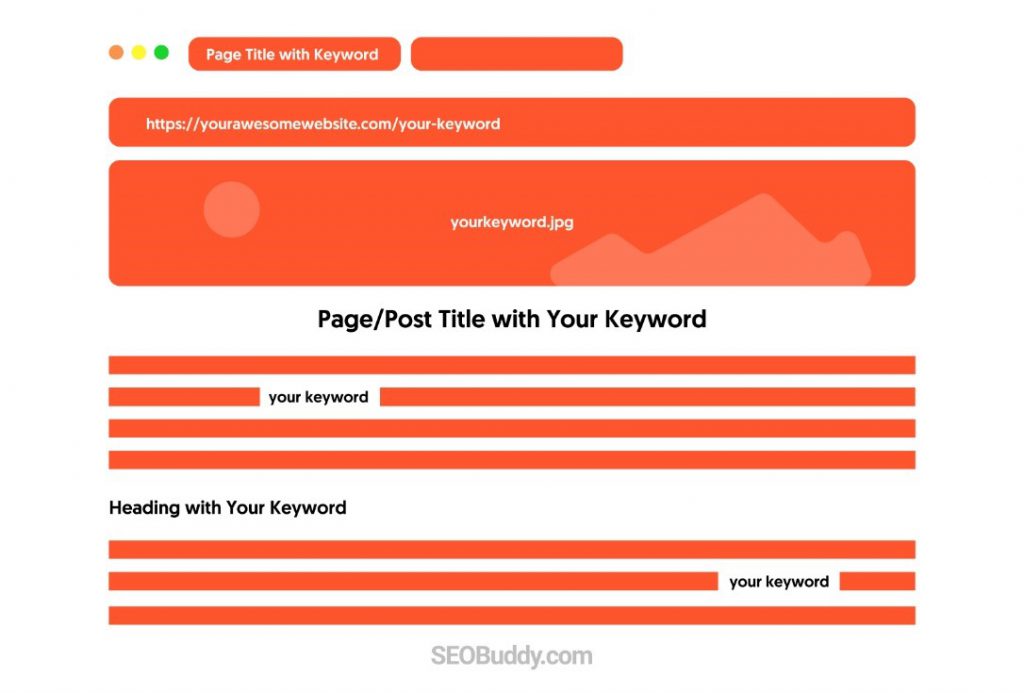
- URL: Your web page address should contain the keyword of the content on that page. It’s more effective if there’s no additional text other than the keyword.
- Post title: The first phrase of your post title should be your keyword, or as close to the beginning as possible.
- Headings & subheadings: Make sure your keyword appears on at least one of your H2 headings, preferably the first one.
- The first few sentences: To emphasize the topic of discussion, ensure the keyword appears within the first few sentences of your content.
- Meta description: This is what Google displays on the SERP when your post comes up in a search query. When you do your SEO yourself, place your keywords somewhere at the beginning of your meta descriptions.
For instance, if your keyword is DIY SEO, here’s what it’d look like in your meta-description.
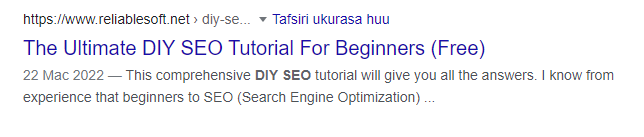
- Body text: Include your keywords naturally throughout your posts, maintaining a density of 1%-1.5% for posts and 2% for landing pages.
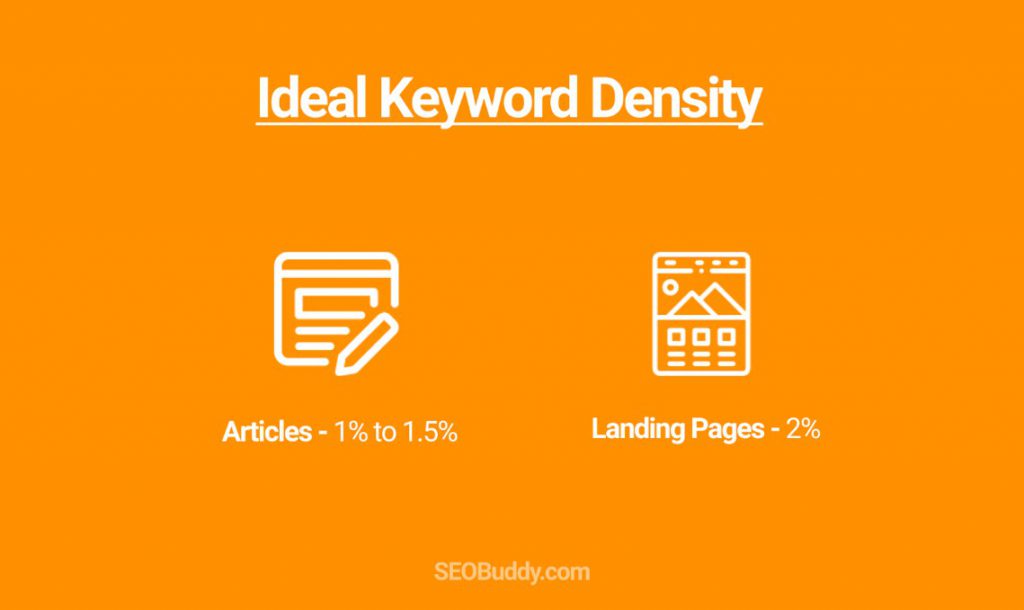
- Image files and alt text: To optimize the images you upload, include your keyword on the file names and alt text tags.
As you use your main keyword throughout your content, do not forget to optimize for LSI keywords. This refers to the different variations of your main keyword, i.e. alternative phrases people use to search for similar things.
When you do SEO yourself avoid keyword stuffing. This refers to the excessive use of keywords on a page to manipulate your search rankings on Google SERP. It’s considered a blackhat SEO practice that could attract penalties to your site.
2. Content Optimization
As you learn how to do SEO yourself, focus on the content you publish on your website. This is because your rankings depend mainly on the quality of your content.
Besides keyword optimization, how do you create great content that ranks? Here’s how.

Organize Your Content
First, you need to find content ideas that are popular. Then, organize your topics and posts to make them easy for users and search engine crawlers to understand.
For instance, you can break your posts into numerous subtopics for better structure.
You can also use short sentences and avoid lengthy chunks of data. Use bulleted or numbered lists to break the monotony of lengthy paragraphs. Use proper headings and subheadings to break your content into scannable sections.

Focus on Relevance
You need to give your audience relevant and useful information when you do SEO yourself. It should be better than what already exists out there. This is easy to do yourself. How?
A simple Google search will show you what’s ranking. With that, you can identify what’s missing in the top-ranking posts on page one.
Then, you’ll know what to add to make your content better.
Produce In-Depth Content
Producing thorough content sets you apart as an expert in your field and search engine crawlers recognize that.
You can cite authoritative sources for more accuracy. Or use infographics and industry case studies, to make your content stand out.
Most thorough articles are also lengthy. Although the focus isn’t on length, giving expert information on a subject will often mean lengthier posts. Long posts generally rank higher for this reason.
And of course, make your content unique. Search engines penalize websites with duplicate content and that only drops your rankings.
Another easy thing to do yourself is to make sure your font is readable and there are no grammatical errors in your content.
Update Your Content
Another SEO practice you can do yourself is updating old content. If the changes you’re making to your content are significant, republish the content.
When crawling pages, Google picks up on new information. This includes not only freshly uploaded content but also existing content that has been updated.
For certain industries, there’s often a need to keep up with trends and changes. Your page can only rank for a certain keyword for some time.
However, some topics are evergreen and are not affected by content decay.
Add Visuals to Your Content
Search engines may not index visual content but site visitors love a break from chunks of text. So, when you do SEO yourself, don’t forget to add high-quality, engaging visuals to your content. Images, charts, infographics, and videos will get your visitors to spend more time on your content.
Google algorithm picks up on webpage visits, click-through rates, and website popularity. These factors contribute to an SEO boost.
What’s more?
This is something you can easily do yourself using the right video and image editing tools and don’t need expert professionals to do it for you.
3. Technical SEO
Besides content, you need to optimize the technical elements of your website for SEO. Here are some of the key components of technical SEO that you should optimize when you do SEO yourself.
Page Loading Speed
When you do SEO yourself, don’t forget to optimize your site speed. For search engines, low speed means low quality and poor rankings. You can increase your site speed yourself if you:
- Optimize images on your page. Large images may slow down your site. Consider compressing them using compression tools, or converting to WebP format before uploading.
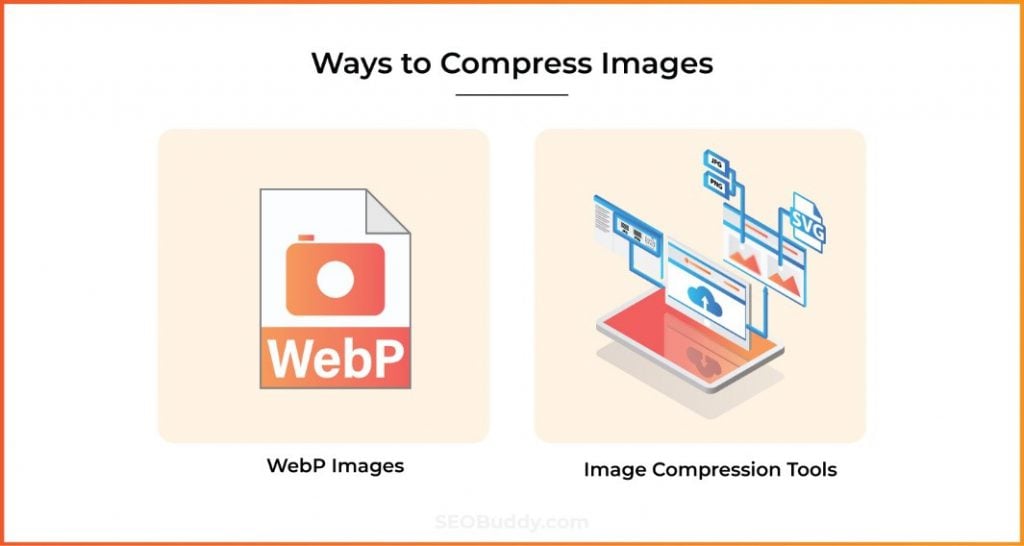
- Use quality web hosting services. Cheap web hosting services are often unreliable. This is because they provide shared hosting and there may be an overload, making your website slow. If this is the case with your site, consider non-shared hosting.
- Limit the add-ons and plugins you use on your site. If you do not need them, you can uninstall them. Also, for the ones you retain, make sure they’re always up to date.
Broken and Dead Links
Knowing how to do SEO yourself involves constantly checking your links to ensure they’re neither dead nor broken.
When you do SEO yourself, find and fix broken links, and get rid of dead links.
Broken links are those that redirect users to a resource that’s no longer available. Dead links send them to a webpage that is no longer available.
When search engine crawlers find such links they’re unable to navigate these sites and index your page. It also contributes to poor user experience.
HTTPS
Security is crucial when you do SEO yourself. Using an SSL certificate or HTTPS website ensures your website is secure and SSL monitoring checks for certificate validity. It shows your users that their information is safe from hackers and other malware.

Search engines like Google value website security. Google sends millions of warnings to users every year against visiting potentially unsafe sites.
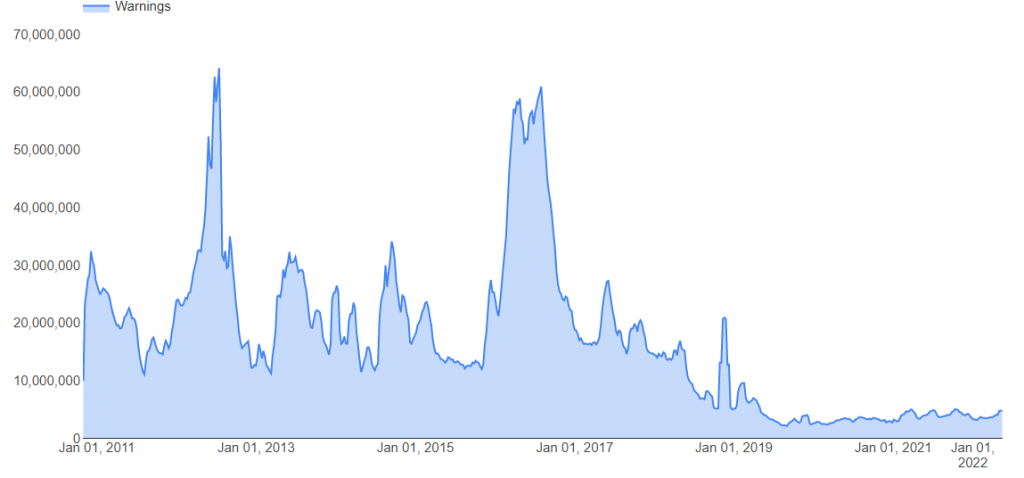
Mobile Responsiveness
As of March 2021, Google switched its indexing from desktop indexing to mobile-first indexing. This was due to the rapid increase in the number of people who browse on their mobile devices. Google now crawls most sites using their mobile versions.
Therefore, ensuring your site is mobile-friendly is good for your SEO. When you do SEO yourself, make sure to add mobile-friendly elements like:
- A responsive theme
- Light images that load quickly on mobile devices
- Resized pop-ups to fit smaller screens
- An easy-to-navigate menu
- Easy-to-read fonts
Not sure whether your page is mobile-friendly or not?
You can use Google’s Mobile-Friendly Test to check your website’s status yourself.
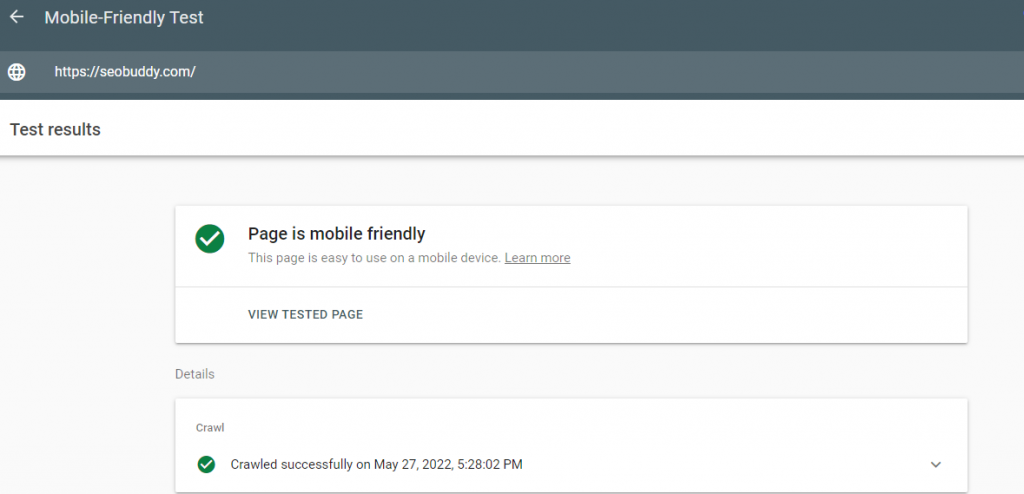
Internal Links
Most “how to do SEO yourself” guides emphasize building backlinks and provide little information on internal link building. Truth is, both are important to your SEO rankings.
What’s more? Building internal links is easy to do yourself, and you have full control.
The key is to link only to related or similar content using relevant anchor texts. You can also use topic clusters and create a content hub of interlinked posts on related topics.
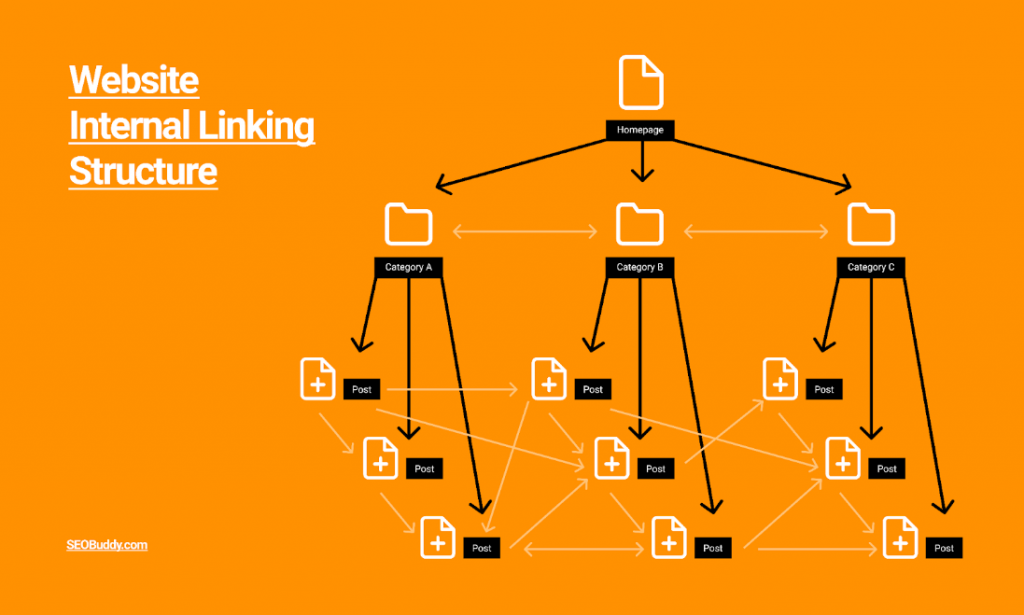
Here are ways your website can benefit from internal links.
- Search engine crawlers use these links to navigate other pages on your website.
- Internal links improve user experience, by guiding readers to related content on other pages. This builds a network of resources users can easily access.
- Just like backlinks, internal links also improve the quality of your website, making it more likely to rank higher on organic searches.
You should always include at least three internal links in every blog post on your website.
4. Backlink Building
A backlink is a link on another website that points back to your page or an external link on your website directing to another website.
You need to know how to build backlinks when you do SEO yourself, as it helps your site gain votes of confidence from other sites in your niche.

You can build backlinks yourself. Be sure to focus on quality instead of quantity. Backlinks add no value to your site if they are from low-ranking or spammy websites.
So how do you determine the quality of your backlinks yourself?
Good quality backlinks:
- Come from popular and trustworthy websites
- Are from relevant pages and websites
- Are placed towards the top of a page
Organic backlink building is the best way to obtain backlinks as it lets you produce quality, authoritative content that people can reference. People willingly link to high-quality content.
This takes time, though. Other ways you can build backlinks yourself include:
- Guest posting: Publish posts on third-party websites and link back to one or two relevant resources on your site.
- Reach out to other sites: Create valuable pieces of content and share them with other relevant sites. If they find it valuable, they can link back to it as a resource.
- Share links on your profiles: When creating online profiles, include links to your website.
- Create and share infographics: Share an infographic on different websites with unique descriptions and backlinks to your website.
Buying backlinks is considered black-hat SEO and is against recommended search engine guidelines. Google penalizes pages that use such malicious methods to build backlinks.
So, when you do SEO yourself, use only white-hat SEO and link0building practices. You can use our comprehensive Link Chest to get access to over 1m900 high-quality backlink opportunities instantly.
5. Local SEO
Every other SEO component discussed in this guide on how to do SEO yourself helps your website rank high on Google and attract more traffic to your site.
Local SEO, however, focuses on a local audience and is more targeted.
It’s mostly focused on mobile phone users. For local SEO, you need to update your Google My Business listing details and NAP. You can do this yourself by updating:
- Your business name
- Physical address
- Operating hours
- Contacts
- Reviews
- Images
- Website URL
You should also list your business on local directories and keep your listings updated.

How to Measure Your SEO Performance
When you do SEO yourself, you need to track performance regularly so you can tweak your DIY SEO strategy effectively for better results. Measuring the success of your SEO campaign can depend on factors like:
- The amount of traffic you attract to your site
- The keyword phrases you rank for
- Your bounce rate and the average time visitors spend on your webpages
- Your conversions from organic traffic
- Organic backlinks gained or lost over time
- How many pages Google indexed on your site
With SEO tools you can track your SEO performance analytics yourself. Here are some popular tools:
- Google Analytics
- Google Search Console
- Semrush
- Ubersuggest
- Ahrefs
With these SEO tools, you get visuals of your SEO performance making it easy to build a stronger SEO strategy.
FAQs
1. How can I start SEO as a beginner?
SEO is a practice you can do by yourself. As a beginner, you can start by learning how to do:
- Keyword research
- Content optimization
- Technical SEO
- Backlink building
- Local SEO
2. Can I self-learn SEO?
Yes. You can learn how to do SEO yourself with an elaborate guide. It may seem like a technical practice, but once you learn the basics, you can easily do it yourself.
3. Can I learn SEO for free?
Yes. Learning how to do SEO yourself is absolutely free. All you need is our comprehensive guide on how to do SEO yourself and you’re good to go.
4. How long does it take to learn SEO?
It may take a few weeks to a couple of months to learn and master the basics of SEO. Advancing that knowledge, however, can take longer and needs more practice.
5. What should I learn before SEO?
Before you do SEO yourself, you need to learn:
- What is SEO and what’s its importance?
- Some common phrases used in SEO
- How search engines work
- Key components of a strong SEO strategy
- How to measure SEO performance
Ready to Start Doing SEO Yourself?
Learning how to do SEO yourself doesn’t seem so intimidating now, does it? Hopefully, this guide helped and your answer is yes.
And now that you know what SEO is all about, and what you should include in your strategy, what will you start with? Are you going to work on your keywords first or your content quality? Or maybe you’ll start by building backlinks.
Need a step-by-step framework? Try our SEO Checklist that has everything you need to do SEO yourself. Get help tracking all your SEO practices and growing your traffic. All the best in getting your website on the first page of Google.




