Internal Linking for SEO: A Detailed Guide
Did you know that internal linking can help you boost your search rankings?
That’s because internal links are weighed heavily when it comes to being found by users as well as search engine crawlers.
If you’re not placing internal links strategically:
- You’re missing out on link juice.
- Google might not discover your web page.
- Your prospects might never find the product or service you offer.
And the BIG one ‒ You’ll lose chances to rank higher on the search engine results pages.
Yes, we’re talking about moving positions up in the SERPs.
In all, internal linking is a crucial SEO practice for everyone who wants to rank their web pages on Google and drive more organic traffic to them.
Are you ready to make the most of internal linking?
Then, it’s time to work on your site’s internal linking structure.
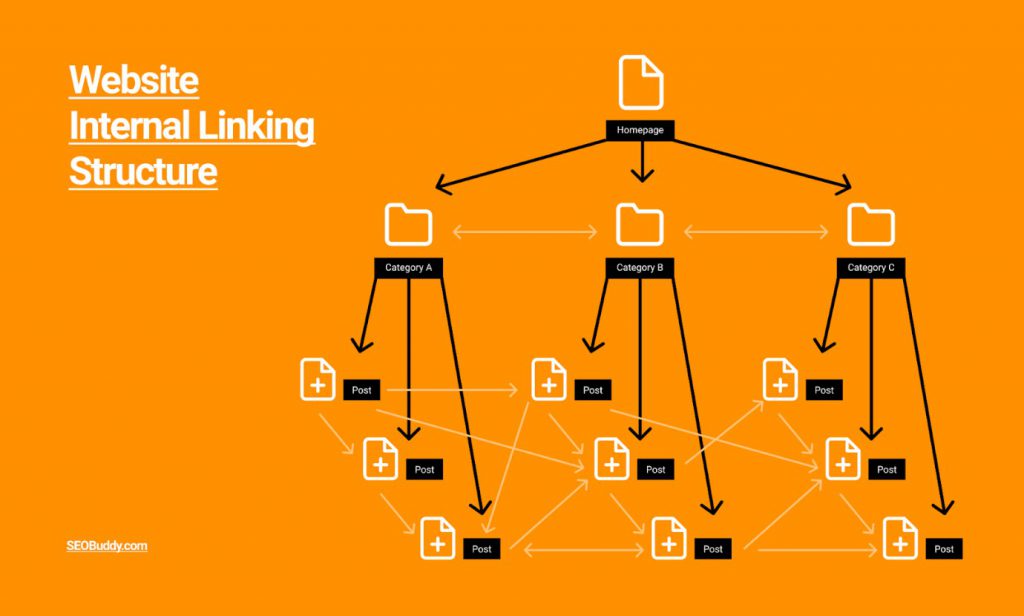
In this post, we’ll discuss the best practices to create a great linking structure for your site.
Let’s get started.
What Are Internal Links?
Internal links refer to hyperlinks that redirect you to the same domain as the one that the link is on. In a nutshell, an internal link takes you to another link on the same site that you are on.
This is a practice we follow diligently across web pages.
Here is an example of internally linking to our “on-page SEO” guide to gain more user traction and level up our search rankings:
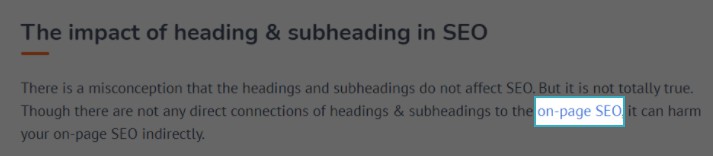
Image via SEO Buddy
Get the full SEO Checklist and start taking ALL the steps you need to in order to rank at the top of Google.

John Abott The SEO Checklist by SEOBuddy is awesome. It doesn’t just tell you what you need to do, it walks you through the process.
Why is Internal Linking Important for Your SEO Strategy?
The simplistic answer to this question is:
Internal linking helps Google discover your content.
Here’s how:
Let’s assume you published a new page on your website but didn’t add any internal links to it. If that page is not included in your sitemap and doesn’t have backlinks, Google won’t be able to know that it exists.
Web crawlers simply won’t be able to trace it.
In fact, Google gives us a clear insight into how web crawling works.
Here’s what they’ve mentioned in their support docs:
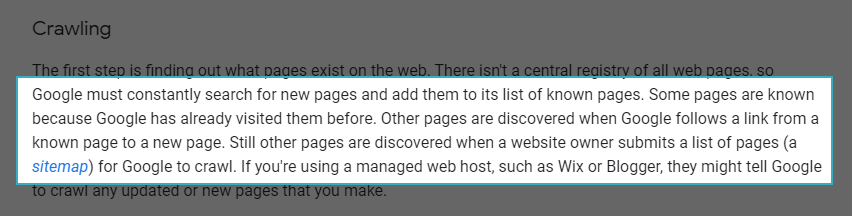
Image via Google
It is clear that Google can follow a link if it comes from any known page to a new one. If you want to make your web pages discoverable, internal linking is very important.
In fact, it is one of Google’s trust signals that can help you improve the trustworthiness of your site.
But that’s not all.
Other benefits of internal linking, include:
- Making website navigation easier
- Establishing information hierarchy for a site
- Spreading link equity around sites
How to Create the Ideal Internal Link Structure
When it comes to content hierarchy, most websites are designed like a pyramid.
At the top of the pyramid, you have the most important content, i.e. the homepage. Under that, you may have other important category pages like “Services,” “Blog,” and “Products.”
At last, you’ll have individual service pages, blog posts, and individual product pages.
With such a structure, how do you go about creating internal links?
Should it be random?
No.
To create the ideal link structure and win at on-page SEO, you must understand the art of siloing.
How to Create the Ideal Internal Link Structure
In simple terms, siloing refers to grouping web pages that are topically similar through internal links.
For instance, let’s say you’ve got an online shopping website.
Here is what the web pages may look like:

According to the art of siloing, you will group these pages based on their commonality.
This is what the structure could possibly look like:
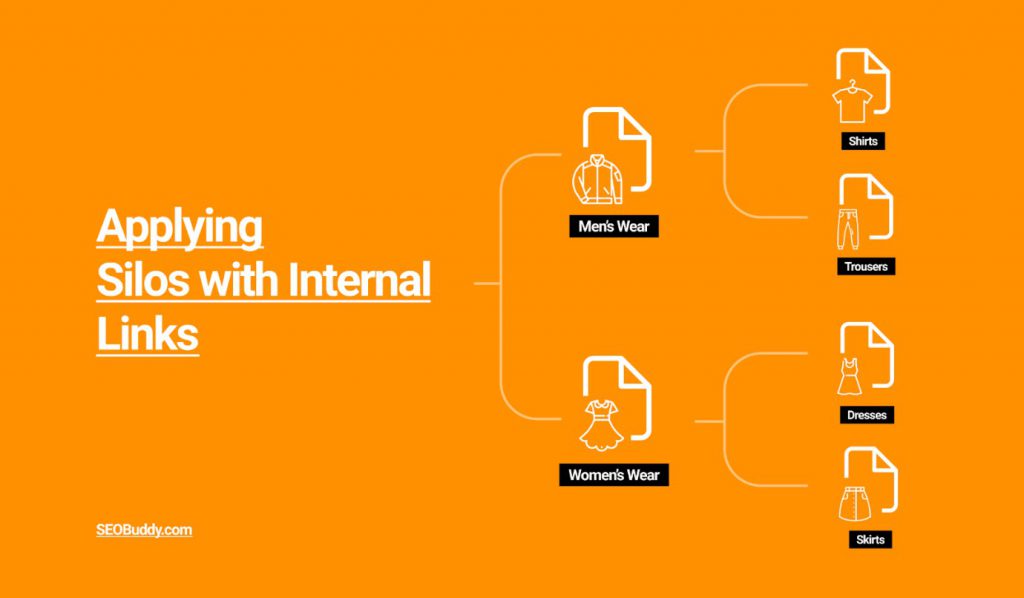
In a nutshell, we are creating a hub that links to related subpages.
This kind of structure gives your site a logical hierarchy and makes navigation easier.
Which Are the Different Types of Internal Links?
There are two main types of internal links based on the purpose they serve on a site: Navigational and Contextual Internal Links.
Navigational Internal Links
These types of links make up the navigational structure of a site and are implemented throughout the website. Their main purpose is to help users navigate a website more easily and improve the overall customer experience.
Typically, you are likely to find them in the main website menu.
For example, we have placed navigational links to all important pages on our site in the main menu itself.
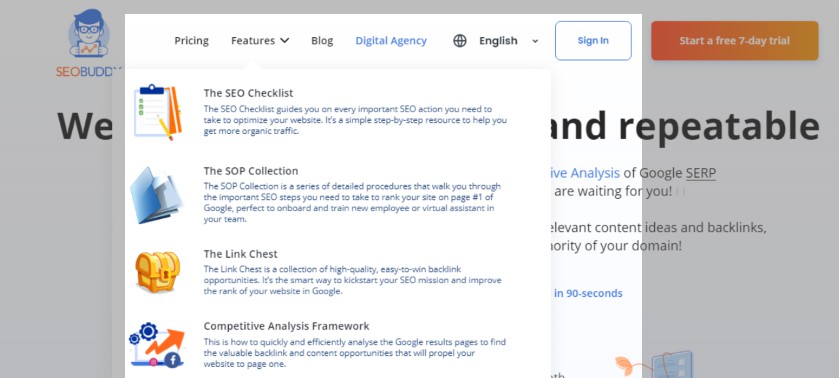
Image via SEO Buddy
But that’s not the only place you’ll find navigational internal links.
They can also be a part of your website’s sidebar.
Here’s how we internally link to all important categories and posts on our blog in the sidebar, helping users find the information are interested in:

Image via SEO Buddy
Adding navigation links in the sidebar also helps us:
- Increase users’ dwell time.
- Build readership and generate more engagement.
This, ultimately, supports our main goal of winning Google’s trust and ranking higher in the search results.
Contextual Internal Links
These types of internal links are placed within the content of a web page.
Here is an example of how we place contextual internal links in our pages and blog posts:
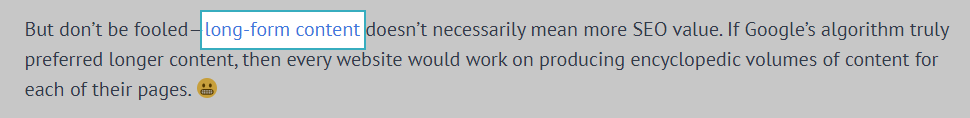
Image via SEO Buddy
Such links redirect users to something that is related to the post they are already reading. Typically, they fit in organically with the flow of the content and provide added value to the reader.
Till now, we’ve covered the basics of internal linking.
It’s time to move on to discussing internal linking best practices.
Internal Linking Best Practices: What You Need to Know
When adding internal links to your website, there are certain things you need to keep in mind. Only then you can expect Google’s crawlers to notice your pages more easily.
Here are some of the best practices that you should include in your internal linking strategy:
Use Keywords in Anchor Text
The anchor text you use to add an internal link gives Google some context about the web page that you are linking to.
When you include a keyword in the anchor text for placing internal links, it tells crawlers exactly what your page is all about.
No scope for ambiguity.
We often use keyword-rich anchor text for placing internal links in our blog posts. Here’s one such example:
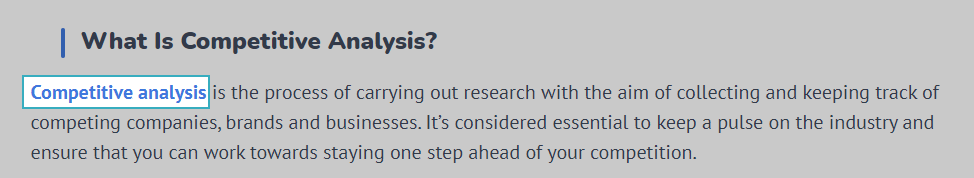
Image via SEO Buddy
What else should you take care of?
In their documentation section, Google shares some internal linking anchor text practices you should avoid.
Here’s a quick summary:
- Avoid using generic anchor text like “click here.”
- Avoid using off-topic anchor text.
- Avoid writing a long sentence as an anchor text.
- Avoid using excessively keyword-filled and lengthy anchor text.
While all of the points mentioned above are important, you need to look at the last one carefully.
Too much of anything isn’t good.
Not even keywords.
While you should opt for using keywords as your anchor text, make sure you aren’t resorting to keyword stuffing.
Include Links to Important Pages
Whenever you add a link to another web page on your website, you are indirectly sending that page some authority.
Ultimately, it helps that page get a better ranking position on Google. Or, at least improve its chances of ranking higher.
This whole process is called transferring link authority to the secondary page.
Sure, these internal links don’t make as much of a difference as a quality backlink. But they still help you get an SEO edge.
That is the reason why you should be smart about picking the pages to add internal links.
Ideally, here is the process you should follow:
- Step 1: Pick a relevant link-building tool like Semrush, Moz Pro, or Ahrefs.
- Step 2: Use it to find site pages that have the highest link authority.
- Step 3: Use the ones with the highest authority as internal links.
Aim to include the ones with the highest authority as many times as naturally possible. You can also plan future content around it.
Add Internal Links Towards the Top of the Page
When it comes to internal linking, not all link placements are equal. Where you put your internal links can have a huge impact on your dwell time and bounce rate.
Ideally, you should place internal links in the first fold of your web pages.
Preferably, within the first 150 words.
Just like we’ve added our “Pricing Model Strategy” link in the post below:
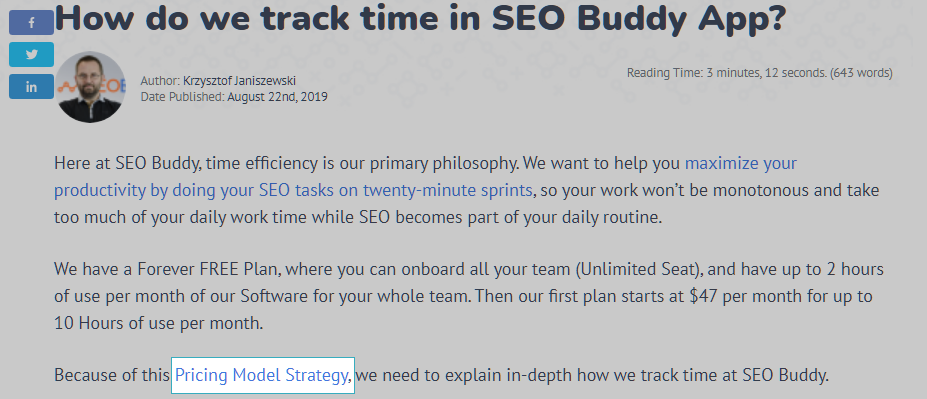
Image via SEO Buddy
This makes your internal links more easily noticeable.
People are more likely to click on such links, which will help you ensure that they spend more time on your website.
However, that shouldn’t stop you from adding internal links throughout your web pages.
It’s a good idea to add one or two internal links at the top. The rest of them should be spread out across your content.
This way, users will be able to find new pages even when they are scrolling through your web page content.
Audit Your Internal Links Regularly
Unless you have a new website, chances are you already have a solid internal linking structure in place.
But is it doing any good?
To ensure that you are on the right track, you’ll need to audit your internal links regularly. Based on the audit reports, you can make strategic decisions on what to do next.
To thoroughly audit your internal linking structure, you should use an advanced tool like Semrush Site Audit Tool.
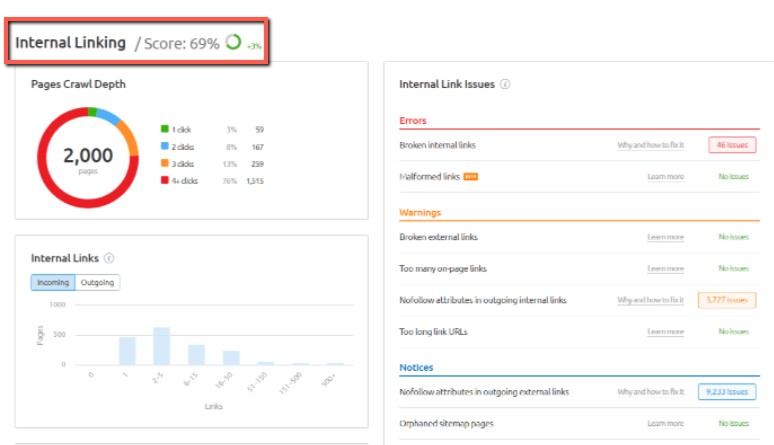
Image via Semrush
In your internal linking reports, here are the key metrics that you should watch out for:
- Internal Links: This section will show you how many web pages receive internal links. It will also show you how many of them are linking internally to others.
Through this section, you’ll be able to identify any pages that don’t contain internal links aka orphan pages.
- Pages Crawl Depth: This section will give you an insight into how many clicks a user needs to get to the key web pages on your website. Ideally, they should be reachable within just three clicks from the homepage.
- Internal Link Distribution: This section will help you identify web pages that have a poor Internal LinkRank (ILR).
- Internal Link Issues: This section will showcase the exact internal linking issues on your pages. (We’ll discuss them more in the next section.)
- Pages passing the most Internal LinkRank: This section will help you identify the most authoritative web pages on your site.
How to Fix Common Internal Linking Errors
So you are ready to audit your internal linking structure.
But what should you do when you find an error?
In this section, we’ll take a look at the most common internal linking errors and how you can fix them easily.
Error #1: Internal Links Are Broken
When internal links are broken, search engines and users may be sent to pages that do not exist.
In such a case, you can get 404 errors.
To fix this issue, you should replace or remove the internal link to that page.
While 404 errors can easily lead to traffic loss, there is one way to prevent it.
We have placed a custom “404 Page Not Found” setup on our server that gives users an option to return to our homepage or go to our blog page and continue browsing.
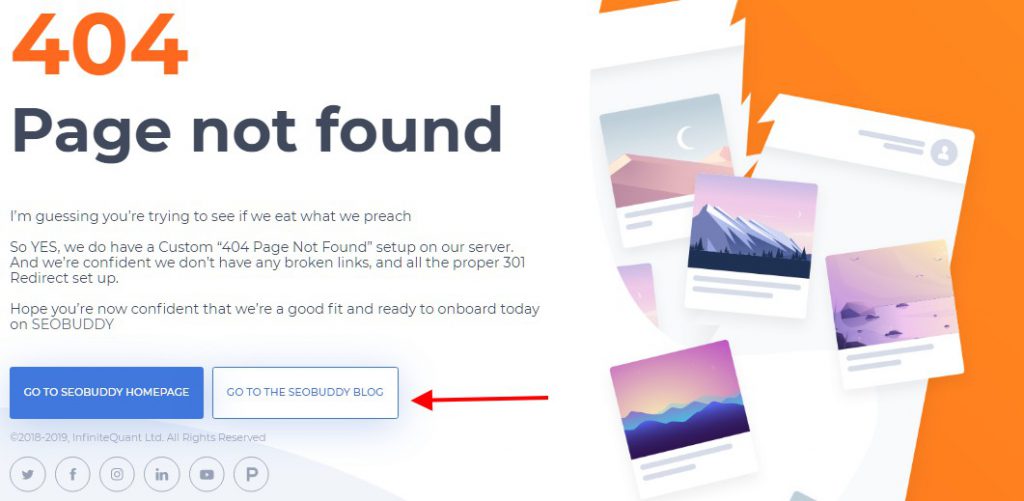
Image via SEO Buddy
This enables us to redirect visitors to relevant pages and keep them on our site for long.
Error #2: Trigger Redirect Chains and Loops
Are your internal links redirecting chains and loops?
Just like:
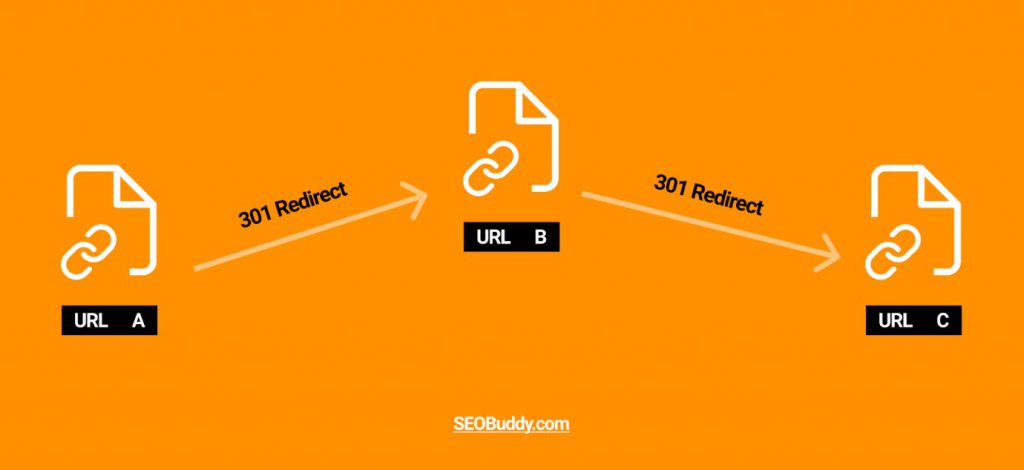
A Redirect Chain
Or, this:
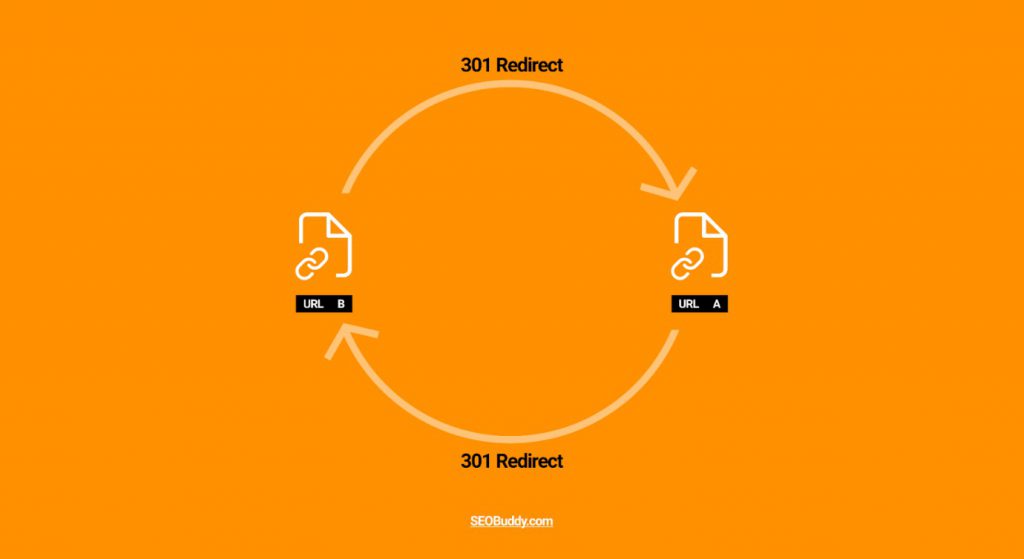
A Redirect Loop
Both redirect chains and loops can lead to a poor user experience.
What’s the fix?
You need to update your internal links to ensure they redirect to the live page. If you have any intermediary redirects as part of a chain, remove them.
All you need to do is to ensure that all redirects go from the origin page to the final end of your redirect path.
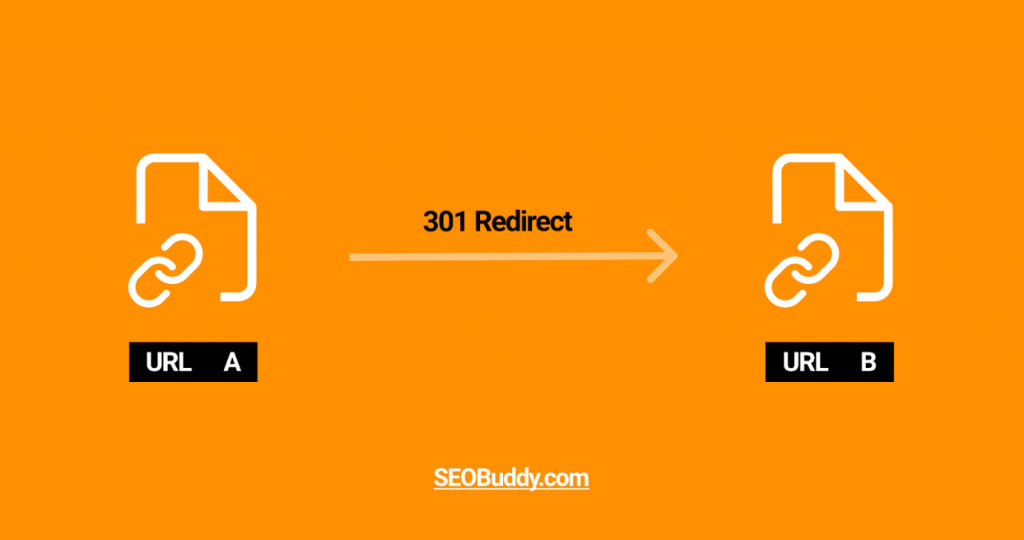
The Right Redirect Path
You can use tools such as Semrush to easily identify any redirect chains and loops, making it easier for you to fix them.
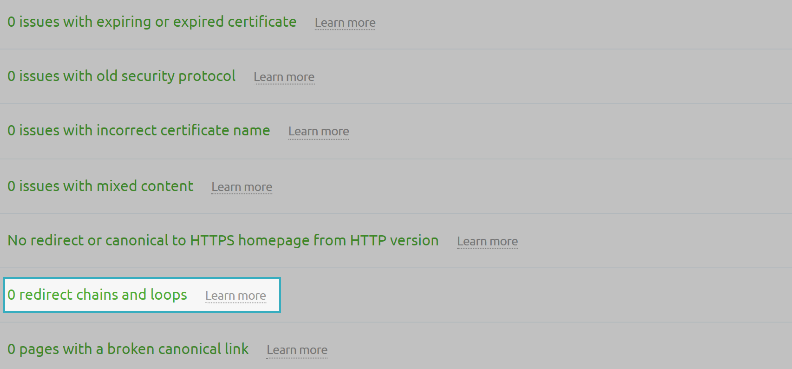
Image via Semrush
Error #3: Too Much On-Page Internal Linking
If your page has more than 3000 links, it is likely to be flagged in your audit report. Remove all of the unnecessary links from the page to fix this issue.
Adding 4-5 internal links for every 1,000 words of content is a good practice to ensure that you’re not overdoing internal linking.
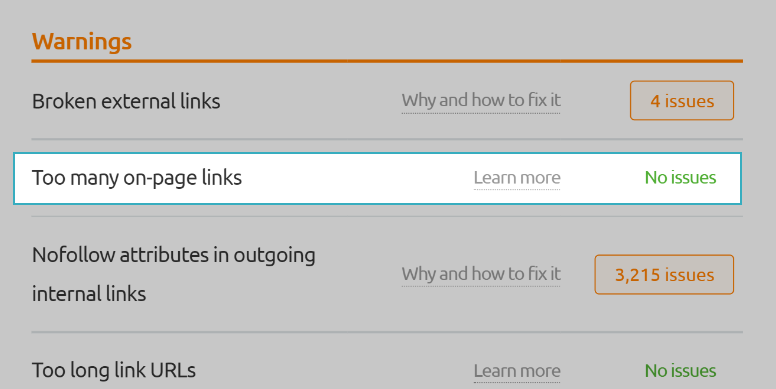
Image via Semrush
Which Are the Best WordPress Plugins for Internal Linking?
Here are some of the best plugins for internal linking on a WordPress site:

Now it’s time to discover the other 102 steps that will get more organic traffic flowing to your website. Get the SEO Checklist here.
Want to get a sneak peek of what it looks like?
Enter your email and get a free demo version of the SEO Checklist.
Conclusion
A well-planned internal linking strategy can help you get better rankings on Google. And it isn’t too hard to work on it.
You need to make sure you pick the right anchor text, place internal links strategically, and audit them regularly. As soon as you come across issues, fix them!
Ready to start working on your internal linking strategy? For more advanced tips, check out our complete SEO Checklist.




Yup, I couldn’t agree more on that, those were really informative and helpful. I entirely believe that choosing the right anchor text is also crucial. Also, anchor texts are really essential!