How to Use Facebook Ad Library to Find Competitors’ Ads
We all want to create social media ads that are profitable. And doing adequate research using the Facebook Ad Library is one of the first steps to achieving this goal.
Facebook is a popular advertising platform among marketers. A global survey revealed that 90% of marketers use Facebook to promote their businesses as of January 2022.
It’s no doubt the reason why the platform’s ad revenue has been on a consistent growth trajectory since 2017. The revenue is expected to grow to over $200 billion by 2026.
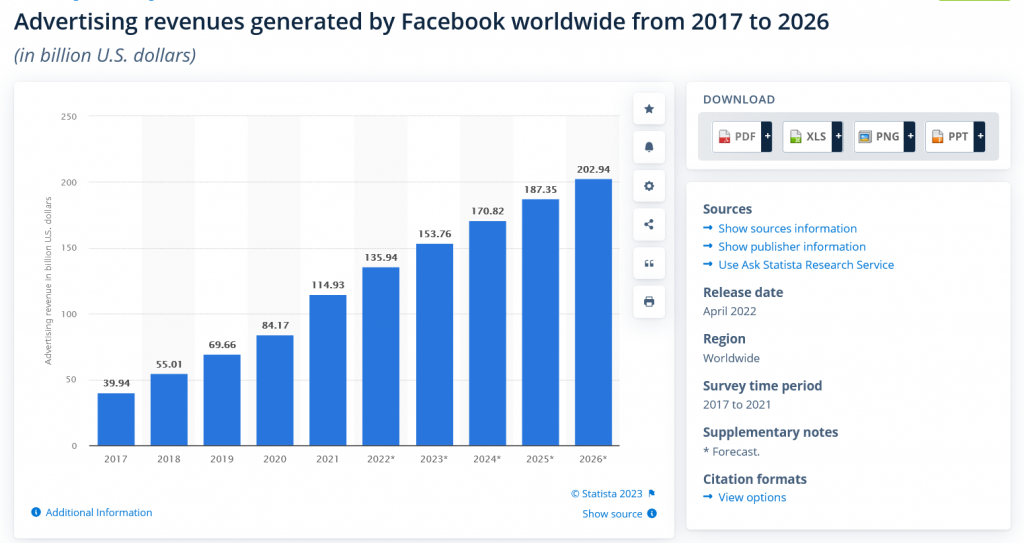
Image via Statista
The same survey revealed that 79% of marketers use Instagram.
These impressive numbers prove one thing: Running the right ads delivers great results.
It’s a good thing Meta Platforms Inc., which owns both Facebook and Instagram, has made the Facebook Ad Library available. You can study the best-performing ads and borrow a few ideas for your own ads.

What’s the Facebook Ad Library?
The Facebook Ad Library officially started in 2019.
Its main purpose is to promote advertising transparency by allowing users to access ads that are currently running on Facebook’s (Meta) Advertising Network.
For ads related to elections, politics, and issues, inactive ads are accessible but only ads that ran in the last 7 years.
Anyone can access the Facebook Ad Library, no special permission is needed.
This means marketers and entrepreneurs can easily keep track of competitors’ ads and gain valuable insights.
However, for ads related to content like alcohol and gambling, you need to be over the legal age or logged into Facebook.
You May Also Like:
- 6 Reasons Why Your Business Needs SEO Services
- Content Distribution Strategy: A Guide (Checklist Inside)
How to Access the Facebook Ad Library
There are two ways you can access the Facebook Ad Library:
- Through an advertiser’s Facebook page
- Through the URL
Let’s discuss both of these briefly.
1. Through a Brand’s Facebook Page
If you want to study the ads posted by a specific brand, you can access the Facebook Ad Library through their page.
Simply log in to Facebook and find the brand’s page.
On the left panel, scroll down to the part labeled ‘Page Transparency.’
Here’s an example of Casper’s page.
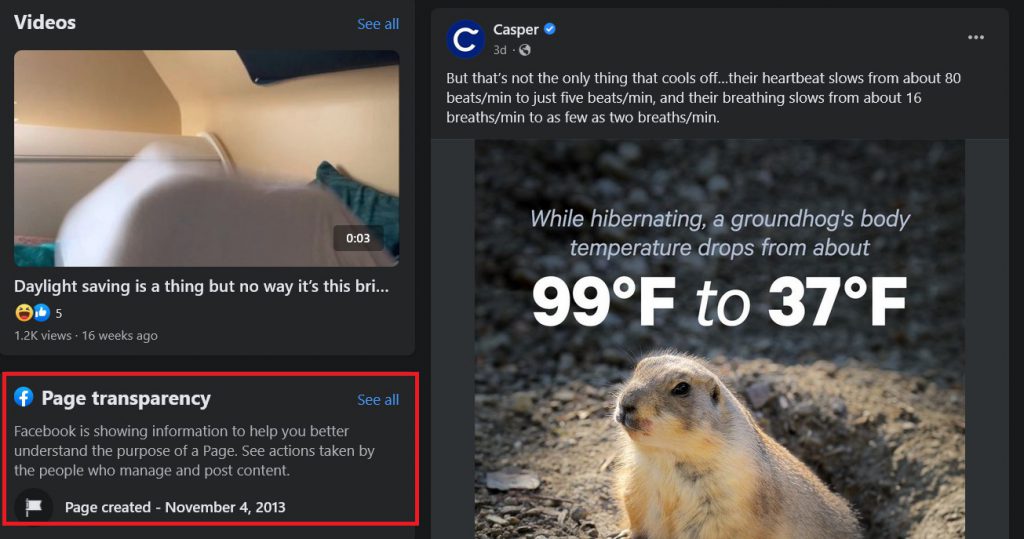
Image via Facebook
Click on ‘See All.’
A lightbox popup will appear. Scroll down to the page section labeled ‘Ads from this Page.’ Select ‘Go to Ad Library.’
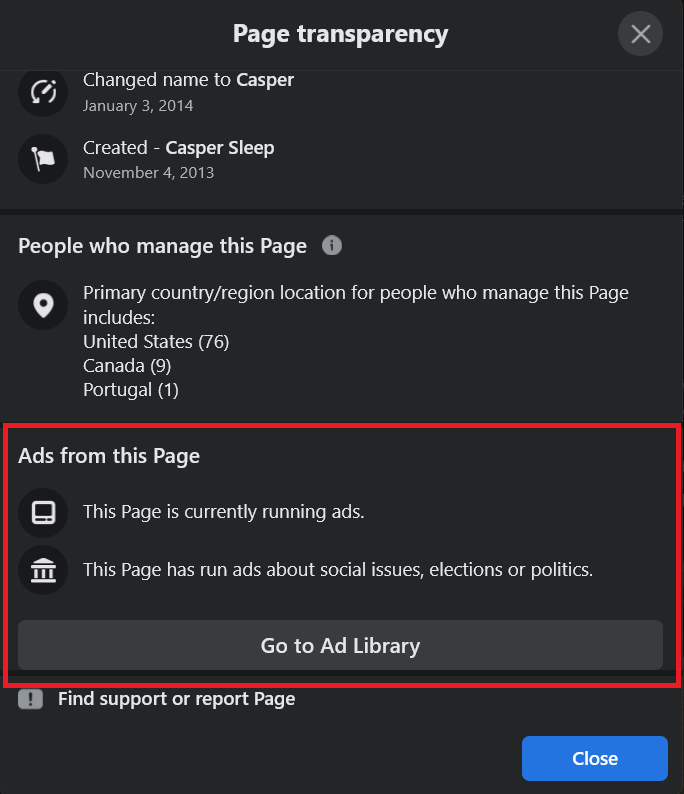
Image via Facebook
You’ll get details of all active ads by the brand including the option to look at active ads from its sister pages.
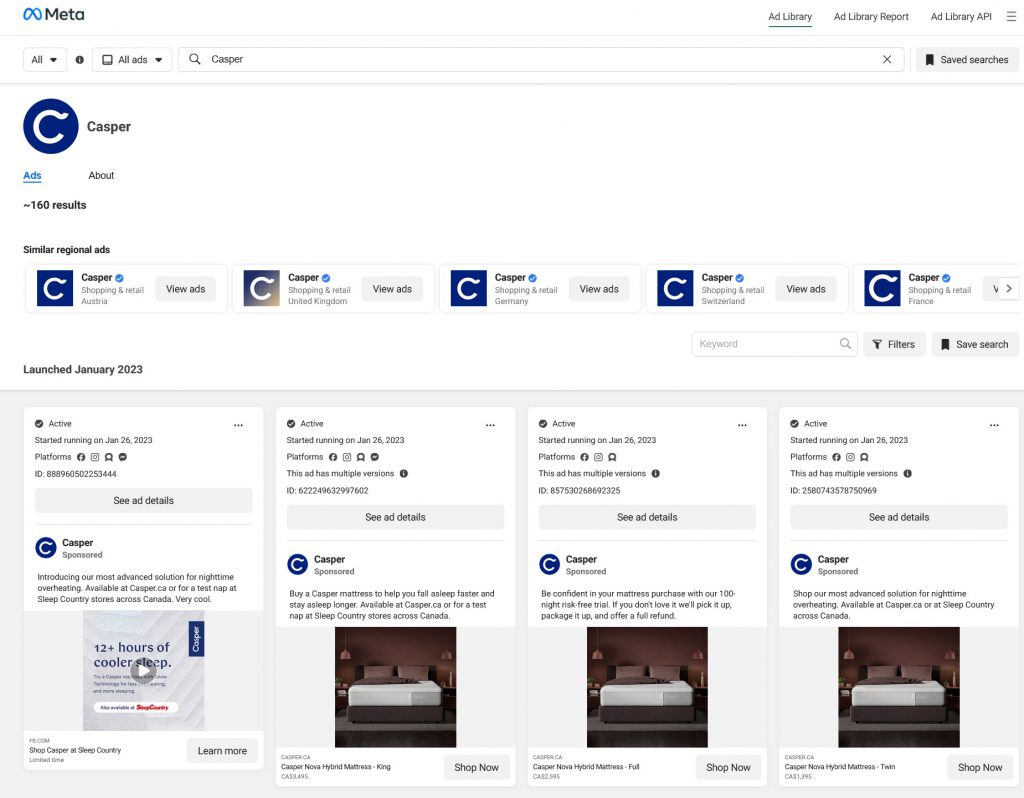
Image via Meta
2. Through the URL
In this case, you’ll need to follow this link: Facebook Ad Library
Here’s what you will find.
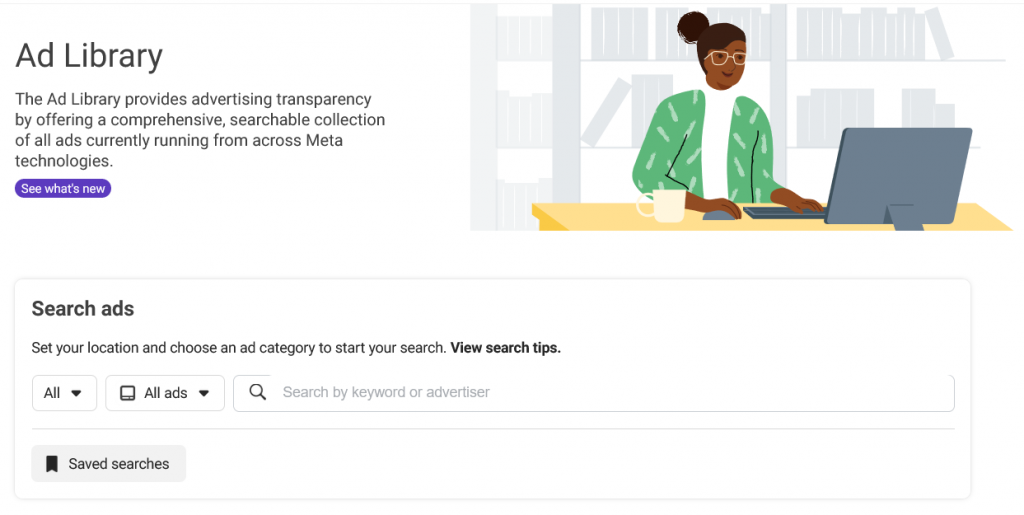
Image via Meta
You can then search for the specific ads you want to study.
You May Also Like:
- Contextual Backlinks: What They Are and How to Attract Them
- What is Content Pruning? Remove Low-Quality Content to Improve SEO

Now it’s time to discover the other 102 steps that will get more organic traffic flowing to your website. Get the SEO Checklist here.
Want to get a sneak peek of what it looks like?
Enter your email and get a free demo version of the SEO Checklist.
How to Use the Facebook Ad Library: Step-By-Step Process
Once you access the Facebook Ad Library, here are the steps you should follow to research ads.
Step 1: Set the Location
If you’re running a multinational brand or are looking to target the market in a different geographical location, select the country of choice.
It’ll help you narrow down your ads to those targeting your country of interest.
You can also choose to see ads in all locations by selecting ‘All.’
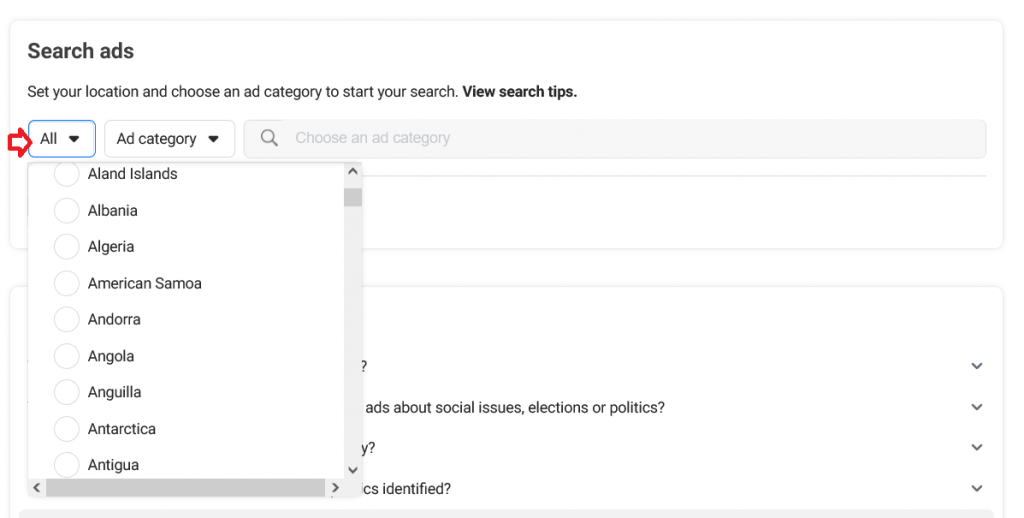
Image via Meta
Step 2: Choose an Ad Category
Here you have two options:
- All ads
- Issues, elections, or politics
Unless you want to only view ads in the special categories mentioned, select ‘All Ads.’
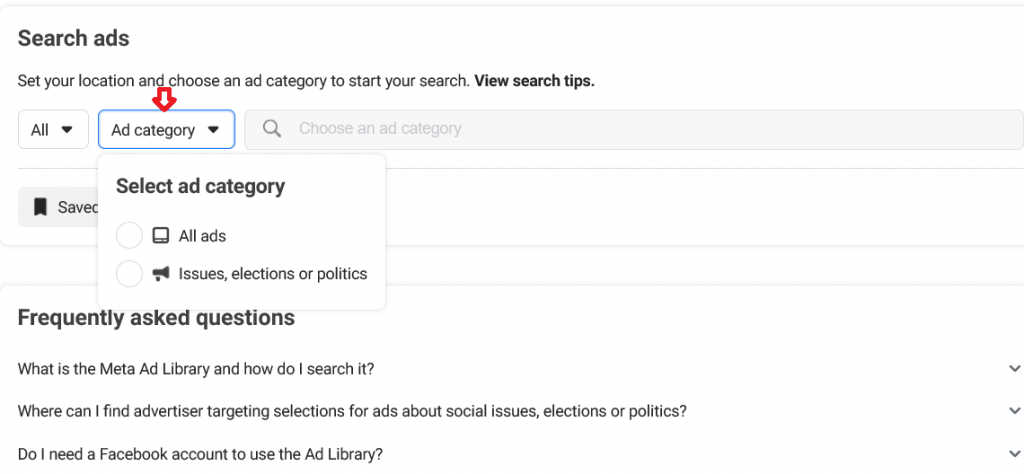
Image via Meta
Step 3: Add In Keywords in the Search Bar
It’s time to find ads in the Facebook Ad Library.
You can use keywords to search ads related to your product or industry. Or you can use brand names to get ad details of a specific competitor.
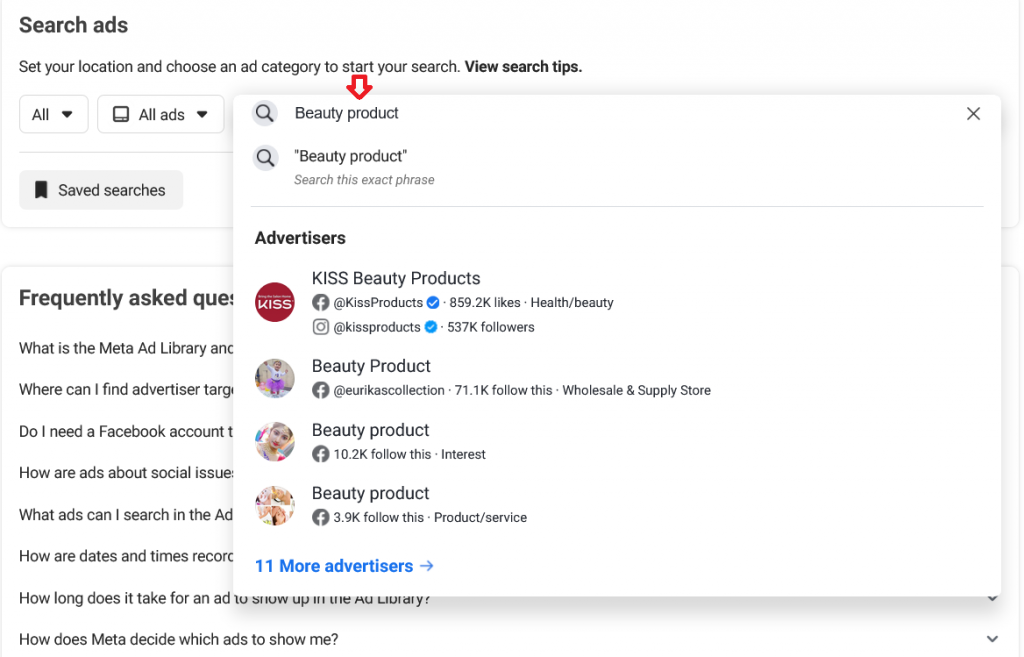
Image via Meta
If you use a keyword instead of a brand name, you’ll get suggestions for brands related to the keyword.
You can select one of the brands to see all the ads they’re running. Or press ‘enter’ to search for all ads that match your keyword search.
Here are the results we got for our search for the keyword “Beauty product.’ Over 50,000 ads.
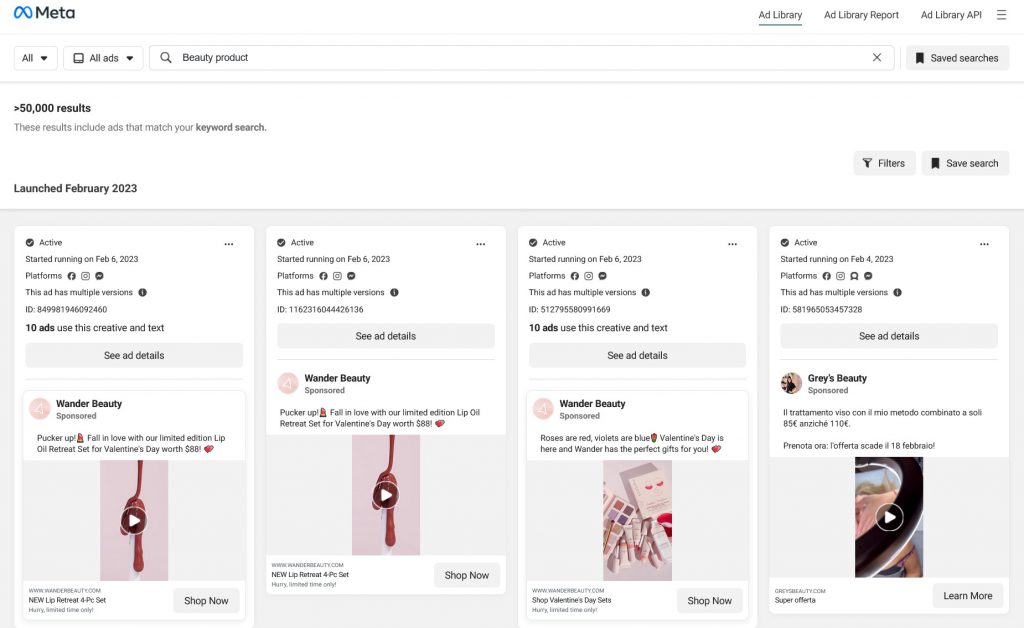
Image via Meta
The search results include all types of ads, including images and videos.
Step 4: Use the Filter Function
The Facebook Ad Library comes with a powerful search filter.
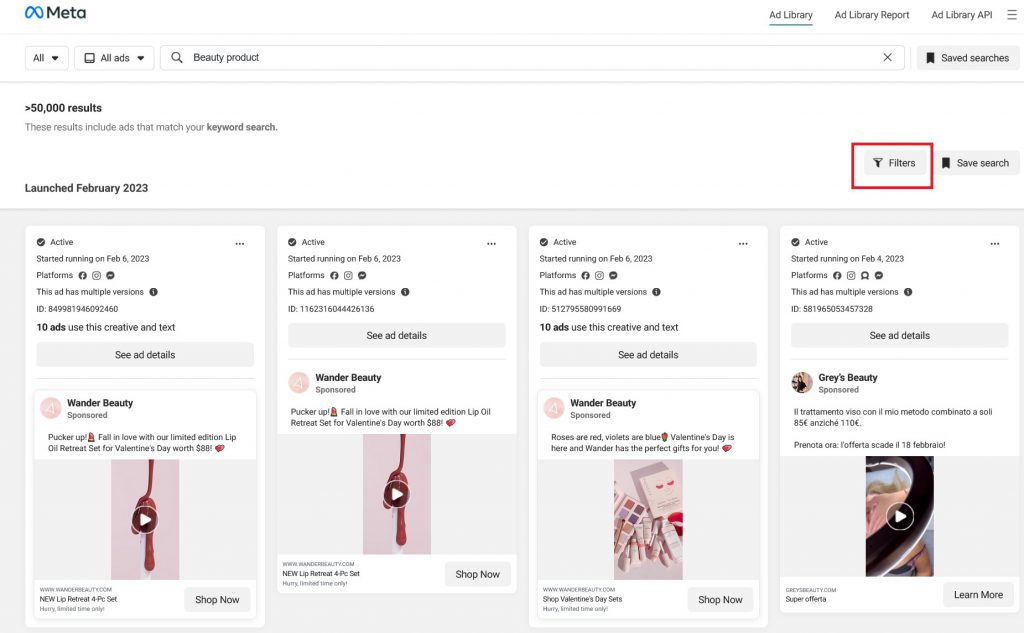
Image via Meta
You can filter the search results based on:
- Language
- Advertiser
- Platform
- Media type
- Impressions by date
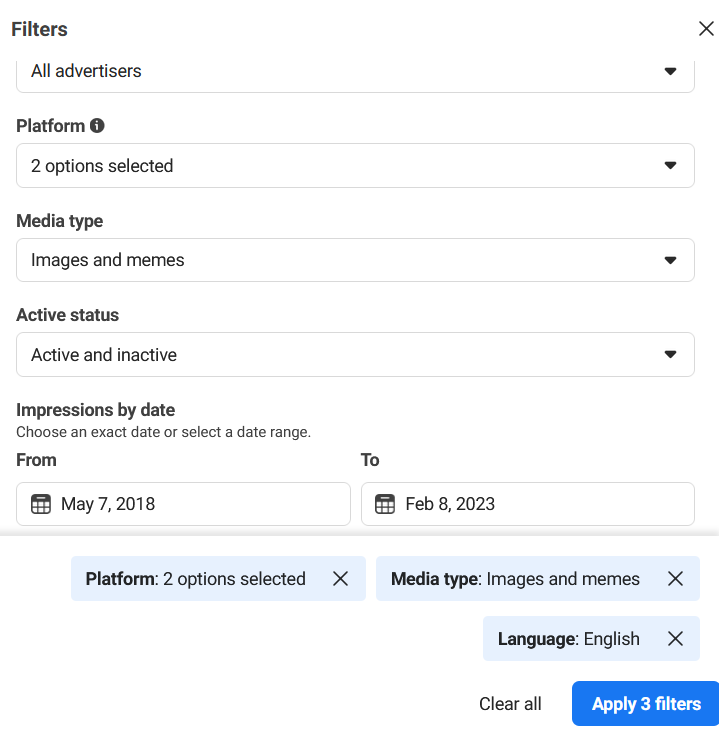
Image via Meta
Filter by Language
This option lets you view ads in a language of your choice. Note that once you select a language, the search results will exclude ads containing more than one language.
You can also select more than one language.
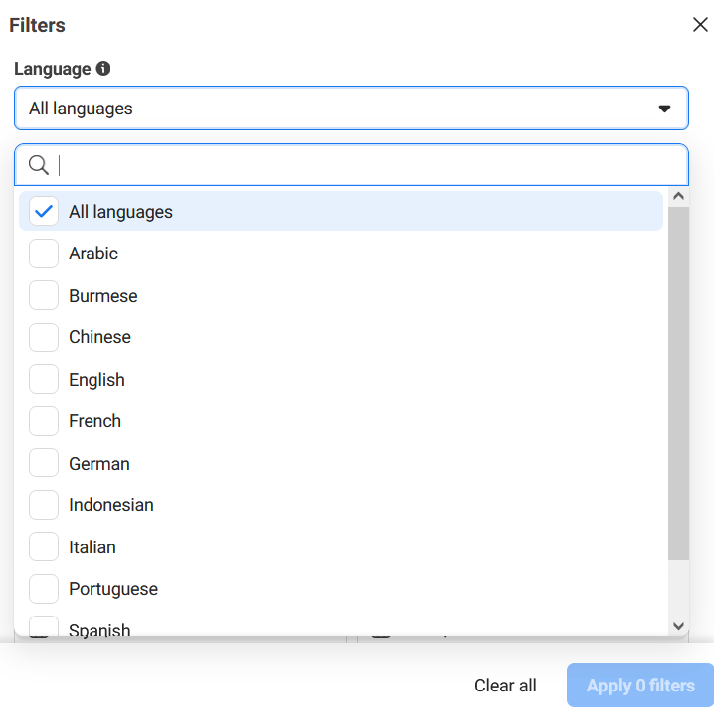
Image via Meta
Filter by Advertiser
If you want to see ads from one advertiser, you can get these details by logging in to the Facebook Ad Library through the brand’s Facebook page.
But if you want to see adverts from multiple but specific advertisers, you can use this filter.
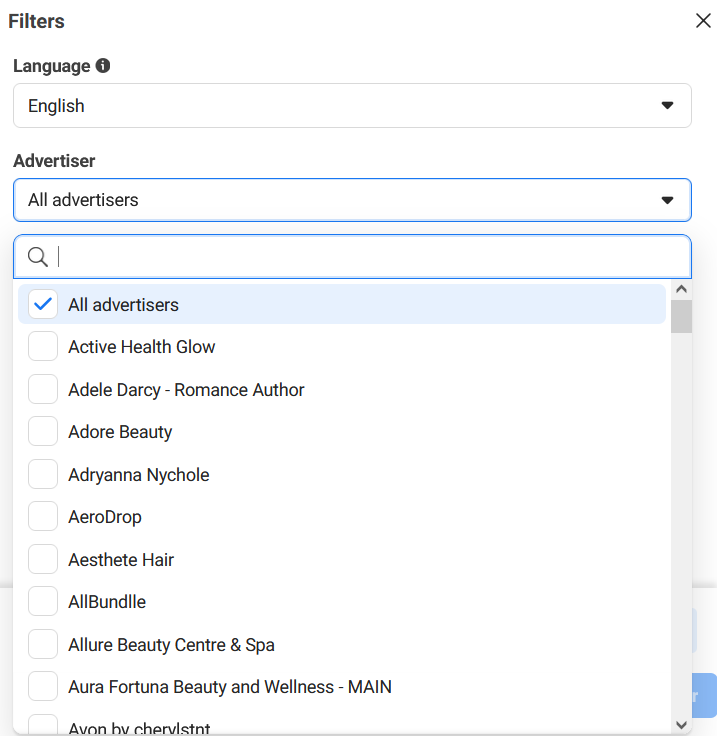
Image via Meta
Filter by Platform
This filter lets you see how advertisers have tailored their ad creatives for the predominant demographics on different platforms.
You can filter the ads by platforms like:
- Messenger
- Audience Network
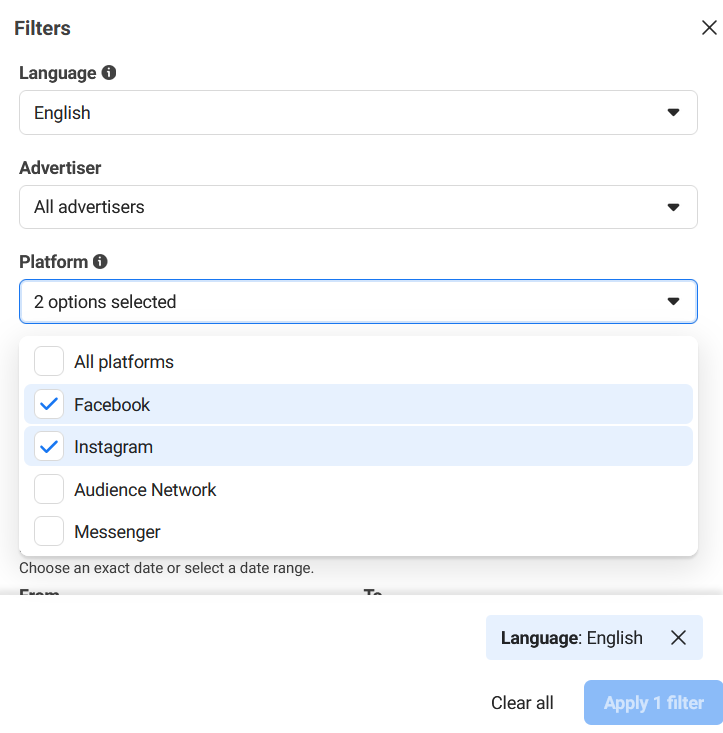
Image via Meta
Filter by Media Type
Another helpful filter option, you can filter your ads by the ad type:
- Images
- Videos
- Memes
- Images and Memes
- Copy containing no image or video
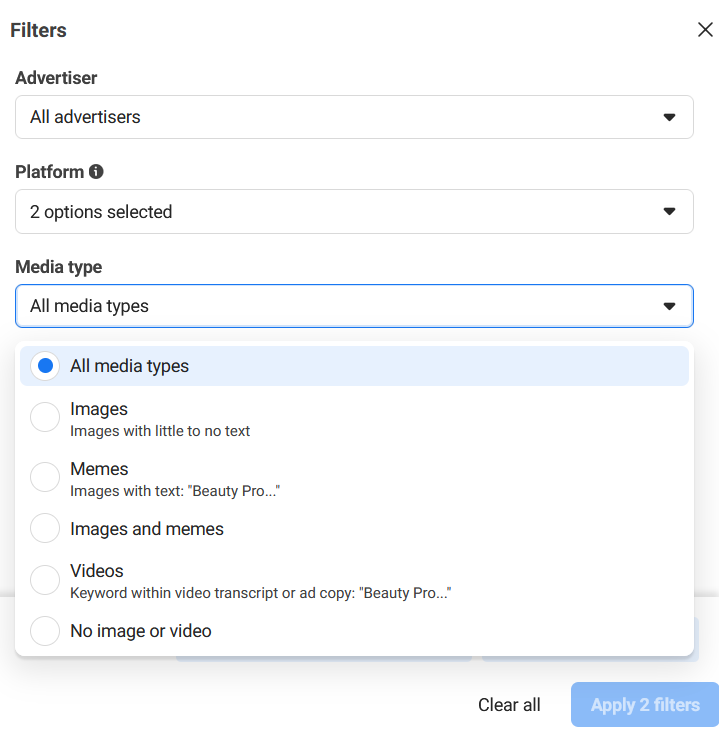
Image via Meta
Filter by Impressions by Date
Applying this filter will show ads that had impressions on a specific date or date range. It makes it easy to identify the best-performing ads of a brand based on how long they’ve been running.
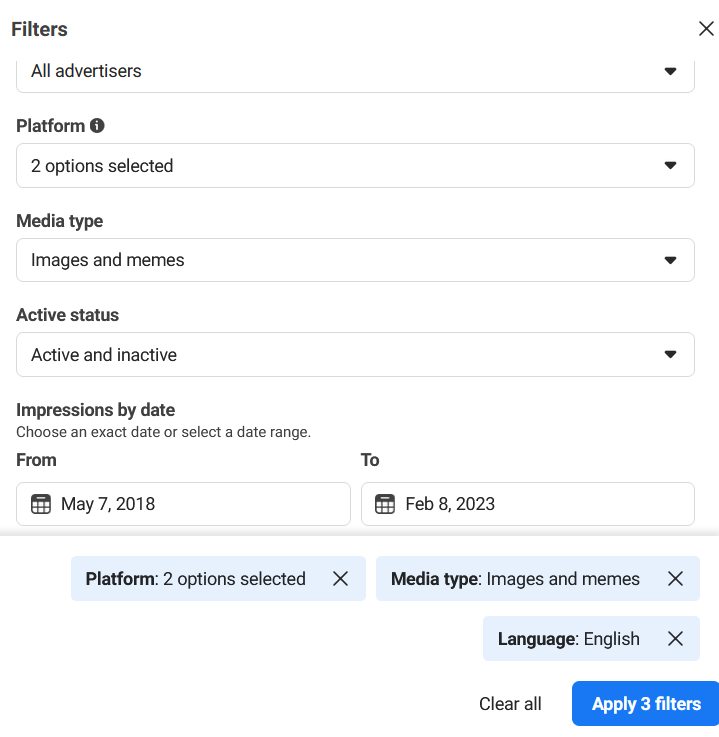
Image via Meta
You May Also Like:
- Page Speed SEO: 9 Ways to Improve Page Loading Speed
- What are Toxic Backlinks and How Can You Get Rid of Them
Why Should You Use the Facebook Ad Library?
The Facebook Ad Library is an easy-to-use research tool for marketers given the helpful details it provides about ads.
Each ad shows the image or video as well as the ad copy.
You get info, such as:
- All Meta platforms where the ad is running
- Whether the ad has multiple versions or not
- When the ad started running
Each ad has a ‘See Ad Details’ button that provides further details.
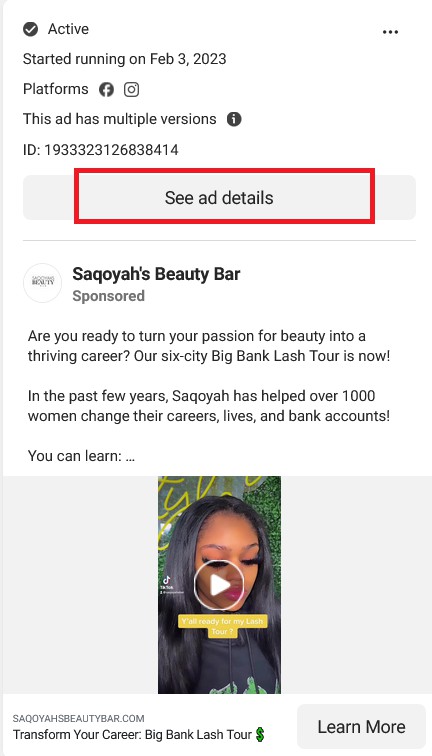
Image via Meta
You’ll get details about the advertiser’s page, the number of followers, and access to other ads published by the advertiser.
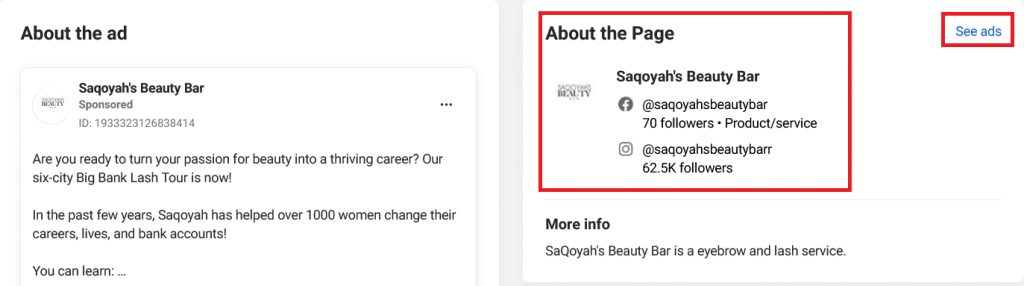
Image via Meta
At the bottom of this page, you’ll find the different versions of an ad that are running.
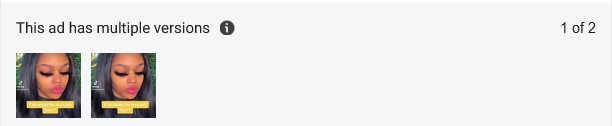
Image via Meta
There’re plenty of situations where the Facebook Ad Library can come in handy.
If you’re new to social media advertising, the Ad Library can provide real-world inspiration for your first campaign.
The Ad Library can also provide valuable insights about ads that are performing exceptionally well. You can learn:
- Which ad types are attracting the most engagement
- Whether they are conducting A/B tests or not
- If they’re conducting A/B tests, which ad variations are performing the best
- The average time your competitors’ ads are running
- The language and tone used in the ads
- The advertising trends that your competitors are embracing
- The period when the ad got the most impressions
- The design, colors, CTAs, and headlines your competitors are using in their ads
You can use these insights to optimize your social media campaigns. Let’s get into the details of how you can use the Facebook Ad Library for marketing research.
You May Also Like:
- What is a Private Blog Network (PBN) and is it Good or Bad for SEO?
- SEO Link Building: Reciprocal Link vs 3-Way Link Exchange
How to Use the Facebook Ad Library for Marketing Research
Let’s look at how you can use the Facebook ads library to improve your own campaigns.
1. Take Inspiration from Succeeding Brands
It pays to take some creative inspiration from top-performing brands in your industry. Look at the fine details of the ads and how their ads are different from other brands.
Look at the:
- Graphics, images, and videos they’re using to persuade their target market. Are they following the same style for all ads?
- The power words they’re using in their copy to build excitement around their products.
- The kind of feelings they’re trying to evoke using their ads.
- How they are incorporating objection busters in their ad creatives.
- The call-to-actions they’re using.
- The focus of their ads – price, value, social proof in form of customer reviews, or anything else.
- The platforms they’re advertising on and how ads on one platform are different from other platforms
Apply these tactics in your own campaigns to boost the performance of any ad creatives.
2. Take Note of Advertising Trends
Marketing trends are always changing, and keeping up isn’t easy. But assessing the Facebook Ad Library can make it easier to take note of emerging trends.
If you notice a specific ad type, style, creative, or ad format running in most of your competitors’ campaigns, it’s likely to be a trend.
Assess which of these trends are driving great results and which aren’t. An easy way to assess this is to look at how long an ad has been running. Ads that run for long could be an indication that the audience loves them.
Most trends don’t last long. So, take action before it loses its effect.
3. Use it for Keyword research
The search feature in the Facebook Ad Library can help you do a little keyword research.
Make a search using the keywords you’ve been targeting in your ad campaigns and assess how your ads measure up to competitors’ ads targeting the same keywords.
Look at how they’re using the keywords in their ad creatives. Identify opportunities to differentiate your ads from these brands’ ads and grab attention.
4. Assess Competitors’ A/B Tests
A/B testing or split testing is where multiple versions of a variable, in this case, social media ad, are shown to different segments of the target audience at the same time.
It helps determine which version generates the best results.
A/B testing is essential for a successful campaign.
A great thing about the Facebook Ad Library is that you can assess other brands’ A/B tests by looking at the different versions of the same ad that they have published.
You can identify the elements that are being tested by finding the difference between the two ads. Are they using the same ad copy but different visuals? Or is everything the same except for the CTA?
5. Take Cues on the Timing for Seasonal Marketing
Almost half of consumers are open to seeing advertisements around holidays from brands, according to a 2022 survey of US consumers.
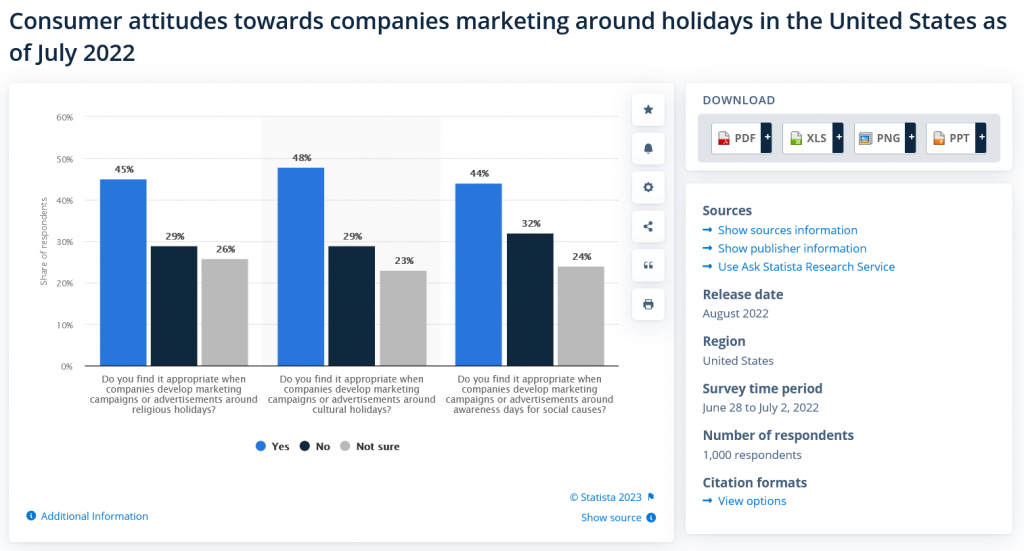
Image via Statista
And this means you’re likely to get a positive response for your holiday campaigns.
But timing is crucial with these campaigns.
If your social media ad creative is premature, your audience will not be primed to make a purchase. If it’s too late, you’ll lose valuable opportunities to close sales.
Use the Facebook Ad Library to understand how successful brands in your industry or complementary industries time their holiday campaigns. And use this info to get the timing right for your future campaigns.
6. Get Ideas on Effective Funnel Mapping
Ads are built keeping a marketing funnel in mind. They drive traffic to a specified destination with the intention of getting the lead to take a certain action.
The ads in the Facebook Ad Library are clickable. Click on them to see where they lead you—a landing page, product page, gated page, etc.
Look at what stands out about these pages. Identify elements that extract an action from the customer.
Use the intel you collect to undertake well-thought-out funnel mapping that streamlines your process of turning prospects into real customers.
You May Also Like:
What to Keep in Mind When Using the Facebook Ad Library for Research
The Facebook Ad Library is a powerful research tool. But you need to use it wisely to get the best results. Keep these tips in mind.
1. Retain Originality in Your Ads
The data you collect from the Facebook Ad Library should only serve as a source of inspiration to create your own innovative and effective campaigns.
Try not to copy a brand’s ads blindly.
2. Your Brand’s Goals Come First
Keep in mind that different ads will have different goals and target audiences in mind. Simply looking at the ad details will not provide this info.
Apply the ideas you get with your brand’s funnel and social media marketing goals in mind.
3. Don’t Limit Yourself to Your Industry
It makes sense that your main focus will be brands in your industry. And it’s alright. But how about you expose yourself to other top performers in other industries, such as a brand in industries that are complementary to yours.
Look at the strategies and trends they’re implementing. You’ll get amazing ideas that you can use to take your ad creatives to the next level.
4. Keep a Swipe File
There’s no doubt you’ll get lots of ideas for amazing designs, CTAs, and strategies from the Facebook Ad Library.
A swipe file is a folder where you’ll keep all these genius advertising ideas you collect for your social media ads. It’ll ensure the findings you collect from the Facebook ads library will be available to inspire your future campaigns.
FAQ
1. What Does Facebook Ad Library Show?
The Facebook Ad Library shows all ads currently running across Meta Products. For political ads involving elections and issues, you can view creatives that have been inactive in the last 7 years.
2. Does FB Ad Library show all ads?
Yes. The FB Ad Library shows all active ads running on all Meta’s social platforms. You can search for a specific advertiser to see all the ads they are currently running.
3. How to use the Facebook Ad Library to make your ads better?
You can use the Facebook Ad Library as a source of creative inspiration to improve your own ads. Use these tips:
- Learn how succeeding brands are creating their ads
- See effective advertising trends that you can use in your ads
- Assess how you compare to the competition in the keywords you’re targeting
- Observe how other brands are carrying out their A/B tests
- Get insights on the right timing for seasonal ads
- Get ideas on how to improve your sales funnel mapping
4. How do I find successful ads?
You can find successful ads by looking at the Facebook Ad Library. Look at how long the ad has been running.
If an ad creative has been running for a long time, it shows it’s successful.
5. How to spy on your competitors’ Facebook ads for free?
You can spy on competitors’ ads through the Facebook Ad Library.
- Go to a brand’s Facebook page
- On the left, find the section named ‘Page Transparency.’
- Select ‘See All.’
- A pop up window will appear. Select ‘Go to Ad Library’ in the section ‘Ads from this Page.’
You’ll get details of all active ads of your competitor.
Ready to Improve Your Advertising Strategy with Facebook Ad Library?
We hope we have you all pumped up and ready to improve your advertising.
By using the Facebook Ad Library to study other brands’ top-performing ads, you can find out:
- How to structure your ads and which ad types work best
- How to write compelling CTAs and where to position them
- How to time your ads
- Which elements to test in you’re A/B tests
Apply the insights you get to run ads with a high ROI. But don’t solely focus on your social media ads, think about your entire digital marketing and SEO strategy.
Partnering with experts like SEO Buddy will improve your return on ad spend and level up your entire digital marketing strategy.
Begin your journey to better profitability by booking a consultation with us.




