Page Speed SEO: 9 Ways to Improve Page Loading Speed
Don’t think that page speed SEO affects your business performance?
Think again.
Nothing frustrates online users more than a slow website. They make that known by abandoning the site and never returning.
A recent study found that the difference in the conversion rate between a fast and slow website is very pronounced.
A website that loads in one second has a conversion rate that’s 5X more than a website that takes 10 seconds to load.
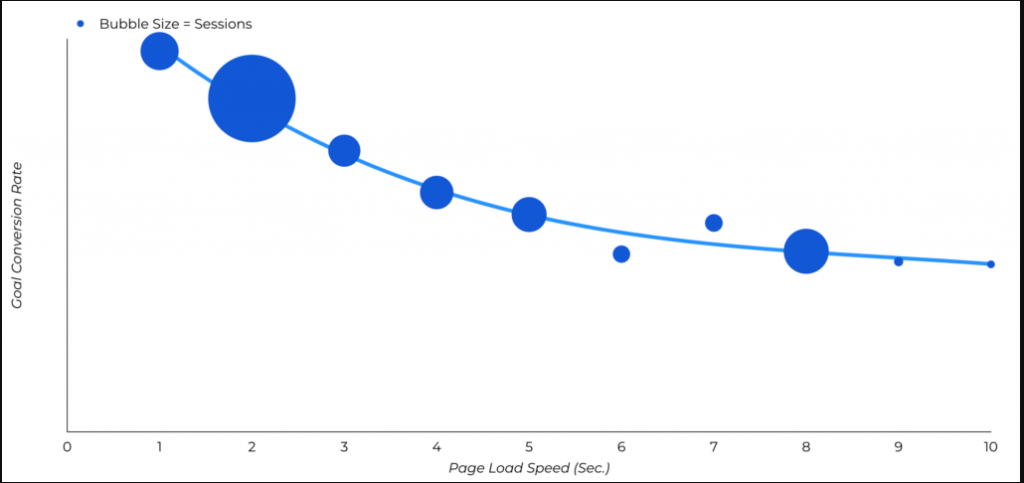
Users also spend more time, have more sessions, and visit more pages on websites that load quickly. In the graph above, the size of the bubble indicates the number of sessions users have on the website.
You can see that visitors have more sessions on websites that load in one or two seconds than on websites that take 10 seconds to load.
But before we try to understand what this means for your business, let’s first determine the customer expectation regarding page speed.
A study by Digital.com found that more than half of all shoppers expect a website to load in no more than 3 seconds. And 39% of shoppers expect the pages on an e-commerce site to load in 2 – 3 seconds, while 14% want the pages to load in one second.
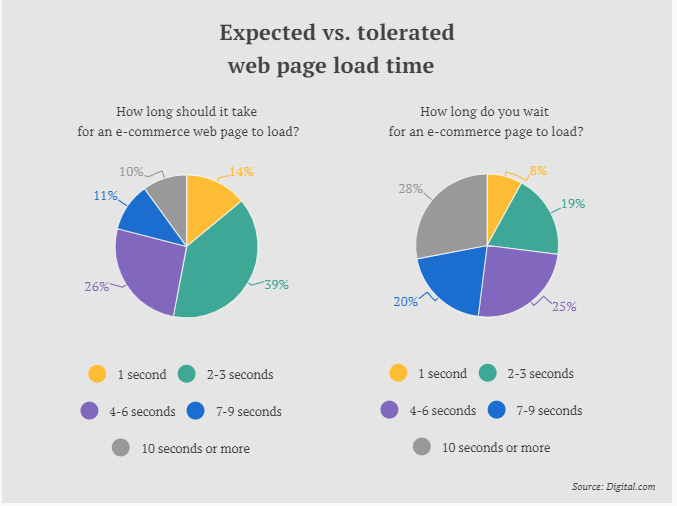
So, what happens when a site takes more than 3 seconds to load?
Most visitors simply abandon the site.
Websites that load slowly are the top source of dissatisfaction for online shoppers.
One in two will leave a website that takes too long to load, abandoning their carts and everything in there.
Meanwhile, 21% of online shoppers may not abandon the site but will purchase fewer products than they intended.
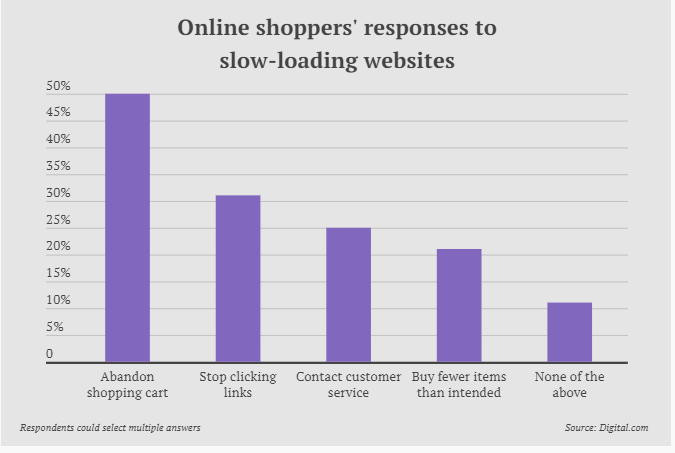
As you can see, a slow-loading site negatively impacts your ability to engage visitors and generate sales. This means a fast-load site is crucial—not just for Google rankings, but also for growing your profits.
This article covers the essentials of page speed SEO and how to increase your website speed.
Let’s get started.

What is Page Speed?
Page speed is the amount of time it takes for a browser to render a page.
A lot goes into how fast a page loads. The user could have a poor internet connection or a website’s hosting service could be acting up.
So, when talking about page speed, some issues could be out of your control as the site owner.
However, there are many elements a webmaster can optimize to improve page speed SEO such as Javascript, the size of files, and more.
And because page speed is crucial to the user experience, Google now considers it when ranking web pages on SERPs.
In April 2010, Google declared that page speed will be considered in its search ranking.
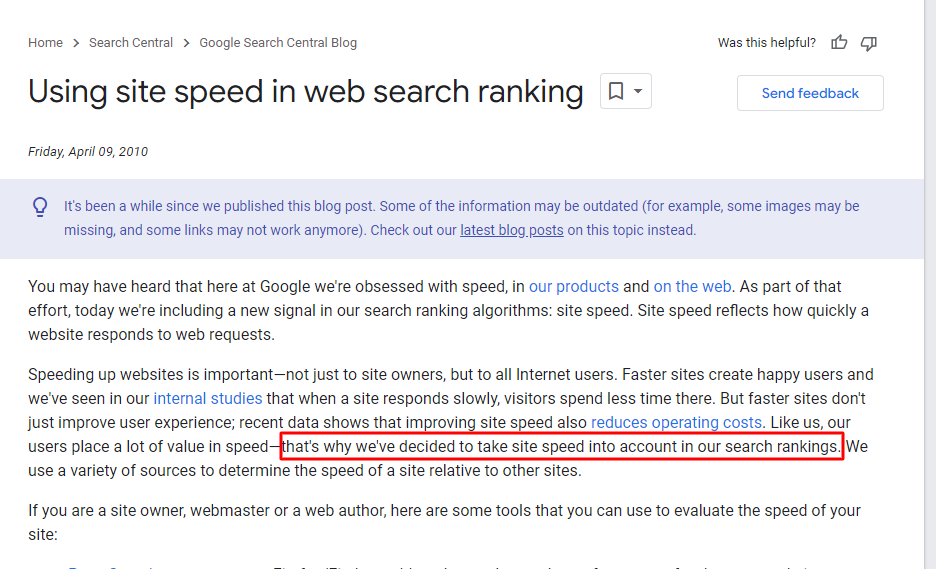
After using site speed as a ranking signal for desktop searches, Google announced that page speed will also be used for ranking mobile searches as of July 2018.
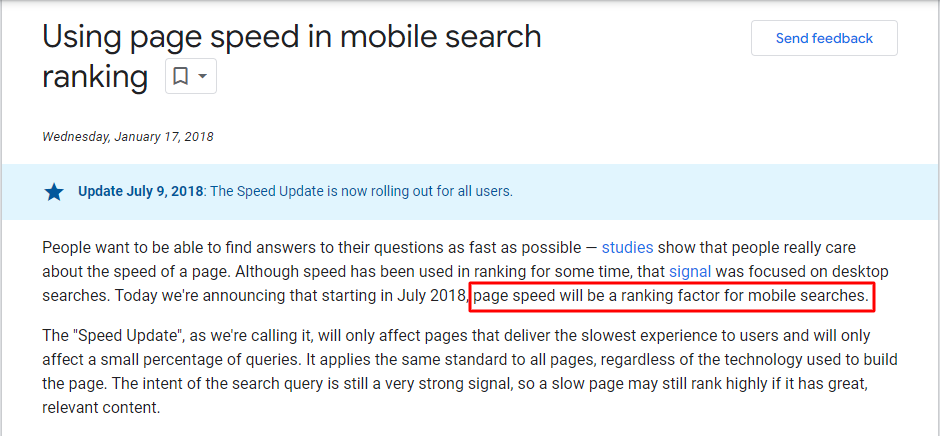
This was informed by the fact that more mobile users are using their devices to search the web. And these mobile visitors want the sites they visit to open quickly.
As you can see, Google takes site loading speed seriously.
If you want the search engine giant to promote your website on search rankings, then you need to find ways to optimize your page speed SEO.
With search engines placing such a huge emphasis on site speed, you’d expect marketers to take the issue seriously as well.
But guess what, they don’t.
In a study of more than 5 billion desktop and mobile pages spanning more than 100 countries, Backlinko found that the mean speed index was 4.8 seconds for desktop sites and 11.455 seconds for mobile sites.
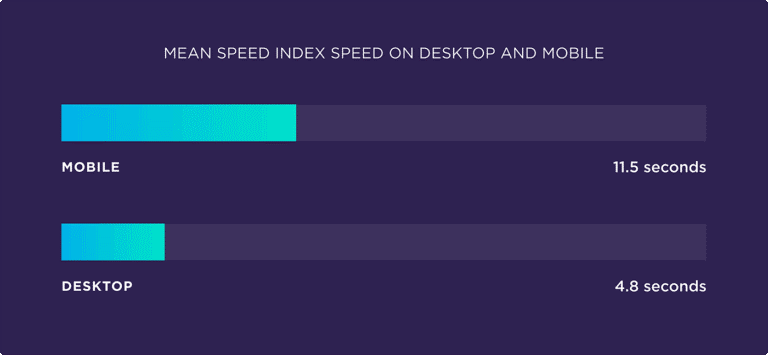
Of all the sectors surveyed, none came close to the recommended best practice of 3 seconds.
Many webmasters have a lot to do to appeal to users and search engines. But this also means that optimizing your page speed SEO will place you well ahead of the pack.
Adding site speed to your SEO checklist will help you:
- Increase your website visibility
- Drive more conversions
- Improve the user experience
- Get visitors to spend more time on your website

Now it’s time to discover the other 102 steps that will get more organic traffic flowing to your website. Get the SEO Checklist here.
Want to get a sneak peek of what it looks like?
Enter your email and get a free demo version of the SEO Checklist.
How to Measure Page Speed
Before you optimize your page speed SEO, you should first perform an on-page SEO audit to determine what is slowing down your site.
Then you should set your speed goals and work to make your website faster. This will give you a significant advantage over your competitors.
There are many tools you can use to audit the performance of your site. But none is as effective as PageSpeed Insights by Google.
PageSpeed Insights (PSI) performs 2 key functions:
- It measures your site performance
- Gives suggestions on how to improve your performance
The image below shows the PSI report of SEO Buddy.
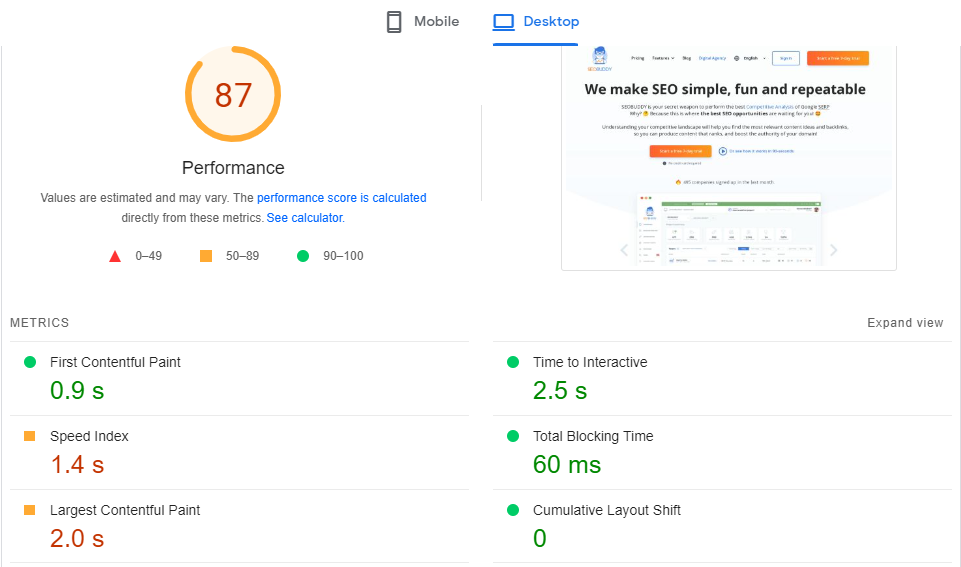
The report gives the overall performance of the site and a breakdown of its core web vitals.
Our overall score of 87 is not bad. But it still has some way to go to reach 90, which is what Google considers a good PSI score.
Throughout the report, you will come across different colors that make it easy to understand how your website is performing.
Here’s what the different colors mean:
- Green – your website is doing well
- Yellow – your website needs improvement
- Red – your website is underperforming
You will also come across different terms in the report. Here’s what each of them means:
- First Contentful Paint (FCP): Time it takes for the first piece of content to load.
- Largest Contentful Paint (LCP): Time it takes for the largest content asset to load.
- Speed Index (SI): Time it takes for all the content on a page to become visible.
- Time to Interactive (TTI): Measures how long it takes for the interactive to become fully functional.
- Total Blocking Time (TBT): The time between the first contentful paint (FCP) and the time a page becomes interactive.
- Cumulative Layout Shift (CLS): Measures any movements that happen on the page when it is loaded.
Each of these metrics is measured in milliseconds or seconds, except for the Cumulative Layout Shift (CLS). Google has a special formula for calculating CLS where a score of below 0.1 is good and anything above 0.25 is considered poor.
Our website report shows that we are doing well in 4 core web vitals out of 6. We have achieved green-zone performance in FCP, TTI, TBT, and CLS.
However, our speed index is in the yellow zone at 1.4 seconds and this has pushed our LCP to the yellow zone as well at 2.0 seconds.
How to Optimize Page Speed SEO and Make Your Website Load Faster
Increasing site speed is one of the standard operating procedures you need to take to rank your site on the first page of Google.
We’ve seen that Google is very concerned about the usability of websites and only ranks the websites that provide a better user experience.
After studying your PSI report, you need to go ahead and work on the issues that have been highlighted.
Here are some simple page speed SEO optimization tips you can implement to improve the speed and load time of your website.
1. Optimize Your Images
Pay attention to image SEO if you want your web pages to load faster.
This is because more than anything else, bulky images are the most likely to bring issues such as slower speeds and longer load times.
Properly optimized images will help you reduce your FCP and LCP times. So, if your PSI report had stated that your FCP and LCP times were too high, then resizing your images is one way to optimize your page speed SEO. Additionally, when you edit photos to reduce their size and improve compression, you can further enhance loading speeds and overall performance.
Some of the best strategies to optimize your images include:
- Image compression
- Only upload images of the right size
- Use responsive images for various screen sizes
On the PSI report, there’s a section that provides feedback and shares the opportunities to improve your page speed SEO.
When you scroll down the report just below the core web vitals, you will come across this section. It’s called ‘Opportunity.’
Here, you will find what Google thinks you should do to make your page load faster.
From our report, Google says we can reduce our website load time by a massive 1.36 seconds when we properly size our images.
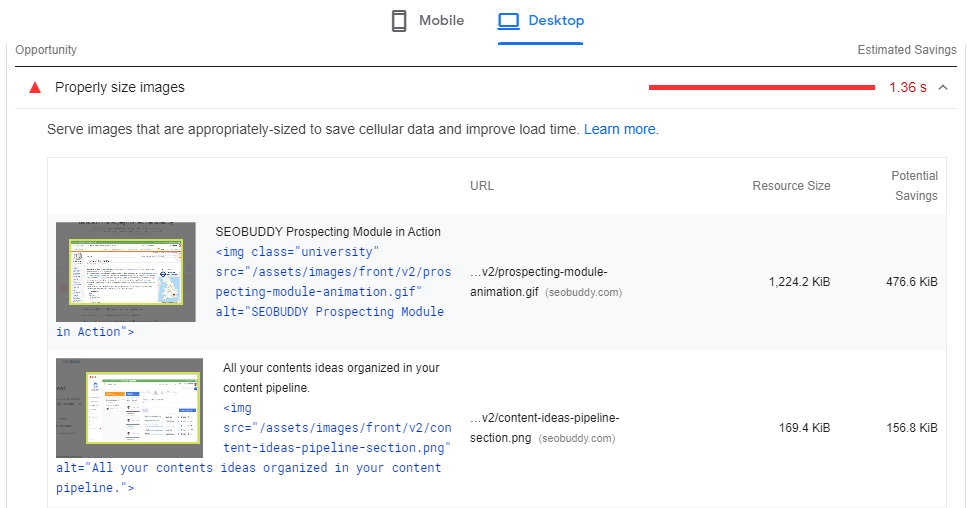
It then goes ahead to highlight the oversized images we can resize to reduce our load times. As you can see from the image above, the images we need to compress have been highlighted together with their potential savings.
2. Defer Offscreen Images
Still on the issues of images, you can optimize your page speed SEO by deferring offscreen images.
This practice is known as lazy-loading and it prioritizes the images that can be seen by the visitor as the page is loading.
The rest of the images load after all the critical resources have finished loading. It reduces the time to interactive.
To enable lazy-loading on your website, you will have to install a plugin that provides the ability to defer offscreen images.
The LazyLoad plugin on WordPress is one of the plugins you can install to speed up your website.
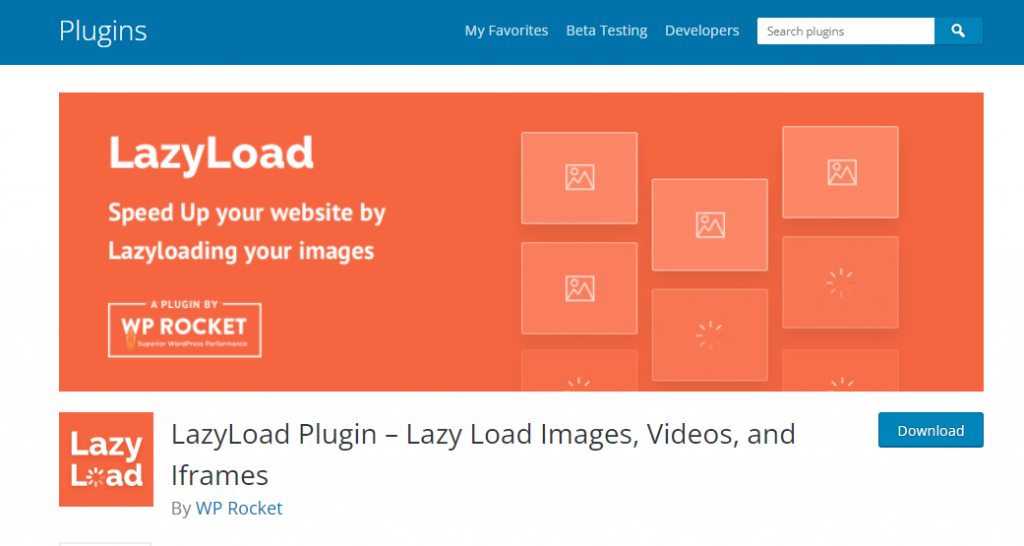
3. Embed Video Content
Video is a great content format to have on your website. You can use video content to show how your product works or demonstrate a procedure to your customers.
However, videos are bulky and can harm your page speed SEO.
To prevent them from slowing down your site, don’t upload them directly to your website.
Not only do videos take up a lot of space, but they also stress your server. Especially when many people watch the videos simultaneously.
Instead of uploading them directly to your site, store them elsewhere and embed the content on your page. This will significantly improve your load times, enhancing the user experience.
At SEO Buddy, we don’t add videos to our web pages. We simply upload them on YouTube and embed the link to the page.
The image below is a screenshot of a section of the blog post “How to Do Blog Commenting for SEO: Everything You Need to Know.”
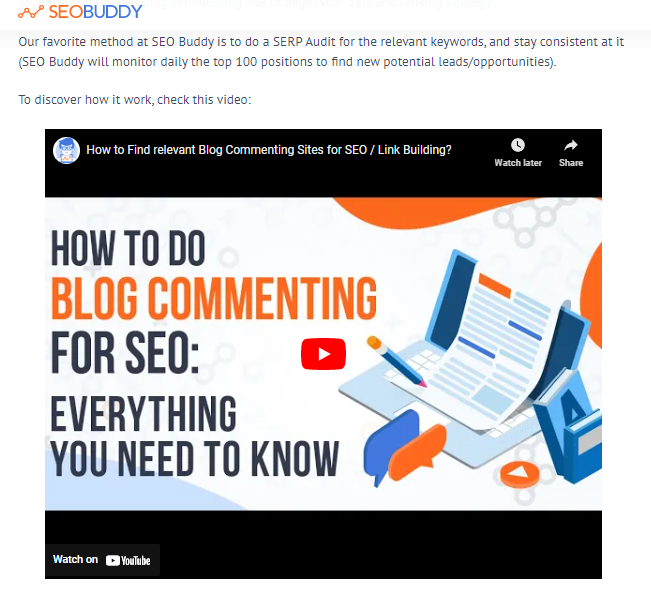
To show our readers how to find relevant sites for commenting, we created a video documenting the whole process. We uploaded the video on YouTube and embedded it on the page.
4. Eliminate Render-Blocking Resources
JavaScript and CSS files can prevent your website from loading quickly.
Since visitors have to load these files for them to see your fully-functional site, having too many of them can slow down your site.
The PSI report highlights all the scripts that are blocking or slowing down your page as it loads.
Our site audit reveals that 4 scripts are negatively impacting our page speed SEO. Removing these resources can reduce our website’s load by 0.26 seconds.
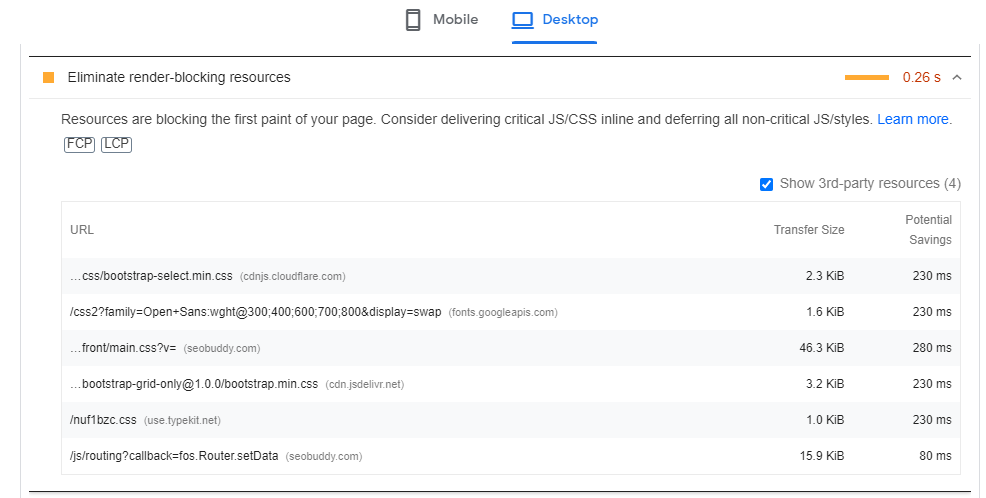
If you are not in a position to remove the resources because they serve crucial functions, Google recommends the following actions:
- In-line JavaScript/CSS: Include your JavaScript and CSS code into your HTML.
- Defer your JavaScript: Add the defer attribute to JavaScript to prevent it from executing during HTML parsing. This ensures JavaScript files only execute after parsing and in the order they’re added on the page.
5. Find a Better Host
You have three options when it comes to hosting your website. They include:
- Shared hosting
- Virtual Private Server
- Dedicated Server
Shared hosting is the most popular form of hosting that’s used by websites all over the world. This is the cheapest way to get your website live in a short time, and that’s why it’s popular.
With this form of hosting, you share all the essential hosting resources with other sites on that server. It makes shared hosting slower than VPS and dedicated servers.
You can choose a managed website hosting, like WPX, that offers several benefits, including technical support, server management, improved website performance, scalability, and backups. With managed hosting, you can leave the technical server management tasks to the hosting provider, while you focus on creating and publishing website content.
Virtual Private Server (VPS) is faster than shared hosting and ideal for users with average traffic such as e-commerce stores.
Users on VPS have their own part of the server where their configurations don’t mix with other clients.
Dedicated Server is the most expensive hosting option but the most efficient if you want to optimize your page speed SEO.
Users on a dedicated server must hire an administrator to maintain the server on their behalf.
6. Reduce Time to First Byte
Time to First Byte (TTFB) is the amount of time it takes for a web browser to receive the first piece of data from your server when it loads.
The longer it takes for the browser to receive that first byte, the longer it will take for your site to load. This harms your page speed SEO.
The following factors affect and can reduce your TTFB:
- Use a high-quality hosting service
- Use a content delivery network
- Use a quality DNS provider
- Use lightweight plugins
7. Enable Browser Caching
Browser caching is a fundamental page speed SEO technique that allows websites to load faster for returning users.
When you enable browser caching, a variety of information such as stylesheets, JavaScript files, images, and videos are stored on a visitor’s device when it loads.
This way, the browser doesn’t have to load this information again when the user revisits the site. As such, the website becomes a little faster for returning users, which enhances their experience.
Enabling browser caching requires the modification of certain files on your website. You’ll need a competent developer to implement this modification.
8. Reduce the Plugins on Your Website
Adding plugins improves the usability of a website. For example, the LazyLoad plugin by WP Rocket allows you to defer offscreen images and improve page load speed.
However, having too many plugins installed on your website can negatively impact your page speed SEO.
This is because the more plugins you have on your site the more resources are needed to load them.
As a result, your site will become slower and security issues may appear as well.
Do the following to promote fast loading pages:
- Review your website regularly to see how many plugins are involved.
- Delete unnecessary plugins that are no longer useful
- Replace outdated plugins with newer versions
- Find plugins that perform several tasks to reduce the number of plugins on your website
9. Minify JavaScript and CSS
JavaScript and CSS files are sometimes larger than they need to be.
Developers sometimes include unnecessary characters like spaces and carriage returns to make their JavaScript and CSS work.
From a page speed SEO point of view, these characters are a waste of space and make websites take a little bit longer to load.
To improve page speed, minify JavaScript and CSS files on your website by removing all the unnecessary characters.
Removing duplications and extra spaces will make these files lighter and reduce the time it takes them to load.
10. Minimize Your Redirects to Boost Site Speed
Too many redirects can negatively affect the loading speed of your website.
This is mainly because each page redirect extends the HTTP request and response process, which increases the load time.
While redirects are crucial in some cases, like when moving to a new domain, eliminating the unnecessary ones can help increase page loading speeds.
FAQs
1. Is a website’s loading speed a direct ranking factor on search results?
Yes, website speed is a ranking factor.
Google and other search engines want to provide searchers with the best user experience. As such, they prioritize and promote websites that load faster to help users find what they are looking for in the shortest time.
2. Aside from visibility on SERPs, what are the negative effects of a slow-loading website?
A slow site will also have a high bounce rate. Because of low attention spans, online users abandon any web page that takes too long to load.
Your conversion rate will also decline since visitors will not have the patience to wait for all the elements of your website to load.
3. How do I measure the loading speed of my website?
Use Google’s PageSpeed Insights tool to perform a site audit that reveals important page load metrics such as:
- First contentful page
- Largest contentful page
- Time to interactive
The report will let you know if you are doing well or underperforming in the core web vitals. It will also highlight the things you need to change to optimize your website for page speed SEO.
4. What do I need to do to optimize my page speed SEO?
Several strategies can come in handy when you want to improve your page loading speed. You can:
- Optimize your images properly
- Defer offscreen images
- Embed video content
- Remove render-blocking resources
- Enable browser caching
- Minify JavaScript and CSS
5. Do plugins affect my page speed?
Yes, plugins affect site speed. Too many plugins can negatively affect your page speed SEO. Audit your website and remove all the outdated and unnecessary plugins.
Conclusion: Optimize Your Page Speed SEO
Page speed matters if you want to improve your ranking on search results.
Google takes into account a page’s speed alongside other usability features when determining where to rank a page on SERPs.
We hope you now know how to optimize your website for page speed SEO. Start by performing a site audit to know the issues that are affecting your site.
Then go ahead and solve those issues using the strategies we have mentioned above. Take a look at our SEO Checklist to discover what else you need to do to improve your SEO performance.





Good list of tips to improve my web loading speed.
Outstanding blog! Mr Roman
Thanks for letting us know about page speed and blogging