On-Page SEO The Ultimate Guide for 2021 (43-Point Checklist)
This is our Epic comprehensive guide for 2021 to improving on-page SEO with a 43-Point checklist.
In this on-page SEO checklist, you’ll learn more about:
- What on-page SEO is,
- Why it matters,
- And what you can do to improve it on your site.
What Is On-Page SEO? 🤔
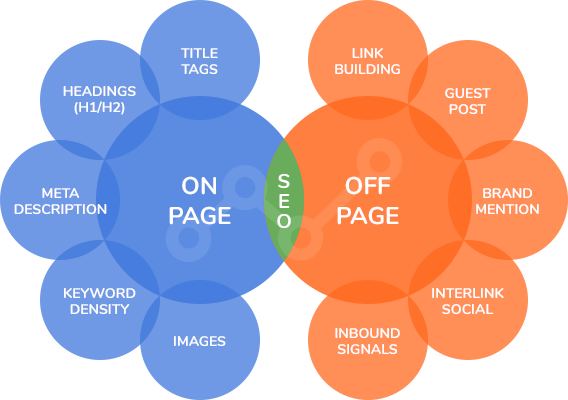
On-page SEO is the process of making and optimizing the content on your web pages so that it appeals to both search engines and users. In this context, content refers mainly to the formatting, images, and written content of the site, but not general website coding elements. The text you’re looking at right now is content.
Off-page SEO includes things like links to your site and other pages on your site. Search engines evaluate content both individually and in the context of the overall site, so new pages on popular sites have a distinct advantage over new pages on more recent or lower-quality sites.
Why Is On-Page SEO Important? ⚠
On-page SEO matters because it helps search engines understand the content on your site. Every search engine wants to give results that are useful and relevant to people. If a search engine’s results are bad, people won’t use it anymore.
In recent years, search engine algorithms have turned to understanding context and relevance, rather than just keywords.
For example, Google is much better at guessing the intent of a search. When somebody types “apple usa,” it might evaluate the user’s previous searches to produce results the searcher is more likely to enjoy.
In this case, Google understands that you’re looking for Apple products, not the fruit itself.
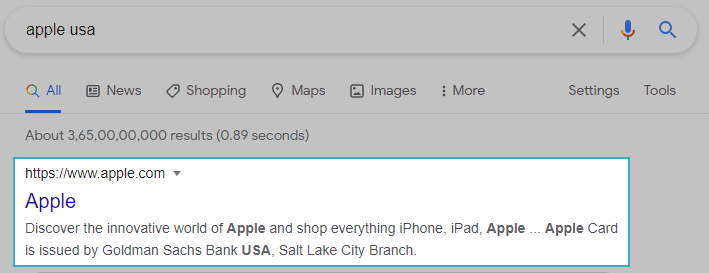
Image via Google
Excellent on-page SEO helps search engines understand the context, and thus, those search engines can show your content to the people who are most likely to be interested in it.
Get the full SEO Checklist and start taking ALL the steps you need to in order to rank at the top of Google.

John Abott The SEO Checklist by SEOBuddy is awesome. It doesn’t just tell you what you need to do, it walks you through the process.
On-Page SEO Prerequisites ✅
Here are some prerequisites for doing on-page SEO. We’ll get into more detail below, but there are two primary things to keep in mind.
First, high-quality content is our primary goal when doing on-page SEO. This means making content that is attractive to search engines and to readers.
Second, search intent involves understanding what users are probably trying to achieve when they visit your site. Managing search intent usually involves having a focus keyword in mind – that is, your content’s central focus.
While keywords may seem like old-school stuff, they are still relevant for on-page SEO.
In fact, Google mentions the importance of keywords clearly in this post:
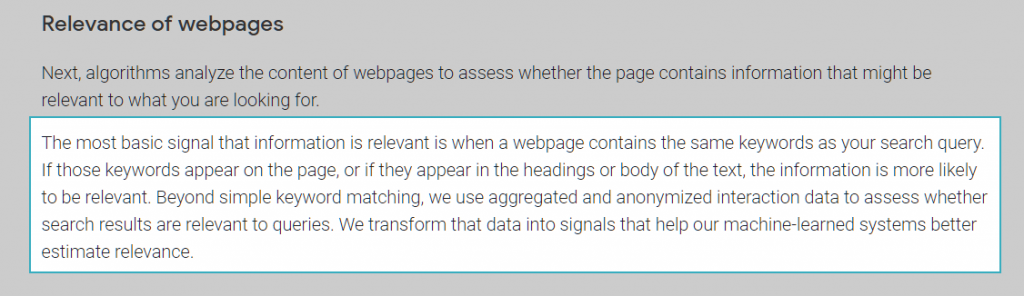
Image via Google
Pick Your Focus Keyword (And Do Keyword Research) 🔬
Your focus keyword is the primary theme of your content. Keyword research will help you figure out which keywords are worth pursuing (i.e., have enough traffic to be profitable, but not so much traffic that you’ll never get noticed) and which aren’t.
For example, I’m using “on-site SEO” as the focus keyword for this content.
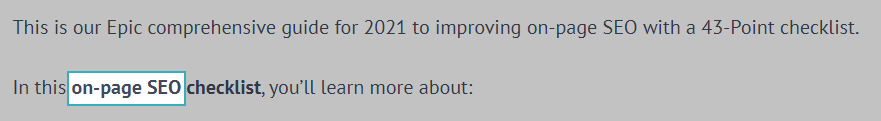
Image via SEO Buddy
Everything on this page is about that topic, or at least directly adjacent to it. Keeping a focus keyword in mind is also useful because it gives people a better idea of what to expect when visiting a page.
Give every page on your site a single purpose. Mixing purposes only drives people away and discourages them from interacting with your material.
Understand The Search Intent Behind Your Focus Keyword
Search intent, as I mentioned above, is why people are searching for something. To go with our running example, most people who look up information about on-page SEO do it because they want to improve their sites. In other words, you’re looking at this page because it matches your intent, and that proves I was right about your search intent.

Some keywords are easier to understand than others, and that’s where keyword length comes in. A keyword with two or three components is much easier to guess the intent for.
If somebody searches for “food,” it’s hard to tell what they want without any other information. If they search for “party food recipes,” we know that they’ll click on results like these:
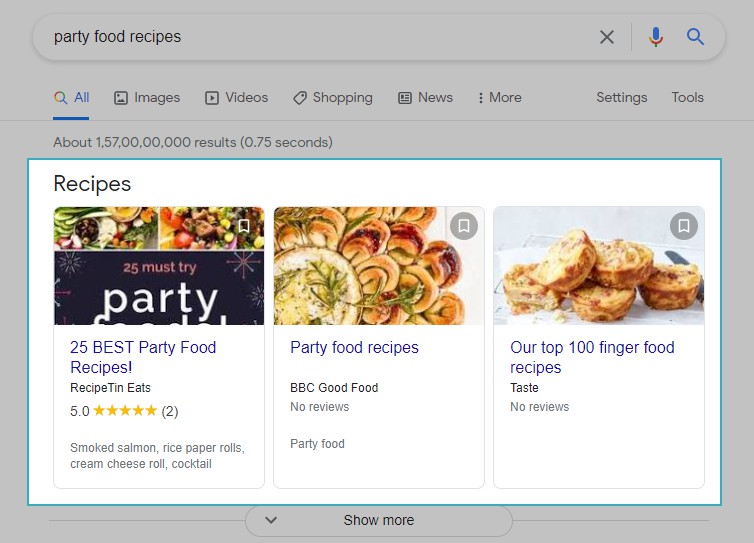
Image via Google
Relevantly, we also know that they’re not going to click on pages that focus on breakfast food instead of party food.
There are four main types of search intent people have:
Commercial: Commercial searches are when people want to know more about a company. This includes reviews and similar content that focuses on commercial transactions.
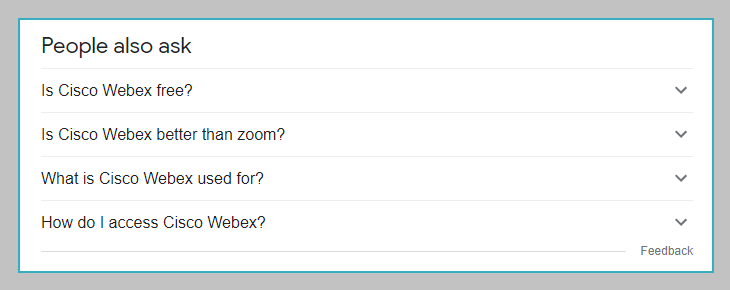
Image via Google
Informational: Informational searches are where people want to learn something but without the same commercial focus. These are education-oriented, where readers may have little or no interest in buying anything.
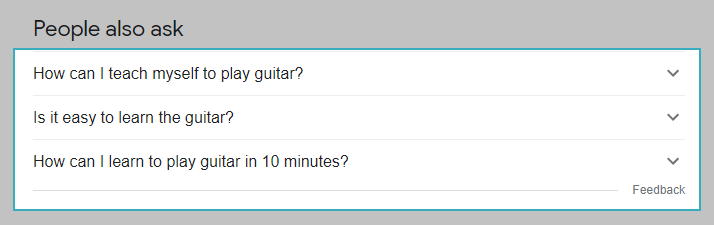
Image via Google
Navigational: Navigational searches focus mainly on the physical world and include guidance to different destinations. This includes vacation locations, restaurants, stores that sell specific products, and so on.
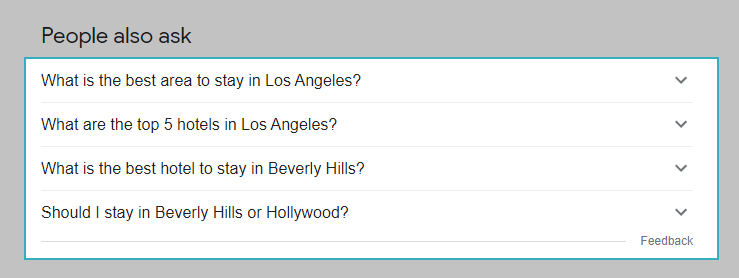
Image via Google
Transactional: Transactional searches are when people are ready to buy something and want to find a seller.
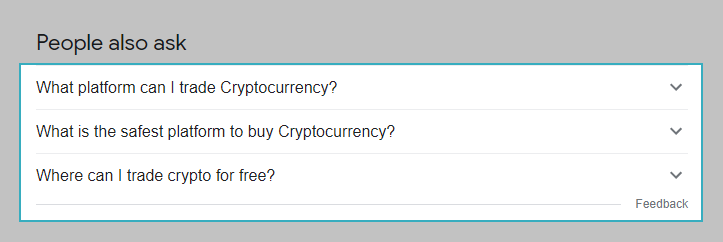
Image via Google
This guide provides more information about search intent.
Pick Three To Five Related Keywords For Your Content
Related keywords supplement your focus keyword and help search engines understand the full context of your site. Some people refer to these as secondary keywords or LSI keywords. LSI stands for latent semantic indexing, which is a search technique that helps identify patterns in content.
You can use tools like Semrush to identify such related LSI keywords.
If the main focus keyword is “best email app,” my related keywords would be:
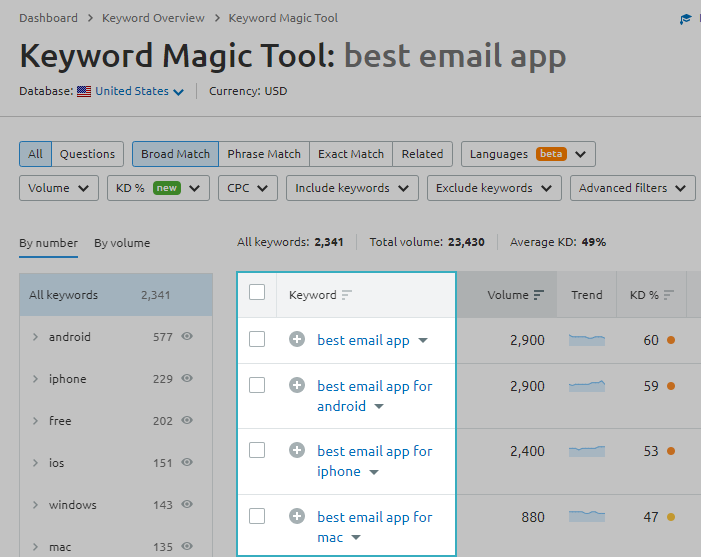
Image via Semrush
Similarly, I can use the keyword “on-page SEO guide” to help search engines understand that this page is an informational page that focuses on answering questions. I don’t want to give examples of keywords that aren’t appropriate because those could stop you from finding this content.
Write Unique Content
Having unique content is essential to performing well online. There are a few reasons for this.
First, unique content brings a reason to visit your site. If you’re only duplicating content that exists elsewhere, people have no reason to visit your site ahead of anyone else. The best types of unique content include relevant, personal, and specific information.
Second, plagiarizing can get you in a lot of trouble. We don’t even need to consider the legal aspects of stealing content for this.
Search engines will notice if your content looks identical to someone else’s, and they may refuse to display your material for as long as the offense persists.
To avoid plagiarism, you can use specialized tools like Copyscape. It will help you find parts of your content that may seem plagiarized.
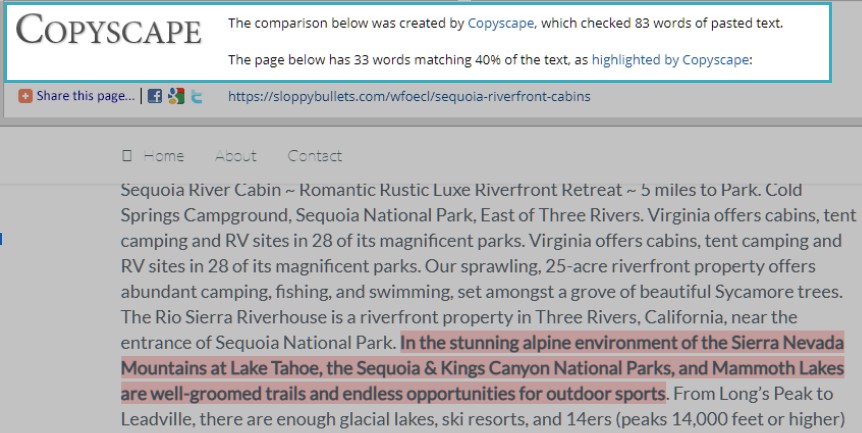
Image via Copyscape
In short, there are practical reasons to create unique content. This is why so many sites invest in creating original material instead of just using software to rephrase content that exists elsewhere.
You don’t have to write this content yourself, though. You’re busy, so if you need content, you can always hire someone else to do it.
Write Valuable Content
Valuable content is distinct from being unique content. In this case, valuable means it offers something helpful to the reader. People visit web pages because they want something, and the better you are at understanding their search intent, the easier it is to give that something to them.
To get a better understanding of user intent, you can enter your main keyword into Google, and then check out the “People Also Ask” section.
If you enter the keyword, “on-page SEO,” this is the result you get:
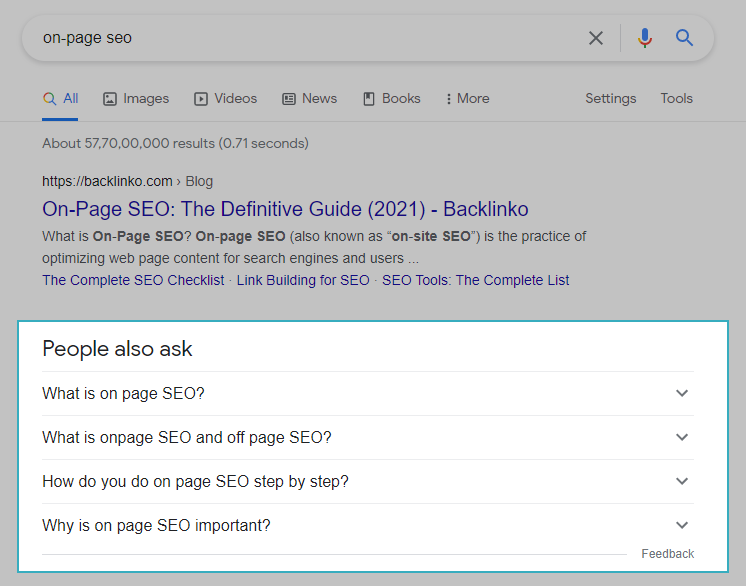
Image via Google
Answering these questions in your content can help you provide value to readers and rank better.
This page is a guide, so its value is in helping you improve your own content. Whether you’re marketing for business reasons or trying to get a hobby site off the ground, knowing how to improve on-page SEO clearly matters to you.
Fortunately, writing valuable content is easier than it seems at first. All you really need to do is think about your focus keyword’s search intent, then figure out titles and topics that give value. Everything else is flexible.
Write Comprehensive Content
Comprehensive content refers to material that covers the topic thoroughly but not to excess. I could write tens of thousands of words about on-page SEO, but you don’t want to read that much.
Brevity is useful because it keeps people’s attention. You want to hit the sweet spot between providing value and holding your readers’ attention.
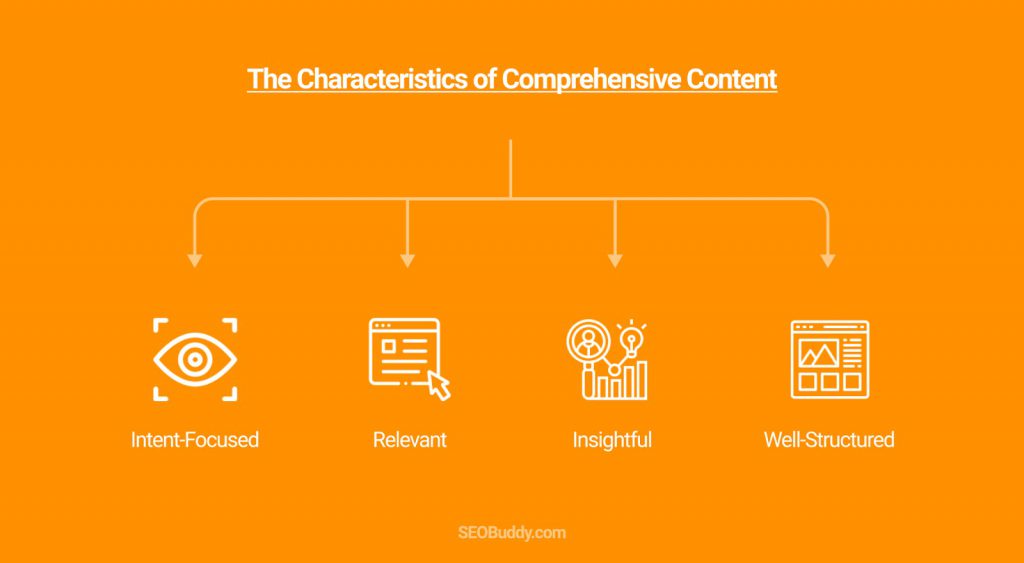
For example, in this guide, each section is about 100 words. They only take a few moments to read, so it’s easy to feel like you’re moving through different sections and learning a lot as you go through it.
At the same time, this guide addresses enough aspects of on-page SEO to help you improve it. A briefer guide wouldn’t offer the same value, while a longer guide is too hard to get through.
Write For People, Not For Search Engines
It’s easy to focus on search engines when you’re trying to improve your on-page SEO. In fact, that’s in the name. However, the best content is material made for people, and search engines know it. That’s why they penalize sites that are too artificial.
Ultimately, real humans are your target audience. Don’t try to perfectly match what you think an algorithm wants, such as by stuffing keywords in at a specific rate. Instead, focus on creating the best content you can.
One of the best ways of writing effective content is to explore different questions related to your main keyword.
If you need help with this, you can use specialized tools like AnswerThePublic.
When you enter the term, “install AC,” this tool shows different ways in which people use it in search queries such as:
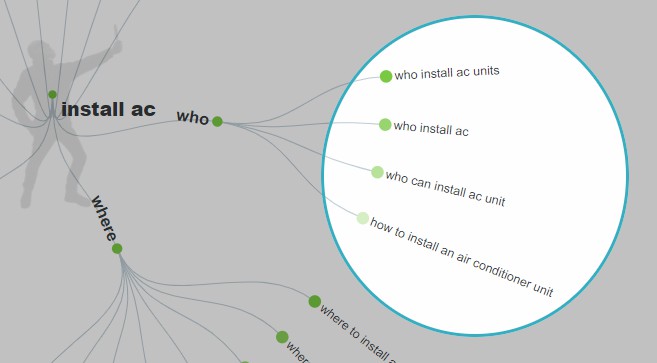
Image via AnswerThePublic
For more on writing content for people, click here.
Use an SEO-Friendly URL with your primary target keyword
When possible, try to include your primary keyword in the URL of your site. People do check URLs to guess whether a page is relevant, and a URL that’s hard to read can make people worried.
Consider the URL for this guide: seobuddy.com/blog/on-page-seo-checklist
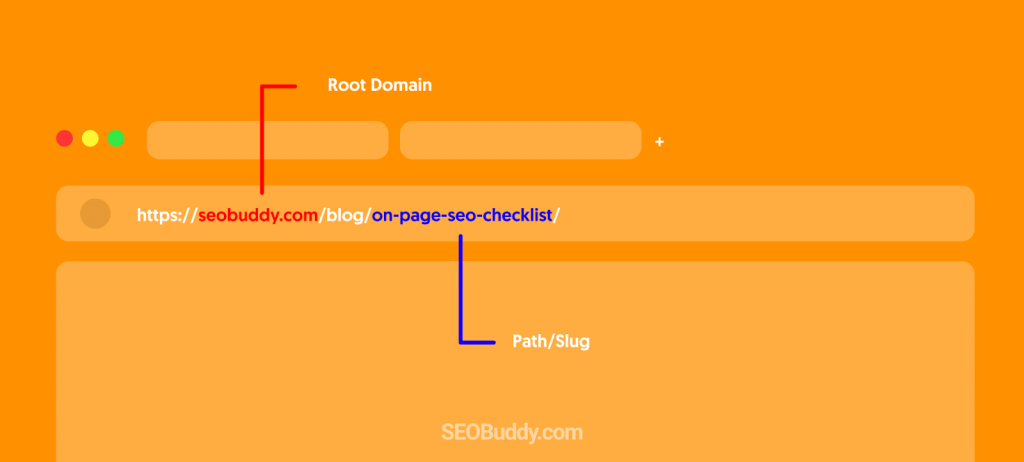
One look at that type of URL lets you know precisely what sort of content to expect.
Try to put your primary keyword in the title, URL, and main heading within the article.
Search engines notice this sort of thing, and it helps them identify your content clearly.
Check our article about SEO Friendly URLs. It’s worth reading at least the take-aways and the whole thing if you have the chance.
Set an Enticing, Yet SEO-Oriented Meta Title With Your Target Keyword
A meta title is your page’s title as it appears on both the search engine and the user’s browser. Meta titles are not the same thing as your H1 header, and the two can be very different.
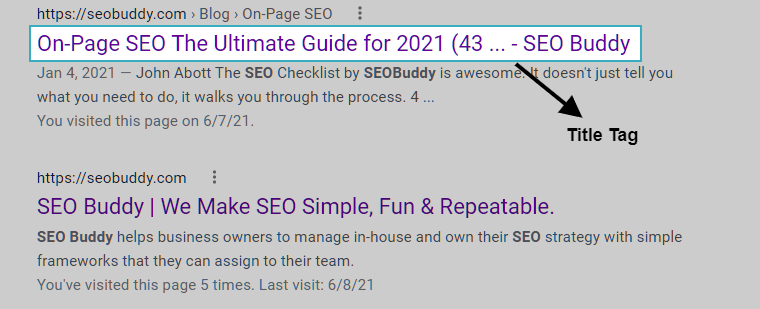
Image via Google
SEO-oriented titles are one of the first things people see when they’re looking at results on a search engine page, so creating an interesting, attractive title with your keyword is part of what attracts readers. It’s not everything, but on-page SEO is more about doing many small things than one big thing that attracts people.
Writing meta titles can be hard until you learn how to do it, so check out this video from Ahrefs to learn more about it.
Aim to Front-load Your Focus Keyword In The Title Tag
Front-loading the keyword in your title is a less-known but important part of maximizing your ability to get attention. Search engines may not always show the title for your page, so if the keyword is too far back in it, it could get cut off.
In the worst cases, search engines may cut off so much of the title tag that it’s functionally illegible because it’s only half a sentence. Front-loading the keyword ensures that people will see the most important part of your title.
In fact, this post’s title itself is an example of it.
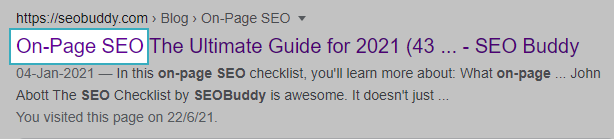
Image via Google
Aim To Use A Question In The Title Tag
Question-based titles tend to have a higher click-through rate than simple statements or questions. Opinions are split on why this is, but it’s possible that people instinctively look for questions that match their search intent, and they assume that the link will answer it.
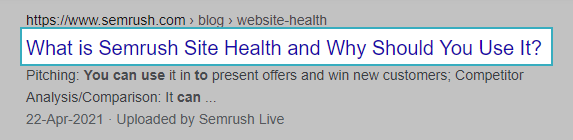
Image via Google
However, this does not mean that you should stuff questions into titles where they don’t make sense. Remember, you’re writing for people instead of search engines. The title needs to make sense and match the content, regardless of all other details.
In other words, you should use a question if you can, but it’s not mandatory. Trying to make it compulsory is more likely to backfire.
Aim To Add Emotion To Your Title Tag
People also respond well to emotion in titles, especially if that matches their search intent. However, it’s possible to go overboard here. Most people believe that if a web page title sounds too good to be true, it probably is. They’re correct, especially when we think about the prevalence of clickbait, spam, and other low-quality content that’s floating around the internet.
For this page, using the word “Ultimate” works because this is a long, in-depth guide. However, if we only discussed three ways to improve your on-page SEO, nobody would consider that an ultimate anything.
Here’s a similar example:
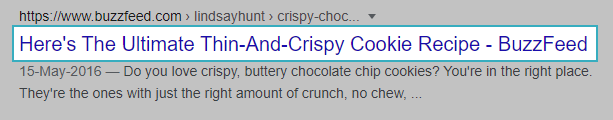
Image via Google
There are many ways to add emotion to titles, but the best ways involve adding one descriptor term to your focus keyword. Using more than one term often feels like overdoing it.
Aim To Add The Current Year In Your Title Tag
Like questions, this isn’t relevant for every title. However, adding the current year can help assure people that the content is fresh, relevant, and meaningful for informational content.
Nobody wants to visit a page that talks about making a “modern” website for the year 2000. That’s too old, and we’ve been through so many changes that it’s not worth considering. However, if the content discusses the current year (or the next year), that’s relevant enough to reassure people that they won’t be wasting their time.
Here is an example of how you can add the current year naturally in your title tag:
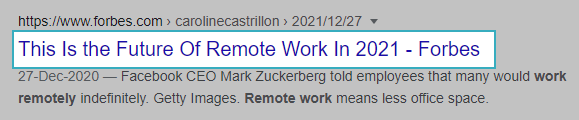
Image via Google
Aim To Use Title Tag Modifiers
Title tag modifiers are non-emotional additions that help people understand the type of content they’re going to read. For this page, we’re using the modifier “guide” because this is an in-depth explanation of how to do on-page SEO well.
Here are some popular terms you can use:
- Best
- Checklist
- Fast
- Guide
- Review
Putting all of the above together, we can see that titles like “The Ultimate On-Page SEO Guide for 2020” is a decent title, although not the one we ended up using.
It has the year, a title tag modifier, an emotional hook, and a clear explanation of what it focuses on, all without being too long.
In fact, we use this strategy for creating all our blog post titles.
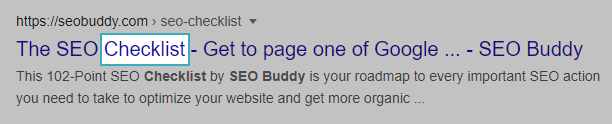
Image via Google
If you need help getting modifiers, you can look at your competitors’ content or use title generators.
Write A Compelling Meta Description
Meta descriptions aren’t quite a ranking factor for most sites, but they are useful. Most relevantly, they can affect other factors that determine your overall results on search pages.
There are a couple of rules to live by when writing meta descriptions:
- Use your target keyword, preferably in the first part of your meta description
- Directly address the search intent people probably have
- Try to make the content sound as alluring as possible
Remember, most searchers focus on their own objectives. Appealing to their search intent and their goals is the best thing you can do with your meta description.
Let’s say you’re writing an article with the focus keyword, “things to do in New York,” then here is a meta description that will attract users:
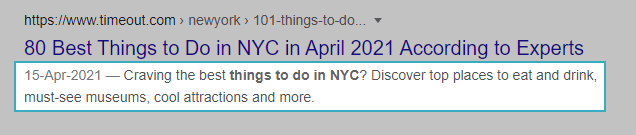
Image via Google
ClickMinded has a great video guide for writing meta descriptions here.
A bonus tip from Matt Janaway; “use all of the tools in your arsenal. Remember that meta descriptions aren’t a direct ranking factor but if you can improve your click-through rates from search results, it can indirectly help you climb the rankings. One thing that has worked well to improve CTR’s recently is to include emojis into your meta description. It helps your page stand out from the crowd.” Matt Janaway, MarketingLabs
Use A Single H1 On Each Page With Your Target Keyword
Never use more than one H1 header on a page. It’s the primary indicator that a piece of content is the title for the page and a significant descriptor for the content. If you have more than one H1 header, search engines may get confused and display the wrong thing. Worse, they could penalize you for formatting your page incorrectly.
As a good rule of thumb, make your primary content headers H2 instead. Anything further down the line, such as H3 to H6, is for elaborating on your H2 headers’ content.
When you add a Table of Contents in your content, this is how the headings will appear if you have added the right title tags.
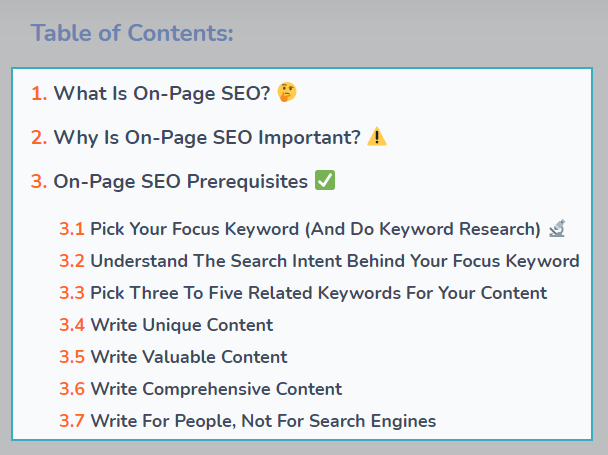
Image via SEO Buddy
I say that, but it’s just a general guideline. Like I said earlier, the most important thing is to create great content for real people. Sometimes that means breaking from the mold and using different headers and layouts. However, regardless of your other design choices, stick with one H1 header.
After all, some pages don’t have a lot of written content and don’t need headers to separate things. Google Search Central has some good advice on H1s, including visually hidden headers, here.
Use Focus Keywords In Your 1st Paragraph
Try to use your focus keyword in the first paragraph of your content. This helps remind readers about your content and encourages them to believe that they made the right click.
We use this strategy for all of our blog posts.
Here’s an example of how we’ve included the keyword, “blog commenting,” in the first paragraph:
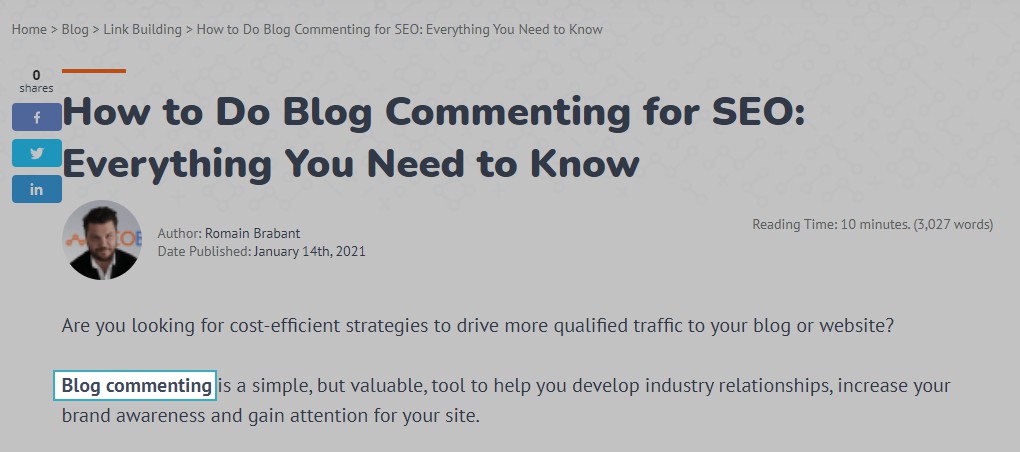
Image via SEO Buddy
Most introductions work best when they are direct, to-the-point, and tell people what they can expect from the rest of the page. Think of your first paragraph as an extended version of your meta description. It’s one of the first things people will see, so you want to convince them that they’re still on the right path, and your focus keyword helps with that.
Search engines also like it when you include the focus keyword there because this tells the algorithm that your content immediately matches the title.
Here’s some more information on making and using focus keywords.
Use Subheadings For Content Hierarchy
I touched on this earlier, but subheadings are the fastest and easiest way to display a content hierarchy on most pages. In this context, a content hierarchy is your content’s overall organization, with all of the main concepts using the H2 heading and all of the supporting material using H3 (or lower) headings instead.

This offers several advantages for on-page SEO, but the important part is that it makes it easier for readers to scan the content. Whether or not you use a table of contents, sorting your content in an easy-to-understand way helps people find the exact material they want to read.
Subheadings also help break up your content into smaller, easier-to-read chunks. Pages upon pages of writing may work well for in-depth news articles, but it doesn’t work well for most other website content.
Try to keep things consistent regardless of the formatting on your page. If you’re using H2 headers for your main topics, don’t randomly use an H3 tag for a main topic. Also, keep this the same across your website if possible, but don’t worry too much if you have to change things up for specific pages.
For a visual guide to formatting subheadings, click here.
Or check this Blog Post on How to use Heading & Subheadings for Content Hierarchy.
Format And Style The Content Properly
The correct type of formatting depends on your content, so we won’t dive into that here. The important thing to remember is that you should format and style your content so people can read it easily.
Correct formatting usually involves many headers and keeping paragraphs to four lines or less, counting from the way it’s displayed on a screen. Dense, long sections are harder to read, so having plenty of white space around the content can help people keep track of their place.
Here is an example from our blog post:
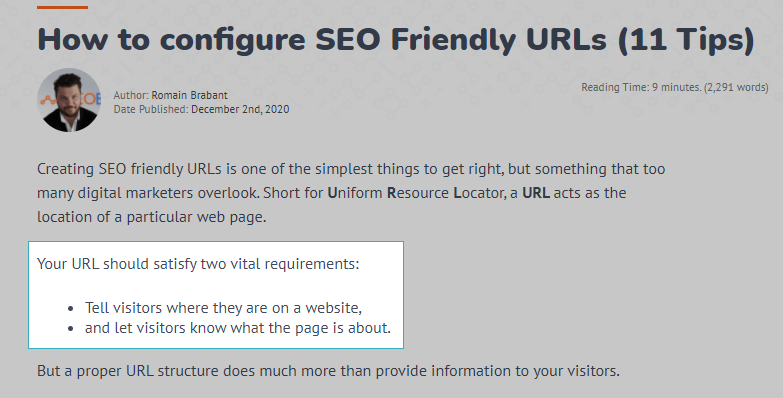
Image via SEO Buddy
Joe Casabona has some great advice on this topic, or check this post from SEO Buddy.
Keyword Frequency
Keyword frequency is the number of times a keyword appears in the text of your content. Using a keyword several times can help confirm that the page focuses on that topic, but you shouldn’t use a keyword more often than it should naturally appear in the text.
Many articles do just fine with having a keyword frequency of around 1%. If you have a lot of keywords, the density goes up naturally. 5% is the highest you can realistically go while still maintaining a mostly high-quality article, and even that only works when you have enough variety in those keywords.
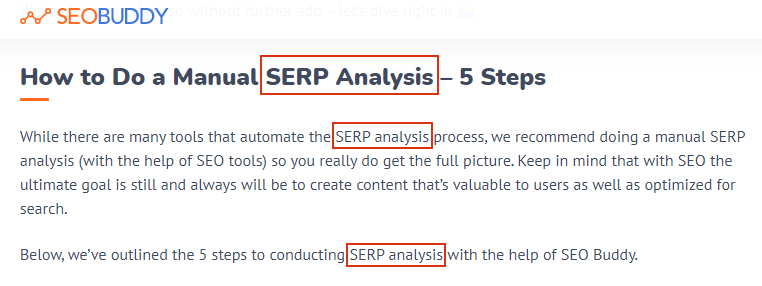
Image via SEO Buddy
Don’t Stuff Keywords
Keyword stuffing is the process of adding a keyword to an article extra times in hopes of swaying the algorithm. There’s a simple process for this: Don’t. Keyword stuffing is bad because it distorts content and reduces quality. It goes directly against the principle of writing content for people instead of algorithms.
To illustrate this, a client once asked me to help create some content for their website, and they wanted to include a lot of keywords in their article. I calculated their request, and they wanted almost 40% of their article to be keywords. That means one out of every two-and-a-half words would be a keyword.
That doesn’t work. That’s a keyword density so high that even the best writers can’t form coherent sentences, much less make high-quality content.
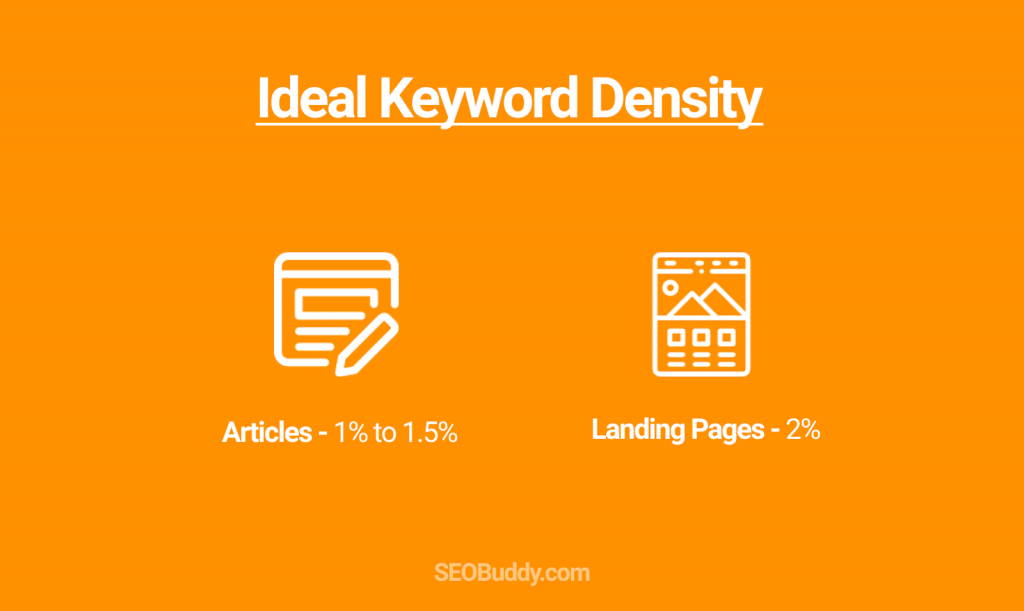
Most people aren’t that bad, but I see many asking for densities of around 10%, which is still too dense for good content.
It’s tempting to throw in as many keywords as you can, but keyword stuffing only hurts your content. One focus keyword and a few secondary keywords, used 1-3 times each, is all you need for most content.
Link To Relevant Inner Pages
If possible, try to link to a relevant inner page on your site. An inner page is a content-focused page, such as a blog post or a permanent guide, but not the homepage or something like that. There’s a trick to this that most people forget about.
Specifically, you want to link from your highest-authority pages to some lower-authority ones. This gives a boost to pages that people don’t visit as often and helps to even out the performance of your site. If your entire site gets a lot of visits, search engines treat it better and will raise the ranking of all of your content.
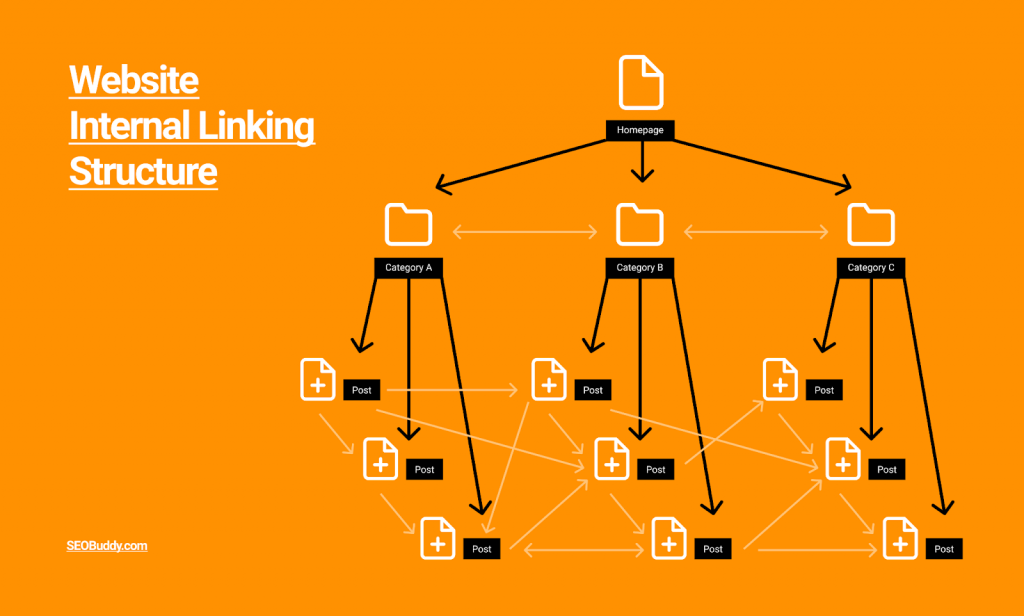
If you only link from popular pages to other popular pages, you’re concentrating all of your value in a small area, and search engines won’t be as keen on showing the rest of your site.
This video has more information about internal links and why you should care.
Link Out To Relevant, Authoritative Websites
Similarly, try to link out to authoritative external websites when you have the opportunity. Content that links out to other sites, even if it’s just one or two links, tends to rank higher than content that focuses entirely on its own site.
Here is how we add such links in our blog posts:

Image via SEO Buddy
The general principle for this is that you should include outbound links whenever you want to back up a specific piece of information. It’s particularly useful when you’re making claims about any specific numbers or details.
SEO software company Moz has a great guide for internal and external linking here. (See how it works? The link is topical, relevant, and authoritative, which makes it an excellent choice for this part of our content.)
Set Outbound Links To Open A New Page
While outbound links are useful, there are a few things to keep in mind when setting them. The first thing to keep in mind is that you should always set the link to open in a new tab or page, rather than taking the user away from the page they’re on.
Doing this means that users can check your reference, then go right back to your content instead of leaving you behind. Most people don’t enjoy losing their place in an article, and the chance they’ll convert into a customer drops to effectively nothing when they leave your site.
To simplify this process, you can use specialized plugins on WordPress.

Image via WordPress
Never Link To A Page/Website With The Same Anchor Your Page Is Targeting
Similarly, avoid trying to boost up your competitors. If they get more traffic thanks to your links, you’re only hurting yourself in the end. The ideal outbound links are those going to authoritative sources on similar, but not identical, topics.
Our Moz link above talks about making internal and external links, but it’s not a direct competitor for the best on-page SEO content. That’s why I can link to it without worrying that this article will be harder to find as a result.
Neil Patel, one of the best web marketers in the world, has some great advice on internal linking here.
Use Original Images In Your Content
Original images do better in SEO than stock photos you can get from other websites. Original pictures tell search engines that you’re working hard to create your own content and that the images you’re showing are probably more relevant overall.
Remember, thousands of other sites may be using the same images you are. If you use stock photos, you’re not unique or distinct, and therefore search engines have no reason to promote your content ahead of anyone else’s.
You can use a design tool like Canva to create eye-catching visuals with the help of existing templates.
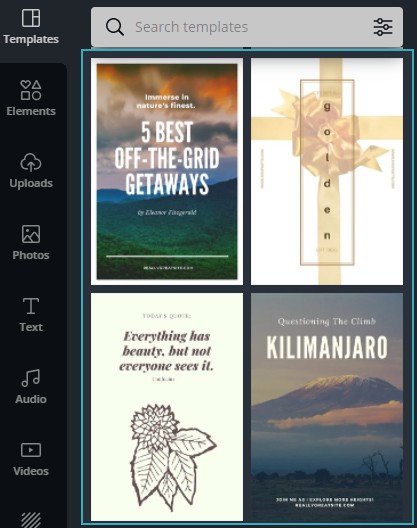
Image via Canva
Optimize Your Image
Optimizing the size and compression of your image is essential for maximizing its performance. In most cases, you can compress an image down to about 90% without losing a significant amount of quality, but this may vary somewhat by image.
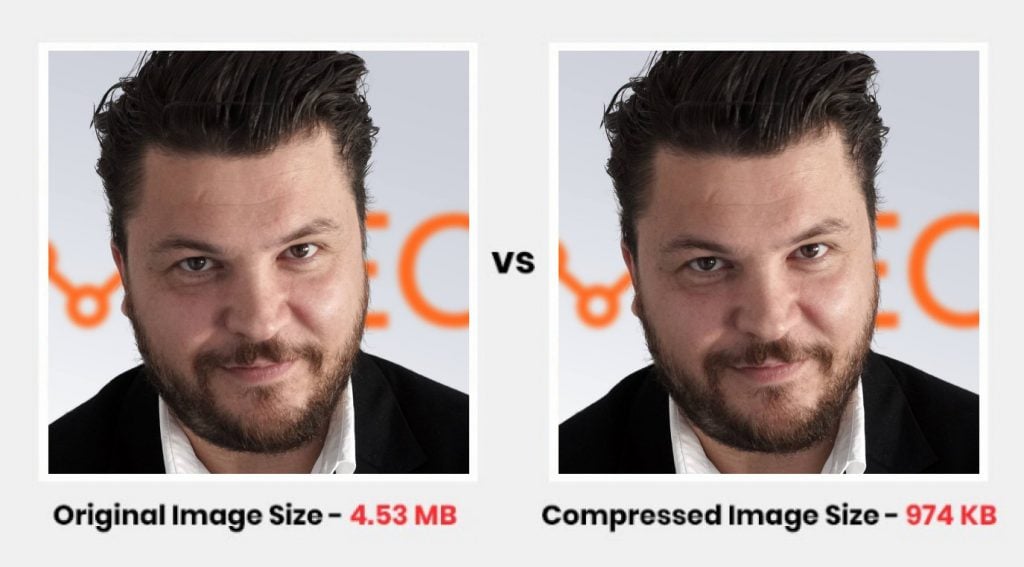
Image Compressed via TinyImage
Optimizing is important because it helps reduce load times, thereby improving overall user experiences.
You can use WordPress plugins like ShortPixel for faster, easier optimizing, and we recommend doing so.
Name Your Images Properly (Filenames)
Filenames are useful because they help Google understand what the image is supposed to show. In rarer cases, good filenames also help visually-impaired users understand what it’s supposed to show. Finally, filenames make it easier to sort, find, and replace images as needed.
Ideal filenames include your target keyword and any other descriptors that help describe it. These function similarly to descriptors for titles in your content. Words like “graph” or “chart” help identify exactly the type of image you’re displaying.
Yoast has a great guide for optimizing image SEO.
Set The Image’s Alt-Text
Alt-text is a descriptive alternate for an image that shows if the picture doesn’t load. These should be less than 125 characters long and briefly explain the content of the image, like a more elaborate version of its file name. Don’t stuff keywords into these; instead, keep it natural.
Here is an example of how you can write descriptive alt text for your images:
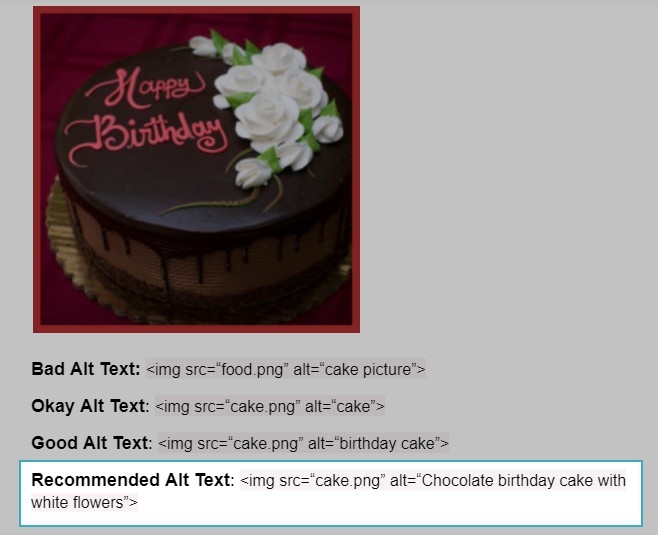
Image via Kingdom of Cakes
For more about Alt-text on images, see this video from ClickMinded.
Set The Image’s Title Text
Finally, be sure to set the title text for your image. Most search engines do not use this attribute to determine search ranking directly, so optimizing this isn’t as important.

Image via WPBeginner
Title text is a popup that appears when users hover over the image with their cursor. In most cases, you don’t need to add more than the keyword and a very brief description unless it’s necessary. Users can usually understand images just by looking at them, so if you have to explain the picture, it’s probably better to change pictures instead.
Aim For A Custom “OpenGraph Picture” For Each Page (Social Markup)
An OpenGraph Picture is one that gets displayed when users copy a link to that page and post it on social media or similar sites. Such platforms automatically pull various pieces of content, similar to a search engine result.
In most cases, you can set the OpenGraph picture for each page by going into the control panel of your SEO plugin. Double-check your settings when possible to ensure social media platforms pull the correct content.
Allison Kessler has some great advice for doing this with Yoast. If you’re not using Yoast, look for videos relevant to your SEO plugin instead.
Assign Relevant Tags And Main Categories For Breadcrumbs (If It’s A Blog Post)
Tags and breadcrumbs help organize content and allow search engines to understand the hierarchy of your site. Some search engines display your breadcrumbs order in the results, and this is useful for convincing them to click through.
For example, if users see a breadcrumb trail like “Guides > On-Page SEO”, they think they’re clicking into a guide.
To give you a better idea, check out the breadcrumbs on my site:
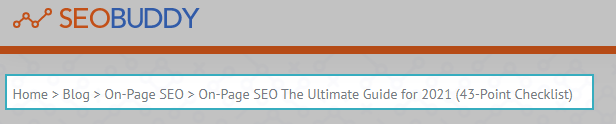
Image via SEO Buddy
Tags are also useful, even if they’re not displayed in search engine results because they tell search engines more about what type of content the page contains.
Check Dwell Time And Optimize It
Dwell time is how long users spend on a page before they return back to a search engine results page. Several factors go into this, but the important thing is that if you can’t grab a user’s attention quickly, they may assume they’re on the wrong page and try a different result.
In general, the best way to improve dwell time is matching search intent, producing great content, getting straight to the point in your first article, and adding supporting visuals to keep their attention.
For more on maximizing dwell time, click here.
Push Your Content Above The Fold
The “fold” is the part of your webpage that users can’t see when they first land on your site. Most people want answers as quickly as possible when they land on the site, so if they have to scroll down to find information, they might just leave instead.
In other words, you can’t just put a giant picture at the top of the page. Instead, you should lead off with relevant content that directly addresses the user’s search intent.
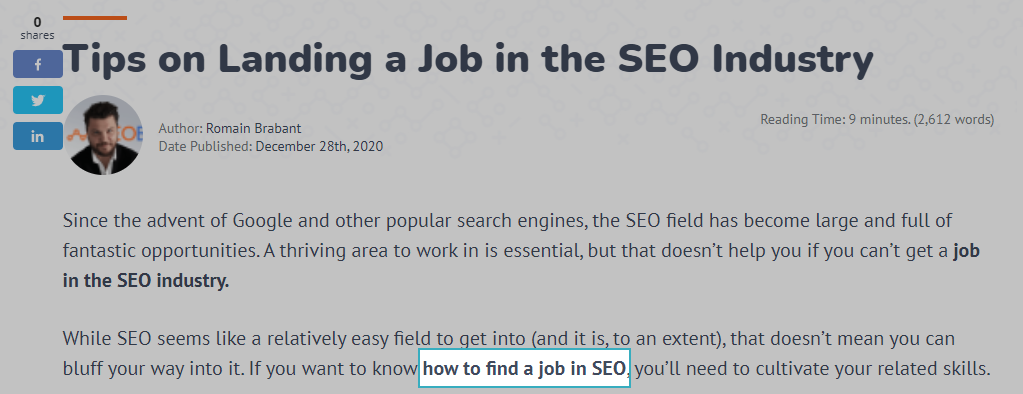
Image via SEO Buddy
Using a little bit of bolded text can catch readers’ eyes and help them find the content they’re looking for.
Don’t overdo formatting like bolding, especially when you’re still above the fold. When users first visit your page, try to draw them to the one piece of content that’s most likely to address their search intent and convince them to stay. First impressions are everything on the internet.
Chunk Your Content
Chunking your content means using different types of content in the same article. This can include things like:
- Adding bullet lists
- Using different types of formatting
- Posting memes or other images
- Providing social proof of your products
- Adding more subheaders
Chunking helps because it breaks things up and provides more variety when people are reading. Endless walls of text are boring, but new chunks provide something interesting and different. Spacing things throughout your article makes it more scannable and ultimately more attractive to visitors.
Improve Your Page Speed
Nobody likes slow pages. This specifically includes search engines like Google, who actively consider page loading speeds when determining results. This is also a rare case where you can’t improve your on-page SEO solely by changing your content, though removing extra scripts on the page helps.
Web hosts heavily affect your page load speeds, so you may need to change hosts to fully optimize your content. This rarely matters for small, text-focused sites, but anyone hosting high-quality images or videos must have a suitable hosting company.
To test your page loading speed, you can go to Google’s PageSpeed Insights tool. All you need to do is enter your URL and hit “Analyze.”
Here is what our page speed looks like:
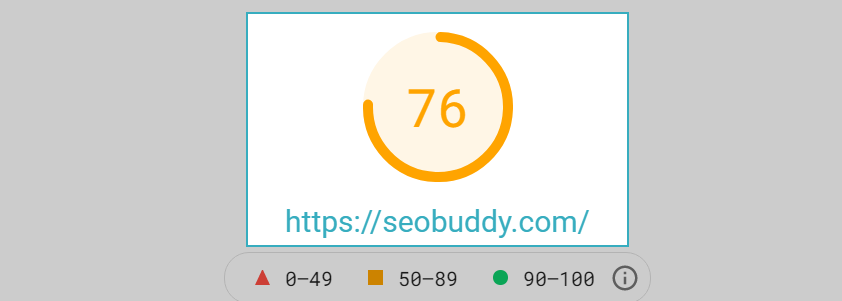
Image via PageSpeed Insights
The tool also provides you with insights about how to improve this score.
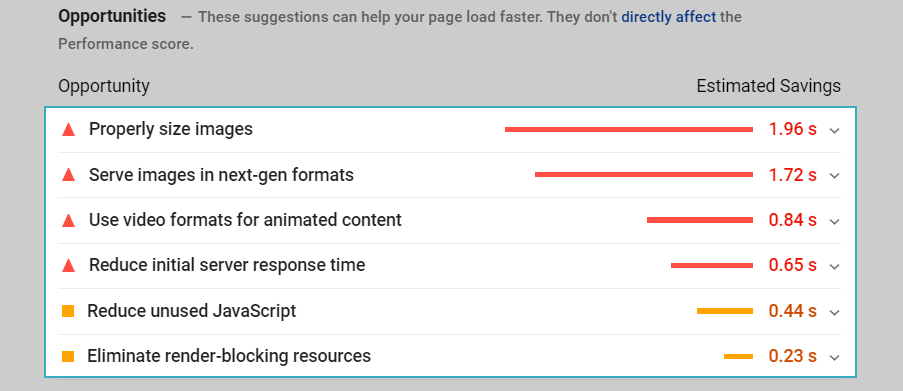
Image via PageSpeed Insights
Have An Active Community (Comment, Ask For Feedback, Answer Them)
Active communities add value to your site. It helps keep users on the page longer, provides useful information, and counts as an update to the page so search engines can see you’re constantly changing things on it. Active pages are good pages.
Don’t just ask for feedback, though. When people comment on your stuff, respond to what you can. Other people will see that you’re responding to people, and it will raise their opinion of you if they like your responses.
Add Social Sharing Links. 📢
Social sharing links are simple. Buttons that let people quickly and easily share their content make it easier to be found by new readers, ultimately improving your overall site. Try to have buttons for both Facebook and Twitter, and other social media sites as appropriate.
We have added social sharing buttons to all web pages.
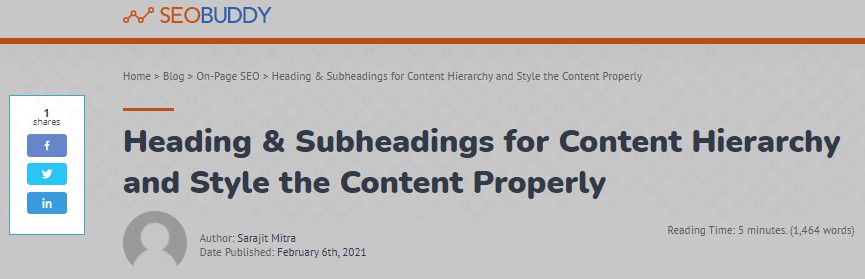
Image via SEO Buddy
Whenever Possible, Include Schema (FAQ, Recipe, Review)
Schemas are specific components that help tell search engines what to display. Users can’t see this, but websites can sneak it into the code to provide more information about marking up the data and getting it selected for rich-text snippets that search engines display.
Review and FAQ markups are especially useful for most people, but which schema you should use depends on your site. TBH has a nice introduction to schema here.
To generate the perfect structured data for your web page, you can use this free structured data tool.
Select the schema type you want and then click on “Generate.”
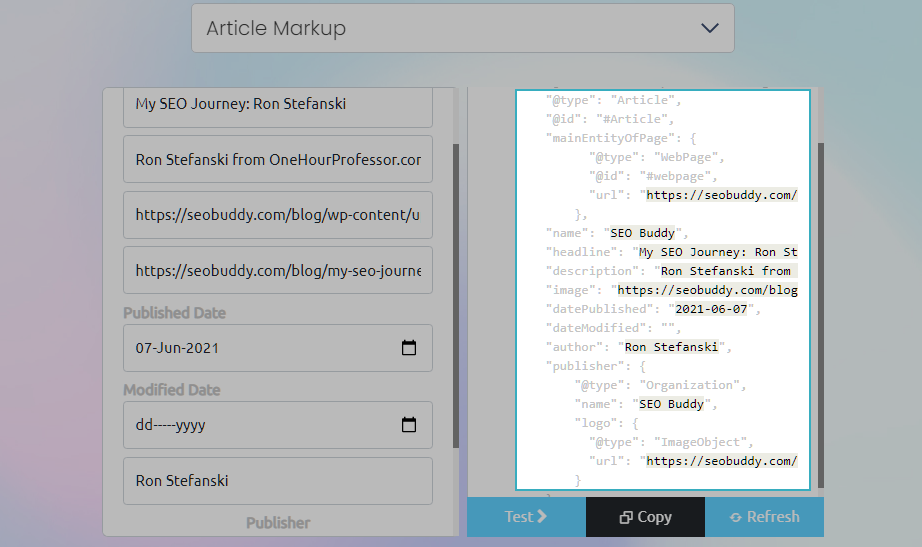
Image via Schema Markup Generator
FAQ Schema: The Door To Voice Search Result 🔊
Voice searches are an increasingly popular option for users, and Google’s focusing on it more than ever before. FAQ pages are a top choice for voice search results, especially when you can provide brief, direct answers to questions. When possible, include these on your site.
Strike For The Featured Snippet
Featured snippets are the bits of information that appear at the top of Google’s search results, helping directly answer user questions without the need to click through.
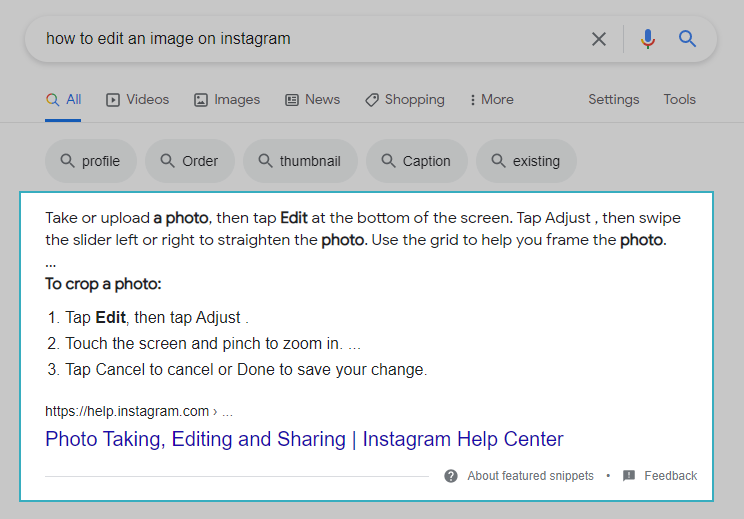
Image via Google
Getting a featured snippet is useful because many people do click through to learn more.
To increase your chance of getting a featured snippet, make sure you:
- Ensure one page answers multiple, similar questions
- Include appropriately-named images in your posts
- Try to get the highest possible position on the search results page
Ahrefs has a great guide to featured snippets here.
Don’t Over-Optimize 🛠
Is it possible to over-optimize? The short answer is “yes.” If you try too hard to optimize your content by adding keywords, organizing for snippets, and so on, that can distort the look of your site and lead to a worse experience for users.
In other words, try to make your website look natural. Make sure you manage dofollow/nofollow links well, avoid stuffing keywords where they don’t belong, and generally try to provide the best user experience you can. Ultimately, that’s better than trying to optimize everything perfectly.
Moz has some great advice on this topic.
Proofread Your Content ✍
Finally, make sure you proofread your content. Look for spelling and grammar errors, check to see that everything displays well, and generally try to ensure it’s as good as it can be before visitors start arriving.
You can take the help of online proofreading tools like Grammarly to fix common errors and make your writing more effective.
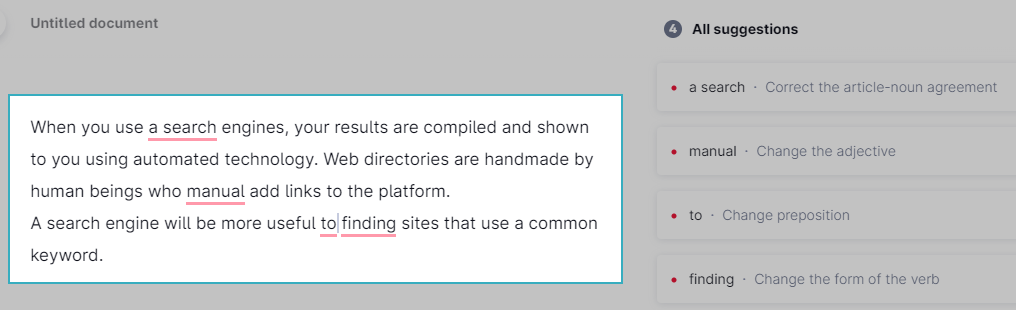
Image via Grammarly
However, you shouldn’t rely solely on online checkers, either. Many spelling and grammar algorithms make mistakes when evaluating your content, and as technology currently stands, only a human can make the right judgment call when a grammar suggestion is questionable.

Now it’s time to discover the other 102 steps that will get more organic traffic flowing to your website. Get the SEO Checklist here.
Want to get a sneak peek of what it looks like?
Enter your email and get a free demo version of the SEO Checklist.
Conclusion
On-page SEO is about doing many small things that, together, improve your content and your website. Save and review this checklist each time you make new content to be sure it’s up to your new standards. Eventually, doing things correctly will become second-nature to you, and you can focus your efforts on further improvements instead.




Hi Romain,
It was well-written and duly organized (not an article) but a small basic book on On-Page SEO.
What I expect and request is a bit deeper guidelines (for a senior SEO community) on On-Page (and also Off-Page) from an SEO Buddy Team led by a dynamic CEO 🙂
But still, It was a great read. Really Appreciate.
Thanks
Sanjay Manocha
Thanks Sanjay
This is our first draft for this guide, and my goal is to improve it with images that will help to visualize how to implement each of the points of this on-page optimization checklist.
Ultimately, once everything is polished, it will be added to The SEO Checklist with new SOPs.
Awesome piece of content around the topic ” SEO checklist”. Learnt new things, Romain.
Thanks for writing this posts. Keep going!
Thank You, for sharing such a wonderful & detailed blog. I like the way, how you explain every part of this blog. It’s very helpful for the SEO beginner who is just a newbie in this field. and also I just want to add a point you miss about the user-friendly Structure website and about robots.txt.
Keep sharing such informative stuff!!
Hey, admin
You are doing great job, coz, i got exact solutions from your blog, which i need help for On-Page SEO, and i done on-page on our site from your article help. Thanks for sharing this kind of information
Hi, Romain
Thanks for the longest checklist for on page SEO. I have optimized my content it helped me a lot also I have optimize my blog images now my blog is loading fast. You can use WordPress plugins like GoWebP for faster, easier optimizing, and we recommend doing so. optimizing is important because it helps reduce load times, thereby improving overall user experiences.
John Jaccob
I’m always excited to see what you post on your blog because each time is a new adventure! I love reading through all of them, and it’s such an honor when someone leaves me their own thoughts in the comments section. Keep up the good work by leaving some feedback for others too 🙂