Local SEO Checklist to Boost Your Local Rankings
Local SEO is an important part of any SEO strategy, especially for local businesses that operate within a small geographic area.
Most buyers search for services and products near them before visiting stores, restaurants, gas stations, etc.
That’s what your local SEO checklist is for. To make your business visible on SERP for local and relevant search queries so customers can easily find you.
Statistics show that 87% of consumers used Google to search for information on local businesses in 2022.
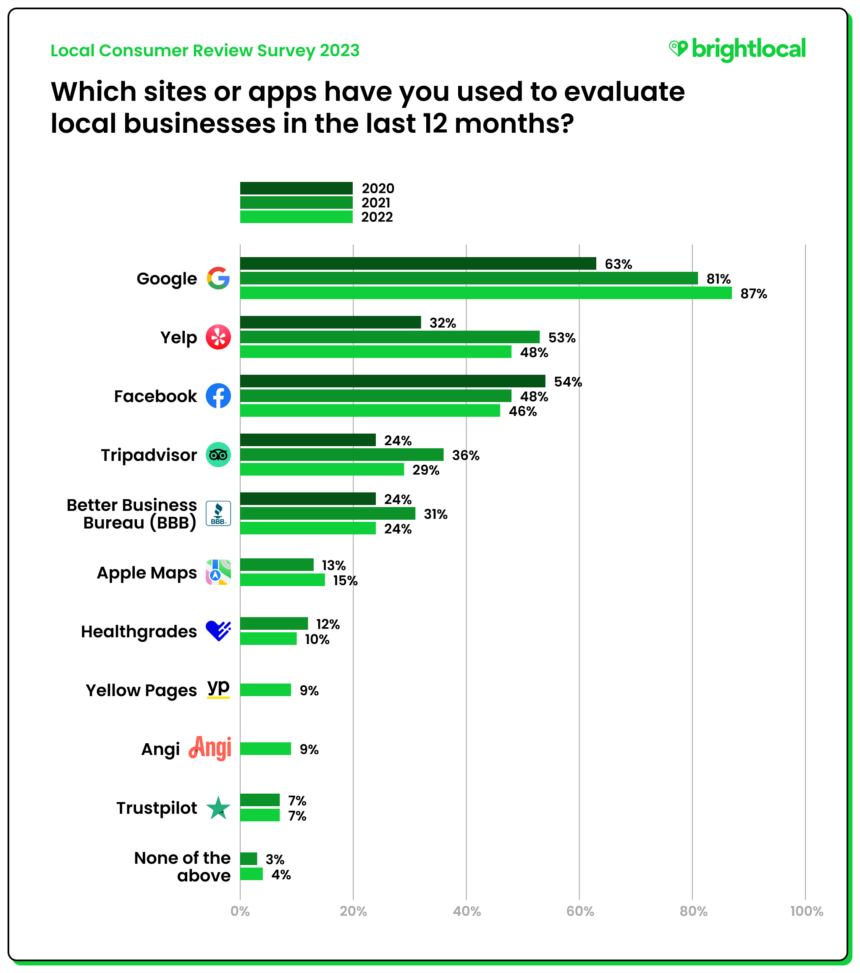
Image via BrightLocal
This means that if you cannot optimize for local search, you’ll miss out on a large customer base and lose your competitive advantage.
You target customers differently with local SEO compared to normal SEO as your focus is on searches with local intent.
Before we get into the details of what your local SEO Journey should look like, here’s a quick look at what local SEO is all about.

What is Local SEO?
Local SEO refers to how businesses optimize their websites to increase their visibility on local organic searches. It’s most suited for businesses that operate within limited geographical areas.
Some local SEO practices include creating website content specific to certain regions, improving online business listings, building citations, and more.
Here are all these factors discussed in more detail.
Local SEO Checklist: Technical SEO
The first item on your local SEO checklist should be the technical side of your website. This includes your website responsiveness, design, speed, and other factors that help search engine crawlers find and rank your site.
Here are some technical SEO tactics that will help you improve your site’s local visibility.
Optimize Your Website for Mobile
Statistics show that in 2022, 51.96% of global website traffic was generated by mobile devices. This goes to show how important it is for your website to be responsive on mobile phones.
In fact, Google, through its mobile-first indexing policy, indexes the mobile version of your website first before ranking the website based on other factors.
This means that you need to make sure users can navigate your website effortlessly on phones and tablets for your SERP rankings to stay intact. Have responsive, mobile-friendly website designs and layouts.
Testing your site’s mobile-friendliness is easy with the Google Mobile-Friendly test.
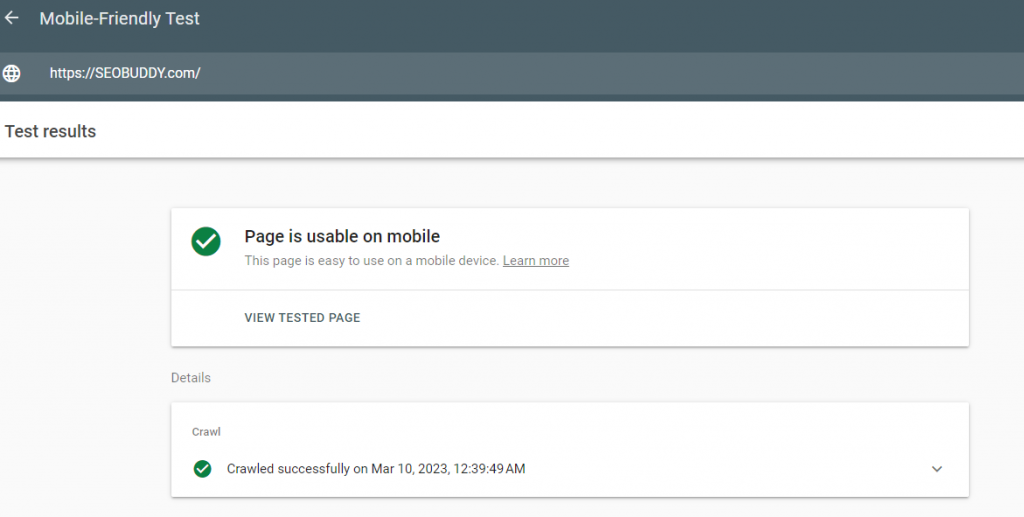
Image via Google
Improve Your Website Speed
Another important thing that should be part of your local SEO checklist is your page speed. Google loves speed just as much as your customers. Your website loading speed affects your user experience.
When your website takes too long to load, your site visitors are likely to leave, thus increasing your bounce rates. You’ll likely lose customers this way.
Improving your website speed means better user experience, reduced bounce rates, and an increase in the time visitors spend on your website. All these are factors that Google looks for when indexing your site, and can improve your Google rankings.
Create an XML Sitemap
An XML map is a map of your website showing search engine crawlers which of your web pages are important and how to reach them. XML sitemaps include website URLs with tags that describe them. Here’s an example.
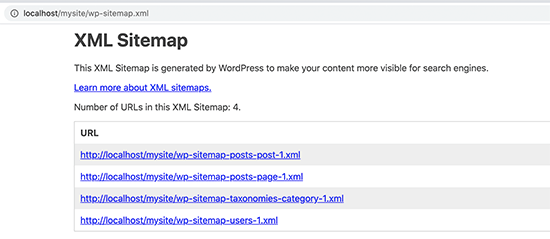
Image via WPBeginner
While an XML sitemap may not make search engine indexing go faster, it helps show Google which pages are important and which ones are not. This is crucial for the following types of websites:
- New websites with pages that are not yet interlinked or lack eternal links.
- Websites with complex architecture.
- Websites with pages that need regular updates, for example, ecommerce websites.
If your website falls under any of these categories, you need to add this to your local SEO checklist.
Most content management tools let you generate XML sitemaps automatically. For instance, WordPress has a basic XML sitemap generator with limited features, as well as plugins if you need something more complex.
Local Link Building
Building links is an important part of local SEO. While it’s crucial to focus on building quality backlinks for SEO, you’ll need a more focused link-building strategy for local SEO.
This involves building locally relevant backlinks to boost both your credibility and brand awareness.
Target websites with high domain authority but focus on those with a local audience. These include sites like business directories, local communities and forums, and social networking sites.
Some tips to help with this strategy include:
- Create social media networking accounts on platforms such as Facebook and Instagram. Choose your platform depending on where your target audience is most active.
- Get cited on local online business directories and get free backlinks to your website.
- Look out for local newspapers and forums and try to get featured in them. This increases not only your visibility but also helps you get local backlinks.
- Try guest blogging for popular local blogs to reach their audience.
- Partner with local influencers to increase your brand awareness. Try to get featured on their social media content and websites if any.
The SEO Buddy Link Chest can be a good place to build high-quality backlinks quickly and easily.
Local SEO Checklist: On-Page SEO
Another crucial addition to your local SEO checklist is on-page optimization practices. Here, you try to make the most out of all your website content to boost your SEO.
Here’s what you’ll need to do.
Optimize Content for Local SEO
For every page on your website, there is an opportunity for local SEO optimization. Whether it’s your blog pages, service pages, or landing pages.
You can target your local audience with your content by optimizing your content with location-specific keywords. This way, you’ll have fewer competitors ranking for that keyword, and you’ll also increase your visibility among your local audience.
To target the right local keywords, you’ll need to conduct keyword research using a good SEO tool.
You can also take advantage of Google’s “People also ask” section to find questions people ask around a topic. These question type keywords are great for local SEO. Be sure to make your content unique and consistent with your audience’s needs.
Here are more tips on how to optimize your content for local SEO:
- Include local keywords in your meta description, heading, subheadings, URL, and throughout your content.
- If your business serves different locations, you can create dedicated landing pages for each. Include the correct NAP details and a GMB map of these locations as well.
- Create relevant, skyscraper content for your target audience.
- Include relevant social proof like customer reviews and testimonials on your website.
- Include some pictures and videos of your stores on your landing pages.
- Provide location-specific offers or discounts for each of your outlets.
Be Consistent With Your NAP Details
Your business name, address, and phone number (NAP) are a very crucial part of your local SEO checklist. Listing your details consistently on Google is crucial to provide credible information to prospective customers who intend to reach out to you or find a store location.
The addresses and phone numbers need to be accurate. Google can only recognize your business online with consistent NAP details. Otherwise, customers would have a hard time locating your business.
If you move your location to a place that was previously occupied by another business, you’d need to find their listing, claim it, and change the details. This is because Google already associates that address with its previous owner.
When your business is new, it will be as easy as registering your details under a Google My Business listing.
Optimize Title Tags
Title tags are a component of your web pages’ HTML codes that shows search engine crawlers what your website’s all about. They are one of the most important elements of on-page SEO.
Title tags can appear on your SERP listings or your browser’s title bar. Here’s how they appear on SERPs.
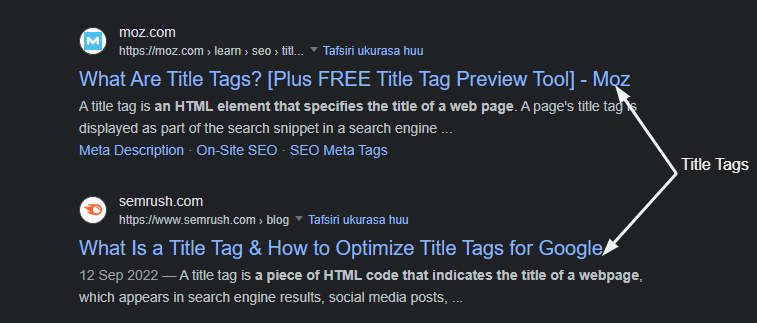
Image via Google
Here’s why title tags are a crucial addition to your local SEO checklist.
When optimized properly, title tags help search engine crawlers quickly understand your content and match it to relevant search queries.
However, you don’t just optimize title tags for search engines. You need to make them compelling enough for readers as well.
Some title tag best practices that will help optimize your local SEO results include:
- Keep your title tags unique for all pages to avoid confusing search engine crawlers.
- You can keep your title tags shorter than the headings on your web pages. Otherwise, Google will probably truncate it and it could end up losing some of its meaning. The ideal word count for title tags on Google is 60 characters.
- Include your keyword phrases or synonyms in your title tag to increase your chances of getting ranked.
They are also relevant for posts shared on your social media accounts, especially from your website. The first thing that your audience will see is the title, and if it’s captivating enough, they’ll want to click on it.
Optimize Images
Images and other media like graphics, videos, and GIFs have become an important part of website building today. They make content more engaging, keeping the audience on your pages and contributing to better rankings.
This makes optimizing your media, especially images, a great part of your local SEO checklist.
Picking the right images is one element to consider when optimizing your page for local SEO.
For one, the images you pick will contribute to your website’s loading speed. So you need to compress your high-resolution images before uploading them. This way, you can reduce the size without affecting the quality.
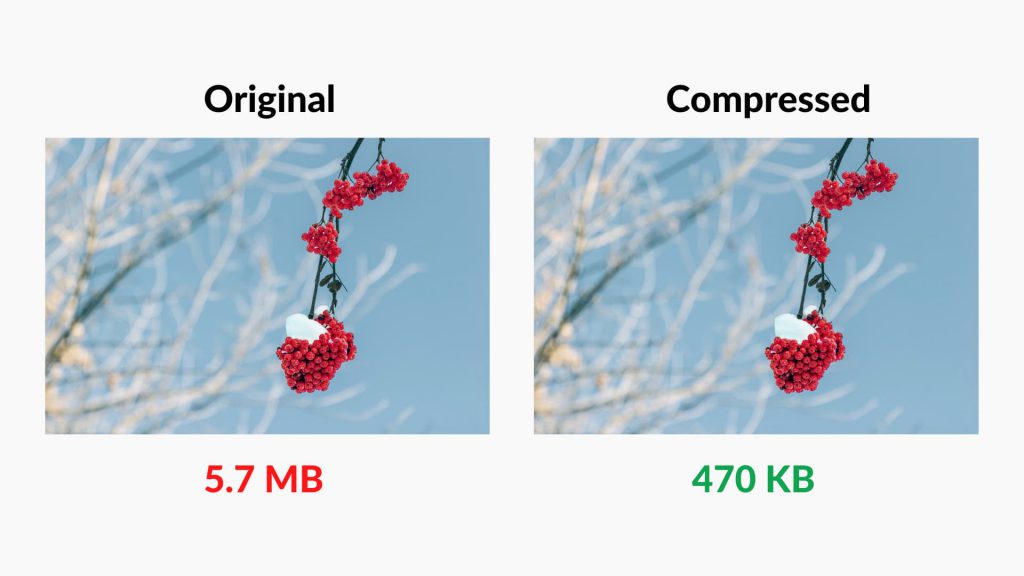
Image via iDownloadBlog
Use images that are relevant to your content so Google can rank your content higher. Also, to promote your business further, use real-life original images of your business instead of generic stock images.
Another important thing to pay attention to while uploading images is image ALT tags. These are description phrases you use for your images and they are shown when your visitors cannot view the image.
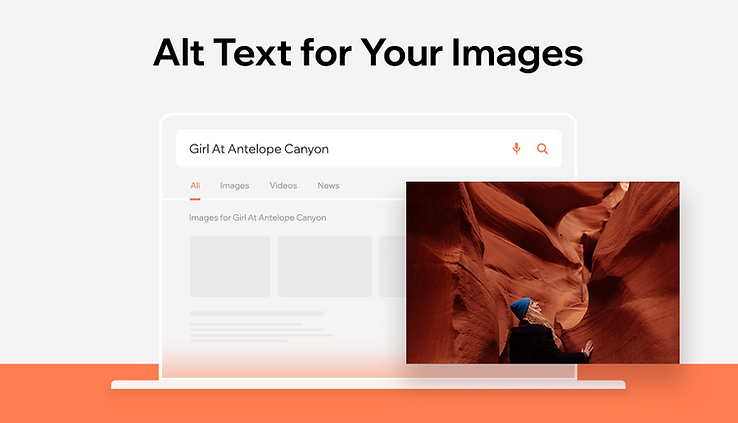
Image via Wix
Alt tags help search engine crawlers index images correctly, which helps in improving your rankings as well. You can use image ALT tags to improve local SEO by including location-specific keywords, location names, etc.
Also, before uploading your images, save them with a relevant file name. Also, try to include relevant keywords at the beginning of these file names.
Size your images right such that your pages remain aesthetically appealing. Also, include information about your images on your XML sitemap or have a separate sitemap for images.
Simplify Your Navigation Menu
Your navigation menu guides new website visitors through your site and helps them find what they’re looking for. When your navigation menu is complex or not clearly visible, chances are your visitors will leave your site.
This results in higher bounce rates and could cause Google to rank you a little lower. That’s why you’ll need to pay attention to your navigation menu when structuring your website.
You can try creating a flow chart first, especially if your menu has too many items. Here’s an example.
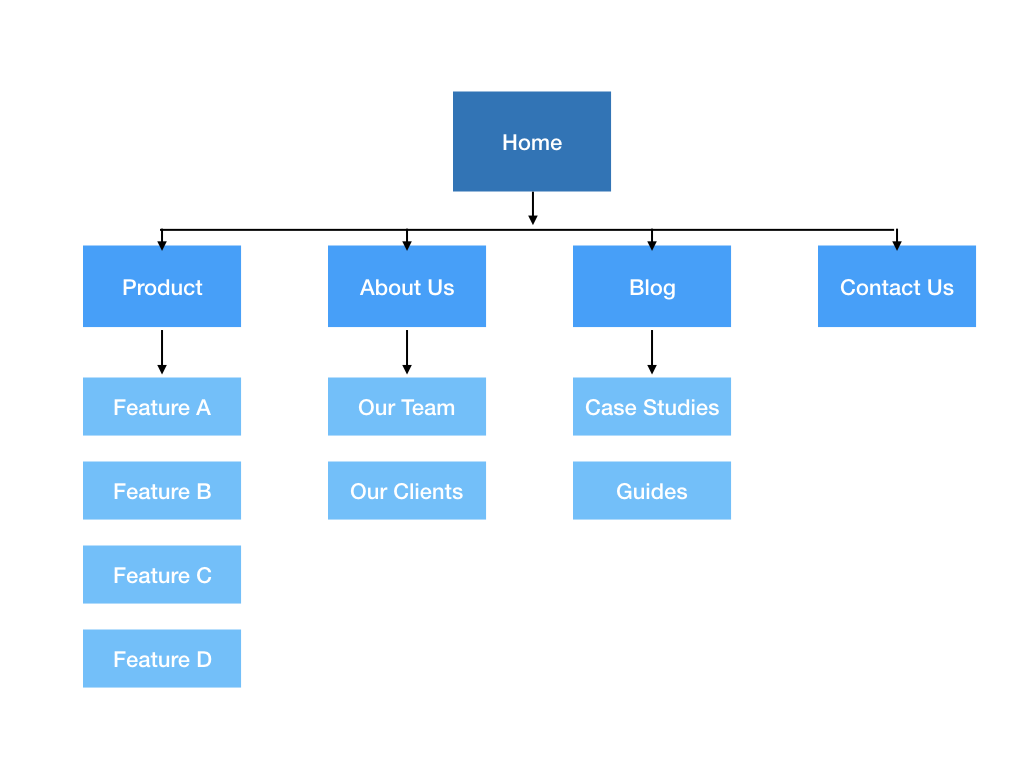
Image via LocalSEOChecklist
Your search engine crawlers also identify your website pages for indexing using your navigation menu. The menu guides them on which pages are part of your website and what’s their relevance.
Google, as well as your site visitors, will be able to know your pages by hierarchy. So you can link your top menu and sub-menu items to your navigation menu if you want Google to recognize them as important.
To make it easy for your site visitors, do not overcrowd the menu with too many sub-menu items. You can do this by distributing the links between the main navigation menu, and your website footer section.
For instance, you can have your main pages, like Home, Features, Support, Pricing, Products, etc on your main navigation menu.
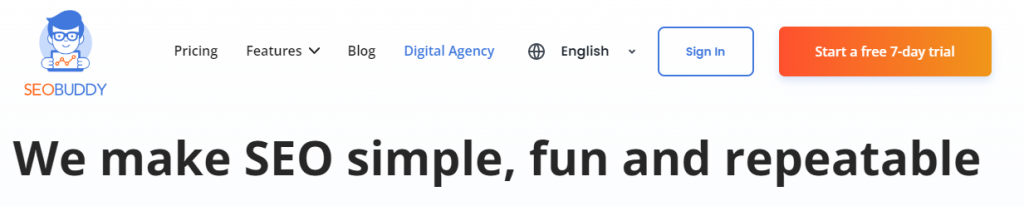
Image via SEOBUDDY
Then have other useful links like Affiliate Program and Privacy Policy on your footer menu.
The main focus is ensuring Google can easily index your pages. They should all be related to each other such that when Google crawlers index them, they’ll all be relevant to your website.
Local SEO Checklist: All Things Google
This section of your local SEO checklist ensures your business is optimized for Google.
Create Google My Business (GMB) Profile
Every business that wants to improve its local SEO should either claim or create a Google My Business listing. Most people use GPS to trace their way through unfamiliar places, and Google Maps is one common application they use.
You don’t want your customers following a business address that’s supposedly yours and ending up at the wrong location. Having a Google My Business listing prevents that.
Here’s what a GMB listing looks like on SERP.
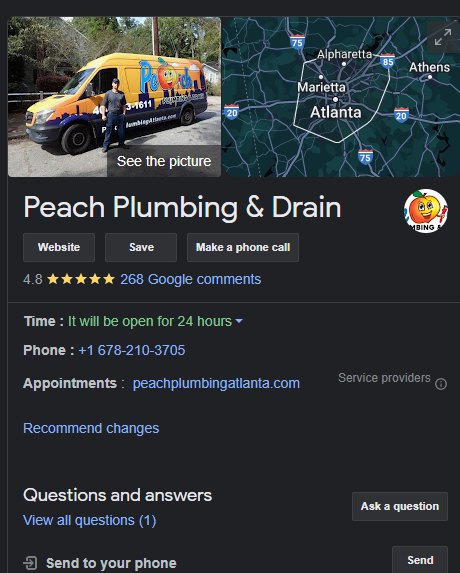
Image via Google
Making your GMB listing as detailed as possible can give you a competitive edge. Here’s what your Google My Business Checklist should contain:
- NAP: You’ll need your business name, physical address, and active phone numbers. You’ll also need to keep these consistent and up-to-date.
- Website: GMB listing provides a field to fill in your website address, in case your customers require more information about your business. When you list your website URL, GMB may pull up your listing whenever customers search for the services or products you provide.
- Operational hours: You can include your regular business hours so customers know when to visit your store. This could include specific information, such as when your support teams are available on weekends or holidays.
- Business category: This may not be straightforward, but if you’re aware of your business category, you can list it. These include marketing, finance, insurance, etc. Be sure to fill out the right category as this can impact your SEO results.
- Pictures: You can include pictures of your office building or store to help your customers identify the location easily.
Once you fill out your details, Google will need you to verify everything. They do it via mail by sending you a postcard in a couple of weeks to the physical address you provide. You’ll need to open the mail and provide the verification code online.
If you have more than one location for your business, create location pages for your outlets. You can include a Google map with these locations on your About Us page.
Set Up Google Analytics
Google Analytics is a free tool that helps businesses make data-driven decisions pertaining to their websites. You want to be able to justify every move you make with your business based on concrete data. And Google provides just the tool for this.
Google Analytics tracks your website activities including your traffic data and reports this data in the form of visuals you can easily understand.
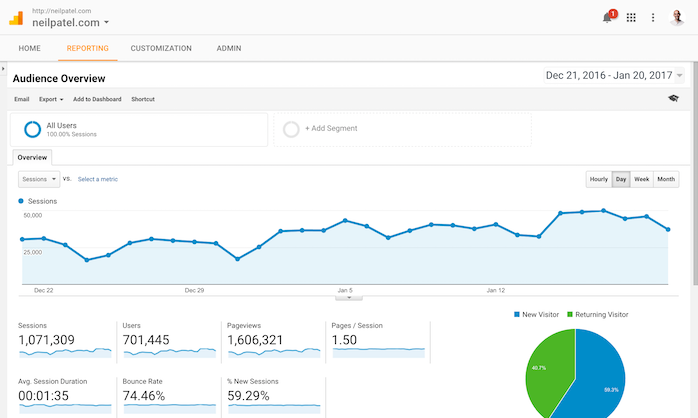
Image via NeilPatel.Com
It’s a must-have tool for all businesses. Take advantage of the fact that it’s free and use it to optimize your local SEO efforts.
Your website needs to be optimized based on your consumer behavior and marketing goals. Google Analytics provides these insights.
Here’s how to use your Google Analytics account to make the most of your data for local SEO:
- Make use of the Real-Time Overview feature to track your website visits in real time. You’ll see how many viewers each page has, where they’re from, your keyword rankings, and your conversions.
- The Audience Overview feature helps you break down your audience by their characteristics. This helps you track specific visitors, such as returning buyers, and helps you tailor your website content to your audience’s needs.
- Use the behavior reports to learn how your audience is interacting with your brand. This shows you the content your audience enjoys the most on your web pages. This way you can produce more of the content that your audience likes.
- The conversion reports will show you how effective your marketing strategies have been, where to put in more effort, and so forth.
Google Analytics is a powerful embedded analytics tool that is easy to set up. Most businesses worldwide use it to gain valuable insights and it’s free. Use it to improve your local SEO efforts.
Set Up Google Webmaster Tools
Also known as Google Search Console, Google Webmaster tools is a platform website owners use to monitor their websites. These tools scan your website for details into your site’s health.
They provide insights on items such as your website’s mobile optimization issues, security alerts, and crawling issues. Most businesses, big and small value these insights for their marketing needs.
Adding Google Webmaster Tools to your local SEO checklist should be easy as the platform is free. As it’s a tool provided by Google, it easily integrates with Google Analytics and Google Ads as well.
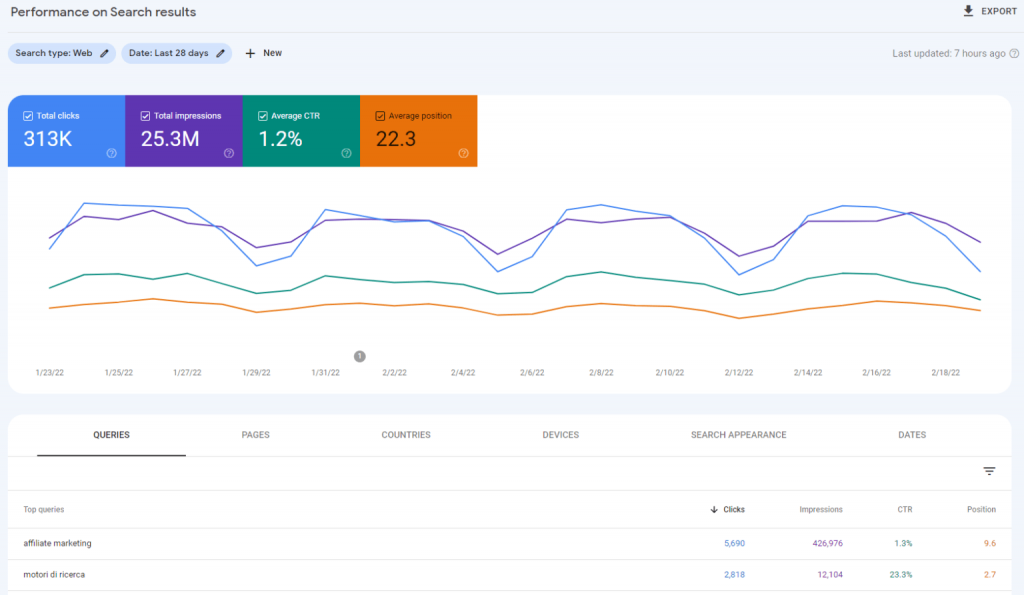
Image via Ahrefs
While optimizing your efforts for local SEO, you need to use your Google Search Console tools to keep your website in good health. Here are some uses these tools can help you with
- Google Console lets you monitor the performance of your website, tracking your impressions, click-through rates, and other crucial metrics.
- The tools let you know the number of pages on your website Google crawlers have indexed. It also checks for any indexing errors or alerts like broken links and notifies you.
- You can submit your sitemap to Google Webmaster Tools to reduce indexing errors.
- It also helps you keep track of your internal links and backlinks, and see how many backlinks your site has.
- You can inspect your URLs using Google Console to check for errors and see when the pages were crawled last.
With both Google Webmasters and Google Analytics, you’ll have a comprehensive analysis of your website performance and health.
Local SEO Checklist: Citations
Citations are mentions of your business’s Name, Address, and Phone Number (NAP) on other sites or a local directory. They could also include more information like your working hours, business description, images, videos, etc.
Citations however do not necessarily contain links back to your website.
As is the case with backlinks, Google uses citations to gauge how authoritative your site is. So the more citations you get, the higher your rankings could be. It’s, however, not all about quantity. You’ll need your citations to come from websites with high domain authority.
This makes it an essential practice for local SEO.
Here’s what you can do to leverage citations for local SEO:
- Get featured on citation sites like Yelp and Facebook to increase your domain authority and increase traffic.
- Ensure your NAP appears uniformly on all the sites.
- Get rid of any duplicate citations so your rankings aren’t affected.
Local SEO Checklist: Customer Reviews and Testimonials
Customer reviews and testimonials create solid social proof that helps your business boost its credibility. This makes these two items crucial to your local SEO checklist.
Even though social proof does not directly affect your Google rankings, it’s still important for your local marketing. This includes replying to reviews to build customer relationships, asking for Google reviews, and adding testimonials to your website.
Google My Business reviews are also impactful as they can be the first thing your visitors see about your business.
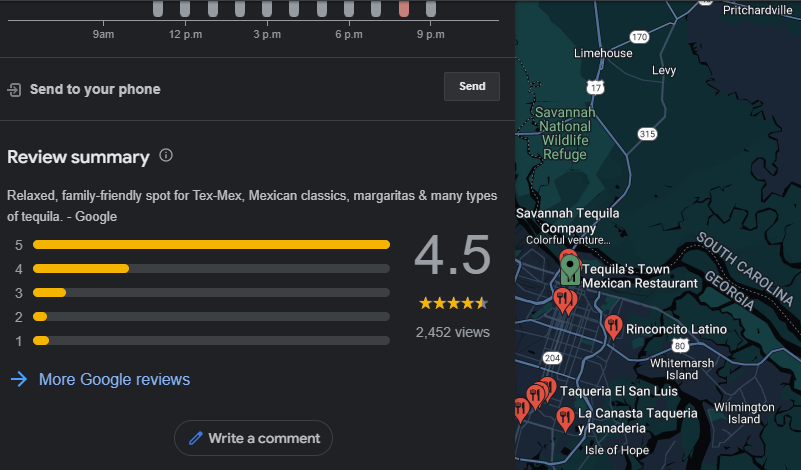
Image via Google
Having reviews on other review sites like TrustPilot also boosts your website’s local credibility.
Encourage your customers to leave reviews for your business but do not offer incentives for the same. You don’t want your reviews to look fake as this can risk your GMB listing.
Also, to be impactful, reviews need to come from customers and be as authentic as possible.
Frequently Asked Questions
1. What is a local SEO strategy?
This is a search engine optimization strategy that boosts your business’s visibility on Google for location-specific search results.
2. What is the best way for local businesses to rank on SERP?
The best way to rank locally includes optimizing these few SEO checklist items:
- Technical SEO items like XML sitemap and website speed
- On-page SEO items like content and images
- All things Google, i.e Google Analytics, Webmaster tools, GMB
- Citations
- Customer reviews and testimonials
3. Which is the most fundamental step for improving the results of local SEO efforts?
Optimizing your Google My Business listings is the best way to boost your local SEO results. It optimizes your website for Google maps and “near me” search results.
4. How do I master local SEO?
Some ways to master local SEO include:
- Optimizing your website content for targeted local keywords.
- Getting quality citations to boost your business’s visibility locally.
- Optimizing your GMB listing.
- Keeping your NAP details accurate and consistent
- Building relevant backlinks.
5. How much should I pay for local SEO?
The cost of having someone carry out your local SEO for you varies depending on who you work with. The average cost can range from $300-$1200 a month.

Now it’s time to discover the other 102 steps that will get more organic traffic flowing to your website. Get the SEO Checklist here.
Want to get a sneak peek of what it looks like?
Enter your email and get a free demo version of the SEO Checklist.
Which Items Are You Including in Your Local SEO Checklist?
This post lists all the essential items you need in your local SEO checklist.
Get your GMB listing, keep your NAP details up to date, and be sure the content on your page is optimized for local keywords. Also, be sure to use Google’s free analytics tools to keep track of your website.
Citations and customer reviews are just as important as optimizing your technical SEO items.
Need help with your SEO efforts?
Download our complete SEO Checklist to ensure your website performs optimally.




