How to Ask for Google Reviews from Your Customers
Do you wonder how to ask for Google reviews from your customers?
After all, every business needs social proof if it wants to succeed.
It’s this social proof that can play a great role in helping you get new customers as people trust the words of other customers.
This underscores the importance of having a review strategy in place through which you request your customers to write reviews about your business.
But before we get into it, let’s understand whether or not Google reviews are worth the effort.

Why are Google Reviews Such a Hype?
With so many review platforms in existence on the internet, you might think — why Google reviews?
Here’s the thing — Google is the most popular review platform on the internet. According to a report by Bizrate Insights, 59% of the consumers read reviews on Google.
Google’s popularity for reviews is followed by Amazon, which is preferred by 57% of the consumers.
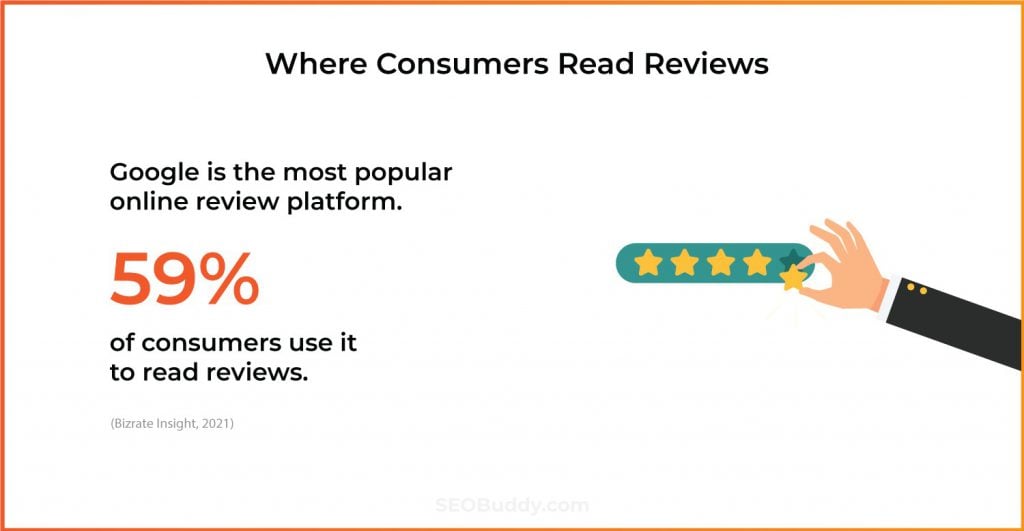
Following are the reasons why Google reviews should be in your digital marketing SOP.
Google Reviews Improve Local Rankings
Local search results show up on Google including rich results like Maps and Knowledge Graph results and are important for a local business. In fact, they’re an important part of local SEO.
For example, if you search for local cuisine from a device that can transmit your location to Google, the first few sections of your SERP will include nearby restaurants. Here’s how it’ll appear.
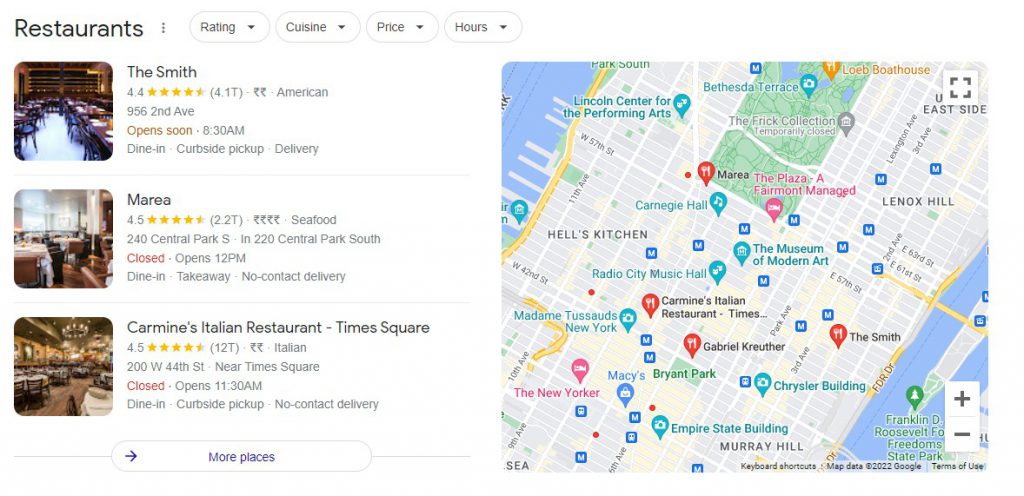
Reviews are important ranking factors for Google, especially for local businesses. The better your reviews, the greater are your chances of showing up at the top of the Maps pack or the SERPs.
How, you may ask?
Google clearly said that authentic and positive reviews from customers could help your business gain more visibility on the search engine.
As per what we’ve learned so far, Google favors businesses with high volume, recency, and quality of reviews.
Customer Reviews Boost Conversions
Google reviews serve as social proof of the quality of your products/services. The previous study by Bizrate Insights indicates that 91% of the 18-34-year-old customers trust online reviews as much as recommendations from friends and family.

This clearly indicates the importance that consumers place on reviews when it comes to buying decisions. Considering these statistics, it’s clear that if you want more conversions, you should ask your customers for reviews, especially on Google.
Helps Improve Customer Experience
Even if you’ve got the most positive reviews, you can find some possibility of service improvement. When you encourage your customers to review your product or services, you’ll get insights into what they actually feel.
If you mine your customer reviews, you’ll find they mostly complain about
- Pre-sale issues like unclear product information, etc.
- Shopping experience
- Fulfillment issues
- Product defects or service issues
- Comparisons
- Performance gaps
Such honest opinions and reviews will help you gain systematic knowledge that you can leverage to improve your customer experience.
Boost Your Off-Page SEO
While reviews can play a major role in boosting your local SEO, their impact goes well beyond that. In fact, reviews also have a great impact on your website’s off-page SEO even if they’re not necessarily linking back to your website.
They’re one of the most reliable off-page signals Google and other search engines use to analyze the authority of a website.
Every positive review that’s written on Google is connected to your brand name, and as an extension, with your website.
So, every positive review that’s written by your customers on Google would count as an upvote to the authenticity of your website. It’s a clear indicator of the confidence of customers in your business and this can help improve your domain authority, leading to better off-page SEO.
Who Should You Ask for Google Reviews?
You can ask your customers as well as other stakeholders like employees and vendors for reviews on Google. However, if your purpose behind Google reviews is to achieve higher sales, customers are the right people to ask.
If you feel like asking all of your customers for Google reviews. Think again.
Asking all of your customers for Google reviews means you might get a lot of negative reviews. This clearly isn’t good for your reputation among your customers.
Although negative reviews help you get insight into your customers’ issues and improve their experience, there’s a limit for them. If you’ve got too many negative reviews, nobody will come to you.
Figure this — just 3% of consumers will choose to buy from a business that has 2 stars or less. As you can see below, anything below 3.5 stars is risky for your business.
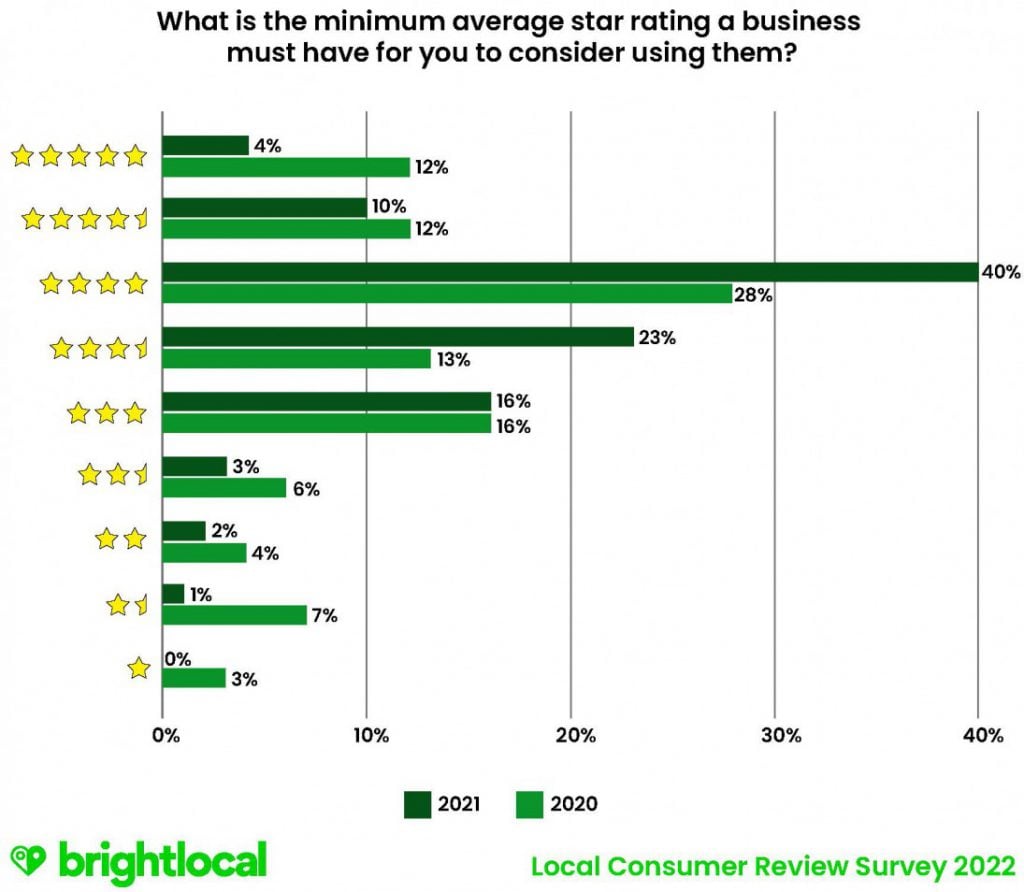
Now here’s the bigger issue. Negative reviews are organic. You don’t need to put effort into getting them. When customers are not satisfied with your product or services, they will review you negatively.
Nearly 40% of consumers will review your business when they have a negative experience. The good thing, however, is that 67% of consumers review a business when they have a positive experience.
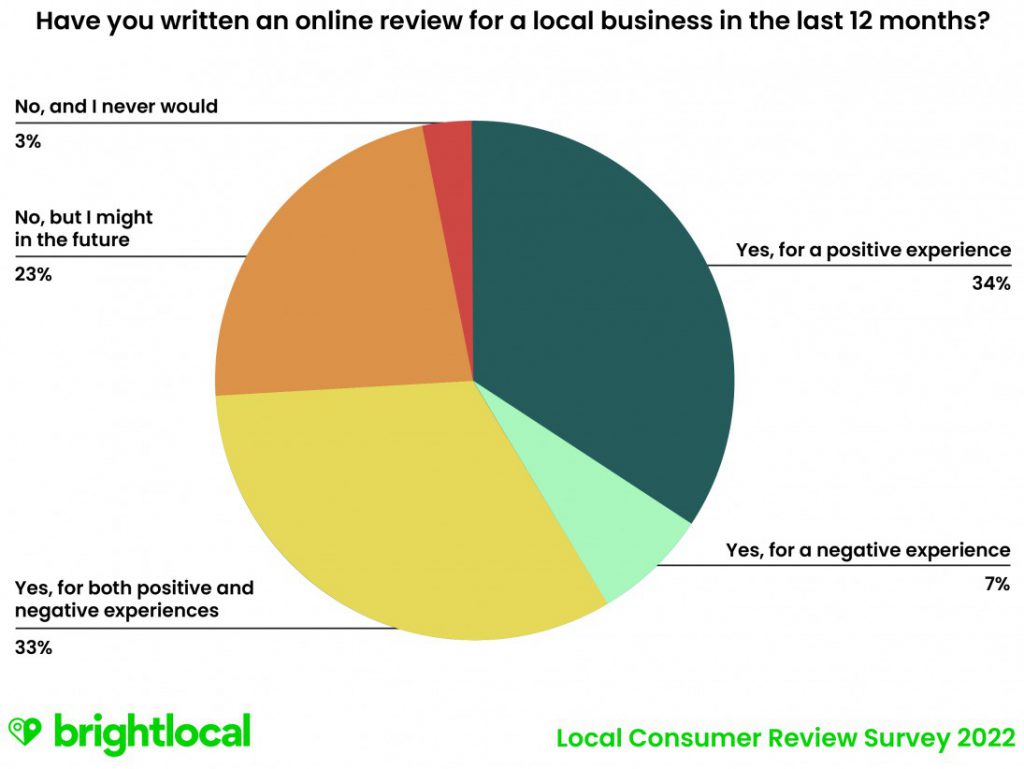
This means you’ll still likely have more positive reviews organically. That’s why you should focus on providing the best services possible to get these organic reviews.
And when you’ve gone out of your way to help a customer, you should consider asking them for a review.
You can also head to social media to see who’s writing good things about your business and approach them for reviews.
How to Ask for Google Reviews
Before you start to ask for Google reviews from your customers, make sure you have listed your business on Google via the Google My Business (GMB) dashboard.
GMB is the only way to have your business listed on the search engine. Within the GMB dashboard, you’ll be able to manage your business category, description, opening hours, phone number, photos, and most importantly, the reviews.
With GMB in place, you can share a specific URL of your business to ask your customers to write a review on Google.
Here’s how you can ask for Google reviews.
1. Ask for Review After a Milestone
Asking for a Google review right after completing a milestone with the customer is one of the best times to get Google reviews. These milestones can be:
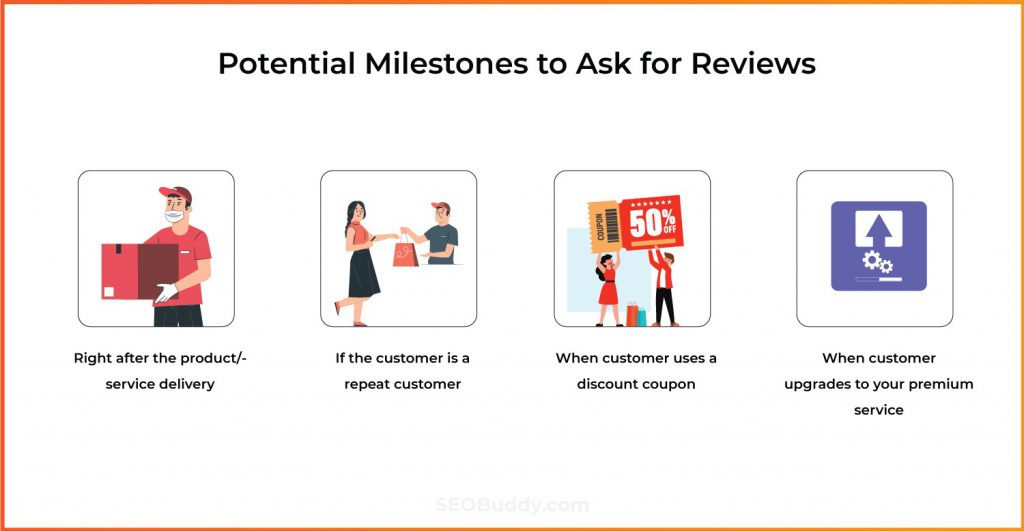
- Right after the product/service delivery
- If the customer has visited your place more than two times
- When the customer has used a discount coupon or freebie
- When the customer has upgraded to your premium service
These milestones should give you an idea of when you should ask your customers for a Google review.
How does this help?
The customer will likely be impressed with your brand or products/services and is more likely to give you a positive review at that point.
You can ask your customers after the milestone via several methods of communication. This brings us to the next pointer on how to ask for Google reviews.
2. Ask for Google Reviews via Email
Email is the most common communication medium between brands and customers. Emails can be used for sales promotions and general communication like requesting customers to update their contact information and asking them for Google reviews.
How can you leverage them to ask for reviews?
You can use a Google review link to make it easy for your customers to review your products/services.
However, cutting through the customers’ email inbox clutter can be challenging. People receive dozens, if not hundreds, of emails every day.
Following are some tips to help you craft an email copy that gets your customers’ attention:
- Segment your email database based on your customer personas.
- Personalize the email copy by including recent customer activity in the email subject and body.
- Request reviews but don’t roll them all out in a single campaign.
- Use catchy subject lines that entice the receiver to open your email.
- Automate Google review request emails on several predefined customer milestones.
- Revisit your strategies and improve.
For franchise local SEO, be sure to include a link to the profile(s) you want the review on to avoid confusion with any other franchise locations.
These tips will help you create an email copy that enhances your open and click-through rates.
Here’s an example of how Mailchimp asks for a review.
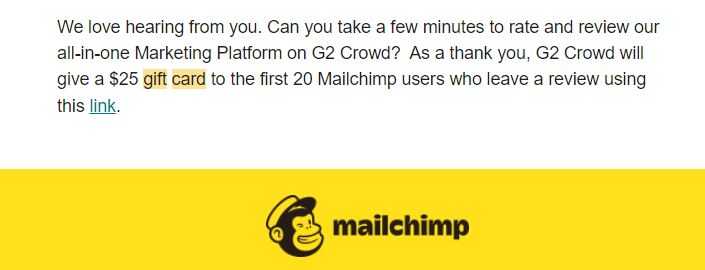
(Want to improve your local SEO with reviews? Download our SEO checklist now!)
3. Request Reviews After Product Upgrade or New Location Setup
A significant milestone for asking for a Google review can be the addition of new features to the product or opening the business set up in a new location.
When you’ve launched new features for your product or established a new business setup, you need to understand if your customers enjoy it. Their feedback can help you improve.
The best foot forward is to get these customers’ feedback on Google reviews. It will help your new establishment or product upgrade get exposure on the internet and be validated by the customers.
So, how do you go about this?
To play it safe, get the initial customer feedback on your internal system, and if the response is positive, encourage your customers to write Google reviews. Else, you risk having a lot of negative reviews on Google.
Another crucial thing to keep in mind when asking your customers to review your business at a new location is that you should create a new Google listing for every new location.
It will help you collect all the reviews for each location to understand where your customers are happy and where they aren’t. And most importantly, your negative reviews won’t impact the overall brand.
Here’s how you can ask for a Google review via email when you open a new outlet:
Subject: How was your visit at [business location]
Email body:
Hi [customer name],
We hope you loved our new outlet at [business location]. As we’re new to this place, your feed will help us improve.
Feel free to share your thoughts via the following Google Review Link to claim 20% off on your next purchase [Insert Link].
Thank You.
[footer]
4. Ask for Google Review in Person
If you own a brick-and-mortar store, it’s best to ask your customers for reviews in person. You get to talk, see their expressions in real-time, and most importantly, judge if they feel positive things about your business or not.
Based on this, you can choose to ask them to review your business on Google.
How does it help your Google reviews?
When you personally ask them to review your business, the chances are that they’ll do so, due to the personal touch. You could offer them an incentive to do so too.
Here’s how the conversion could go:
Customer: [praising your business]
You: We’re glad to be of service to you. Customer satisfaction [or what the customer is praising about] is what we aim to achieve. Thank you for your feedback.
Customer: No problem.
You: [while the customer is still at the counter/reception] Your feedback is valuable to us. It would help us get more customers like you if you could leave a quick Google review about what you feel about our services. Here is a QR code you can scan whenever you have 5 minutes of your precious time.
One thing to note here is that you shouldn’t ask every customer to put a Google review. You should request only those who have shown a positive attitude towards your products or services.
How is it counterproductive?
If you ask every customer for a review, it reduces the exclusivity factor that a customer might feel when they’re approached for a review.
(Got an ecommerce store? Here’s how you can boost your SEO with reviews and other tactics.)
5. Display Your Google Review QR Code In-Store
If it’s not possible for you to have extended conversations with your customers, you can simply share your Google review URL via a QR code poster.
How can you get your customers to see that code?
You could place it on your checkout desk, customer’s table (if it’s a restaurant), and other spots. Those who have a good experience (or a bad one) might choose to scan this QR code to review your business on Google.
To increase the chances of them writing a Google review, you should consider providing them some sort of incentive. This could be in the form of a discount on the next visit, a freebie, etc.
Here’s how you can promote the review request with the QR code.
- Loved our new outlet? Please leave a review on Google. [QR Code]
- Review us on Google and get 10% off on your next purchase. [QR Code]
- Don’t keep a secret – tell the community about how you liked visiting our store. [QR Code]
- Want to get 10% off on your next visit? Just leave a review on Google. [QR Code]
For example, note how the below poster of a dental clinic has a QR code for a Google review. Also, see how the text accompanying it nudges the customers to write the review.

6. Ask for Google Reviews on Social Media
Brands with a high number of social media followers and engagement can use the platforms to gain genuine Google reviews.
Different social media platforms facilitate different types of content. So create your review request in the form of video and images of several sizes.
Now here’s the thing — all your followers won’t necessarily have purchased from your business. That’s why it’s critical that you target these posts well.
What’s more?
Social media review requests don’t necessarily have to be in the form of posts. You could also reach out to your customers via DMs and ask them to write a review for you on Google.
You can explain how it’d help your business get greater coverage online. It’d help to offer them some sort of an incentive too.
7. Add a Review Request to Your Newsletters
If you haven’t started promoting your product or services via email marketing yet, what are you waiting for?
There is a pool of opportunities with email communication. It serves as a great mode to engage your audience. You can regularly send out email newsletters to keep them updated with the latest developments in your business.
Talking from the Google review perspective, you can add a review request to your email newsletters too.
And the best part?
You don’t have to have a clear strategy on this. Just add the review link to your newsletter body, and you’ll see your customers reviewing your business on Google organically.
This process, however, might be slow as the conversion rates may not be very high. However, you could boost them up by offering some incentives to them.
For example, note how Clockify, a time tracking tool, put up a short note at the end of their newsletter asking their customers to write a review for them. In exchange for it, they’ve offered a $20 gift card of their choice. This makes the deal attractive for their customers.
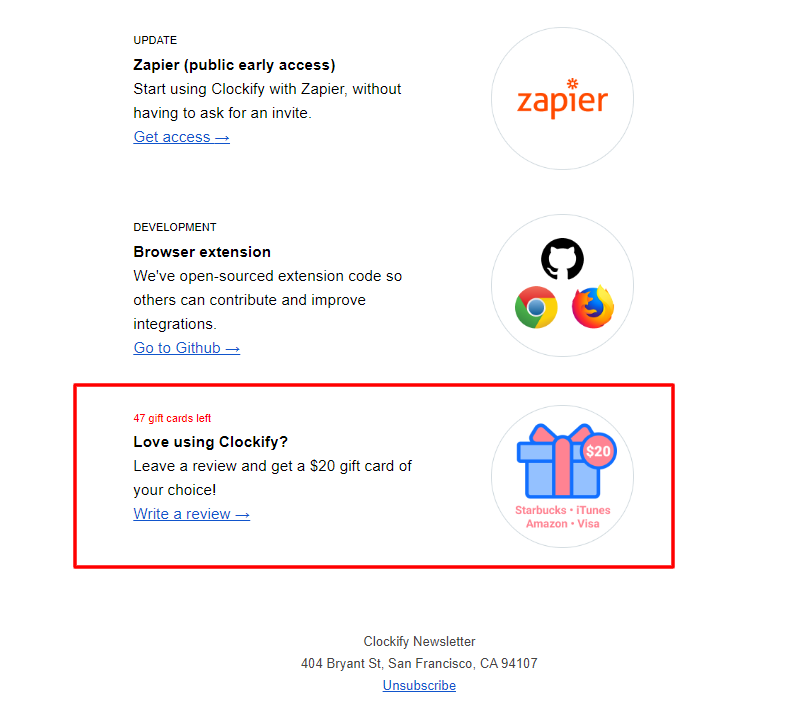
8. Request Google Review via Website CTA
This trick is for businesses that have a lot of website traffic. While your marketing team works toward funneling your website traffic to your contact us page, they can also ask your website visitors to review your organization on Google.
And how can they do that?
Your website has several places to add CTAs. You could add a box for reviews or a link to Google for the same. Alternatively, you can leverage the “Thank You” page to nudge your customers to write a review on Google.
What’s more?
You could also add a pop-up for signed-in users asking them to review your business on Google. To this, you could add a special offer for them as well. This works well as you’d get a review and the customer would likely come back to you to leverage the offer.
However, asking your customers for Google reviews isn’t enough. There are things you need to take care of to get the best out of Google reviews.
(Want to create compelling content for your website to nudge your visitors to write reviews? Here’s a guide to help.)
Best Practices for Google Reviews
While getting more Google reviews is necessary for the growth of your business; it‘s also essential to make the most out of your Google reviews.
Of course, you will try to get a higher percentage of positive reviews to be shown at the top of the Google reviews section, but there’s still a possibility that your negative reviews will be highlighted on Google.
How do you solve this issue?
Let’s discuss how you could respond to such issues and what are the best practices for Google reviews.
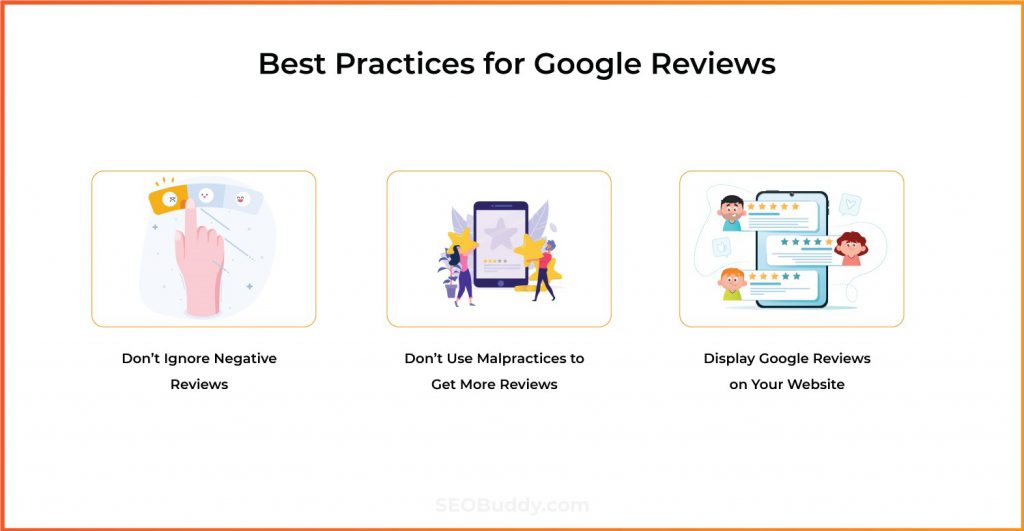
Don’t Ignore Negative Reviews
The biggest mistake a business can make is avoiding negative reviews. Negative reviews are a gold mine for businesses to improve their services.
While they could hamper your reputation, you could leverage them to your advantage too.
It’s not only your business that gets negative reviews; every business gets them. So the way you respond to them can make all the difference.
The best way out is to respond to every review possible as that would have the maximum impact as per the BrightLocal survey mentioned above.
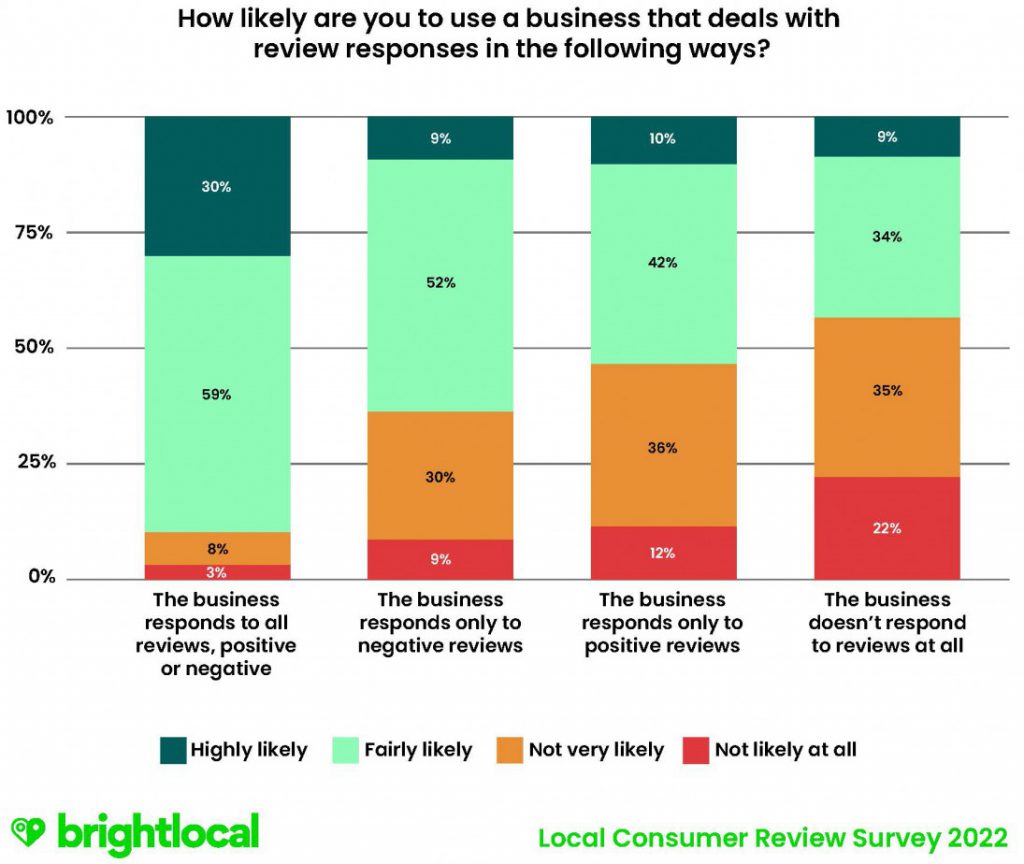
Of course, responding to the negative reviews will vary significantly from situation to situation. Here’s how you can reply to a negative review:
- Address the reviewer
- Thank them for reaching out to you and finding time to share their review
- Show your concern for the inconvenience faced by the customer and apologize
- Take responsibility for what has happened
- Try to make things right by offering either replacement or service improvement
- Raise an issue ticket by yourself and take the conversation offline
- Ask the customer to give your brand a second chance
Here’s an example of how you can reply to a negative review.
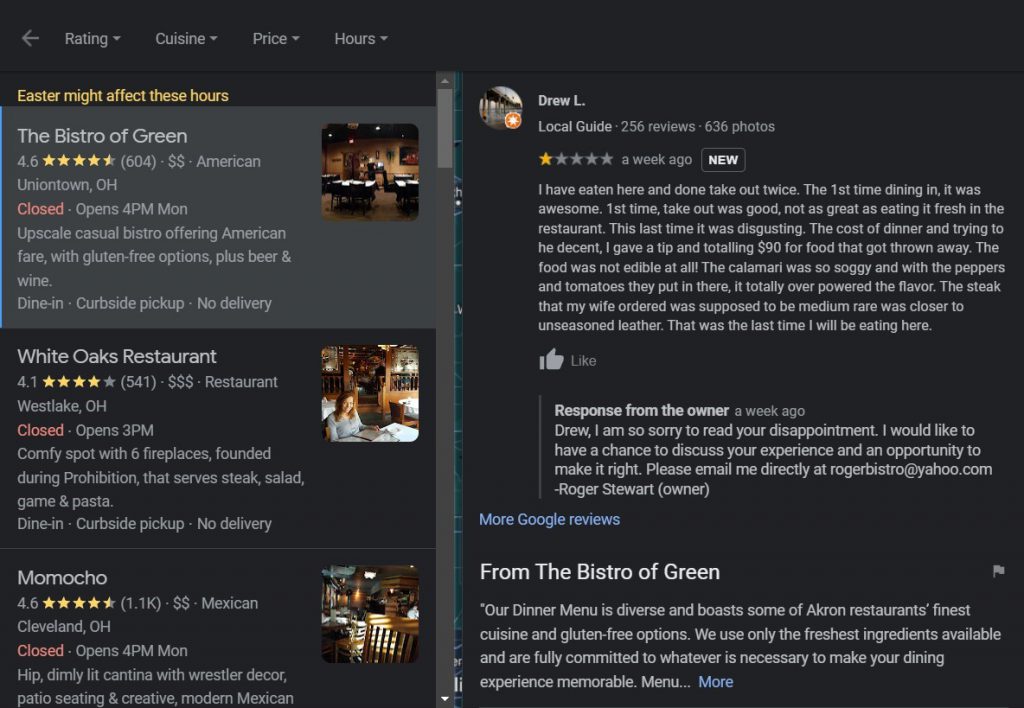
In this example, the restaurant owner responded to the customer review and asked for an opportunity to discuss the issue further. This shows that the restaurant owner cares for their customers. Also, do pay attention to how straightforward he was to take the communication offline.
Don’t Use Malpractices to Get More Reviews
No matter how lucrative paying for Google reviews looks, do not fall for it. When you can easily get more reviews on your Google listing organically, there’s no need for you to pay for them.
While asking your customers to post Google reviews, make sure you comply with Google’s guidelines.
Show Google Reviews on Your Website
Getting reviews from Google is an incredible thing only if you make the most out of those reviews.
While your potential customers can look at the customer reviews on Google, you can also showcase the top Google reviews on your website to make them a prominent factor in your marketing communication.
Although Google doesn’t provide a review widget yet, you can embed the reviews’ code to your website.

Now it’s time to discover the other 102 steps that will get more organic traffic flowing to your website. Get the SEO Checklist here.
Want to get a sneak peek of what it looks like?
Enter your email and get a free demo version of the SEO Checklist.
FAQs
1. Is it illegal to ask for Google reviews?
Of course not. In fact, Google encourages you to ask your customers to review your Google listing honestly. However, requesting reviews from people in bulk is what you shouldn’t do.
Here’s how you can ask your customers to review your business:
- Ask for reviews after a milestone like product delivery or a customer’s visit to your store
- Ask for Google reviews via email
- Ask after product upgrade or new location setup
- Ask for a Google review in-person
- Display your Google review link’s QR code in-store
- Ask for a Google review on your social media handles
- Add a review request to your email newsletters
- Request for Google review via website CTA
2. Can you ask for 5-star Google reviews?
Yes. You won’t get penalized as long as you don’t buy 5-star reviews. You can ask your customers to give you a positive review but they’ll have the final say.
However, if you try to buy positive reviews, Google will catch you. While posting fake positive reviews, you’ll have to create new Google accounts. Google’s algorithm can easily identify when many new Google accounts review a business.
3. How do I politely ask for a Google review?
The most effective method of requesting Google reviews is to do it in person. When customers visit your store or your business premises, you can politely ask them to leave a positive and honest review on your Google listing.
4. How to ask for a Google review in an email?
Before you craft your email copy for requesting Google reviews, you need to understand how you can make it through your customers’ inbox clutter.
Here’s how you can craft an email copy that gets your customers’ attention:
- Segment your email database based on your customer personas.
- Personalize the email copy by including recent customer activity in the email subject and body.
- Don’t roll out all the review requests in one campaign.
- Automate Google review request emails on several predefined customer milestones.
- Revisit your strategies and improve.
5. Can a business delete Google reviews?
You can request Google to remove reviews that violate Google’s policy. Following are the review types you can ask Google to remove:
- Spam and fake reviews
- Off-topic reviews
- Restricted content
- Illegal content
- Sexually explicit content
- Offensive content
- Dangerous & derogatory content
- Impersonation
- Conflict of interest
Disclaimer: Don’t report a review just because your business disagrees with the claim. Google doesn’t want to get involved in business-customer relationships.
The review removal process does take several days to complete. So, be patient.
It’s Time to Ask for More Google Reviews
Google reviews play an important role as social proof and help you market your business well and drive conversions too. The key is to ask your customers to write reviews for your business at the right time. It’s also important how you ask them to do so.
You should also try to reach out to them through the best mode of communication possible to ensure that they don’t miss your request. Finally, it’s crucial to reply to all the reviews that your customers write. You must pay special attention to the negative ones and ensure that you resolve their issues. Getting good reviews on Google is one of the best local SEO strategies too. To learn all about the remaining ones, download our SEO Checklist.




This is absolutely a good read! Thank you for sharing this very informational and helpful content. It is really easy to understand and is very relatable as well. Hope many find this blog and implement those practices in their own business as well.
Again, thank you for sharing and have great day ahead.
Thanks for this helpful blog! I highly agree that Google reviews are essential in boosting the credibility of the business because it presents the level of satisfaction of your customers, which will either attract or discourage future consumers. The reviews are also a way for the business to know which areas they should level up or correct and what good aspects they must maintain. Is this topic be taught more in any free digital marketing course?