What is HTTPS and What’s its SEO Impact vs. HTTP?
Have you noticed that some websites start with HTTP while others use HTTPS in front of the URL? And, some have a lock symbol, while others show a “Not Secure” warning.
Well, if you are wondering what it is and how it differs from HTTP, then this post is for you.
In this post, you will learn:
- What is HTTPS?
- What is the difference between HTTP and HTTPS?
- Why is HTTPS important for SEO?
- What are the benefits of using HTTPS?
- How to switch from HTTP to HTTPS
Curious to find the answers to these questions?
Keep reading.
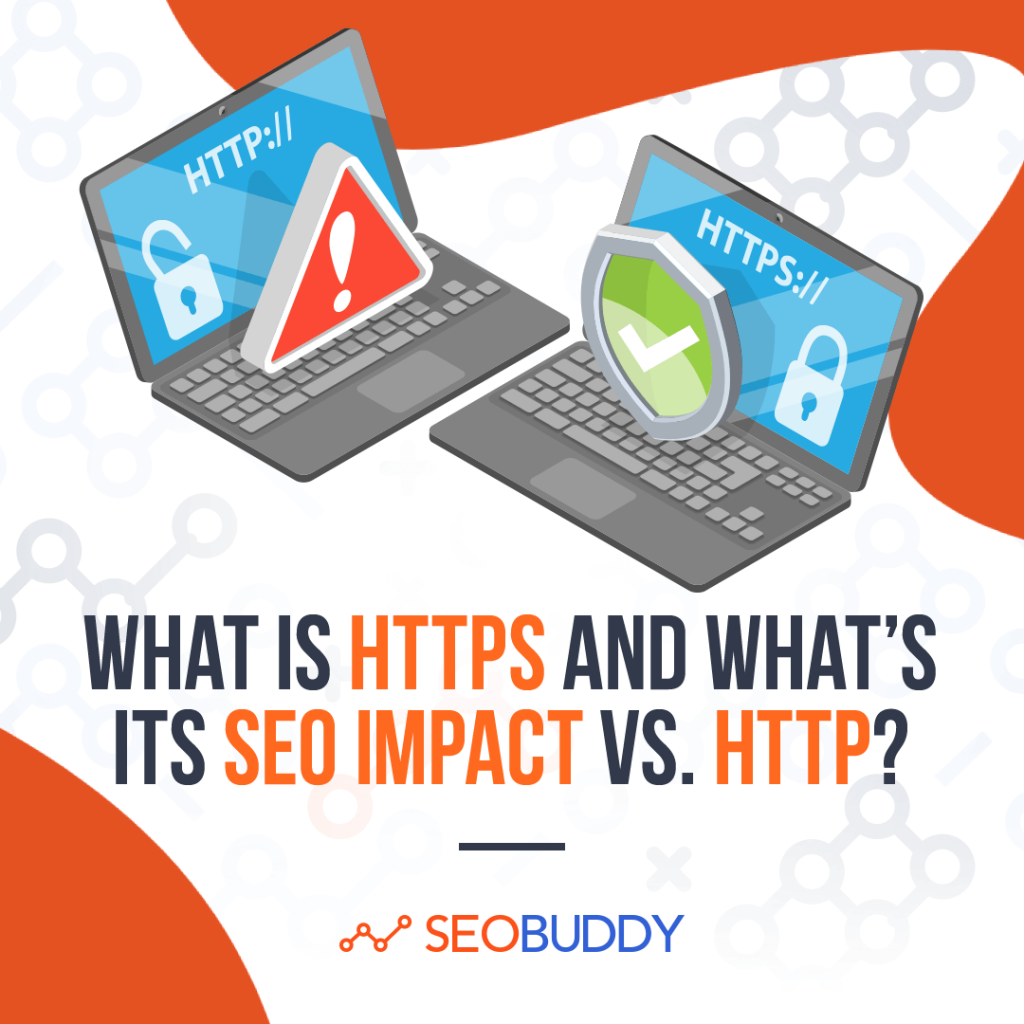
What is HTTPS?
Hypertext Transfer Protocol Secure is the secure form of HTTP. It uses SSL/TLS protocol to transfer encrypted data between a site and a web browser.
It works by using a Secure Sockets Layer (SSL) encryption to protect data while transmission. It uses security keys to encrypt the data while sending and decrypt it while receiving.
This means that only the intended recipient with the proper security key can decrypt and access the data.
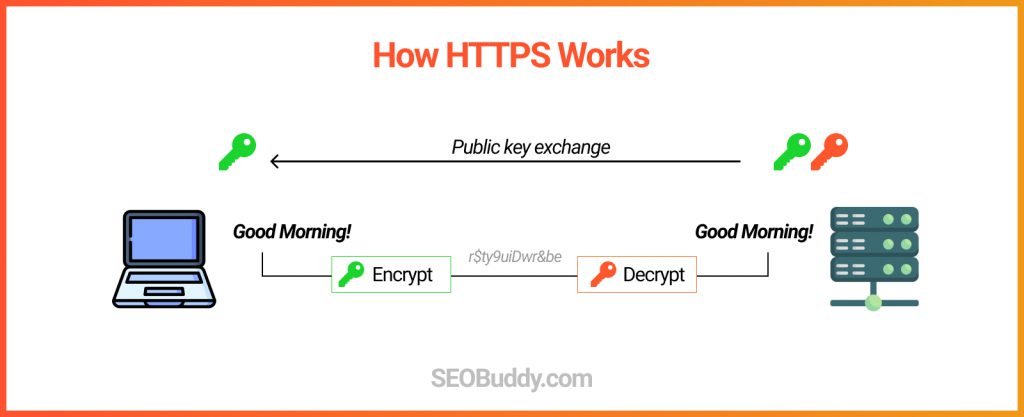
It allows a website to transmit confidential information like credit card numbers and customer details. Any site that deals with online payments or has a customer login option, should use HTTPS.
So, make sure that you include HTTPS in your SEO checklist.
HTTP vs HTTPS: How Do They Differ?
HTTPS adds layers of security over the basic HTTP protocol. So, you can simply think of it as a secure version of HTTP.
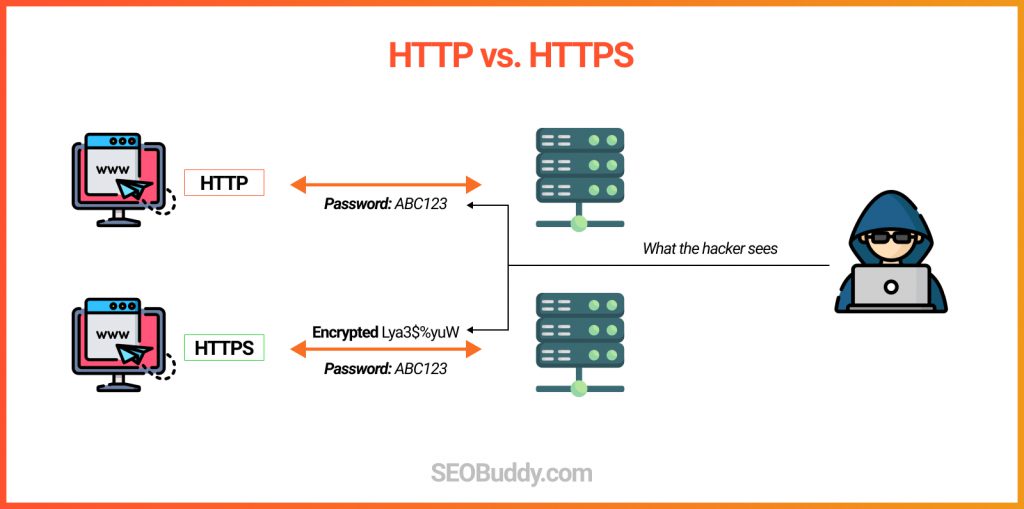
Here are the three elements of security that HTTPS provides over HTTP:
- Encryption – HTTPS encrypts the data using SSL/TLS encryption to ensure secure data transmission. It protects the data from being intercepted during transmission and being read by a third party (man in the middle attacks).
- Authentication – The SSL/TLS certificate of an HTTPS website issues a public key that web browsers use to authenticate that the documents have been digitally signed by someone who has the corresponding private key.
- Integrity – It also ensures that web browsers can check that the data has not been corrupted during transit using a digital signature.
Overall, it is a much safer option than HTTP and should be used by all websites.
Why is HTTPS Important?
If you know how search engines work, you would understand that they seek to provide the best possible user experience and that includes displaying secure sites in search results.
HTTPS is one of the Google ranking factors that cannot be taken lightly. It tells Google that your site is secure and trustworthy.
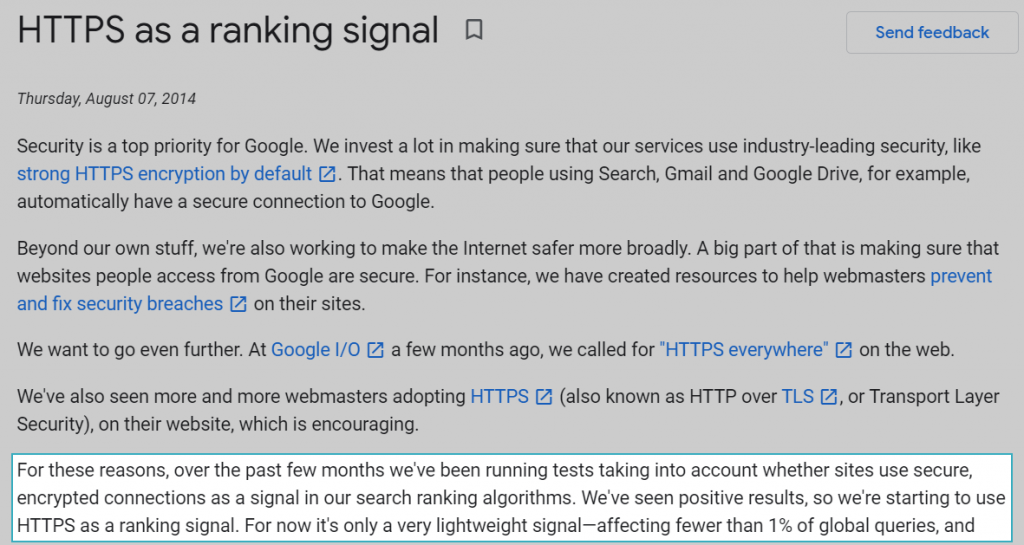
In a nutshell: sites using HTTPS are favored by Google over those that don’t.
So, if you are on your SEO journey and want to improve your SERP rankings, then you need to move to HTTPS.
But, that’s not the only reason to switch to HTTPS. It offers a lot more benefits, which we will discuss in the next section.
What are the Benefits of Using HTTPS?
HTTPS sites offer numerous benefits, both for winning over your audience and search engines.
Here are four of the main benefits offered by HTTPS:
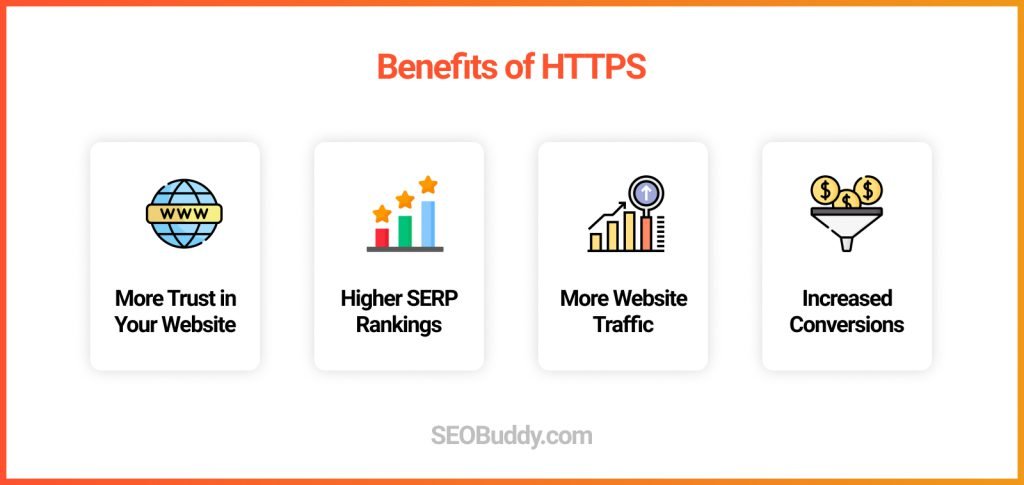
More Trust in Your Website
An HTTPS website tells a user that it is secure and they can use it without worrying about information security. Seeing“HTTPS” in your site URL instantly instills trust in your site.
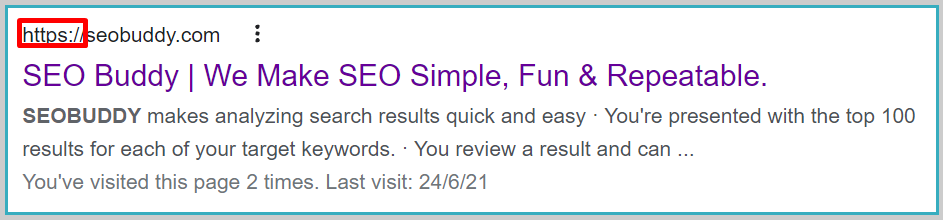
Higher SERP Rankings
As discussed above, using HTTPS can help improve your search rankings as it is one of the Google ranking factors pertaining to on-page SEO.
Need proof?
Check out the top Google SERP results for any keyword and you will find that the highest-ranking websites use HTTPS. Here’s an example for the keyword “SEO checklist”.
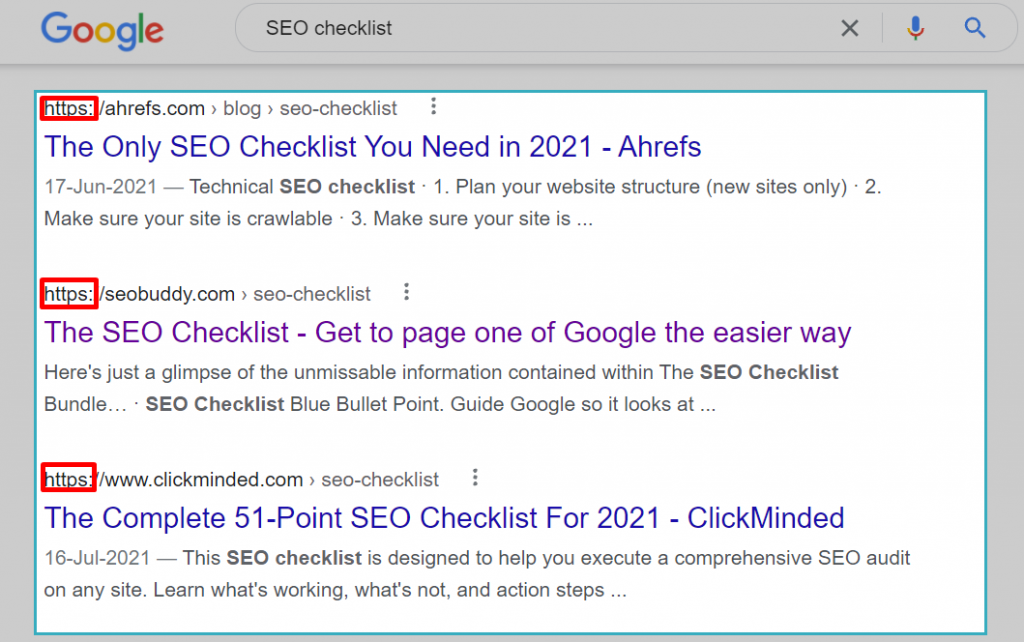
In the future, it will be practically necessary to use HTTPS. So, get a headstart now and adopt HTTPS now, before it becomes mandatory and everyone starts using it.
More Website Traffic
Websites that still use HTTP show a “Not Secure” warning by Google to show its users that the site is not secure. This stops many potential users from visiting a non-secure site.
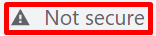
Using HTTPS solves the problem and ensures that users do not leave because your website is not secure. An HTTPS site shows a lock sign before the URL, showing that it is secure.
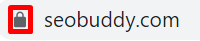
Increased Conversions
One of the concerns that online shoppers have is whether their credit card or other payment information will be secure if they do an online transaction. HTTPS websites alleviate these concerns and assure potential customers that their information is safe and all payments will be secure.
This, in turn, helps reduce cart abandonment and increases sales conversions.

Now it’s time to discover the other 102 steps that will get more organic traffic flowing to your website. Get the SEO Checklist here.
Want to get a sneak peek of what it looks like?
Enter your email and get a free demo version of the SEO Checklist.
How to Switch From HTTP to HTTPS
To switch to HTTPS, you can get a free SSL certificate or a TLS certificate from Let’s Encrypt and configure it for your site. But the simplest free and most efficient free option is probably to use Cloudflare DNS for your domain. We have a step-by-step guide on how to do this in our SOP Collection.
Irrespective of the company from which you get an SSL certificate, here is, in a nutshell, the process for switching from HTTP to HTTPS.

1. Buy/Get an SSL Certificate
You can check with your web hosting provider to see if they provide SSL certificates. If they do, they will most likely do most of the configuration work for you.
Apart from the free options mentioned above, there are private companies that offer paid SSL certificates as well. The price for an SSL certificate can vary depending on the level of security offered and the type of certificate.
There are three types of SSL certificates:
- Domain Validated: A domain validated certificate validates that a domain is indeed under the control of the entity that requested the certificate.
- Organization Validated: This goes a level beyond domain validation and also verifies the organization or individual related to a particular domain.
- Extended Validation: This certificate provides the highest level of trust and security by verifying the organization behind a website through a series of checks.
2. Set Up Your SSL Certificate
This involves generating keys from the seller of the certificate and pasting those on the control panel for your website host. You don’t need to worry about this as most hosting providers that offer an SSL certificate also provide configuration services.
However, if they don’t, then we recommend hiring a professional to do this for you. Do not try to do this manually.
3. Change All Your URLs to HTTPS
If you do not hard-code your links and use relative links, then this step will be much easier for you. And, if you use a content management system, then it’s even better.
But, if not, you will need to change your links to HTTPS links and that will be a time-taking process. Again, it’s best to take professional help for this, instead of doing it yourself.
FAQs
1. What does HTTPS stand for?
It stands for Hypertext Transfer Protocol Secure. It is a safe way of transferring data between a web browser and a website. It allows your website to communicate securely with a web server or web browser.
2. Is HTTPS safe or HTTP?
HTTPS is the safer form of HTTP. It uses encryption to ensure safe data transmission and privacy.
3. Is HTTPS totally safe?
While HTTPS is a lot safer than HTTP sites, its security cannot be absolute. Hackers come up with new and innovative ways to cross the layers of security and may succeed sometimes.
4. Are websites HTTP or HTTPS?
Websites can use both HTTP and HTTPS. For HTTPS, they need to buy and set up an SSL certificate.
In the future, HTTPS will likely become the norm and HTTP might get outdated. Even today, it is better to use HTTPS connections than HTTP.
5. How do I get HTTPS?
You can buy an SSL certificate from your web hosting provider. In most cases, they will also configure your SSL certificate and you won’t have to do anything yourself.
In case your web hosting provider does not provide the service, hire a professional to do that instead of doing it yourself.
Conclusion
Using HTTPS is not a choice anymore. If you want your site to be trusted by both users and search engines, then it is a must-have.
It offers security while data transmission between your website and a web browser or a web server. It ensures that all your confidential customer or payment information is safe from hackers.
To make the switch from HTTP to HTTPS, you simply need to buy an SSL certificate and configure it on your website. Once you do that, you will see a lock icon in front of your website URL indicating a safe connection.
Ready to make the switch to HTTPS? Feel free to share your experiences or ask any questions that you may have in the comments section. If you need more advanced tips on SEO, download our complete SEO Checklist. It covers all aspects of SEO and includes step-by-step processes with the SOP Collection to help you grow your rankings tremendously.



