What are Nofollow and Dofollow Links? How They Affect SEO
All SEO professionals, who know what they’re doing, rely on link building for search engine optimization of their website. And anyone who is in charge of strengthening the backlink profile of a website faces the nofollow vs dofollow dilemma at some point or another.
So what exactly is the nofollow vs dofollow dilemma? What are nofollow links? Why should you care about which links to use?
You will find the answers to all these questions and more in this post.
In this post, you will learn:
- What is a nofollow link?
- What is a dofollow link?
- Do Nofollow links hold any value?
- How to make a link nofollow
- How to find if a link is Nofollow
- How to use nofollow and dofollow links correctly
- How to find a balance between dofollow and nofollow links
Excited to learn all about nofollow and dofollow links?
Keep reading.
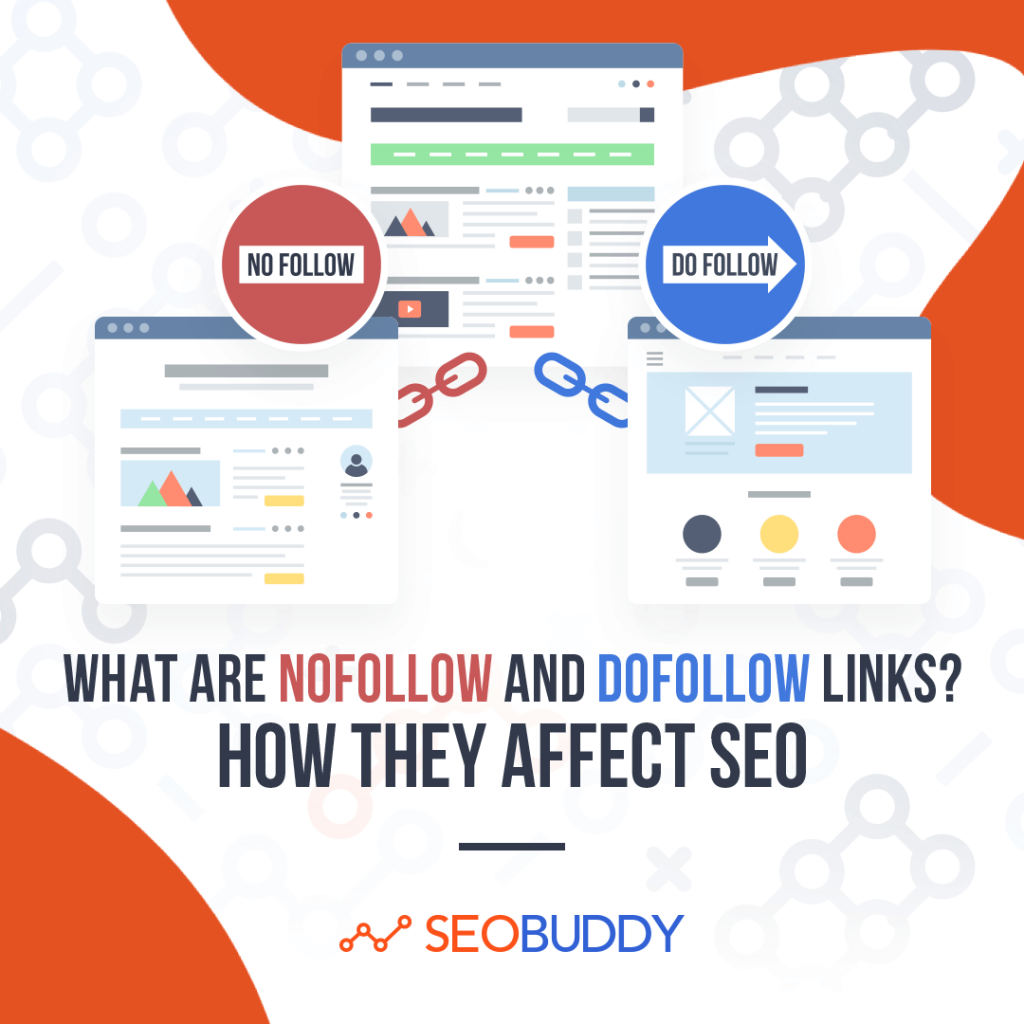
Nofollow vs Dofollow Links: What are They?
When one site links to another, they can use one of the two types of external links—nofollow or dofollow.
Dofollow links aren’t really any special type of links, but simply the external links in their default state. When you link to another website from yours, by default the links will be dofollow links.
Nofollow links, on the other hand, do not pass link juice or authority to the linked website.
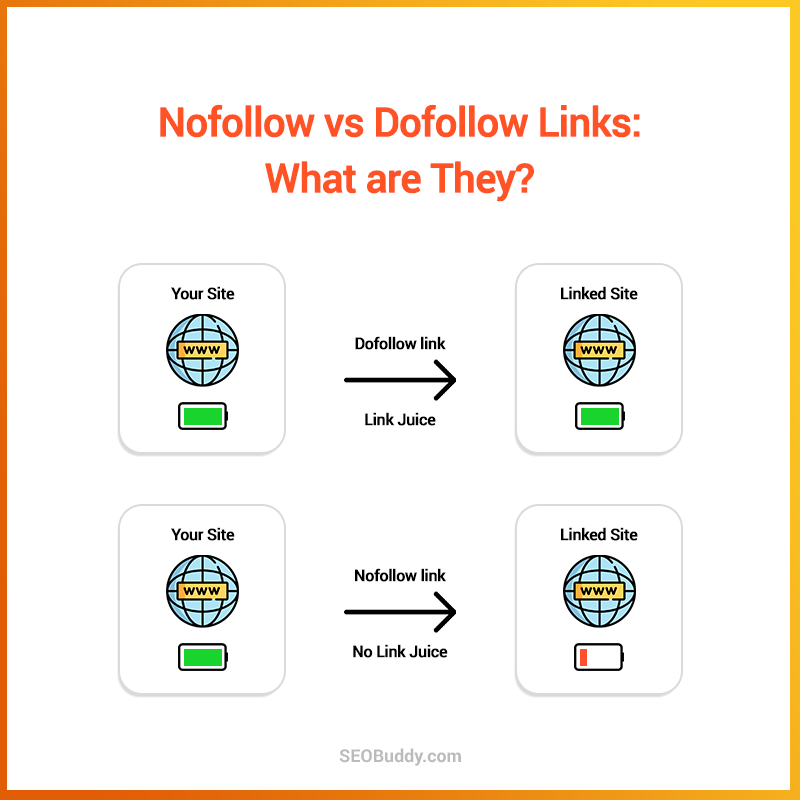
So the main difference between the two is that nofollow links don’t pass any link juice to the other website, while dofollow links do.
What does that mean for SEO?
When search engines crawl a website, they use links to understand how one website relates to the other. Essentially, they will value dofollow links more and simply pass over nofollow links.
This means that dofollow links will pass link juice to the other website and improve their PageRank (importance of a page according to Google). The more dofollow links a page has, the higher its PageRank will be.
This helps improve SERP (search engines results pages) rankings as well. In fact, if you see the top-ranking websites on Alexa, you will see that they have thousands if not millions of links from numerous sites.
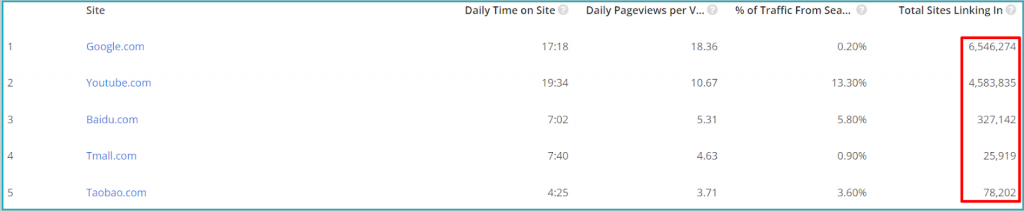
So, dofollow links can directly affect site rankings, as authority and backlinks are important Google ranking factors. Nofollow links, however, don’t provide similar value.
Does that mean that nofollow links are completely useless?
Absolutely not!
Let’s discuss that more in the next section.
Do Nofollow Links Hold any Value?
The short answer is Yes!
It’s true that nofollow links don’t contribute any link juice to improve PageRank, but they are still useful.
Here are some of the benefits of nofollow links:
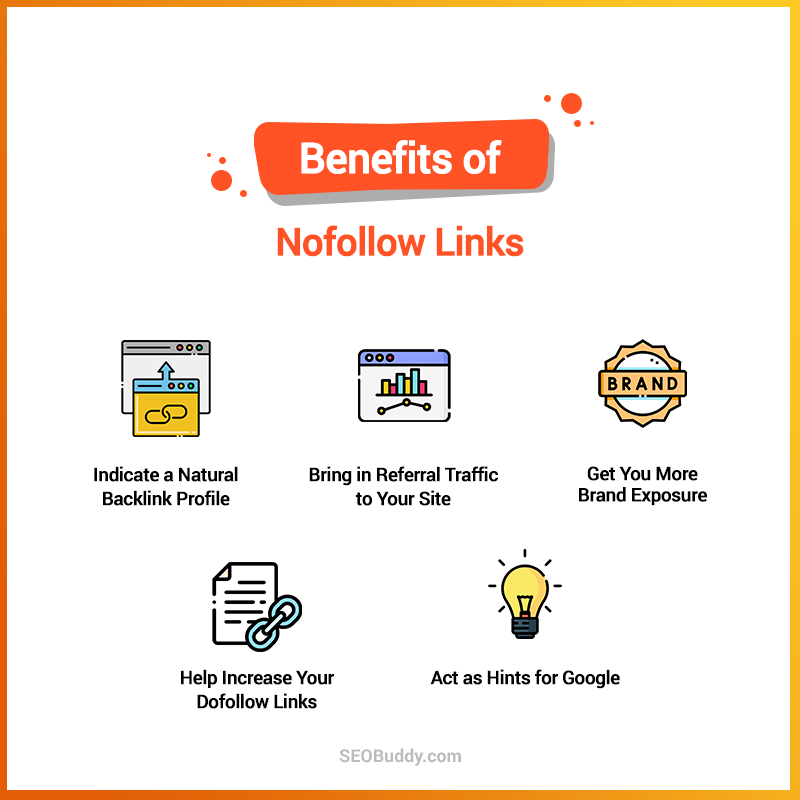
- The presence of some nofollow links indicates that a site has a natural backlink profile and is not suspicious. This can save you from being noticed by Google’s algorithm and even attract a penalty for unnatural backlink practices.
- Nofollow links might not pass link juice but they still bring referral traffic from one site to another. So, even if a site is giving you a nofollow link, it’s still adding value and is good for your search engine optimization efforts.
- More links, irrespective of whether they’re nofollow or dofollow, bring you more brand exposure. Even nofollow links on authoritative websites will show people that your website is worth referring to and has good content.
- The more people know and like your content, the more dofollow links they’ll start giving you. So, in a way, nofollow links can help increase your dofollow links.
- Nofollow links, especially with UGC and sponsored link attributes, act as hints for Google to understand and index them better. This also means that Google may ignore the nofollow tag in some cases and follow certain links, if only for better understanding and internal purposes.
The crux of the matter is that nofollow links are natural and should be a part of your backlink profile. So, don’t be discouraged if you’re getting some nofollow links when you’re converting your link building opportunities.
Nofollow vs Dofollow Links: How to Create These
First things first, you do not create dofollow links, as they are present by default. Nofollow links, however, are a different matter altogether.
How can you convert a dofollow link to a nofollow link?
You need to modify your site’s HTML code to convert a dofollow link to a nofollow link.
Here’s the step-by-step process:
- Go to your blog editor
- Choose the HTML view
- Find the link you want to convert
- Add the rel=”nofollow” tag to it
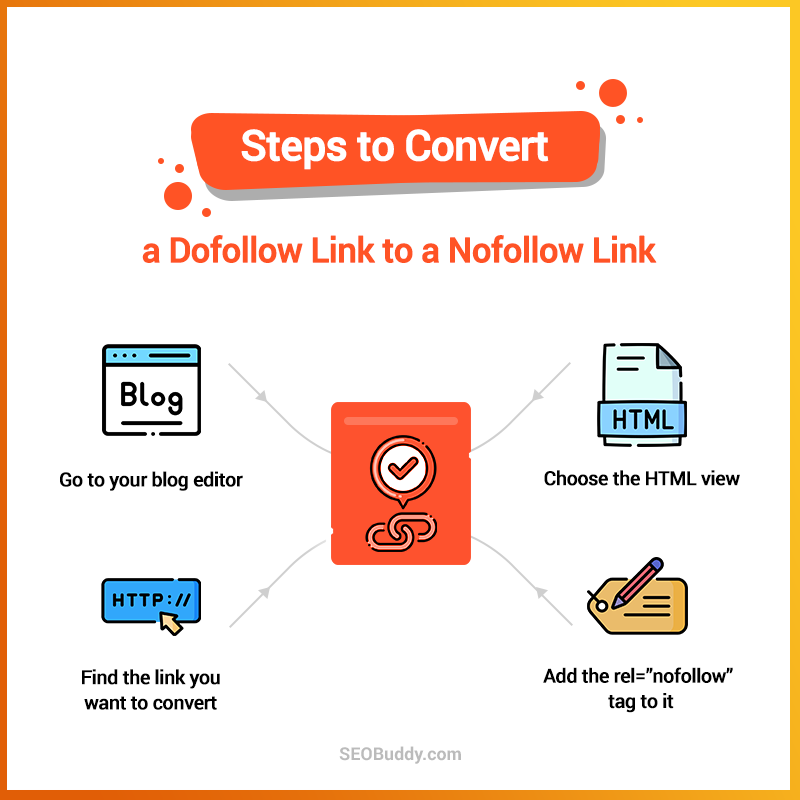
Simple, isn’t it?
Follow the same process for all links that you want to convert from dofollow to nofollow.
However, with the new Google update, there are two new ways to create nofollow links using UGC and sponsored tags.
Let’s discuss these in more detail.
What are UGC and Sponsored Link Attributes?
In 2019, Google introduced two new types of nofollow links––UGC and sponsored.
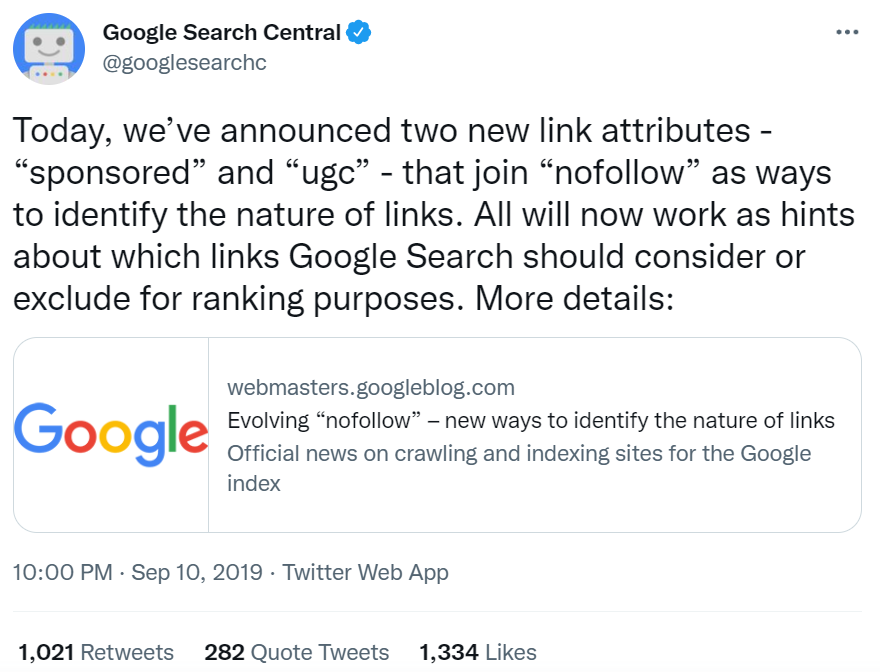
Sponsored link attributes use the rel=”sponsored” tag and tell Google that a nofollow link is a paid or promotional link. These are links that are created as part of advertisements or paid partnerships
Links with a rel=”UGC” tag inform Google that the link is a part of user-generated content like blog comments and forum posts.
What does it mean for your SEO strategy?
Well, nothing much. You don’t necessarily have to specify sponsored or UGC links and can keep using nofollow links.
However, if you have a blog with a comments section, you can easily use a blanket implementation of UGC links. Similarly, if you have an online forum, you can use the sponsored links.
You can create both these links using the same process as mentioned above for the nofollow links, but using their specific tags.
How to Do Nofollow Backlinking with URL Shorteners and Redirects
Sometimes, you need to shorten your links using URL shorteners. This is especially useful if you want to add links to the limited word limit of social media captions.
The process for making a link nofollow still remains the same. The only additional thing that you need to do is to shorten your URL using a tool like Bitly or T2M URL Shortener.
Does this affect your SEO?
Shortened links are treated as 301 redirects, so it does not make any difference to your SEO whether you use a shortened link or the original link. At least, it will not have any negative effects, according to Matt Cutts of Google.
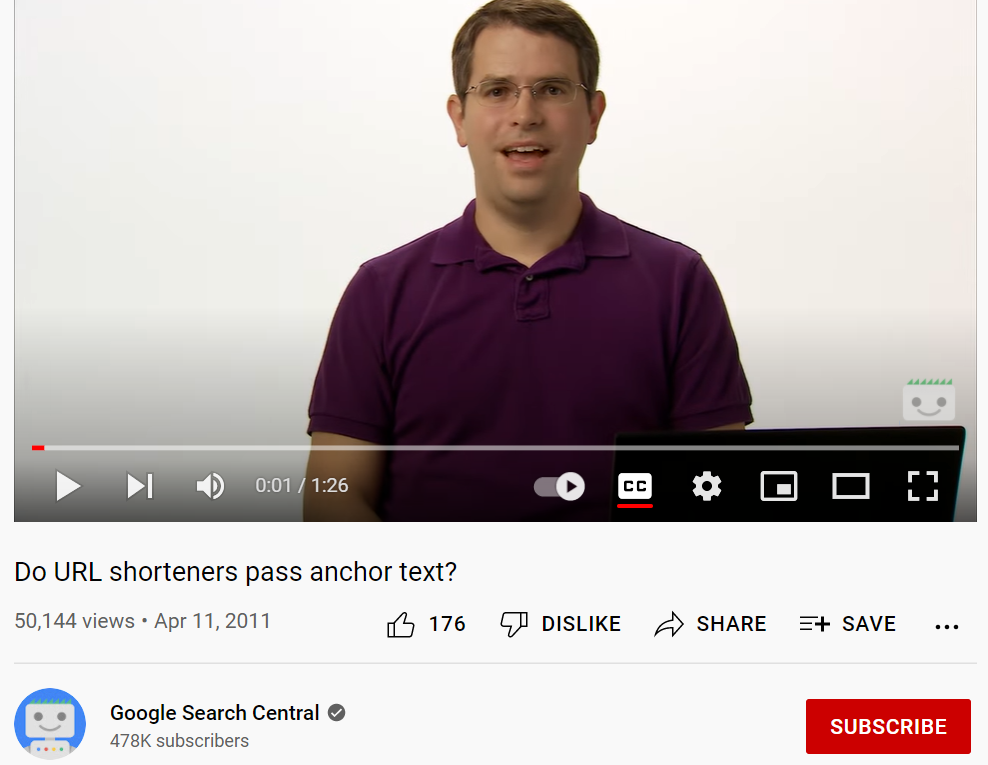
In fact, some SEO experts claim that 301 redirects and URL shorteners may actually be a way to bypass the nofollow tags added by social media sites and earn some link juice.
However, this is just speculation and there is no evidence to prove that.
If anything, Matt clearly mentions that all attributes get passed with 301 redirects. So if a link is nofollow, it will not pass link juice even with a URL shortener and a redirect.
What it will do, though, is help Google understand the linked page as nofollow attributes act as a HINT for Google.
To conclude, it is always a good idea to use URL shorteners for social media links as they fit in the limited word count and look good. Those are reasons enough, with or without SEO benefits.
Now that you have an understanding of what nofollow links are and how to create them, let’s discuss how to identify one in the next section.
How to Find if a Link is Nofollow
To a regular web user, nofollow and dofollow links will appear the same and they won’t be able to tell the difference.
If you want to identify whether a link is nofollow or dofollow, simply right-click on the link and inspect its HTML code. If you see a rel=”nofollow” tag then the link is nofollow.
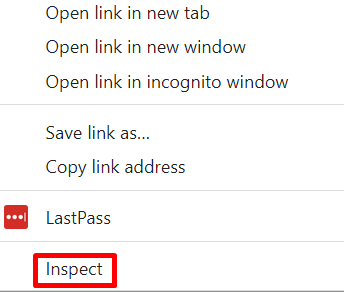
This, however, is a time-consuming process, especially if you want to inspect multiple links on a page. In that case, you can view the page source in the Chrome browser simply by right-clicking anywhere on the page and choosing the “view page source” option.
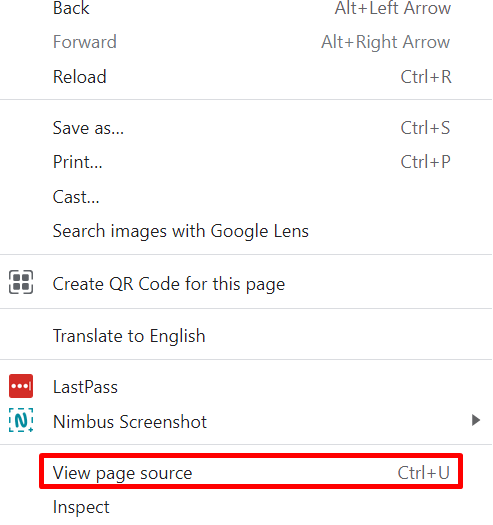
This will open the HTML code of that page. Simply do a CTRL+F search and check for the words “nofollow”, “UGC”, and “sponsored”. The search results will highlight all the nofollow link attributes on the page.
Want a much quicker option?
If you want to identify nofollow links on multiple pages quickly, simply use the NoFollow Chrome Extension. It highlights all the nofollow links on a page.
Simple, isn’t it?
Now that we have that covered, let’s move on to the main question:
When to use a nofollow link and when to use a dofollow one?
Find the answer in the next section.
Pro Tip: You can also use SEO tools to find inbound nofollow links to your website.

Now it’s time to discover the other 102 steps that will get more organic traffic flowing to your website. Get the SEO Checklist here.
Want to get a sneak peek of what it looks like?
Enter your email and get a free demo version of the SEO Checklist.
Nofollow vs Dofollow Links: When to Use Them
Let’s start by making one thing clear:
By default, all your external links will be dofollow unless you convert certain kinds of links to nofollow to prevent Google from following them.
What are the kinds of links that need to be converted to nofollow?
Let’s discuss these in detail.
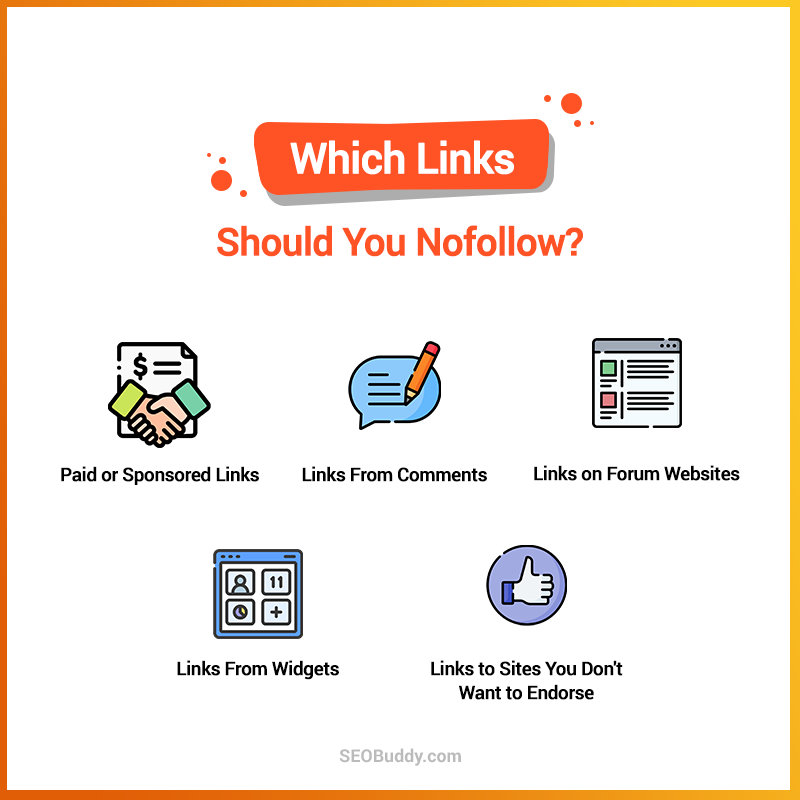
Paid Links
Any links that are generated as part of a sponsorship, paid partnership, or advertisement should be nofollow links. This also includes affiliate links, as they are also promotional, if not technically “paid” links.
You can use the “sponsored” tag for such links, even though nofollow is also acceptable.
Links From Blog Comments
These are the links that your readers have added in their blog comments and could be spammy or promotional links that can affect your site authority if left unchecked.
Given that it is a time-consuming process to check all comment links, it’s best to make them all nofollow links. You can use the UGC tag for all comment links.
Forum Links
Links from popular online forums like Quora and Reddit are typically nofollow links. The same best practice should be followed for all forum links as users can add links in their posts and you can’t check them all. You can use the UGC tag for forum links.
Links From Widgets
If you have a sidebar or widget on multiple pages that links to a website, then you should not follow that link. The reason is that if you allow it to be dofollow, you will have the same link at the same position across pages, making your website look suspicious or spammy to Google.
Links to Websites You Don’t Want to Endorse
Sometimes, you may have to reference certain websites or cite them as a source of information, but you don’t really want to be associated with them.
What Do you do?
You nofollow links to these sites and inform Google that you don’t vouch for them, even though you had to cite them as a source of information.
These sites could include sites that have content that you don’t want to be associated with or simply sites that are not relevant to your niche.
This is a common practice for news websites as they need to reference bad websites to inform their readers about them, but they won’t give free link juice to them.
Should You Nofollow Internal Links?
The short answer to that is NO, you shouldn’t use nofollow for internal linking.
Why?
Well, when you use a nofollow link, you tell Google not to follow it as you don’t trust the linked page. Adding nofollow links to your own pages would suggest that you don’t trust your own pages.
If there are certain pages on your website that you don’t want Google to index, you should use the “noindex” tag instead. This will inform Google that you don’t want a specific page to be indexed.
In fact, one of the link-building best practices is to find nofollow internal links and fix them while doing a backlink audit. So, avoid using the nofollow tag for internal links and reserve it only for external links.
Nofollow vs Dofollow Links: How to Strike the Right Balance
This is probably the most tricky part of nofollow vs dofollow: how to strike the right balance between the two.
The fact is that there’s no simple answer or a magic ratio that works for everyone. Most SEO experts take their own judgment call.
The one thing that everyone will agree on is that you should have more dofollow links than nofollow links. Whether you maintain a 30:70 ratio between nofollow vs dofollow or 40:60 or any other ratio is up to you.
What’s our recommendation?
We suggest not to spend too much time worrying about the ratio, as long as you have a healthy mix of nofollow and dofollow links.
If you start getting too many nofollow links and not enough dofollow ones, that’s a cause for worry. However, having a 30:70 ratio as opposed to 25:75 does not make a very big difference.
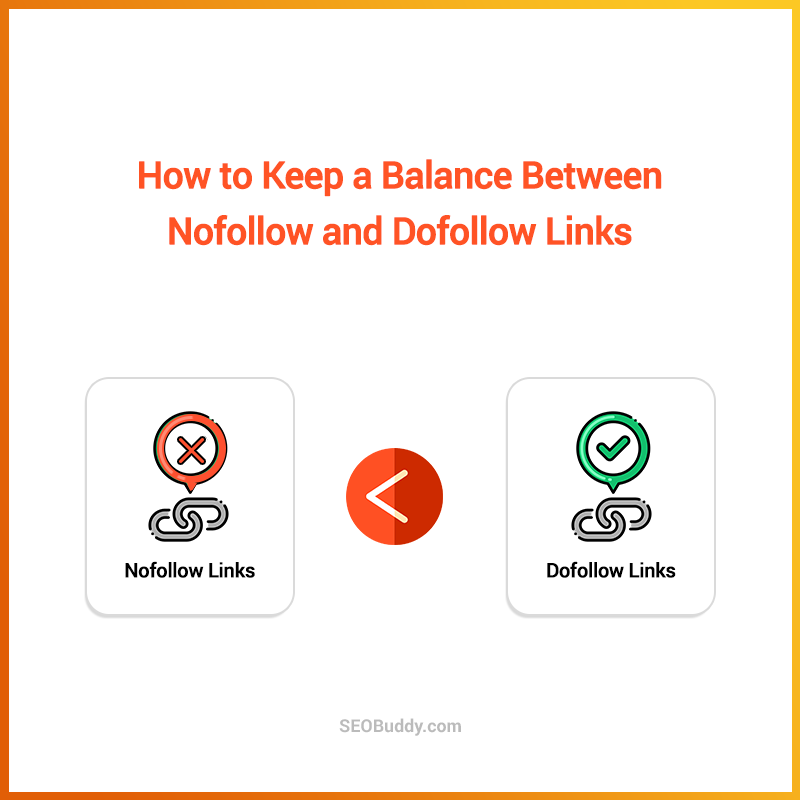
So, when you build backlinks for your website, try to get dofollow links and, if not, nofollow links are still useful.
FAQs
1. What is the difference between dofollow and nofollow links?
Dofollow links are simply external links that are generated by default when you link to another website. These links pass link juice and PageRank to the site they’re linking to and are considered by Google to evaluate the relationship between the two sites.
Google also considers dofollow links as one of its important ranking factors as these links contribute to site authority as well.
Nofollow links, on the other hand, do not pass any link juice and, therefore, do not affect site rankings. They do, however, direct referral traffic from one site to another and are useful for that purpose.
2. Should I use nofollow links?
Yes, nofollow links are an important part of any backlink profile and should be used in conjunction with dofollow links for better off-page SEO. The trick is to strike the right balance between nofollow and dofollow links to get the best results.
Here are some reasons why you should use nofollow links:
- They make your backlink profile look natural
- Such links drive referral traffic to your site
- Nofollow links on authoritative websites still get noticed by people and help spread awareness about your brand
- They also help you obtain more dofollow links over time
- Nofollow links act as hints for Google and help it understand your content and relationships between pages better
While some SEO experts claim that nofollow links may have direct SEO benefits, Google does not confirm that. Still, it is best to use nofollow links in your SEO strategy as it will only help you in your SEO journey.
3. How do you check if a link is nofollow or dofollow?
Most of the links, in general, are dofollow links, so you don’t need to do anything special to identify those. Instead, identify nofollow (including UGC and sponsored) links on a page and all the other links will be dofollow by default.
There are four ways to identify nofollow links:
- Inspect the HTML code for individual links to check if it has the nofollow tag
- View the page source to check the HTML code of a page and find all the nofollow links on it
- Use the NoFollow Chrome extension to highlight all nofollow links on a page
- Leverage an SEO tool to find all the inbound links to your website with a nofollow tag
You should also find and remove all nofollow internal links within your website and use the “noindex” tag for pages that you don’t want Google to index.
4. What does nofollow do?
Adding a “nofollow” link attribute to a link stops it from passing any link juice to the linked website. It also tells Google that it can exempt this link when calculating a site’s rankings or authority.
With the latest Google update, you can further specify the type of nofollow link by adding UGC or sponsored link attributes.
Google will not follow any links marked with nofollow, UGC, or sponsored link attributes.
How does this help?
It allows you to dissociate with websites that you had to link to but don’t want to endorse. It also helps you avoid passing link juice to certain sites and avoid getting noticed by Google as suspicious by giving too many dofollow backlinks to a site.
5. When should I use nofollow links?
Here are some of the links that you should nofollow:
- Paid links – Links from advertisements, paid collaborations, sponsorships, etc.
- Links from blog comments – Links added by users that could potentially be spammy, harmful, or promotional.
- Forum links – Another form of UGC links that should be tagged as such.
- Links from widgets – To avoid having the same link at the same position across multiple pages and being flagged by Google as a spammy or suspicious website.
- Links to websites you don’t want to endorse – Links that are necessary to cite as sources of information but link to sites that you don’t want to vouch for or be associated with.
Other than these, all your website links should be dofollow links. Also, don’t forget to maintain a good balance between nofollow and dofollow links, the latter of which should always be higher.
6. What are the SEO benefits of dofollow links?
Dofollow links are basically plain and simple backlinks and have tons of advantages both pertaining to SEO and otherwise.
Here are the benefits of dofollow links or backlinks:
- Link Juice – Dofollow links pass link equity or link juice from one site to another.
- Traffic – They provide a constant source of referral traffic.
- Brand Exposure – The more authoritative sites that link to yours, the more brand exposure and recognition you will get.
- Indexing – Backlinks help Google understand the relationship between pages and websites, thus allowing it to crawl and index pages better.
- SERP Rankings – Backlinks are an important part of off-page SEO and can help you improve your organic search rankings over time.
- Authority – Building a strong backlink profile with links from authoritative websites will improve domain authority over time.
- Industry Relationships – Building backlinks requires networking with other people and sites in your niche and helps you build mutually-beneficial industry relationships.
Backlinks are one of the most important ranking factors for Google, so you should build dofollow links just for that if nothing else.
7. Does Google crawl nofollow links?
The official statement from Google regarding this is that they “generally don’t follow nofollow links”. This means that there are certain special circumstances under which they do follow such links.
However, even when they follow it is mostly for improving their own understanding and internal purposes, not to pass any link juice. So, for all intents and purposes, you can simply assume that nofollow links will not be followed by Google, at least not in a way that directly affects your SEO.
8. Should I use URL shorteners for social media links?
URL shorteners simply allow you to reduce your URL length and make them look good, both of which are good for adding links to social media content. In fact, with the strict word limit for certain platforms like Twitter, it often becomes necessary to use these.
Most good URL shorteners use a 301 redirect to pass the link juice to the original site. So, yes, you can use URL shorteners if you want to, as they have no adverse SEO impact.
However, you don’t necessarily need to do that for all social media platforms. Also, URL shorteners don’t provide much benefit beyond the link shortening, so use them only for that purpose.
9. Are YouTube links nofollow or dofollow?
Most social media sites automatically convert almost all links to nofollow, to avoid comment spamming.
A lot of people used to add links in social media comments to get some link juice from these authoritative websites. So social media sites responded by making links nofollow, and YouTube is no exception.
So yes, almost all links from YouTube are nofollow except for one—the first custom link that you add to your YouTube channel description. This is the link that appears on your cover image and is the only dofollow link that you can get from YouTube unless you have a verified account.
If you can get your account verified, you can also add an associated website for your channel and that will be a dofollow link.
10. What ratio of nofollow vs dofollow links should I maintain on my website?
There is no magic, optimum ratio of nofollow vs dofollow that you need to maintain. As long as you have more dofollow links than nofollow links, things are fine.
If you have many more nofollow links than dofollow links, then that is cause for concern. In that case, you need to do a thorough backlink audit to find the problem and fix it.
Also, don’t try to get 100% dofollow links as that would look suspicious and Google might penalize you for an unnatural backlink profile. Always maintain a healthy balance of nofollow vs dofollow links to keep a natural and diversified link profile.
Ready to End the Nofollow vs Dofollow Debate?
Nofollow vs dofollow has been a point of contention among SEO experts and amateurs alike. The main concern for most people is whether to use nofollow links and, if yes, then in what proportion.
While nofollow links do not directly affect search rankings like dofollow links, they do hold some value. Nofollow links can diversify your backlink profile and can bring you a steady flow of referral traffic.
So you should use both nofollow and dofollow links, with the latter always being more in number.
Paid links and comment links are the two types of backlinks that you should tag as nofollow, in general. Sometimes, you may have to link to websites that you don’t want to do anything with. In such cases, you can tag their links as nofollow as well.
Well, that summarizes this post and hopefully brings an end to the nofollow vs dofollow debate.
Need any further help with your SEO? Download our SEO checklist to get access to advanced tips and tricks that will help you on your SEO journey. If you need a ready-to-use list of backlink opportunities for your website, download our ultimate link chest and get access to over 1500 backlinks instantly.





Hi,
We have to link one common URL from 2 different websites , one with nofollow and one with follow. For e.x. from google.com and yahoo.com , i am calling nofollow youtube.com from google, and dofollow youtube url from yahoo.com. Is that youtube.com which is common , will be indexed or not.
Thanks,
Ganesh
I would like to say thank you so much by my heart. Such a nice post is given by you. explained very well with the proper image. I got an idea from the post and improve my knowledge and keep tough with us