Keyword Mapping: Decoding the Strategy and How to Use It
Google may have come up with advanced algorithms and ranking factors for SEO. However, keywords still remain important and that underscores the importance of keyword mapping too.
Incorporating the right set of keywords into your content can help you rank in the search engine results pages (SERPs) for those keywords.
However, this job is easier said than done.
Thousands of other websites — your competitors — are likely targeting the very same keywords and vying for the coveted #1 position on the SERPs.
This is exactly where keyword mapping can help you get an edge over the others.
But what exactly is it and how do you go about leveraging it?
Let’s find out.
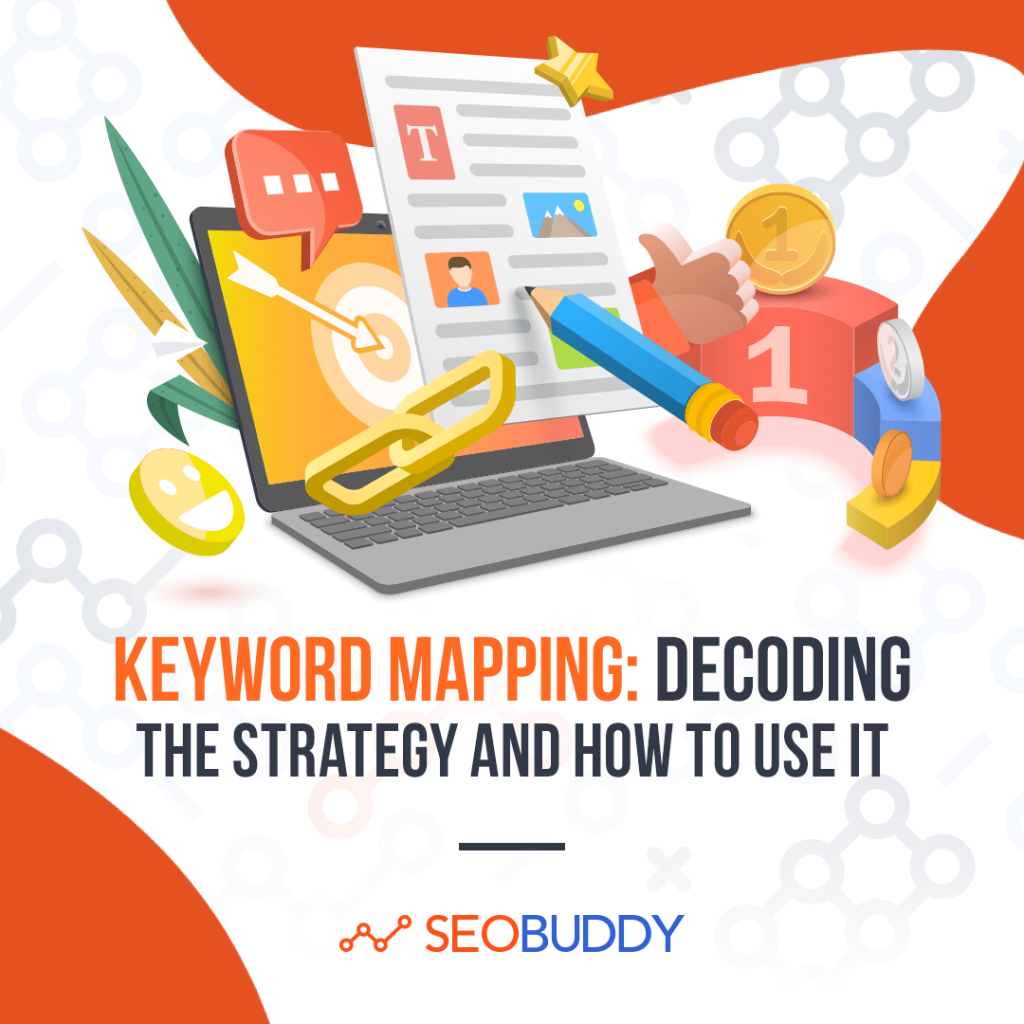
What is Keyword Mapping?
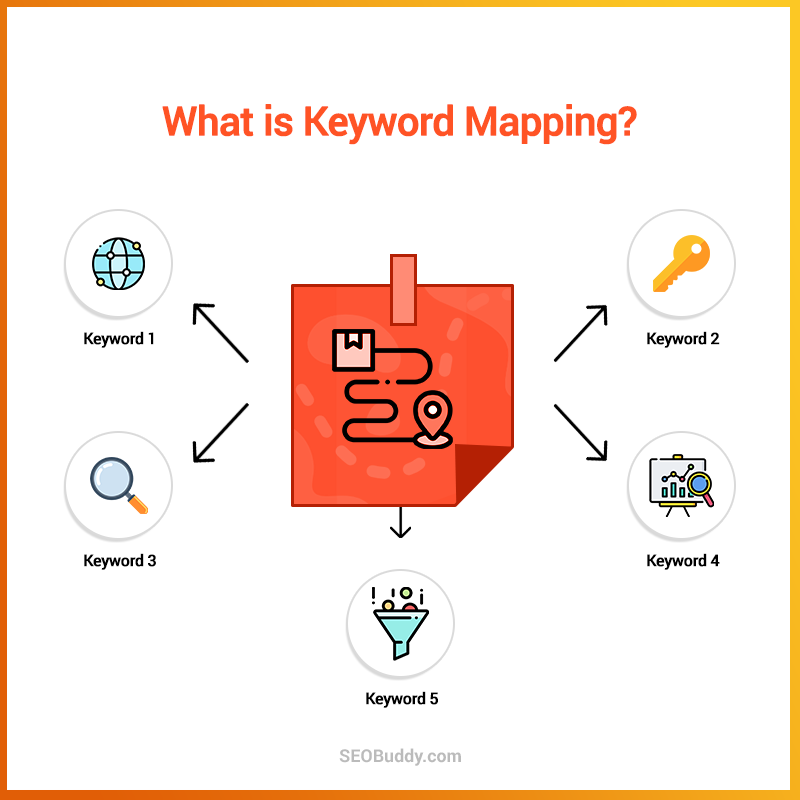
Keyword mapping is a process through which you assign keywords to different pages on your website. This assignment of keywords is done based on the topic and the intent of each page.
But that’s just where it starts.
Once you’ve got all your keywords mapped to each page, you need to chart them out to mirror your website structure.
So, in a nutshell, you’d have a map of keywords that’s structured just like your website and each keyword can be mapped to pages.
What is Keyword Mapping?
The idea behind keyword mapping is to make it easier for search engines to understand the relevance and context of each page. In the process, you’d also help your audience discover the information they’re looking for.
And that’s not all.
A keyword map also helps you identify what content you need to create, where optimization is needed, and where you need to add pages to drive greater traffic to your website.
Typically, you can create a keyword map on a spreadsheet with columns where you can manage your keywords and pages. You could also incorporate other metrics like search volume, keyword difficulty, and more.
In essence, your on-page SEO strategy would be less structured if you don’t choose to leverage keyword mapping. And it’s likely that you’ll miss out on a large number of keyword opportunities due to this very reason.
Why Do You Need to Do Keyword Mapping?
We’ve talked about the importance of keyword mapping and why it’s essential that you do it for your website.
But let’s dive into the details to understand the specific advantages of keyword mapping.
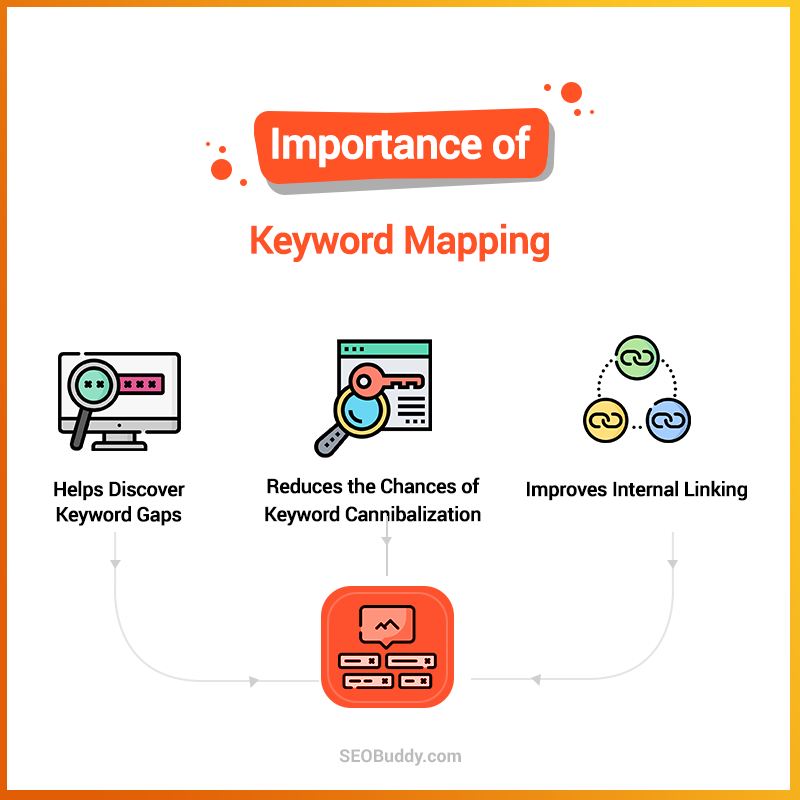
1. Helps Discover Keyword Gaps
Keyword mapping helps you keep track of all keywords that you’re targeting. However, it also helps you identify keyword gaps in your strategy.
These are keywords that you might have overlooked during keyword research and you may be able to rank for those if you incorporate them into your content. Through keyword mapping, you’d be able to discover these hidden keyword opportunities and map those keywords to relevant target pages too.
(Want to improve your SEO? Use our SEO Checklist.)

Now it’s time to discover the other 101 steps that will get more organic traffic flowing to your website. Get the SEO Checklist here.
Want to get a sneak peek of what it looks like?
Enter your email and get a free demo version of the SEO Checklist.
2. Stops Keyword Cannibalization
The worst thing you can do to your website and SEO strategy is to fall prey to keyword cannibalization. This would lead to multiple pages of your website competing with each other to rank for the very same keyword.
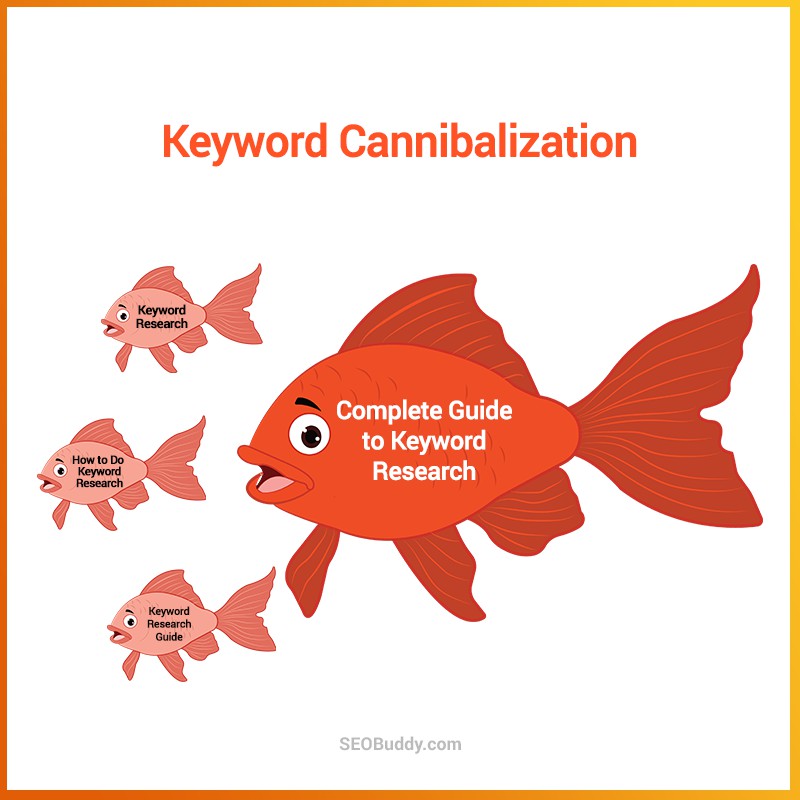
Sure, going for an unstructured on-page SEO strategy when you start your website might make sense.
However, as you scale up, the number of pages on your website increases and so does the number of keywords you’re targeting.
In such a situation, it’s highly likely that you might not be able to keep track of keywords you’re targeting for each page. You might end up targeting the same keyword for multiple pages and this would lead to keyword cannibalization.
This is where keyword maps can come to your rescue.
With them, you’ll know exactly which keyword is being targeted on what page. This removes the possibility of targeting the same keyword all over again from another page.
3. Improves Internal Linking
Internal linking is the way ahead to ensure that your visitors spend as much time as possible on your website. It even makes it simpler for search engine robots to discover new pages on your website and index them.
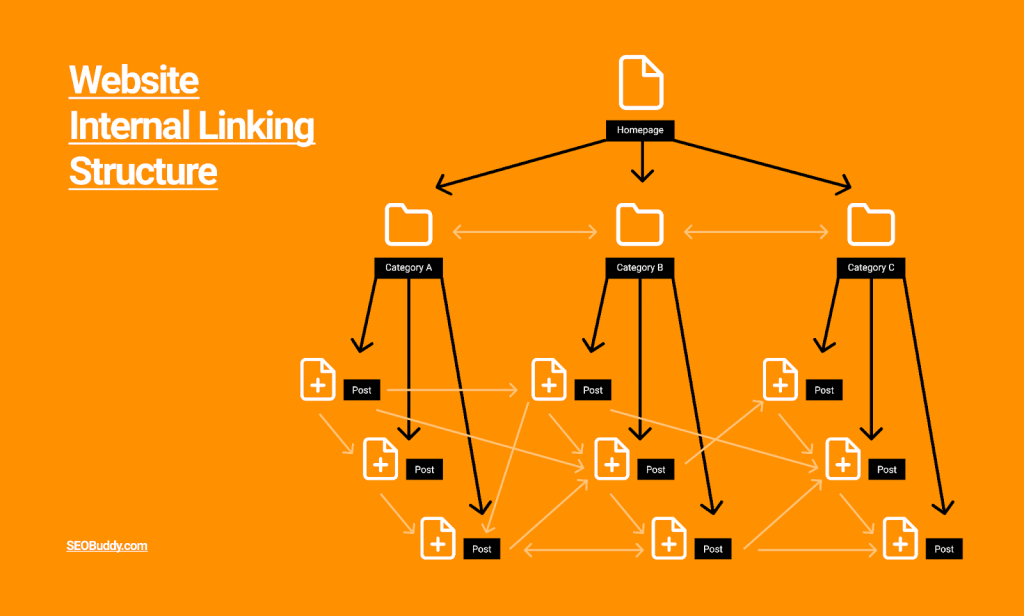
What’s more?
When you do internal linking right, you’ll reduce the chances of having orphan pages on your website. This, in turn, would further strengthen your SEO.
But how does keyword mapping help you with this?
When your keywords are well organized, you’ll be able to identify related pages with ease. This, in turn, would help you go about your internal linking process effectively.
(Ace internal linking with our checklist.)

Now it’s time to discover the other 102 steps that will get more organic traffic flowing to your website. Get the SEO Checklist here.
Want to get a sneak peek of what it looks like?
Enter your email and get a free demo version of the SEO Checklist.
How to Do Keyword Mapping
Now that you know all about keyword mapping and its importance, let’s take a look at how you can go about the keyword mapping process for your website.
Create a List of Target Keywords
Before you can start mapping your keywords, you need to first find all the keywords — short tail and long-tail keywords — that you rank for and the ones you want to target.
Finding the keywords you rank for is fairly easy. You can use Google Search Console to find all the search queries that are bringing traffic to your website and incorporate them into your list of keywords.
- Just head to Search results and check the “Queries” tab to find all the keywords that are bringing the traffic. You can export this entire list by clicking on “Export.”
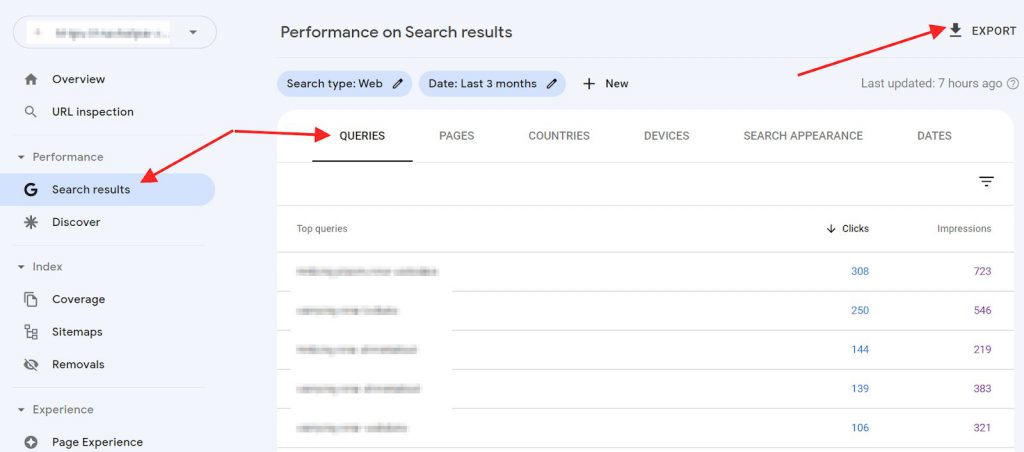
- Similarly, to find new keywords to target, you can conduct keyword research using tools like Google Keyword Planner, Semrush, or Ahrefs.
All you have to do is enter primary search terms and look for related keywords and pick out the ones you intend to target.
For instance, note how Semrush comes up with this list of keywords when you enter “search engine optimization” as the primary search term.
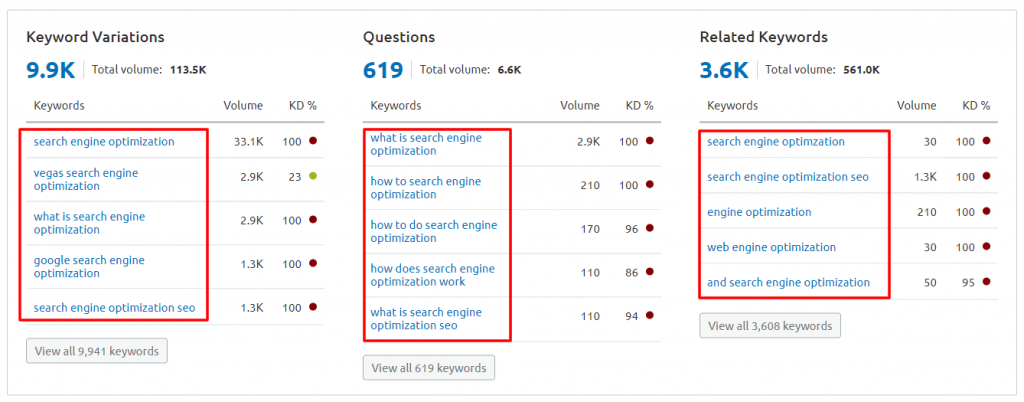
Your goal, at this point, should be to come up with a list of as many keywords as possible (ones which you want your website to rank for). You could also leverage competitor research to find these keywords.
Once you’ve got the list of keywords, you can export them by clicking on the export button.
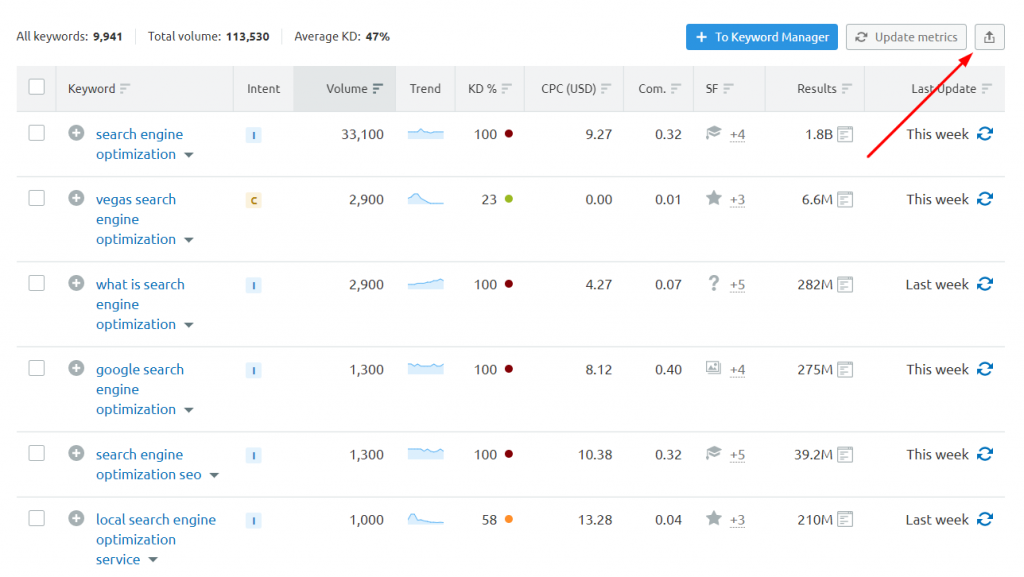
Group the Keywords
The next step in the process is to group similar keywords based on topics and search intent. The idea behind this is to bring keywords into groups so that you can assign them to particular target pages.
- Once you’ve exported the keywords from Google Search Console and other platforms, you can add them all to a single spreadsheet.
- It’s important to create a duplicate copy of your spreadsheet so that you always have a backup copy in case of any issues. However, remember that you’ll only be working on the original copy.
- Make sure you clearly increase the size of the columns so that you can easily see the keywords and the other data.
- Next, add a filter that sorts all the entries by the Search Volume column.
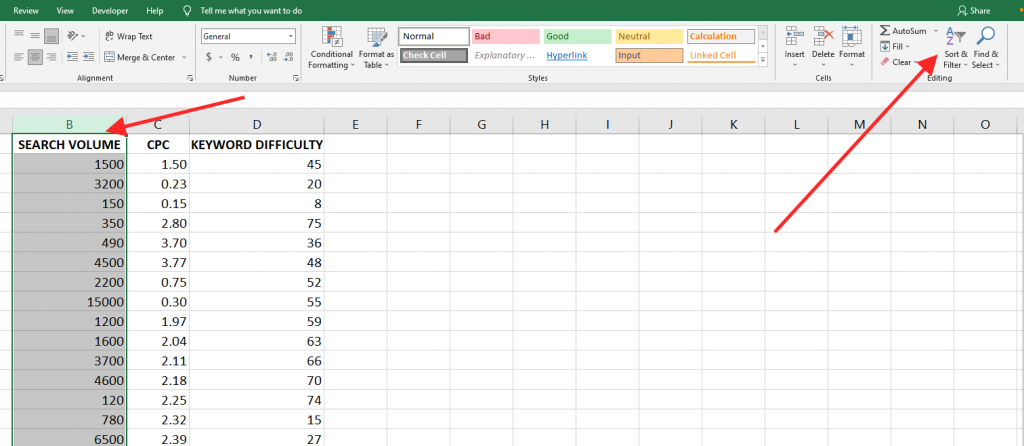
- You can arrange the entries in descending order of volume.
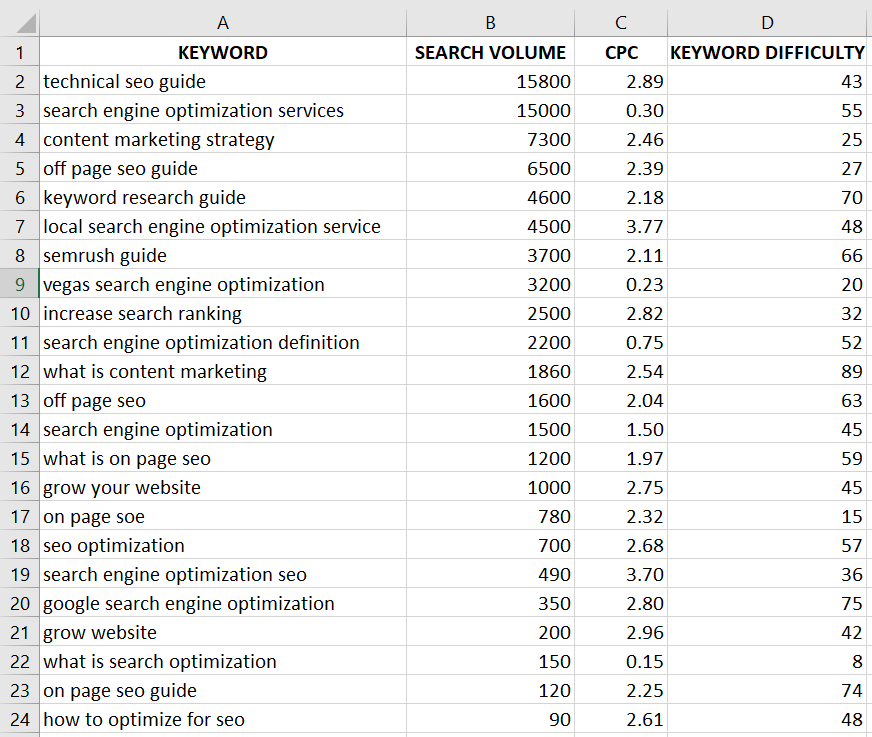
- Next, remove all the columns that aren’t of interest for keyword mapping. This would mean the CPC column.
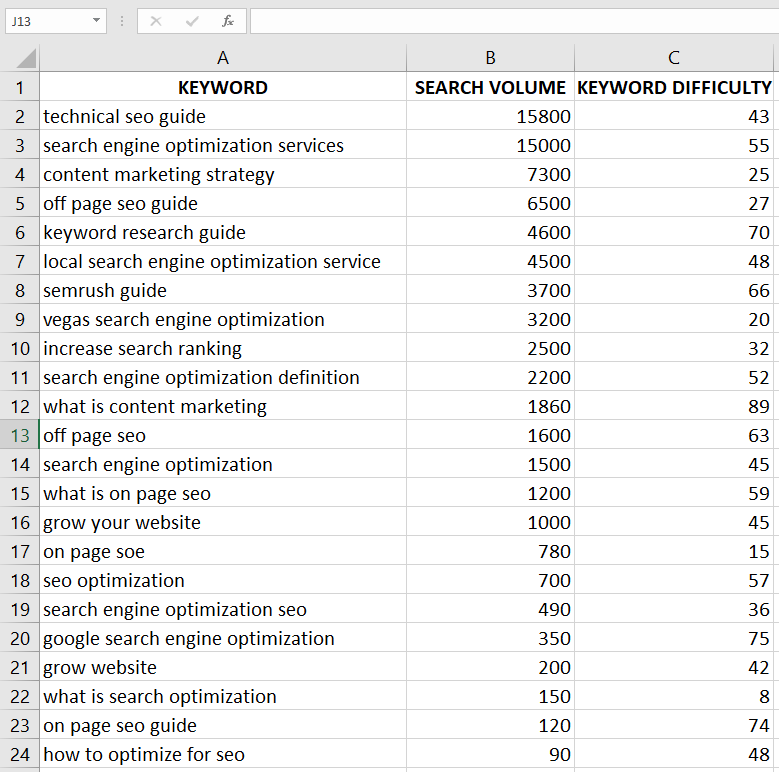
- You need to now start grouping each keyword into a separate bucket based on the search intent. You can start to analyze each keyword line by line in your spreadsheet and group similar ones together.
For instance, “what is on page seo”, “on page seo”, and “on page seo guide” are similar keywords and can be grouped together. The reason here is that the intent behind these keywords is the same.
- You can move these keywords to another spot in the spreadsheet. Label this bucket based on the page that you think they’ll be most suitable for.
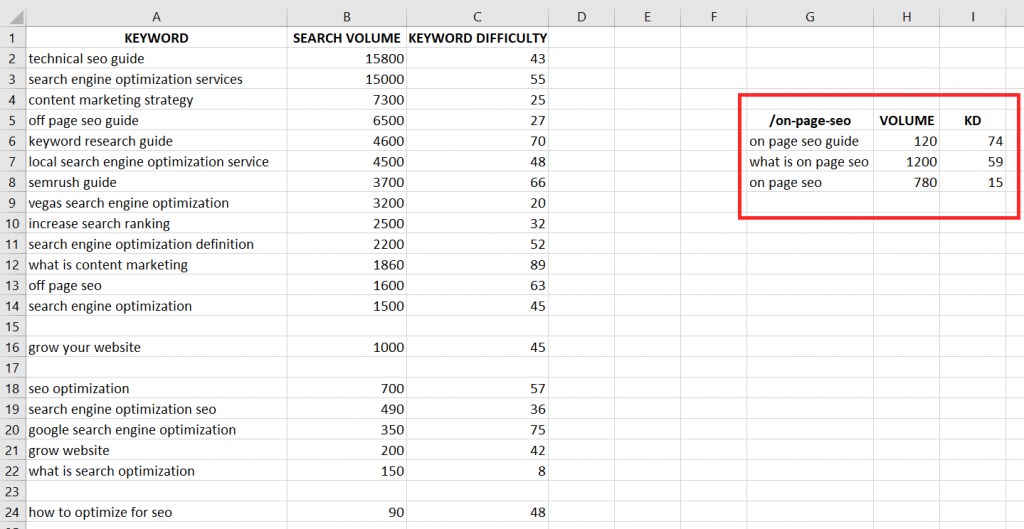
- You’ll have to start doing this for all your keywords. This is the very step where you’d be mapping the keywords to individual pages so that no two pages have an intersection of keywords.
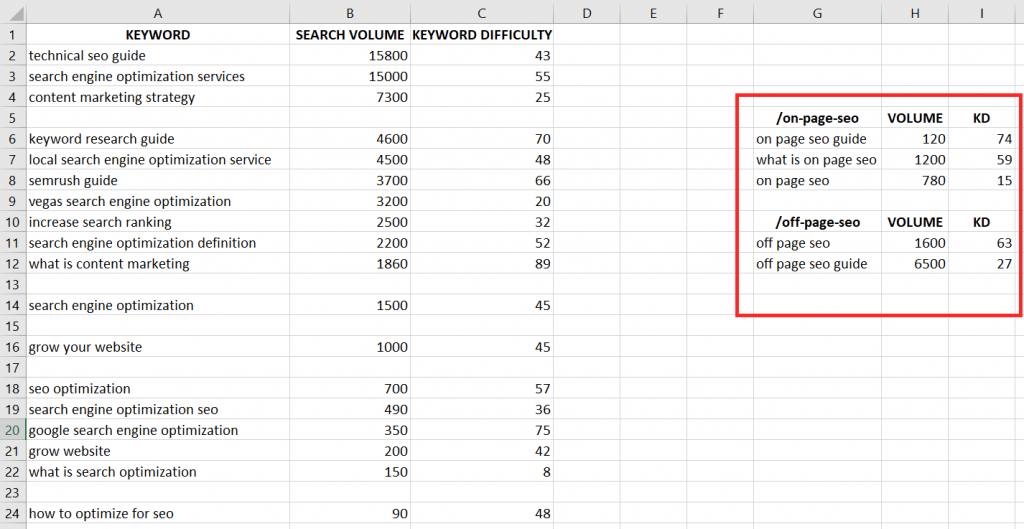
- You might see some keywords that may not fall into a particular bucket here. These can be grouped into an “Outlier” bucket. It doesn’t mean that these keywords would be useless. You can still use them to come up with content ideas.
Alternatively, you can use them as primary search terms to further find similar keywords to them and group them in buckets.
- To make the process of identifying your buckets easier, you can use various background colors.
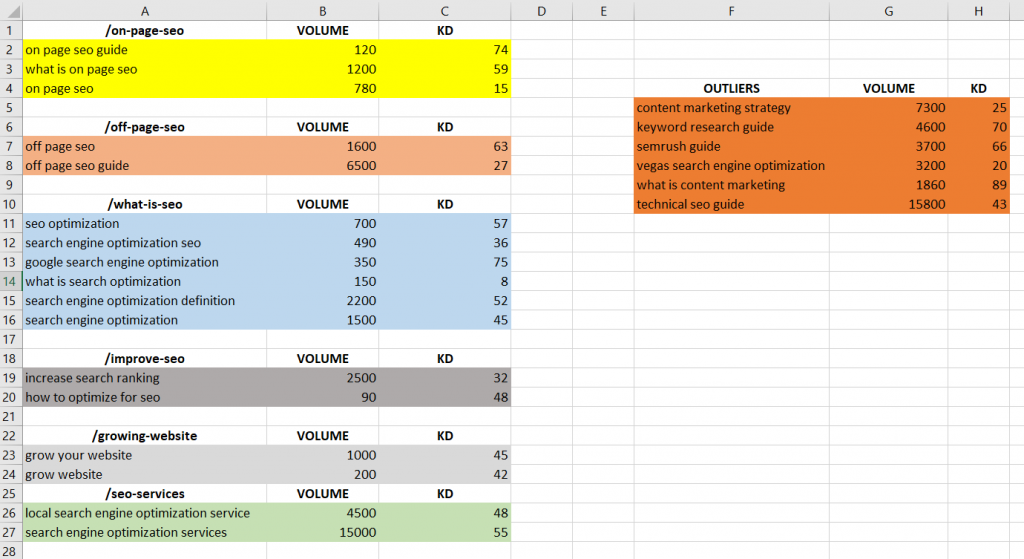
When you’re done sifting through all the keywords in your list, you’ll have divided them all into different groups.
(Start improving your rankings in the SERPs with our detailed checklist!)
A tip here.
You may already have URLs for pages you’ve published. However, there may be many other pages you’re yet to create.
For those, you can come up with temporary URLs. These can then be updated at a later stage in your keyword map when you go about publishing the pages.
Come Up With Content Ideas
Now that you’ve placed keywords into different buckets and assigned existing and temporary URLs to them, it’s time to take things further.
The next step is to start using these keywords on your website. To utilize them even further, you can use them to make business calculations and decisions.
And how can you do so?
The keyword buckets can give you a great idea of your monthly search traffic and the potential revenue of your website.
Additionally, you can use them to come up with new URLs for these respective pages as well.
What’s more?
The importance of these keyword buckets goes even further as they can help you structure your website better too.
Based on these buckets, you can start creating a hierarchy for your website by assigning directories, sub-directories, and so on.
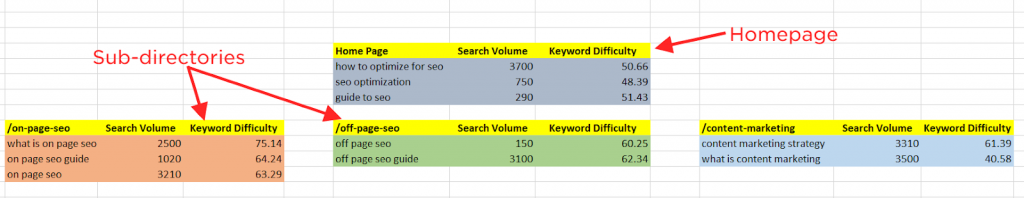
Find Your Website’s Potential
As mentioned above, using these keyword buckets, you can easily find your website’s traffic and income potential.
Here’s how you can do it.
- Start by creating a row called the “Total Volume”. You can create this row right at the bottom of each bucket.
- You can then use the SUM feature to get the total volume for each bucket.
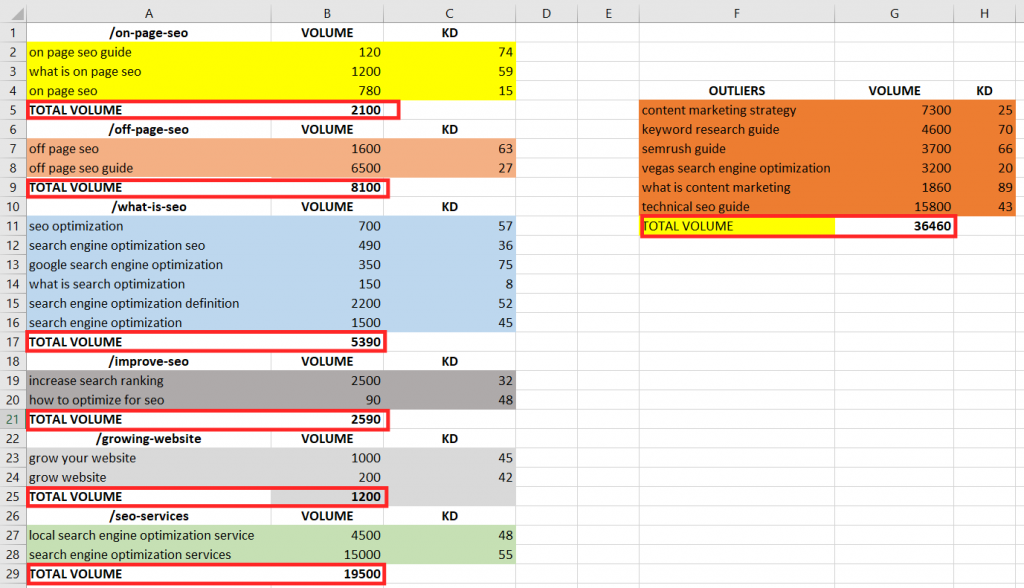
- You can also create another row that states the expected click-through rate for the #1 position in the SERPs. Typically this rate is about 35% so we can put it as 0.35 in the spreadsheet.
- Next, create another row that’s called the “Total Potential Market”. This is essentially the volume of each bucket multiplied by the CTR.
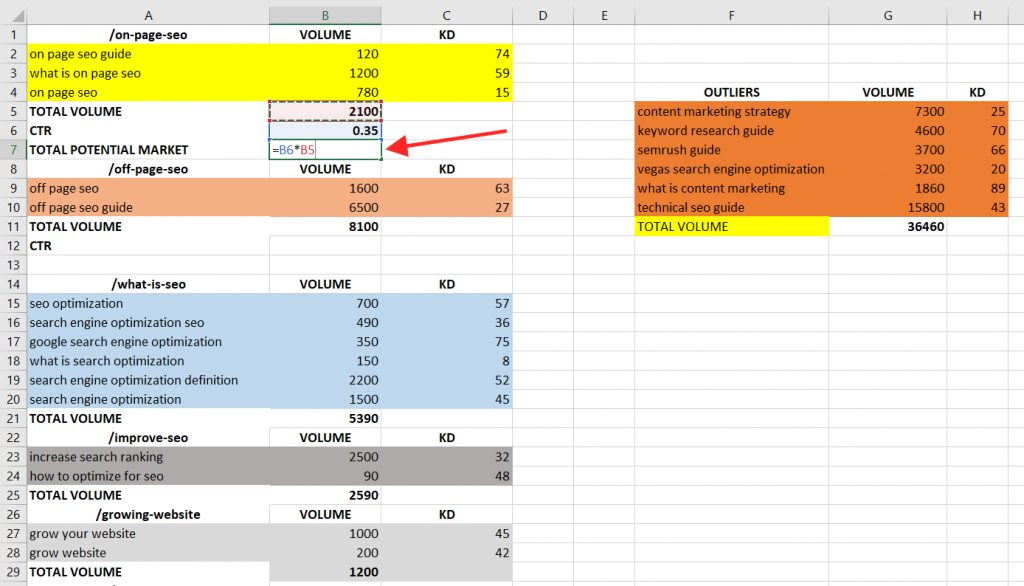
- What you’d now have would be the total potential traffic that your website could get if you manage to rank for each of these keywords at the top of the SERPs. All you need to do is add up all the “Total Potential Market” figures for every keyword bucket.
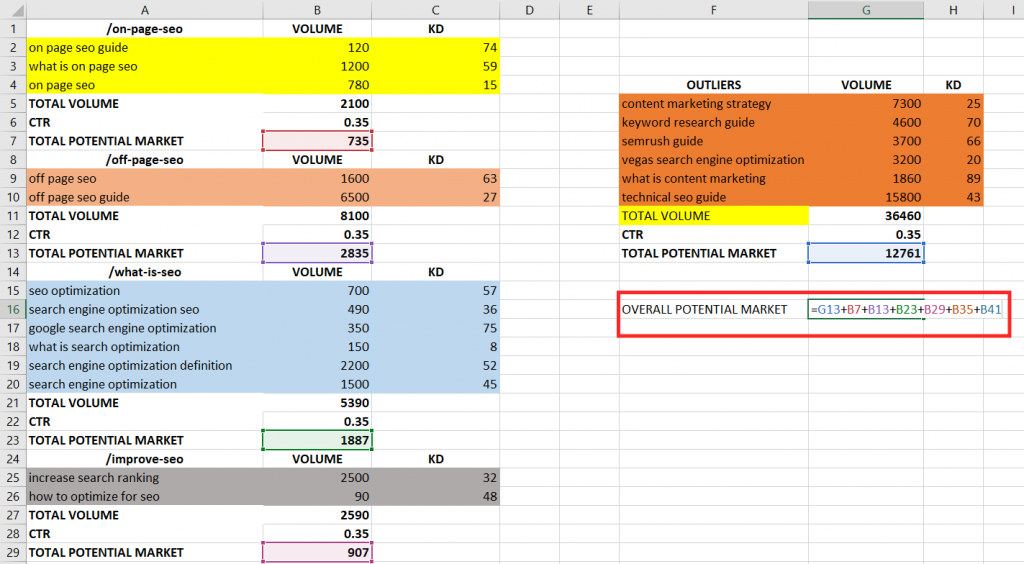
- Next, create one more row called the “Expected Conversion Rate” below the “Overall Potential Market” row. Here, you can enter an estimated conversion rate for your website. For this example, we’ll take it as 1.5%.
- Below this row, create another called “Total Monthly Conversions”. This would essentially be a multiple of the Expected Conversion Rate and the Overall Potential Market.
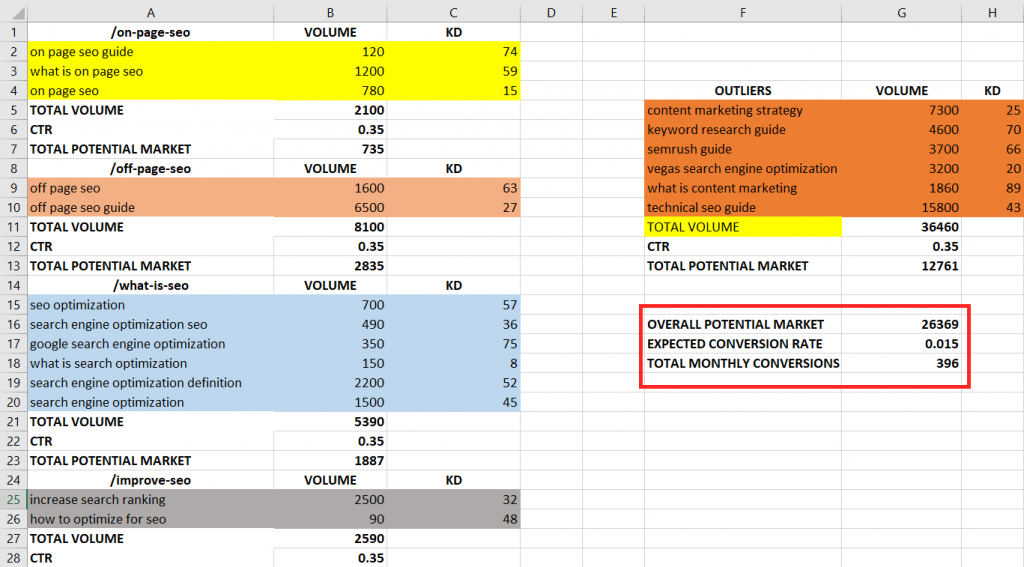
- The next row needs to be “Top Line Revenue” and the row below that should be labeled “Bottom Line Revenue”. For each of these, enter estimated figures of revenue you can generate from each sale.
- Below these rows, create two more rows, “Monthly Top Line Revenue” and “Monthly Bottom Line Revenue”. These would essentially be the multiple of the respective figures with the monthly conversions figure.
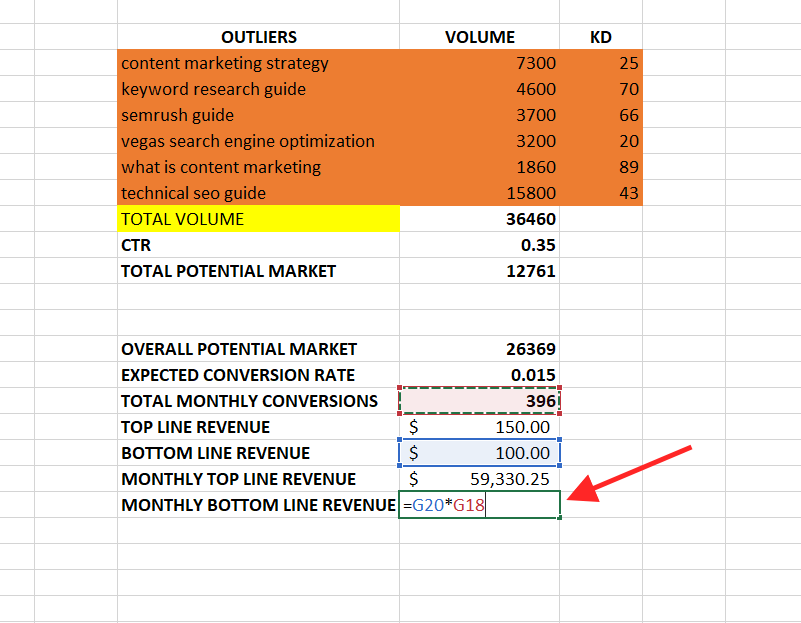
The monthly top-line and bottom-line figures would be the estimated minimum and maximum revenue that these keyword buckets would help you drive together. Of course, this would be the case provided you manage to reach the coveted #1 spot in the SERPs.
Do it Regularly
The final step in doing keyword mapping is to remember that keyword mapping doesn’t have to stop here.
Your website is dynamic and you may keep adding content to it regularly. This would mean — you guessed it — more pages and more keywords.
This means that you’d have to regularly keep revisiting your keyword map and updating it. The same applies to all the estimates that you make using it too. Failing to do so might result in overlapping keywords as your website grows bigger.
FAQs
1. How do I create a map for keywords?
Here are the steps you can follow for keyword mapping:
- Create a list of target keywords for your website
- Group the keywords by topics
- Assign keyword groups to URLs
- Come up with content ideas based on keyword groups
- Find out your website’s traffic and revenue potential
- Update the keyword map regularly
2. What is keyword URL mapping?
Keyword URL mapping is the process through which you assign a target page and URL to a cluster of similar keywords. This is done to improve keyword discovery and also to reduce the chances of keyword cannibalization.
3. What are the benefits of keyword mapping?
The benefits of keyword mapping are:
- Reduction in keyword cannibalization
- Improved internal linking
- Helps with keyword discovery
4. How many keywords should be mapped to a single page?
The number of keywords that you can map to a single page varies based on the type of content that you plan on creating for that page.
For long-form content, you could have over 100 keywords mapped to the page. However, if you’re writing short content on a specific topic, you might even have fewer than 10 keywords.
5. How do you cluster keywords?
There’s no easy way to cluster keywords. You’d have to skim through your list of keywords and manually cluster the ones that are similar to each other. This is an important step that you need to do well when it comes to keyword mapping.
Final Thoughts
Keyword mapping is an important process that you need to do to give your website’s SEO a boost. Without it, you’ll likely miss out on loads of keyword opportunities and might end up doing keyword cannibalization.
To do it the right way, come up with a list of target keywords for your website and then group them into categories. Assign each category to a page and then come up with content ideas based on that.
You can also come up with traffic and revenue estimates using the keyword map.
Finally, make sure you keep revisiting your keyword map regularly to update it.If you want to know more secrets about optimizing your website’s SEO, check out our SEO Checklist.




Keep up the great work! Thank you so much for sharing a great posts.