What is Canonicalization? A Complete Guide on Canonical Tags
Canonicalization is a necessity if you’ve got multiple pages that feature similar content.
Now, if you think that you’ve not created duplicate versions of pages, hold it right there.
As a website grows, it often becomes challenging to stop the duplication (or near-duplication) of pages. Even the content management system you use plays a role in this, so it’s really not in your control.
That’s where the problem arises.
Google looks down upon duplicate content and it won’t know which page is the original one.
That’s where canonicalization helps.
It helps you mark a page as canonical so that the search engine knows which page to crawl, index, and send traffic to. All the others would be crawled less frequently.
And if you don’t, Google will choose one for you, or even give equal weight to all, which might not be ideal.
That’s why it’s critical that you understand canonicalization and how to use canonical URLs well to boost your SEO.
So, let’s get started.
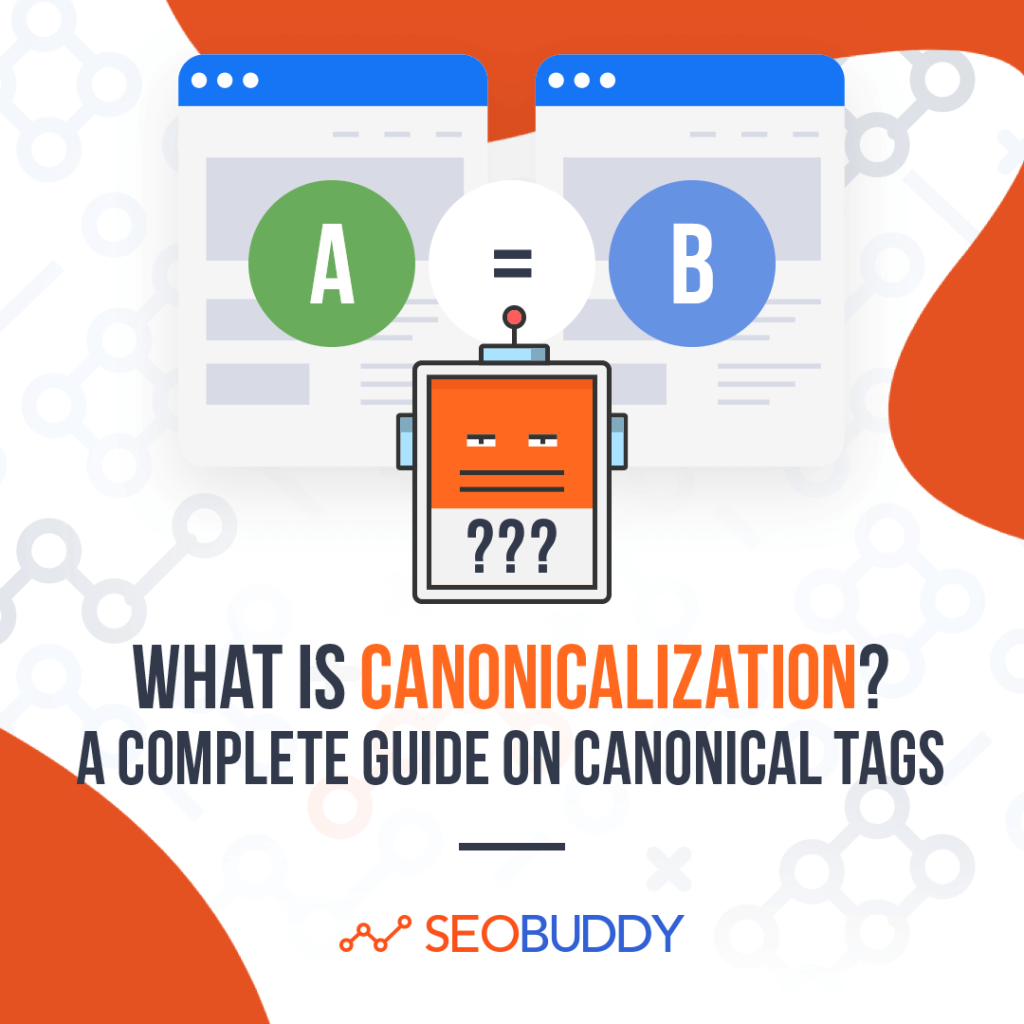
Canonicalization and Canonical URLs: An Introduction
Canonical tags were first introduced in 2009 when the canonicalized URLs started getting marked by the rel=”canonical” tag. This tag essentially communicates to the search engines that the particular URL has to be considered as the main version of a specific piece of content or page.
To understand canonicalization better, it’s important to learn the dissimilarity between canonical URLs and canonical tags. Let’s take a look at them.
Get the full SEO Checklist and start taking ALL the steps you need to in order to rank at the top of Google.

John Abott The SEO Checklist by SEOBuddy is awesome. It doesn’t just tell you what you need to do, it walks you through the process.
Canonical Tags
These are tags that are placed in the header of your web page’s HTML code and typically look like:
<link rel=”canonical” href=”https://www.yourwebsite.com/blog-post-name” />
The URL in this tag can be that of the page on which the tag appears or that of another page you want as the main page for the content.
For instance, note how we’ve added a canonical tag to the header of our post.
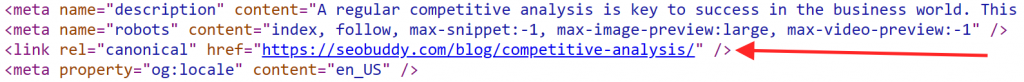
Canonical URL
A canonical URL is the URL link that’s selected as the main page for a piece of content. All the other versions of the same content are considered duplicates. By using a canonical URL, you can prevent duplicate content issues as you can specify which is the preferred version of a particular page.
What else?
The canonical URL of a page can be on different domains as well. However, it’s important to understand that Google may not always choose your selected canonical URL as the main one. In a few cases, it may choose another one that seems to deliver a better user experience.
In the above case, https://www.yourwebsite.com/blog-post-name is the canonical URL.
Canonicalization
Now that you know what a canonical tag and URL is, you can understand canonicalization better. Canonicalization is the process of adding a canonical tag to a particular URL to indicate your preference for it.
But why should you use canonical URLs and do canonicalization, after all?
The Importance of Canonicalization
As mentioned before, canonicalization has tremendous SEO benefits and that’s why it finds a mention in our exhaustive SEO Checklist. This is because search engines should always know which version of a particular page is canonical.
So, let’s take a look at a few reasons why you should consider doing canonicalization. Here’s a short video by Google that delves into the reasons as well.
1. Helps Consolidate Link Signals
When you tag a page as canonical, search engines would understand that it is the preferred version. Therefore, it will treat all the other versions as duplicates.
This is where it helps you consolidate link signals. All the signals to these duplicate versions would be treated as links to the main canonical version. This consolidation of link signals from multiple pages to a single one can help in boosting the SEO of your canonical page.
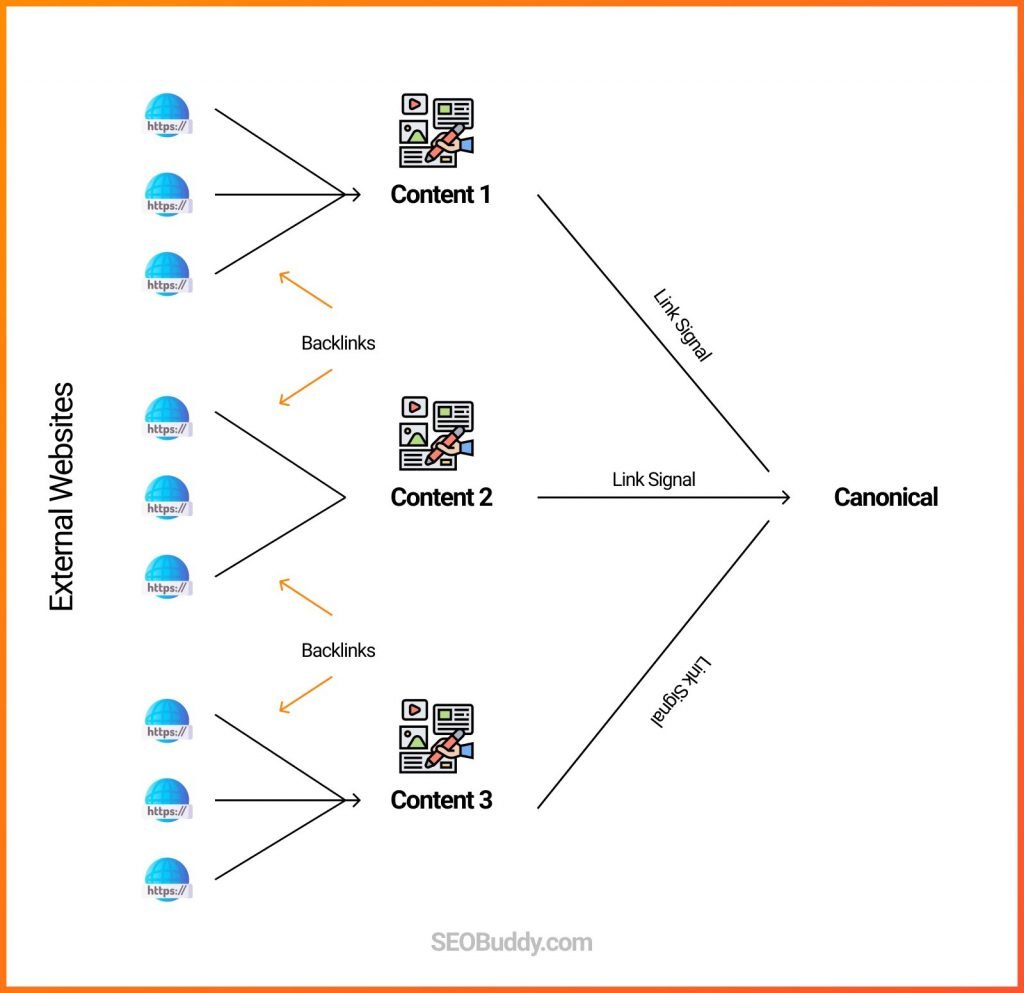
2. Indicates Which Pages Should Get Ranked
Yet another feature that makes canonicalization important is that you’re essentially telling the search engines to prefer a page for indexing and ranking over its other variants. This way, it ensures that only the page you want ranks in search results and it does not lose traffic to its duplicates.
3. Helps Manage Content Syndication
Content syndication is a great strategy that you can employ to boost your brand awareness, website traffic, and SEO.
However, syndicated content also comes with the danger of being labeled as duplicated content. That’s where canonicalization helps you avoid duplication. It prevents all the syndicated content from being treated as duplicate content and helps consolidate the link signals on the canonical URL.
4. Prevents Crawling of Duplicate Pages
This is one of the biggest advantages of canonicalization. If search engine bots crawl all the duplicate pages, they’ll all end up competing with each other for ranking in the SERPs.
Additionally, search engines like Google look down upon duplicate content and penalize it too. So, if you’ve got multiple pages with similar content on your website or other domains, it’ll deem all of them as duplicated content.
This, in turn, would likely mean that these pages will never reach higher rankings in the SERP as they’d instantly be penalized by Google.
What’s more?
Search engine crawlers have limited crawl budgets. If you end up wasting it on duplicate versions of the same page, they may miss other important pages.
However, do note that crawl budgets won’t be a big issue unless you’ve got a large website that has hundreds of thousands of pages.
Now that you have a good enough idea of the various advantages of canonicalization, let’s try to understand why duplicate content issues arise in the first place.
Why Does Duplicate Content Exist (Even if You Haven’t Created It)?
As mentioned at the beginning of this guide, every marketer needs to use canonicalization at some point. This means that you will come across duplicate content issues at some point or another, even without duplicating it yourself.
So, why does duplicate content exist?
After all, you wouldn’t set out creating duplicate content yourself, unless you’re syndicating it.
The main reason for the creation of duplicate content is the use of content management systems (CMS) like WordPress.
They typically create various URLs when you have numerous versions of your site that can be indexed. It’s especially possible when you’ve got a separate mobile website.
For instance, let’s see a few URLs that may feature the same content but aren’t the same.
- https://www.yourwebsite.com/category/post-name/
- https://yourwebsite.com/post-name/
- https://www.yourwebsite.com/post-name/
- http://yourwebsite.com/post-name/
- https://m.yourwebsite.com/post-name/
- https://yourwebsite.com/post-NAME/
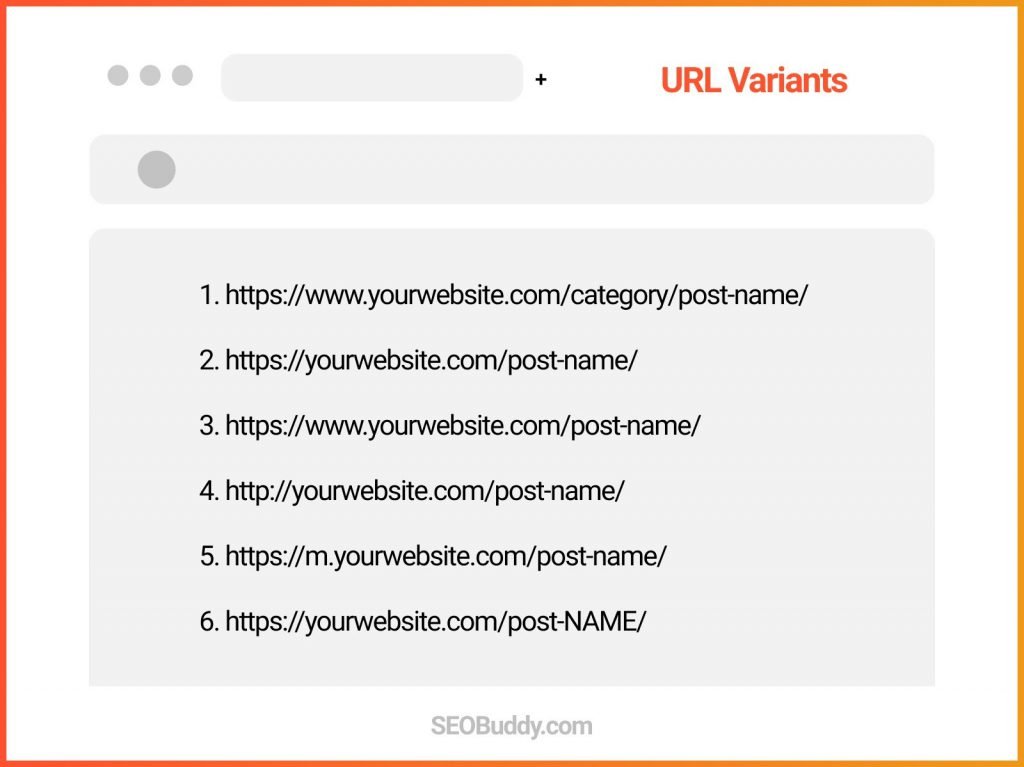
While these may look the same to your website visitors, they’re all treated as duplicate pages by search engines.
Here’s why:
- #2 and #3 URLs are pointing to the www and non-www variants of your website.
- #1 and #2 are showing up as duplicate pages due to the CMS assigning a category to the page.
- #2 and #4 are duplicates because one is an HTTP version while the other is an HTTPS version.
- #5 serves as a version of your website for mobile devices and is on a sub-domain “m.yourwebsite.com”
- #6 is the same page but it features “NAME” in capitals and would thus be treated as a different page.
It’s this easy for duplicate content to crop up and that calls for the need to use canonicalization.
Canonical URLs aid you in telling the search engines which one among these is the main page and would help the search engines identify all the other versions as copies of the main page.
But is all of this duplication bad?
No. Duplication is a necessity sometimes.
Reasons Why You Should Keep Similar/Duplicate Pages
Duplicate pages aren’t necessarily bad. In a lot of cases, there are some very valid reasons why you may have duplicate pages on your website. Or, for that matter, multiple URLs that point to the same page too.
Here are some reasons why you should keep similar or duplicate pages on your website:
Enabling Multiple Devices
You may need to have different versions of the same page for various devices. For example, you may have an AMP or mobile version of your website along with the desktop version.
The URLs for each of these can be different.
https://yourwebsite.com/post-name/
https://m.yourwebsite.com/post-name/
https://amp.yourwebsite.com/post-name/
Support Dynamic URLs
Dynamic URLs are essential components of a website and they lead various users to the same page but through different URLs.
For instance, a dynamic URL comes into the picture when you search for a product on an ecommerce website.
Some examples of dynamic URLs with the same page are:
https://yourwebsite.com/product?category=glasses
https://yourwebsite.com/glasses/product-name/
https://yourwebsite.com/glasses/sunglasses/shades.html
WWW/Non-WWW or HTTPS/HTTPS
As seen above, WWW and non-WWW links are treated as different pages. The same applies to HTTP and HTTPS too.
Some examples of these variations are:
http://yourwebsite.com/glasses/product-name/
https://www.yourwebsite.com/glasses/product-name/
Syndicated Content
If you’ve syndicated your content on another website, this would lead to it being duplicated partially or fully. However, syndication is a valid reason to have duplicate content.
Now that you’ve got an idea about canonicalization, let’s try to understand how you can do it well.
How to Do Canonicalization Well
The easiest way to do canonicalization is by using the rel=”canonical” tags. All you have to do is add this tag to the header of your main page and you’re all set.
However, this task is easier said than done, especially if you’re not familiar with coding and using a CMS.
Here’s how you can do canonicalization on WordPress, which is perhaps the most popular CMS among all. The best part about it is that you can easily do canonicalization using it. All you have to do is use the right set of plugins for it.
There are two popular on-page SEO plugins that you can use for this purpose—Yoast and Rank Math.
Yoast
To add canonical tags to your pages using Yoast, you can scroll down to the Yoast SEO options on your page and click on the “Advanced” tab. Here, you’ll see a field where you can enter the canonical URL. That’s it, no coding is needed.
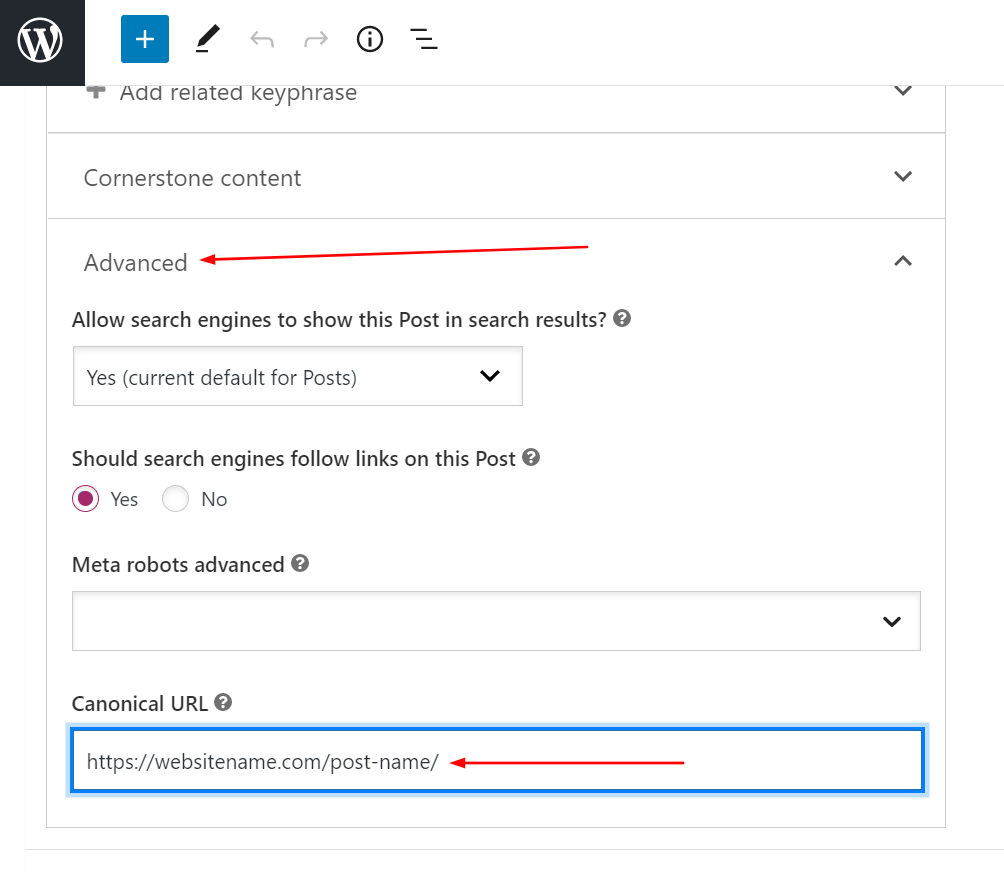
Rank Math
The method to add canonical tags to your pages using Rank Math is similar. You can head to the “Advanced” tab on Rank Math and add in the canonical URL there. To access RankMath, you can check the right sidebar while editing a post on WordPress.
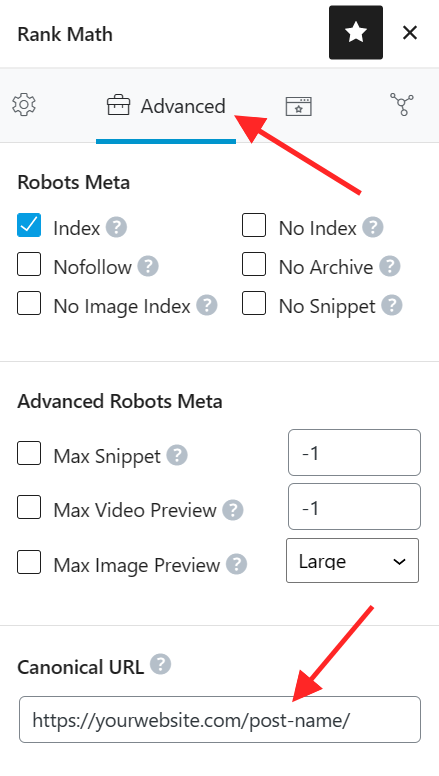
Canonicalization Best Practices
You’ve now got a good idea of what canonicalization is, why it matters, and how to go about doing it. Let’s now understand the best practices for canonicalization.
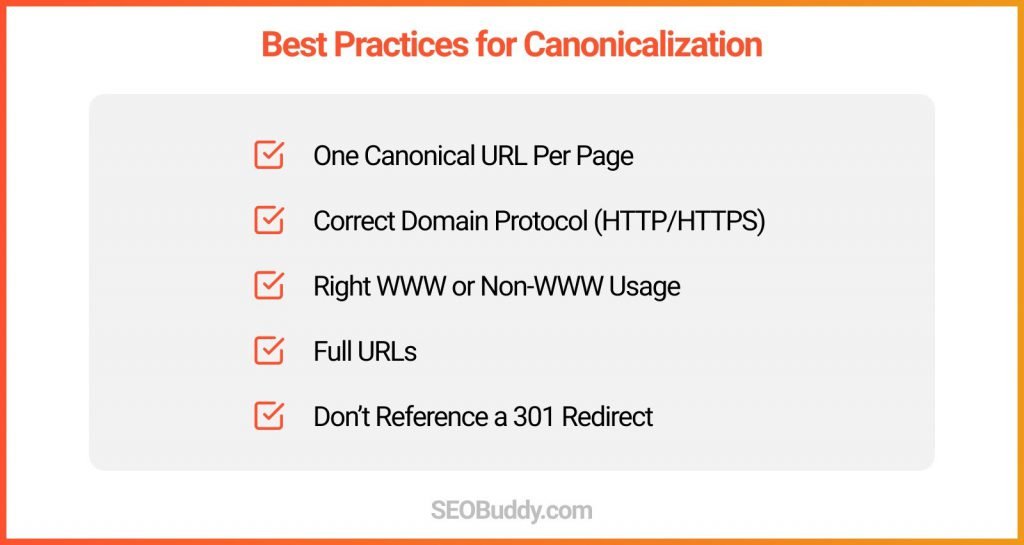
1. One Canonical URL Per Page
You should only specify one canonical URL per page. Adding multiple ones will do you no good. Instead, they all might get ignored.
2. Use the Right Domain Protocol
When you’re adding your canonical URL, make sure that it has the same domain protocol as the website, be it HTTP or HTTPS.
3. Use Correct WWW or Non-WWW
You must also be careful enough to use the right WWW or non-WWW version. Each of these is treated differently so make sure you use the right one.
4. Use Full URLs
When you’re adding a URL to your canonical tag, you must use the complete URL and not just a part of it.
5. Don’t Reference a 301 Redirect
One important thing to remember while adding a canonical URL is to never reference a URL with a 301 redirect. You must reference only the original URL and not the one that’s getting redirected to it.
FAQ
1. What does canonicalized mean?
Canonicalized means that a particular URL is marked as the master copy of a page. All other copies of this page are to be treated as its duplicates.
2. How do I fix non-canonical URLs?
You should add the canonical tag to the header of the page for which you’ve got a non-canonical URL. This can be done by adding the rel=”canonical” tag to the URL.
3. How do I fix duplicates without user-selected canonical?
For that, follow these steps:
- Head to Google Search Console.
- Click on Index>Coverage.
- Select “Error”.
- Scroll down to find “Duplicate Without User-Selected Canonical” errors.
- Make a list of all the pages with the error and head to your WordPress website.
- Add the canonical tag to all the pages you wish to canonicalize using Yoast or RankMath plugins.
4. What is the user declared canonical?
A user-declared canonical is a URL that a user has declared as a canonical URL.
5. Does duplicate content affect SEO?
Yes, duplicate content can negatively affect your website’s SEO. You could get penalized for it as Google looks down upon duplicate content.

Now it’s time to discover the other 102 steps that will get more organic traffic flowing to your website. Get the SEO Checklist here.
Want to get a sneak peek of what it looks like?
Enter your email and get a free demo version of the SEO Checklist.
Do Canonicalization Well
Canonicalization can’t be ignored when you want to give a boost to your website’s SEO. In fact, it plays a crucial role in helping your content rank higher in the SERP.
It helps consolidate your link signals, helps you with content syndication, and conserves your crawl budget by prioritizing the pages that search engines need to crawl.
Want to know the best part?
It saves your website from getting penalized for duplication.
Want a complete guide on advanced SEO? Check out our SEO checklist to get started.



