Updating Old Content for Better SEO: 7 Best Practices
Creating new, search-optimized blog posts requires both time and energy—and more of it than we’d generally like to give.
After all, there’s keyword research, topic ideation, and then actually drafting the post. As if that’s not enough, you’ll also need to promote your content to help it gain traction. In many cases, it can take weeks, even months, before your website sees a boost in organic traffic.
Fortunately, there’s an easier way to drive traffic without straining your content team: updating old content. Instead of publishing a new blog post, refresh and touch up your older posts. It’s certainly not a new SEO strategy, but it’s easy and effective.
Below, we’ll discuss in more detail the benefits of updating older content and then dive into best practices for doing so. By reading this article, you’ll learn why content depreciates over time and how to refresh older posts for renewed SEO value.
Why Update Old Content?
The short answer is: as a blog post ages, it tends to get less traffic. There are two main reasons why this happens.
- Blog posts lose relevance over time. 🕰️
- Search engines factor in both recency and relevance.
We’ll explore both of these points in more depth below.
Get the full SEO Checklist and start taking ALL the steps you need to in order to rank at the top of Google.

John Abott The SEO Checklist by SEOBuddy is awesome. It doesn’t just tell you what you need to do, it walks you through the process.
Blog posts lose relevance over time.
Since you’ve first written and posted an article years ago, chances are new information has come out about the same topic covered in it. For example, if you’re writing about tech, most people won’t care to read a list of the best laptops if the post is from five years ago. 💤
But what if you’re writing about topics that don’t change over time—like a historical event?
Posts on these topics can also become irrelevant over time due to outdated links, either because other webmasters unpublish web pages or they lead to outdated sources. Additionally, it could be that new sources have since emerged with better, more complete information.
Search engines consider both recency and relevance.
In 2011, a blog post from Google confirmed that it considers both recency and relevance when ranking web pages. This doesn’t affect every topic equally, but it’s certainly part of Google’s algorithm, especially with regard to:
- News 📰 or “hot” topics
- Recurring events
- Topics that are frequently updated, e.g., product reviews
Research from the Halverson Group supports this with the finding that the average blog post has a shelf life of two years before impressions wane.
But you can avoid this “content decay” by updating your old posts strategically.
Like most things, there’s a right way and wrong way to do it—but provided you’re following best practices, updating old content does indeed yield results. Many businesses have even released case studies on this.
For example, in 2015, news site Vox shared about its strategy to update and republish old content. Its writers updated 88 stories over five days, adding new information, rewriting portions, and changing the publish date. These articles generated 500,000 new readers as well as positive feedback; some articles that previously had little traction even became hits after getting updated. 📈
Of course, simply switching out a few links and adding a new sentence here and there aren’t enough to refresh your content. Updating old content for better SEO performance requires careful thought and deliberation.
To get more returns from your older blog posts, follow these eight best practices.
1. Prioritize Older Content with Unrealized SEO Potential
Just like when you’re choosing a new topic to write about, you want to update old blog posts that will give more bang for your buck. 💥
One straightforward and effective strategy is to select underperforming content—the underdog articles that deserve more views and shares than they currently receive.
How do you identify these posts?
Head over to Google Search Console and look at how your content is performing; pay special attention to your pages’ impressions and click-through rates. For any given time frame, impressions indicate how often an article appeared within search results while click-through rate represents how many users clicked on your particular blog post.
A good rule of thumb is to update any articles that have a solid amount of impressions, but a disproportionately low click-through rate.
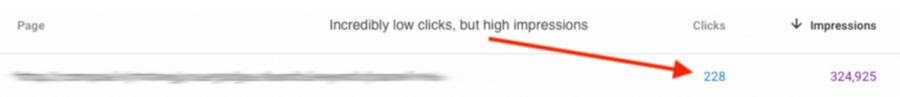
These blog posts are ripe for more clicks if they’re already showing up frequently in results, and just need some improvement to get them.
Alternatively, you can use a keyword tool to identify the phrases your content currently ranks for as well as how highly they rank for them. Posts that rank anywhere from #11 to #50 (that is, on the second through fourth pages of Google’s search results) for their target keywords present solid opportunities for updating.
2. Evaluate Your Content & Do Content Research
Now that you’ve identified old blog posts to update, it’s fine to dive into new changes, right?
Hold your horses—before you make any edits or revisions, it’s worth pausing to first assess your content and do some competitive research. 🔍
Specifically, take a closer look at your old content and consider:
- What was its original goal or purpose?
- Where does it succeed?
- Where does it fall short?
If you haven’t already, identify the most relevant target keyword phrases you’d like your old posts to rank for. Then do some competitive research—look at what currently ranks on the first page of search results for your target keywords. Compare these pages to your own.
Competitive research can help you get a sense of the type of content Google perceives as the most relevant to a particular search query. However, it can also help you find new ideas with which to refresh your old content. Try a SERP analysis tool like SEO Buddy to get even more from this step.
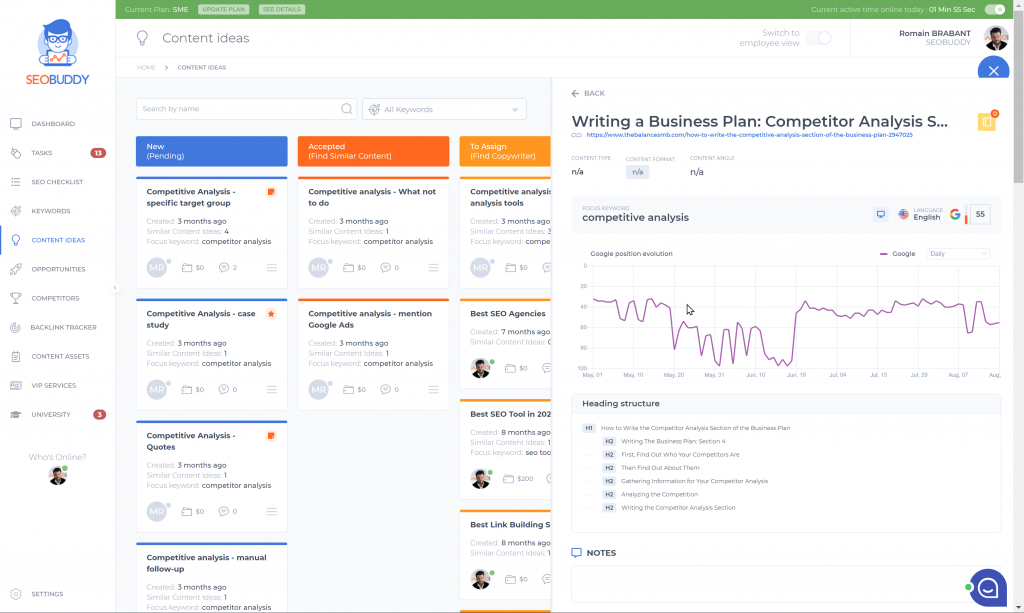
3. Add Value, Not Necessarily Length
Too often do content marketers mistake word count as a determiner of quality, thinking the longer a blog post is, the better.
But don’t be fooled—long-form content doesn’t necessarily mean more SEO value. If Google’s algorithm truly preferred longer content, then every website would work on producing encyclopedic volumes of content for each of their pages. 😬
Instead, with any piece of content, your goal should first and foremost be to offer value to readers. Consider:
- What is your target audience hoping to achieve by reading your content? (In other words, what is their search intent?)
- How can you help readers accomplish their goals?
- What is missing from current pages that rank highly for your target keyword?
Sometimes value and length come hand in hand, with some posts benefiting from more thorough, in-depth coverage of a topic. For example, if you’re updating a listicle, you can include more items or add more depth to each heading.
Other times, it’s the opposite. You may find it necessary to remove extraneous information that takes away from an article’s main points, like filler content that sounds nice but adds little value.
4. Fix Typos and Grammar/Punctuation Errors
Here’s one straightforward way to refresh your content for better performance: get rid of its typos and grammar/punctuation errors. ❌
Although this update sounds rather simple, it’s more than worthwhile. That’s because mistakes in copy reflect poorly on both your website and your brand.
Just imagine if Dictionary.com had typos… Would you still use it? Probably not.
The same goes for your website. A typo or misplaced comma can look unprofessional and undermine its authority—and users will take notice.
In fact, in a survey about the perception of typos and grammatical errors, respondents overwhelmingly agreed that poor grammar and spelling would turn them away from a business. One respondent commented, “If a company lacks attention to detail in their promotional material, it speaks volumes to me about their attention to detail in other areas.” 😦And it’s not just perception of a company that’s affected—so are user experience and SEO. Matt Cutts, the former head of Google’s web spam team, noted a distinct correlation between sites’ PageRank and ability to spell, with high-performing sites generally producing content free of spelling errors. ✔️
5. Improve Internal and External Links
Beyond editing your content’s substance, you’ll also want to review its links and fix them up as necessary. 🔗
For starters, click on every link in your article and make sure they each lead to a working and relevant web page. If an external link leads to an outdated source, it’s time to hunt down new research or stats to link to instead.
While you’re at it, you should also look for opportunities to add new internal links.
If you’ve kept up a steady publishing cadence on your blog, chances are your old posts have plenty of room for links to your newer content. Adding links to other relevant pages on your website will direct traffic to other pages and help keep readers on your site for longer sessions.
6. Optimize Your Keywords
Keywords: the bane of any marketer’s existence.
Though Google has made it clear that keyword density is an outdated metric, many still operate under the misconception that there’s some ideal number. As if SEO was that easy! 🙃
Of course, keywords still matter—but it’s more of a question of their usage rather than their quantity.
In recent years, Google’s team has made it a point to emphasize keyword placement in the context of user experience and intent. In other words, keywords shouldn’t be inserted formulaically into a piece of content, but rather, incorporated in a natural way that aligns with users’ needs.
Still, you can optimize your content by placing keywords strategically, as in your content’s:
- Title tags
- Meta description tags
- Headings
- Body copy, particularly in the beginning
Avoid forcing keywords into every heading or paragraph; the point is to include keywords naturally, in such a way that complements user experience.
7. Add Relevant Multimedia
Visuals add depth to your content and break up text to make it more digestible; sometimes, they may even present information in a better way. 🖼️ As a result, adding multimedia to a page is an easy and straightforward technique to improve upon its user experience.
The key is adding relevant, purposeful pieces of multimedia. You’ll have to consider which visuals contribute additional value to your post; a blanket rule like adding a video to every article doesn’t make sense.
Fortunately, you’ve got a wide range of options at your disposal:
- Screenshots
- Free stock images and graphics from libraries like Pexels
- GIFs
- Infographics
- Videos, which can be created using an online video editor
- Embedded podcasts
Just remember to compress your images and write descriptive alt text for each of your media files. Appropriate image resizing helps to improve your page’s loading speed, and alt text functions to inform search engine crawlers what a file is about.
8. Avoid Changing the URL
It can be tempting to change an older piece of content’s URL—or rather, the URL path.
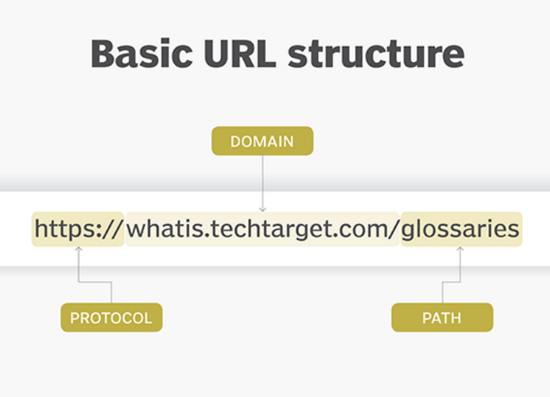
However, generally speaking, updating content does not necessitate changing the URL. 🙅 One big reason: you don’t want to lose out on the SEO value from any existing links to the page.
If your old blog post already has inbound links to it—whether from guest posts, organic links, or some other means—you’ll render them ineffective by changing the URL. Whenever a user clicks on a link to that particular post, they won’t find your newly updated article. ⛔
You can, of course, set up a 301 redirect to reroute traffic, but it may come with the loss of some SEO value. After all, search engines will need some time to recognize the redirect and give credit to the new URL based on its predecessor.
That doesn’t mean URL changes are fully off-limits, though. You just need to be choosy about them.
When does it make sense to change a post’s URL?
- If it’s too long—like more than 1,000 characters
- If you’re reorganizing your site and its page categories
- If the URL contains a constraining piece of information (for instance, including a specific year in your URL path may make your page seem more topical than evergreen)
If your content doesn’t fit these categories, then chances are you don’t need to worry about changing its URL. Google’s John Mueller even advises against changing the URL strictly for SEO purposes.
Want to learn more on SEO Friendly URL? Check this post on How to configure SEO Friendly URLs.

Now it’s time to discover the other 101 steps that will get more organic traffic flowing to your website. Get the SEO Checklist here.
Want to get a sneak peek of what it looks like?
Enter your email and get a free demo version of the SEO Checklist.
Make Updating Content a Regular Part of Your Strategy
Many content marketing strategies focus on creating and promoting new content, all the while overlooking older posts published years ago. But neglecting your older content can mean dozens, even hundreds, of missed opportunities.
Simply put, refreshing older content can renew SEO value for your website and drive new visitors. But the real beauty of updating old content is how easy it is to weave into your current strategy. Since the content already exists, updating it is far less time-intensive than starting from scratch on a new piece.
You’ll get more ROI from each of your blog posts in the long run—and there’s no rule that you can only update them once. Continue refreshing your content as needed, whether it’s because of a major change in your industry or a topic has exploded in search popularity. Whatever the case, this SEO strategy is easy to implement and sustain for the long term.


