How to Find a Sitemap of Every Website (8 Simple Hacks)
Do you want to know how to find a sitemap on a website?
You’re at the right spot.
While the process of finding a sitemap is fairly simple, it’s an essential one too.
Hint: It impacts your page indexing.
And that’s why it’s crucial to know all the ways through which you can reach a sitemap.
But why do you need to find a sitemap in the first place? And what are the various ways through which you can do so?
To help you through it all, we’ve put together this detailed guide.

What is a Sitemap?
Before we delve into how you can find a sitemap, it’s critical to understand what makes it important in the first place.
In simple terms, a sitemap is a list of all the pages on your website. This sitemap could be in the form of HTML or XML files.
For this post, we’ll be looking at XML sitemaps which feature a list of all the pages on your website in the form of URLs.
The reason for this is that XML sitemaps are the most flexible. This allows you to link multiple sitemaps and language-specific pages too.
What’s more?
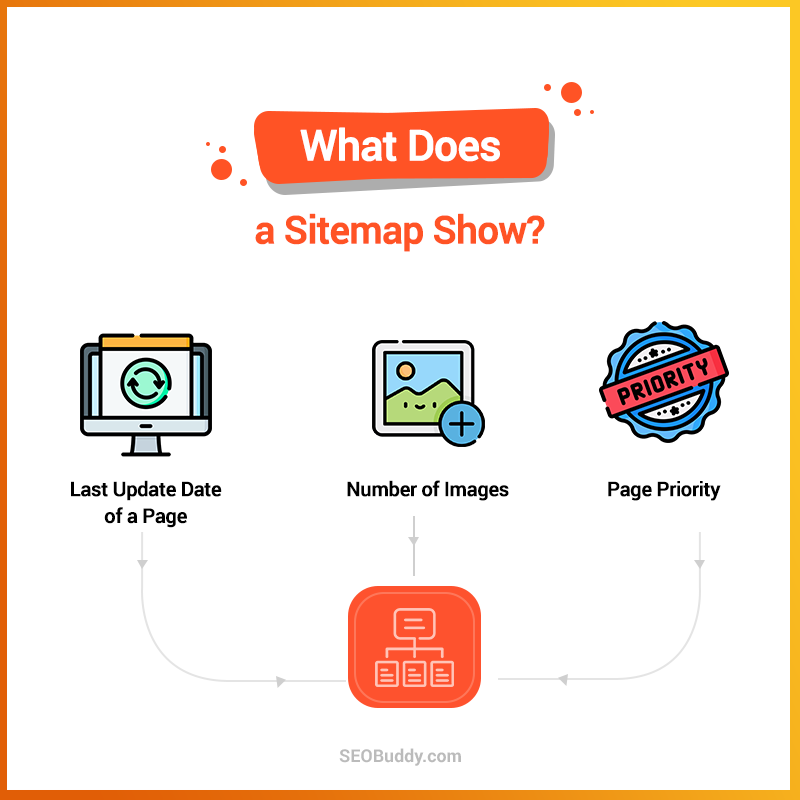
Along with the URLs, these XML sitemaps also include metadata about each URL. The information contained in this metadata includes:
- Last update date
- Number of images
- Page priority
An XML sitemap would look something like this:
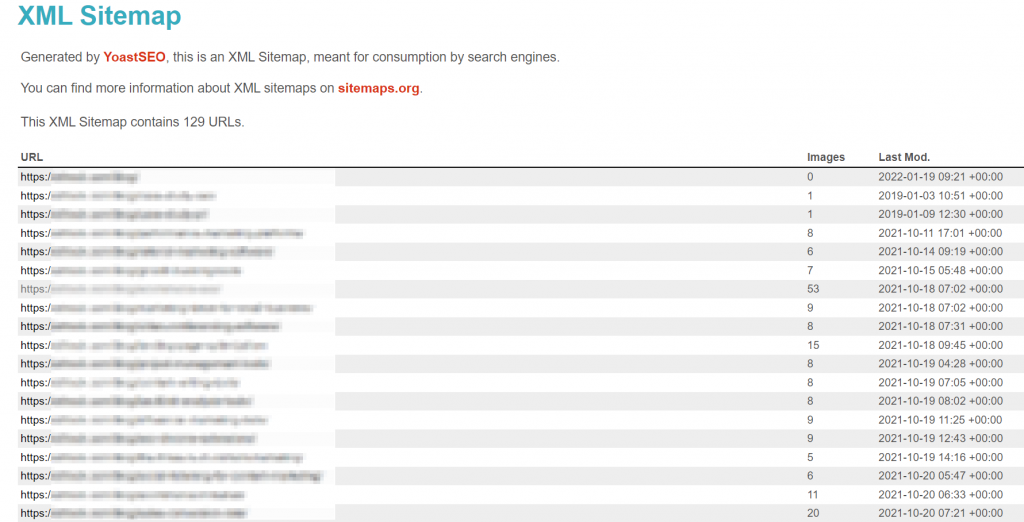
Alternatively, it could look something like this too:
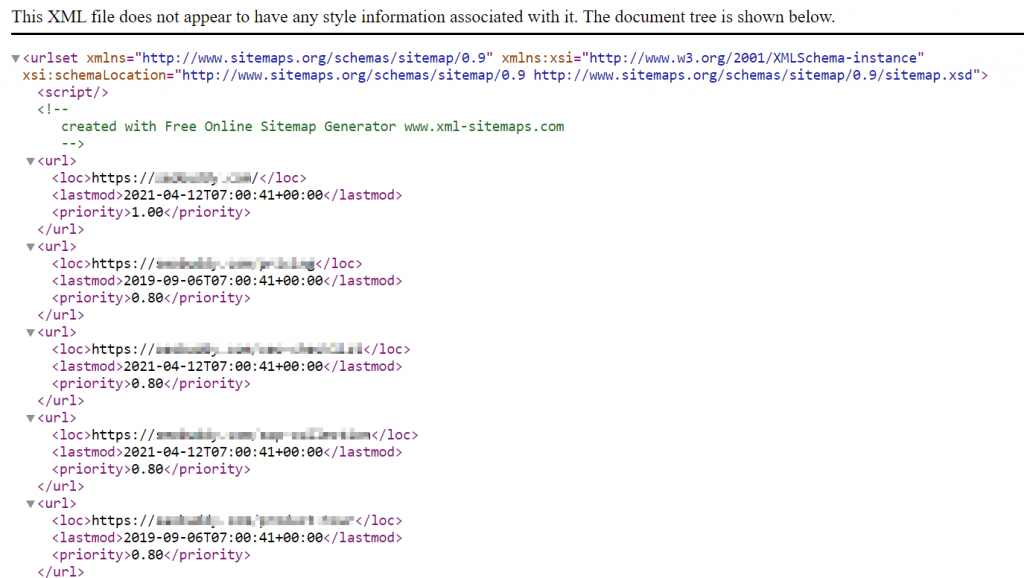
But enough about the looks and content of a sitemap file.
Why is it important, though?
A sitemap plays a major role in how search engines work and they help search engines like Google understand what’s on your website by showing a list of all the pages on it.
Using this very sitemap, search engine crawlers are able to find their way around your website and crawl it.
In a nutshell, a sitemap simplifies the crawling and indexing process for Googlebot and this can speed up the indexation of your pages in the SERPs.
And how do you tell Google about your sitemap?
You add it to Google Search Console. You can head to “Sitemaps” and submit the URL of your sitemap there.
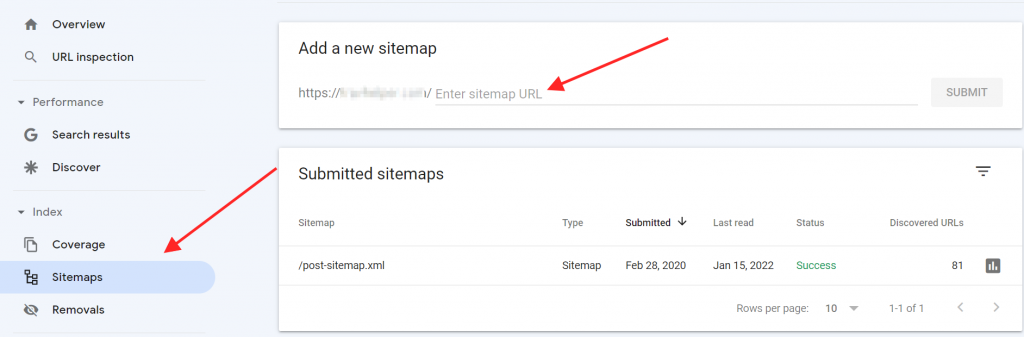
(Want to boost your website’s SEO? Use our SEO checklist.)
Why Should You Look at a Sitemap?
As mentioned above, sitemaps give you a direct look into all the content on a particular website.
But why should you look at one in the first place?
Let’s take a look at the reasons.
1. For Your Site
This is the obvious reason for using a sitemap. Sitemap plays a major role when it comes to SEO. It’s thus essential to check if you’ve got one for your website.
What’s more?
When you check your sitemap, you can see if all the content and pages on your website are getting added to it or not.
Additionally, you can submit the sitemap manually to Google for indexing your website too.
2. To Spy on Your Competitors
A sitemap shows you all the pages on a competitor’s website. As a result, when you see the sitemap, you’ll be able to get an insight into numerous things about their website.
You’d be able to find if they’ve got more pages than your website.
Additionally, it’ll give you insight into their website’s structure. Based on that, you can figure out if you need to change your website structure.
What’s more?
You can also leverage the competitor’s sitemap to identify new content ideas for your website. It can also give you an insight into their keyword strategy.
These insights can be used to inform your strategy.
How to Find a Sitemap on a Website: 8 Ways
Now that you have a good idea of what a sitemap index file is and why it’s important, let’s take a look at how you can find it on a website.
So, let’s dive right in.
1. Find Sitemap from URL
The most straightforward way to find your sitemap is to manually key in a set of common sitemap URLs. Some of the most common ones are:
- sitename.com/sitemap.xml
- sitename.com/sitemap_index.xml
- sitename.com/sitemap/
Most sitemaps would ideally be located on any of these URLs and you can easily find them. The reason behind this is that a lot of sitemaps, especially on WordPress, are created by top plugins like RankMath and Yoast SEO.
These plugins automatically generate XML sitemaps on these URLs.
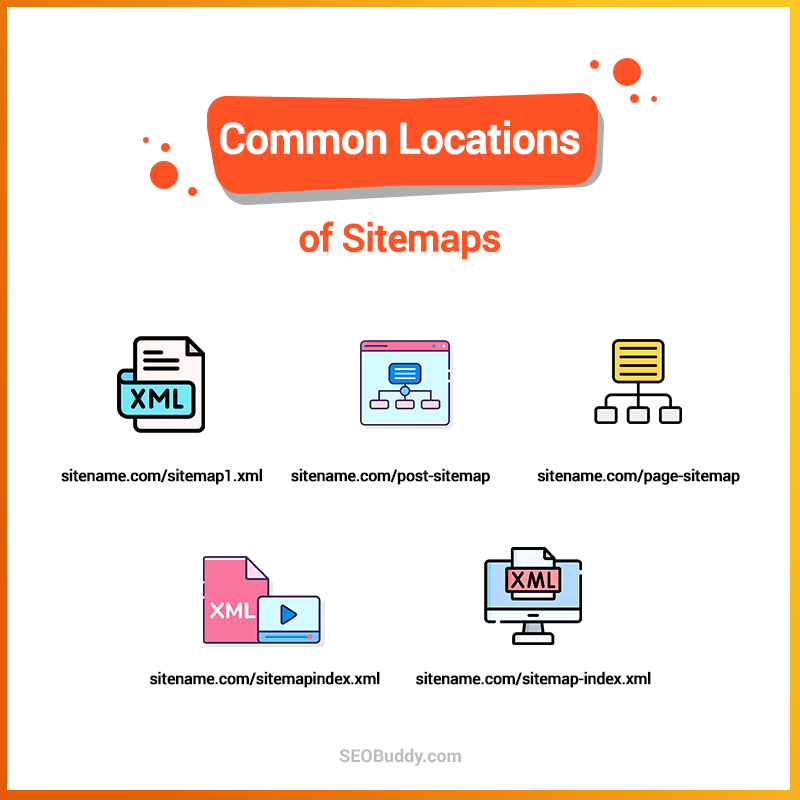
Some of the other possible locations for sitemaps are:
- sitename.com/sitemap1.xml
- sitename.com/post-sitemap
- sitename.com/page-sitemap
- sitename.com/sitemapindex.xml
- sitename.com/sitemap-index.xml
2. Use robots.txt
If you fail to discover the XML sitemap directly, you might have to opt for a different method to find it. This is where robots.txt comes into the picture.
This is a special file that has directions for search engine robots for crawling your website. A website might have put its sitemap URL in this file as well because it would make it easy for search engine bots to find it.
And this would mean that you could find a sitemap here too.
That brings up the next question.
How do you find robots.txt on a website?
To view robots.txt, you can navigate to “sitename.com/robots.txt”.
For instance, note how our robots.txt file has links to our sitemaps.
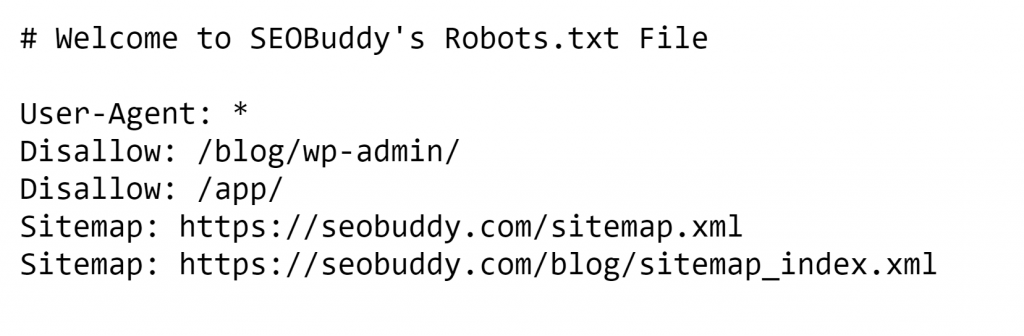
3. Leverage Google Search Console
Now, this is a method you can only use if you have access to a particular website’s search console.
This means that you’d essentially be able to get a sitemap of websites you own.
However, this process is perhaps the easiest among the lot.
How, you might ask?
All you’ve got to do is head to “Sitemaps” on Google Search Console and you’ll have a list of all the sitemaps of your website.
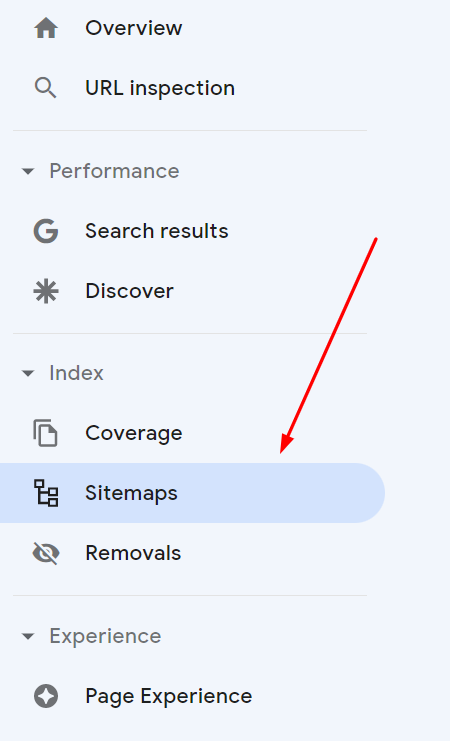
Here, you’ll be able to see a list of all the sitemaps that have been submitted to Google Search Console.
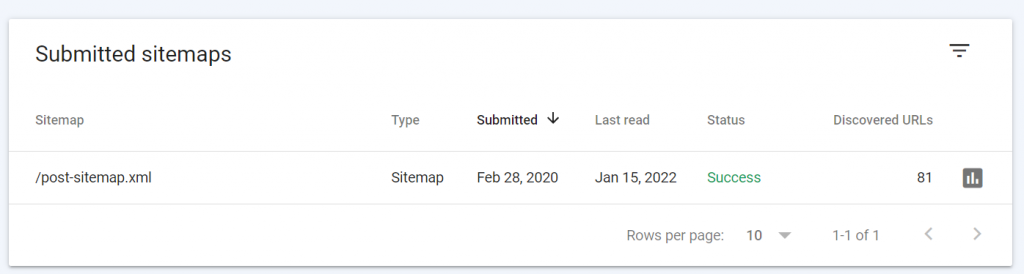
(Want to give your SEO a boost? Use our detailed checklist.)
4. Use Google Search
Yet another useful tactic that you can employ to find a sitemap is to leverage Google search. You can use Google search operators to your advantage here as they can filter out the search results and help you find the sitemap of a given website.

Some of the search operators you can leverage here include:
- site:
- ext:
- filetype:
- inurl:
And how can you use them?
You can use a combination of these to zero in on the XML sitemap. For instance, you can use the below combination to start.
site:sitename.com filetype:xml
Just replace sitename.com with the website you want to find the XML file for. However, do note that this may not work for every other website.
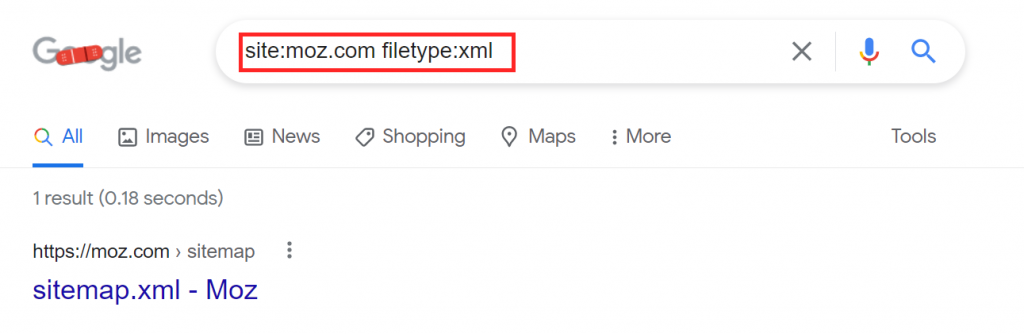
You may have to try a combination of different search operators to get some result here as not every sitemap may show up in search results.
What’s more?
Many XML sitemaps may not be indexable by Google too. These definitely won’t show up in search results.
Case in point — many WordPress plugin-generated sitemaps may not get indexed in the SERPs as the plugins add the noindex tag to them.
(Find other useful plugins and SEO tricks. Check out our checklist.)
5. Leverage an Online Tool
While most of the other methods to find a sitemap revolve around some form of manual effort, this method automates the process.
There are several online tools that you can leverage to find a sitemap. One of the most popular ones that can do the job for you is the SEO Site Checkup tool.
It has a built-in tool to find the sitemap of a website and all you have to do is key in the URL of a website in the search box.
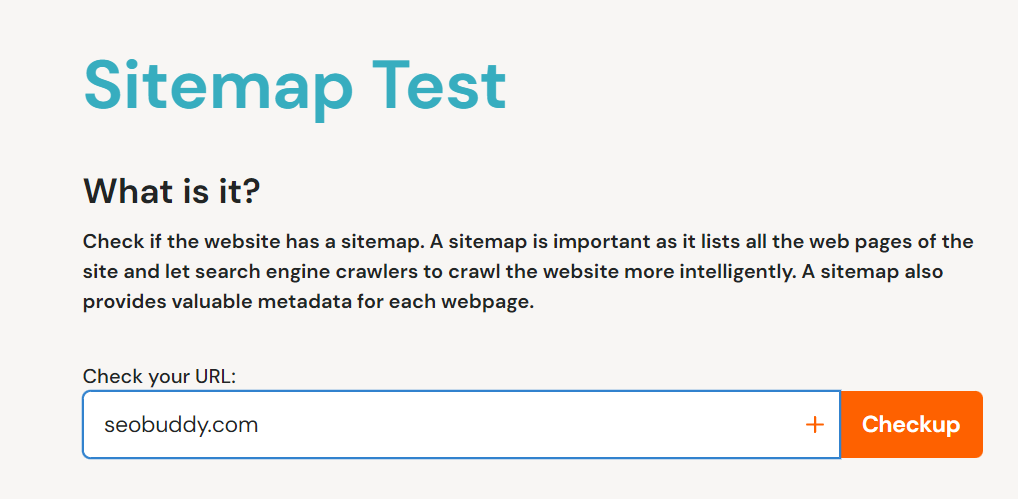
On clicking “Checkup”, the tool will start searching for a sitemap on the entered website. Once it finds the sitemap, it’ll show the search results with the list of sitemaps as you can see below.
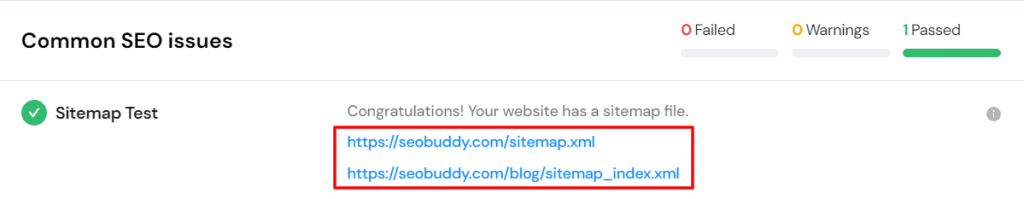
6. Use Bing Webmaster Tools
You don’t have to stop at Google when you want to find a sitemap. There are several other search engines and one of the most prominent ones among them is Bing.
If you’ve submitted a sitemap to Bing, you can easily find it by heading to Bing Webmaster Tools.
All you have to do is log in to Bing Webmaster Tools and select Sitemaps. There, you’ll find a list of all the sitemaps you’ve submitted.
However, this step would only work if you have a Bing Webmaster Tools account for your website. Also, you wouldn’t be able to discover the sitemap of any other website using this method.
7. Discover Using Your CMS
One of the other more useful ways of finding a sitemap of a website is through its content management system (CMS).
Now, there are numerous CMSes out there and each one may store the sitemaps differently. That’s why the first step that you need to take here would be to identify the CMS of the target website.
And how can you do that?
You’d have to leverage a tool to do this as there’s no way of going about this manually. A tool like Built With or WhatCMS can help you here.
All you have to do is enter the URL of a website in the search box and the tool will detect the CMS for you.
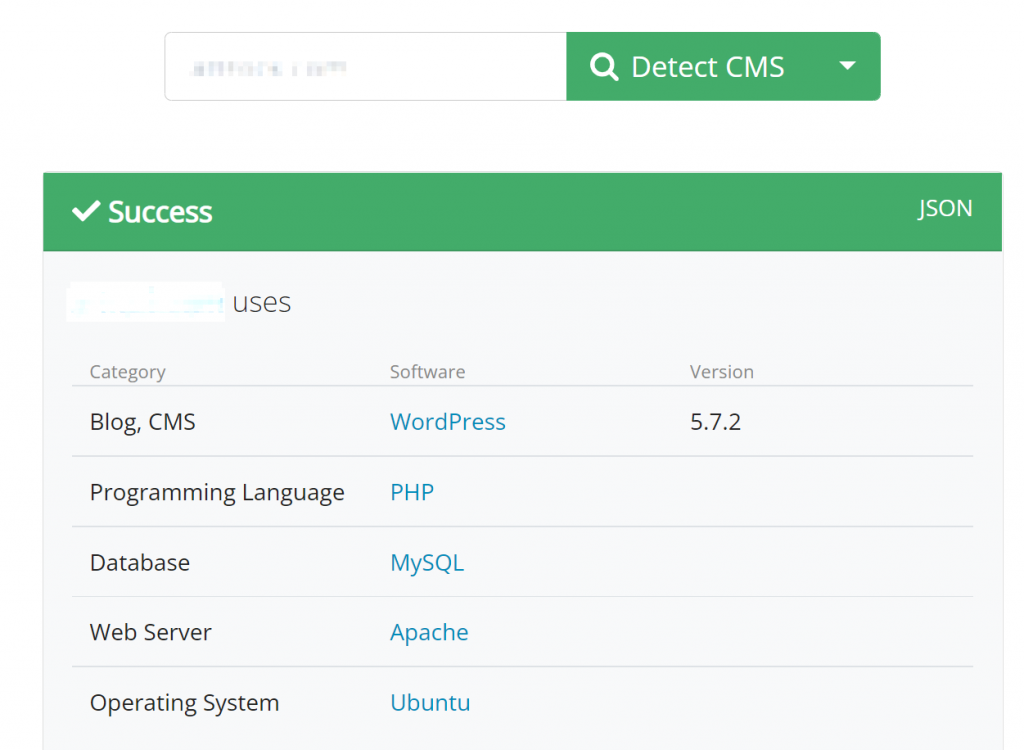
But finding the CMS is only half the battle won.
Once you’ve found the CMS used by the target website, you need to figure out the location of the sitemap based on it.
WordPress is one of the most popular CMSes out there and many of the websites you may target would likely be using it as their CMS.
When it comes to WordPress, the sitemaps would be located at sitename.com/wp-sitemap.xml.
However, if the website has chosen to leverage a plugin to create the sitemap, you may have to check URLs like:
- sitename.com/sitemap.xml
- sitename.com/sitemap_index.xml
- sitename.com/post-sitemap.xml
On the contrary, if the CMS is another one such as Squarespace, Joomla, Shopify, etc., then it’s relatively easy to find the sitemap.
In most of these CMSes, the sitemap is located at sitename.com/sitemap.xml.
8. Look for Other Sitemaps
Well, XML sitemaps are the most common ones out there. However, if all of the above methods fail to discover the XML sitemap, you might have hit a dead end.
What can you do in this situation?
The next logical step would be to try to find other types of sitemaps that a website might have. As mentioned before, a website could have HTML and RSS sitemaps too, among others.
Let’s see how you could find them.
HTML
HTML sitemap is usually meant for the users but it can also help the search engine robots. You can find it at sitename.com/sitemap. Alternatively, you could find its link in the footer of a website as well.
RSS
RSS sitemap is the RSS feed of your website. This is typically located at sitename.com/rss or sitename.com/rss.xml.
TXT
Some websites also might have a text sitemap. This is basically a simple text file and can be found at sitename.com/sitemap.txt.
Atom
Atom is yet another syndication format and you can find the sitemap at sitename.com/atom.xml

Now it’s time to discover the other 102 steps that will get more organic traffic flowing to your website. Get the SEO Checklist here.
Want to get a sneak peek of what it looks like?
Enter your email and get a free demo version of the SEO Checklist.
FAQs
1. How to find a sitemap of a website?
Here are the different ways through which you can find a sitemap:
- Find sitemap from URL
- Use robots.txt
- Leverage Google Search Console
- Use Google search
- Leverage an online tool
- Use Bing Webmaster Tools
- Discover through CMS
2. How to find a sitemap in WordPress?
To find a sitemap in WordPress, you can head to one of these URLs:
- sitename.com/sitemap.xml
- sitename.com/sitemap_index.xml
- sitename.com/post-sitemap.xml
3. How to create an XML sitemap?
You can either go about creating a sitemap manually or leverage a WordPress plugin like RankMath or Yoast SEO for it. Many CMSes, including WordPress, now create an XML sitemap automatically.
4. Which are the most common XML sitemap URLs?
To find a sitemap from a URL, you can head to any one of these:
- sitename.com/sitemap1.xml
- sitename.com/post-sitemap
- sitename.com/page-sitemap
- sitename.com/sitemapindex.xml
- sitename.com/sitemap-index.xml
5. Which search operators can you use to find an XML sitemap?
Some of the search operators you can use to find an XML sitemap include:
- site:
- ext:
- filetype:
- inurl:
Final Thoughts
It’s important to know how to find a sitemap so that you can quickly find all the URLs of a particular website. It makes navigating through it extremely easy.
What’s more?
A sitemap is also important from an SEO perspective and it’s crucial that you take a look at your sitemap too.
There are several ways of finding a sitemap — both automated and manual methods. From Google Search Console to using search operators, there are numerous tactics you can employ. Want to learn more about SEO and how you can do it right for your business? Check out our SEO Checklist.




great article