Orphan Pages: What Are They and How to Recognize Them
Despite your best attempts, there may be some pages on your website that have the potential to rank but aren’t discovered by Google. These are orphan pages.
These are pages you may have spent a lot of time and effort creating but they may not be getting any organic traffic as they’re not in your website structure or the SERPs.
That said, buying or building links to these pages doesn’t solve the problem. The reason behind this is that they’ll still remain orphan pages as they aren’t linked to any other page on your website.
It’s due to this reason that you need to be careful while doing link building. Mistakenly building a backlink on a URL of an orphan page would mean that the link juice wouldn’t pass through to other pages of your website.
From an SEO perspective, it’s important that you identify these orphan pages and rectify them to get them indexed.
However, to do this the right way, it’s essential that you understand what orphan pages are, how you can find them, and rectify them.
So, let’s dive right in.
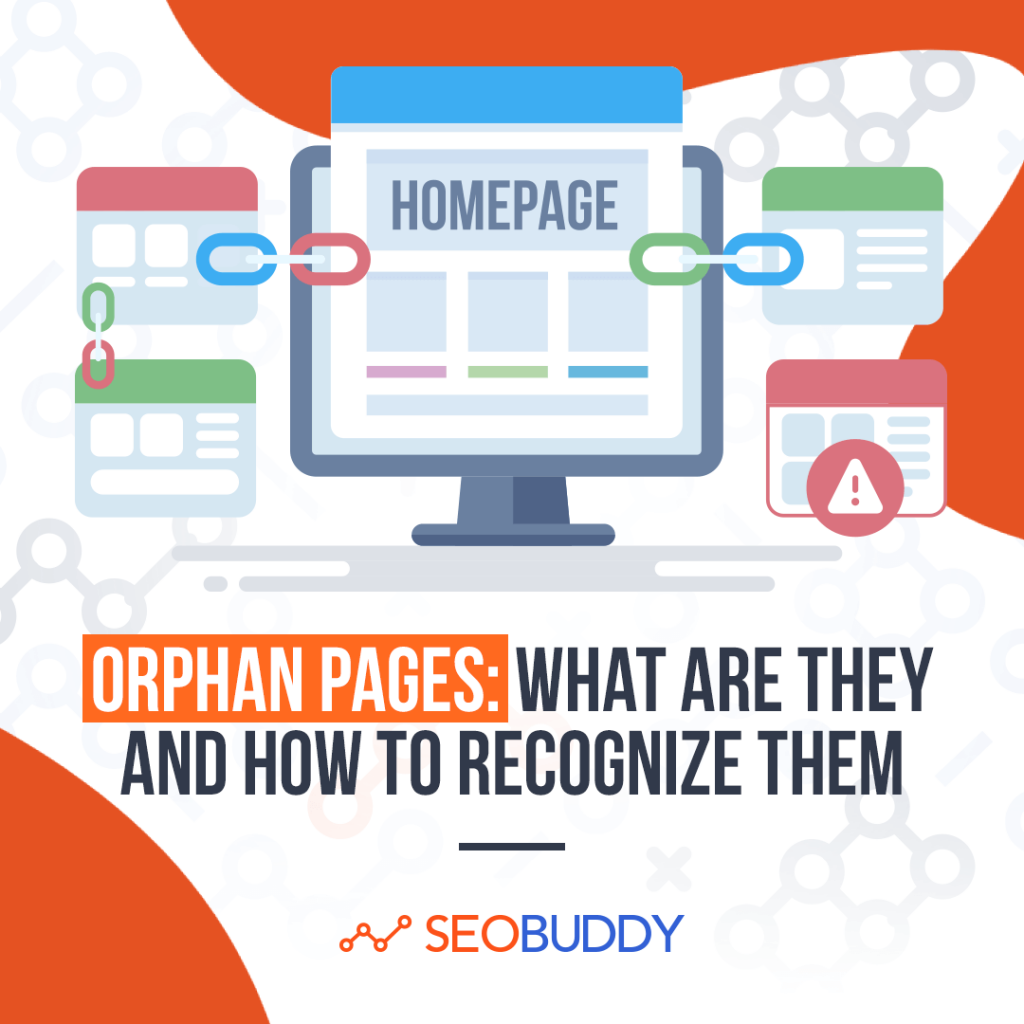
What is an Orphan Page?
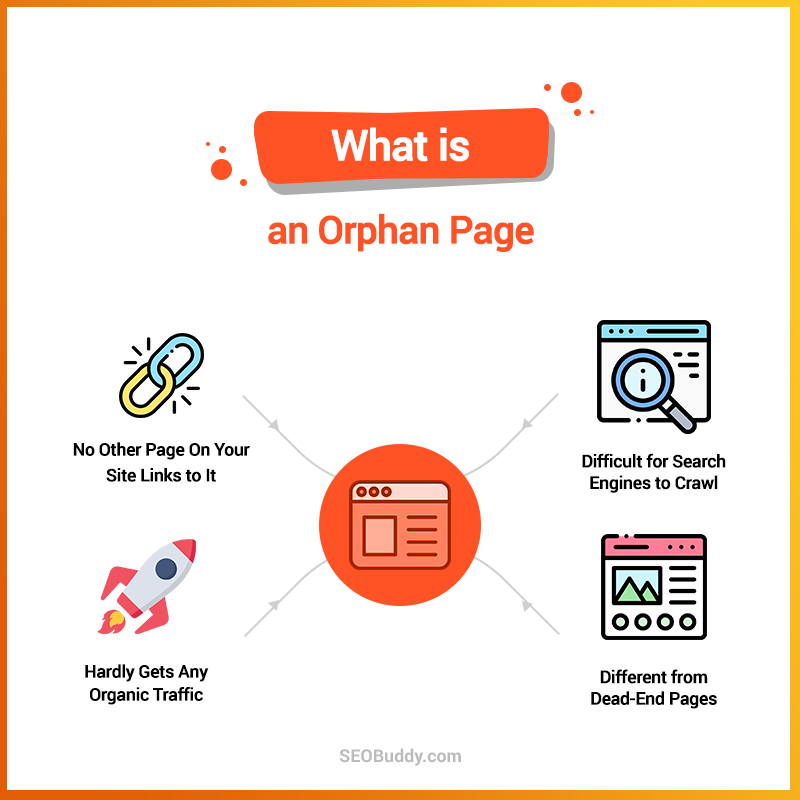
As mentioned above, an orphan page is one that exists on your website but isn’t linked to any other page. It’s due to this reason that users won’t be able to find them while browsing through your website as no other page links to it.
What’s more?
It’s not just the users who won’t be able to find the page. Even search engine crawlers won’t be able to crawl and index these pages as they won’t be able to find them in the first place.
This, in turn, would mean that you won’t be able to get any organic traffic on these pages as well. In a nutshell, you’d have wasted all your resources on developing that page for nothing.
That said, these orphan pages are slightly different from dead-end pages. These are pages that don’t have links to any pages on your website or external websites.
As a result, anybody landing on the page won’t be able to navigate to any other pages on and off your website. They’ll be forced to close the session or go back.
Why Orphan Pages Are Bad for SEO
There are numerous reasons why orphan pages are bad for your website’s SEO. Here are some of the most important ones that you should know.
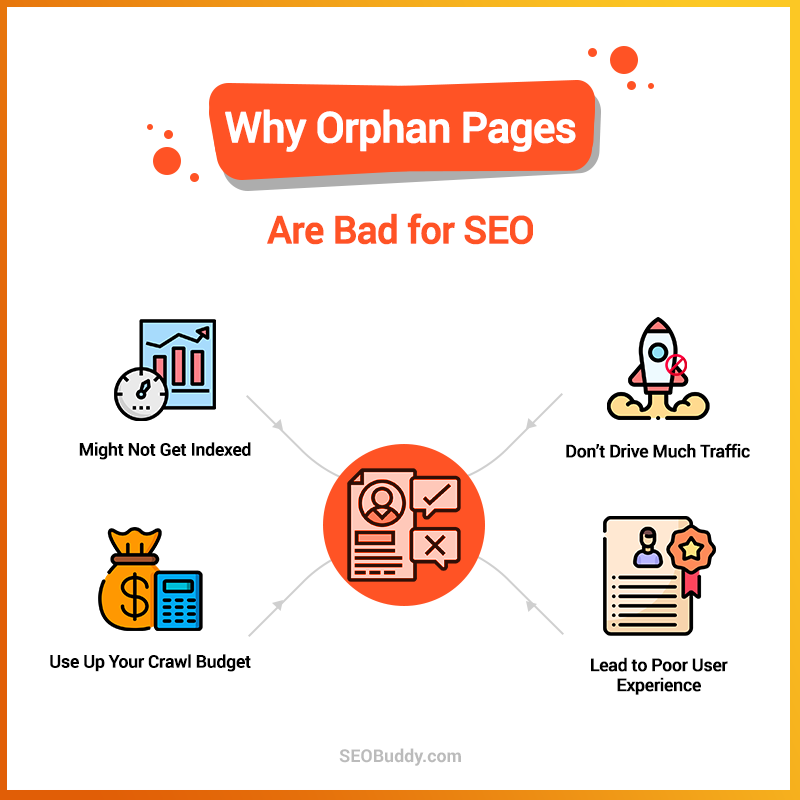
1. Might Not Get Indexed
As mentioned before, an orphan page doesn’t have any links pointing to it. This means that it would have very low page authority and search engines spiders may not be able to crawl the page as well.
This would mean that orphan pages won’t get indexed or may get dropped from the index. This would likely impact your on-page SEO too. Pages that don’t get indexed don’t get ranked in the SERPs. As a result, you wouldn’t get any organic traffic through them.
(Here’s a detailed checklist to improve your on-page SEO.)
2. Don’t Drive a Lot of Traffic
Even in the case where orphan pages are found and indexed on Google, they may not perform very well. The reason for this is that their page authority scores might not be very good due to a lack of links.
That’s why it helps to ensure that you add these orphan pages to your site’s structure. This would help in passing link authority and traffic from other pages to the orphan page. It would also help to add it to your site navigation.
3. Take Up Crawl Budget
It’s essential to understand your website’s crawl budget to ensure that every deserving page gets indexed by search engines.
Orphan pages can play spoilsport here, especially when you’ve got loads of them. You might end up wasting a large amount of your crawl budget on these low-value pages.
This would essentially mean that you’d have a lesser crawl budget left for those pages that deserve to be indexed.
In a case where you’ve got loads of pages on your website, you might even run out of your crawl budget. This may cause indexing issues for other pages as they might fail to get crawled by the search engine bots.
4. Cause Poor UX
User experience is one of the most important things that you need to take care of when you’re running a website. A poor user experience would translate into lower traffic, fewer leads, and poor sales.
Orphan pages can adversely affect your user experience as they may contain outdated content that may not provide value to your visitors.
What’s more?
Even if these pages do contain some helpful information, your visitors might find it challenging to reach these pages as no other page on your website links to them. This could prove to be a disappointing experience for your visitors.
Now that you know why orphan pages are bad for your website and SEO, let’s take a look at how you can find them.
(Psst. Here’s a detailed SEO checklist to help improve your website’s SEO.)

Now it’s time to discover the other 102 steps that will get more organic traffic flowing to your website. Get the SEO Checklist here.
Want to get a sneak peek of what it looks like?
Enter your email and get a free demo version of the SEO Checklist.
How to Find Orphan Pages
Here are the steps that you need to take to find all the orphan pages on your website.
1. Identify All Your Crawlable Pages
The first thing that you need to do is identify all the crawlable pages of your website. This is because the orphan pages are most likely going to be uncrawlable.
To do so, you can leverage a tool like Screaming Frog, Semrush, or Ahrefs. It will crawl your website and list all the pages that are crawlable and indexable.
A word of caution here.
It’s important to only crawl those pages that don’t have the noindex tag or are excluded from robots.txt.
On running the crawl, you’ll get a list of all the crawlable pages on your website. You can export this list to a spreadsheet.
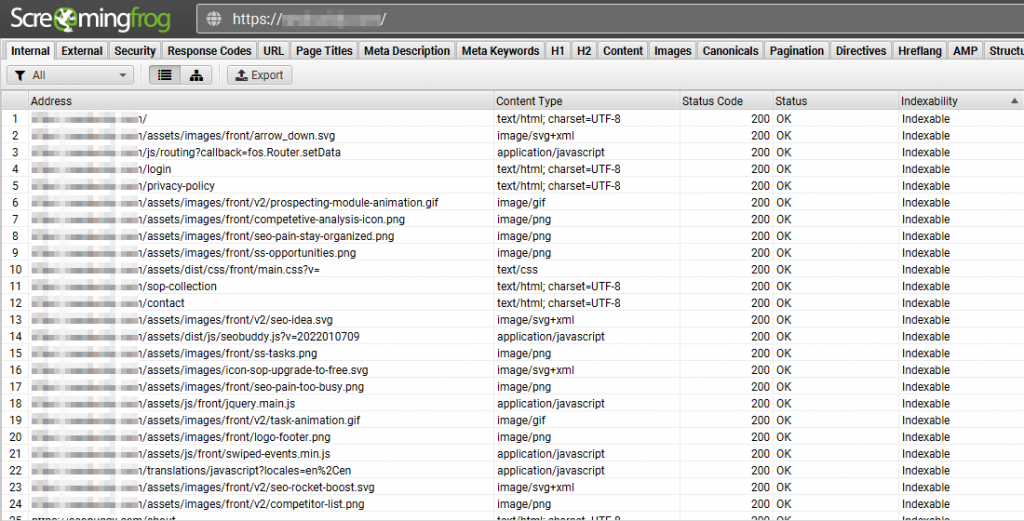
(Here’s our detailed SEO checklist and improve your website’s SEO.)
2. Find All Website URLs Using Google Analytics
You’ve discovered all the “crawlable” pages on your website. However, it’s likely that this list won’t contain any orphan site pages as crawlers can have a hard time finding and crawling them.
Enter Google Analytics.
Your website’s analytics and Google Search Console data is perhaps a good place to start identifying every single page on your website.
The reason?
It would be able to track every visit made to pages on your website. As a result, even an orphan page that has been visited at least once would make it to this list.
To find this list of URLs, you can head to Behavior -> Site Content -> All Pages.
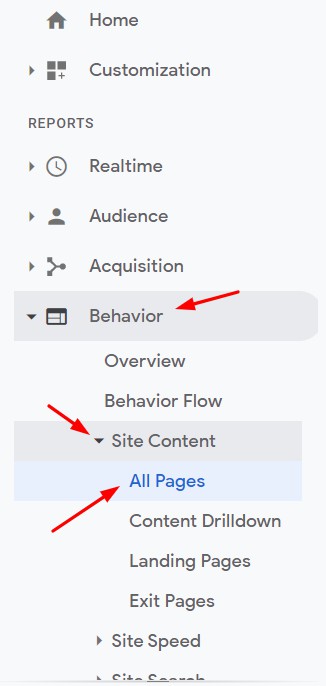
Now, while most pages may have a decent number of views, orphan pages would most likely have lower page views. This can be attributed to their low visibility in the SERPs and your website.
So, the next logical step is to arrange all the URLs in ascending order of page views. This will bring up a list of all the pages that have minimal views. However, this doesn’t make them orphan pages.
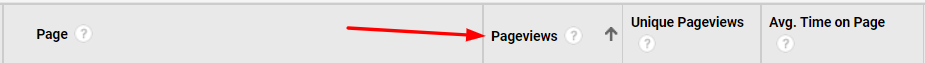
To take this filtering to the next level, you need to adjust the date range to a time before Google Analytics came into being.
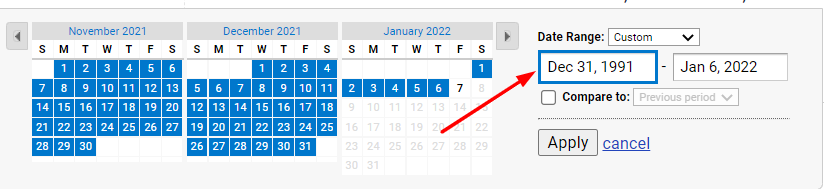
On clicking on “Apply” you’ll get a list of all the URLs of your website ever visited by anybody. To see this entire list, you can expand the number of rows to 5000.
Once the entire list is visible, you can export it to a spreadsheet.
After this list has been exported, you’d need to copy and paste it next to the list of crawlable URLs in the spreadsheet.
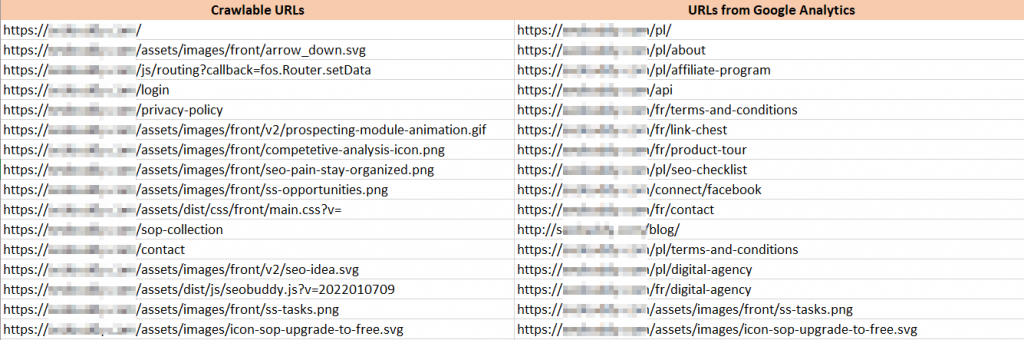
3. Identify Your Orphan Pages
Now that you’ve got the list of crawlable URLs and ones you got from Google Analytics, it’s time to start identifying your orphan pages.
The simplest way to do so is to eliminate all those URLs that are there in the crawlable list from the list of Google Analytics URLs.
And what’s the reason for doing so?
When you eliminate all the crawlable URLs from the list of URLs gathered from Google Analytics, you’ll be left with a list of uncrawlable URLs.
Many of these could be — you guessed it — orphan pages.
However, manually matching each URL would be quite a task, especially if you’ve got loads of URLs on your website. That’s where formulas can come in handy.
You can use the “match” function to start checking URLs.
In the case of the above screenshot, you’d have to check each URL in each cell in the B column with URLs in the A column.
For the match, you can create another column and insert the formula “=match(B2,$A$2:$A$17,0)”.
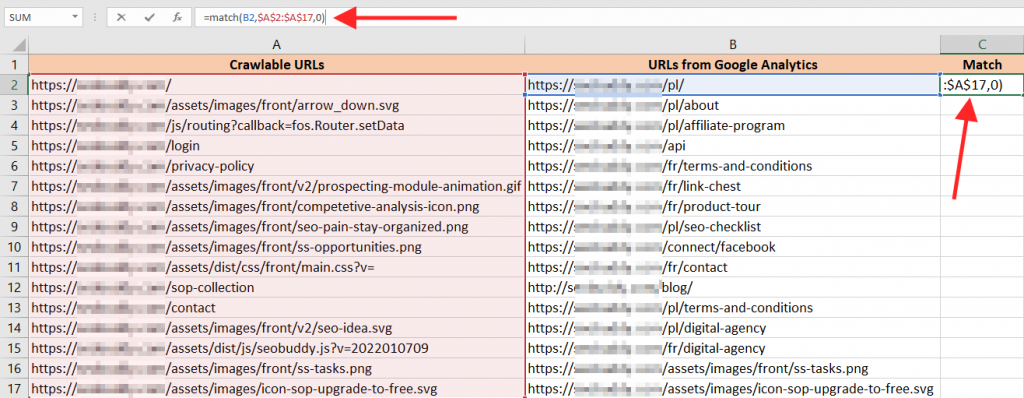
You can then drag the formula for all the cells in the column. For every cell where there isn’t a match, you’ll find the error message “N/A”. These are the ones that are of our interest as they could be potential orphan pages.
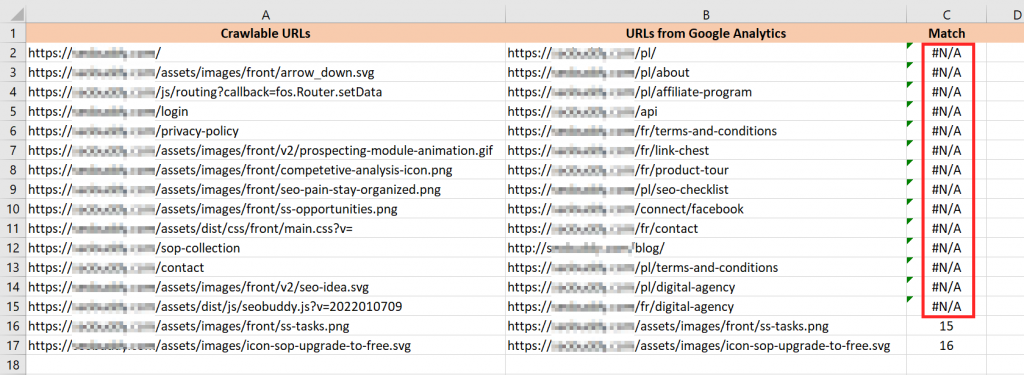
The simplest way to gather all of these pages would be to sort your sheet based on the Match column. For that, head to Data-> Sort sheet by column C, A-Z.
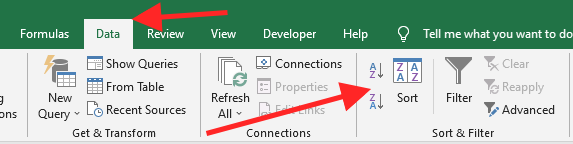
You can now copy this list of URLs and paste them into another spreadsheet so that you can address them.
4. Alternate Methods of Finding Orphan Pages
If you choose to leverage tools like Semrush to find orphan pages, then you might find it easier to discover them.
And how is that?
You can find orphan pages on Semrush using its Site Audit tool. All you’ve got to do is head to the tool and click on the “Re-run Campaign” button.
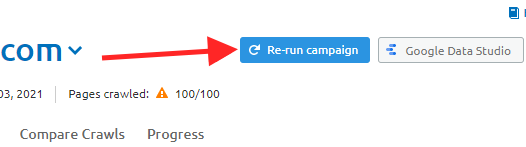
On doing so, the Site Audit tool will start crawling your website. Once the audit is complete, you can head to the “Issues” tab.
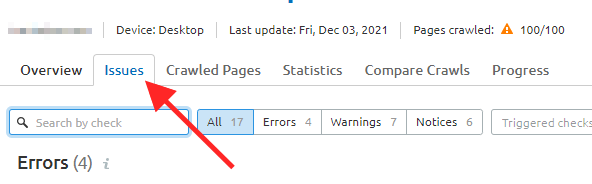
Here, you can scroll down and check the notices there. Among these, you’ll find information about your orphaned pages.
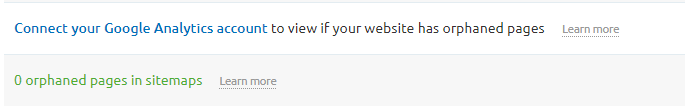
There are two types of orphaned pages Semrush can discover:
- Orphaned pages from your sitemap: These are those pages that are on your XML sitemap but don’t have any inbound internal links.
- Orphaned pages from Google Analytics (You’d need to connect Google Analytics with Semrush): These are all the pages that Google Analytics has tracked for the past 30 days but they don’t have any inbound internal links.
(Check out our detailed SEO checklist and improve your website’s SEO.)
How to Check if a Backlink URL is an Orphan Page
As mentioned earlier, it’s important to ensure that you only get backlinks on pages that aren’t orphan pages. This is because the orphan pages don’t pass any link juice to your site.
But what if you’ve already got a backlink to an orphan page?
In this case, it’s important to identify that page and rectify it to ensure that you’re able to make the most out of your backlink.
But how do you do this?
The best way to go about it is to get a list of all the pages on your website with backlinks from a platform like Semrush.
Once you’ve got this list, you can compare it with the list of all the uncrawled pages you’ve got.
All the pages that match among this list would be orphan pages with backlinks.
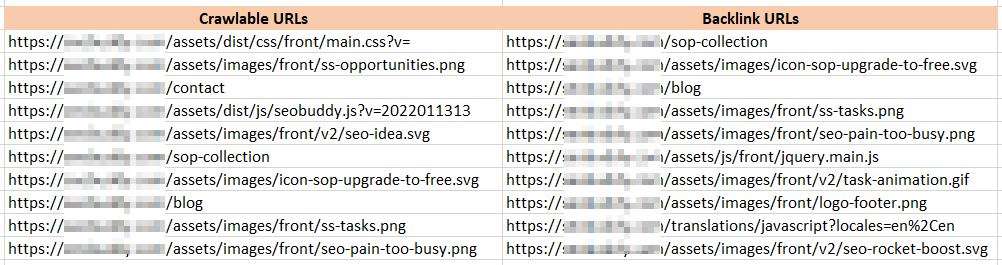
Steps to Fix Orphan Pages
Before we get into fixing orphan pages, it’s important to understand the two types of orphan pages.
- Expected orphan pages
- Unexpected orphan pages
Let’s take a look at each of them.
Expected Orphan Pages
Here are the approaches that you can take for expected orphan pages.
1. Pages Without 200 Status Code
These 4xx status code pages might continue to get crawled by Google. However, eventually, it’ll stop crawling them. You don’t need to take any action here.
2. Non-existent Pages Linked by External Sites
There may be some pages on your website that are linked by external websites, but they may not be existent on your website. You can contact the external website and ask them to change the link to rectify this issue. This can prove to be a good link-building strategy too.
(Check out our link chest to find more backlink opportunities.)
3. Expired/Deleted Pages
These are pages that have been deleted either manually or are short-lived ones. Once these pages are deleted, Google may still continue crawling them. Ideally, you shouldn’t be concerned by these unless they’ve been orphaned for long.
Unexpected Orphan Pages
These are the major orphan pages you need to rectify.
1. Pages with Syntax Error
There may be some pages with syntax errors that might not have made it to your sitemap. You need to work with your developers to correct this issue.
2. Pages Omitted Due to Migration
These are pages that haven’t been redirected while migrating your website. The best way to deal with these pages is to redirect them to pages on the new website that have similar content.
3. Pages That Haven’t Been Linked
There may be some important pages of your website that you’d want your visitors to find. However, due to some reason, you might have missed adding internal links from other pages to this page.
These pages might have ended up as orphan pages due to this reason. The best way to rectify this issue is to add links on other pages pointing to this page. However, if the page isn’t needed, you should remove it.
4. Syntax Error While Creating Canonical URL Tags
When you end up with syntax errors while creating canonical URL tags, you’ll get erroneous URLs. These pages could end up as orphan pages even if they’re serving 200 or error codes. You could rectify these by working with your developers
FAQs
1. Are orphan pages bad?
Orphan pages can cause significant harm to your user experience as they’re not easy to find. At the same time, they can lead to wastage of your marketing budget as the page will likely not get indexed on Google as well. This, in turn, would mean that you won’t see much traffic on it.
2. Why orphan pages are bad for SEO?
Orphan pages are bad for SEO for a host of reasons. Let’s take a look at them:
- Can waste crawl budgets
- Doesn’t drive much traffic
- Leads to drop in PageRank
- Delivers poor user experience
3. How do I find an orphan page?
To find orphan pages, you can follow the below steps:
- Find all crawlable pages and add them to a spreadsheet
- Discover all URLs of your website using Google Analytics
- Add them to the same spreadsheet
- Eliminate the common ones to find uncrawlable URLs
4. Can orphan pages harm my SEO?
Yes, orphan pages can harm your website’s SEO as they can waste crawl budgets, drive low traffic, and deliver a poor user experience.
5. What are orphan pages?
Orphan pages are those pages that don’t have a single internal link pointing towards them. This makes it hard to discover those pages and even crawl them.
Final Thoughts
Orphan pages are those that don’t have another page on your website linking to them. As a result, it’s difficult to spot them, and search engine spiders might find it challenging to crawl them as well.
They might not get indexed, drive very little traffic, and may cause poor user experience. That’s why it’s essential to spot them. You can do so by finding a list of all those URLs that can’t be crawled on your website.
What’s more? You can then choose a rectification method based on the type of orphan page. But resolving orphan page issues is only a part of SEO. To improve your SEO even further, you can check out our SEO Checklist.




