How Do Search Engines Work?
Search engines work by using bots they developed, called spiders or web crawlers, crawling billions of pages every day. These bots follow links from page to page, adding new content to the search engine’s index along the way. Each time you use a search engine, it uses an algorithm to find and rank the results using the information in its index.
If you’re scratching your head, we understand. Search engines are complicated.
But if you want your website to climb the rankings and earn more traffic, you need to know how they operate. Below we cover everything you need to know about how a search engine works.
What Are Search Engines?
Search engines find and rank internet content to answer a user’s query. A new type of search engine like Curiosity also lets users search their own files across their folders and apps.”
Every search engine has two major parts:
- Search Index
- Algorithm
Think of the index as a digital library full of web content. The algorithm is a computer program that ranks the content in the library by relevance to the user’s search query.
Here are some of the most popular search engines in the world:
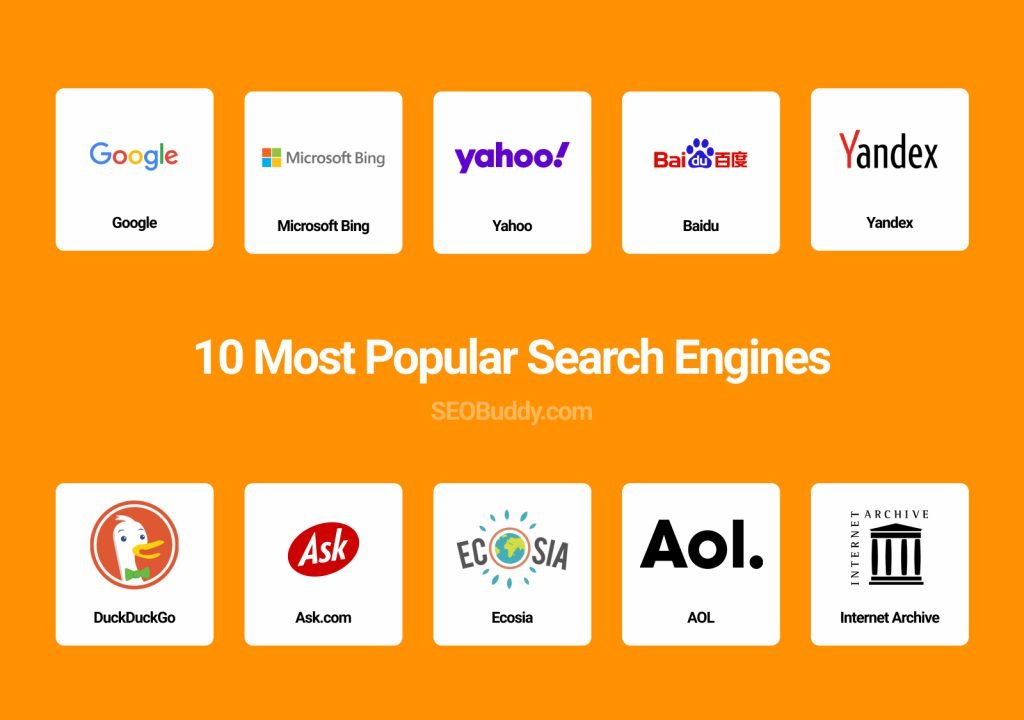
The Fundamentals of Search
Search engines work by crawling, indexing, and ranking.
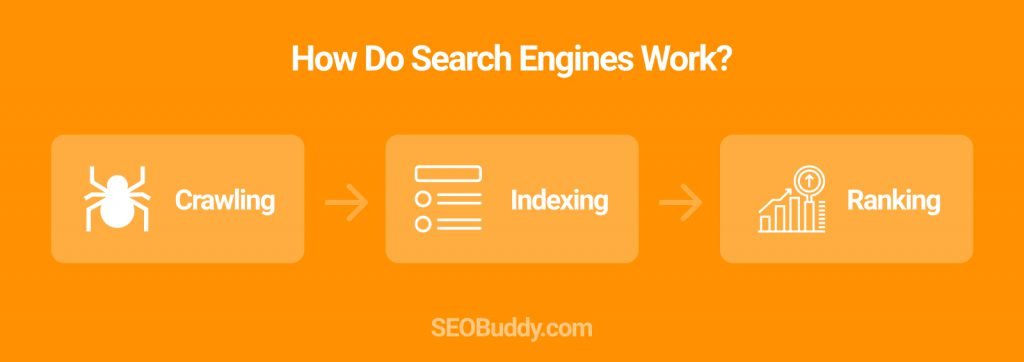
Web crawlers or spiders crawl sitemaps that website owners provide the search engine. As the spiders crawl the pages, they discover links which they follow to new pages and new sites.
Each time they find a new page, they add it to the search engine’s index. Then the search algorithm ranks the content based on signals like keywords and site freshness. We’ll discuss each part of the search process in more detail below.
Crawling
During crawling, spiders scour the internet for information. They do this by jumping from page to page using links. They identify which links to follow based on tags such as HREF and SRC.
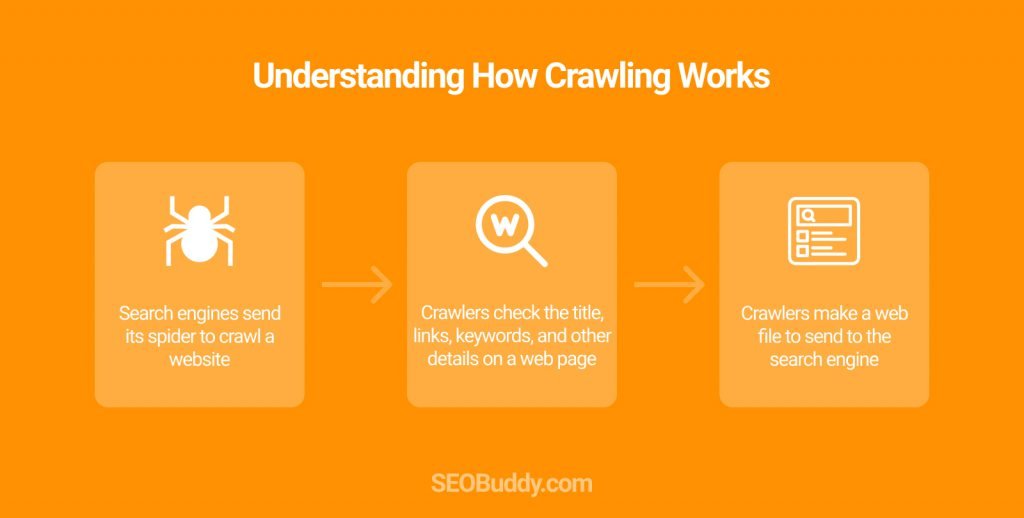
As they move, they determine the relationship between different pages of a site, which helps the search engine index and then rank the various pages. That’s why it’s crucial to have a logical site hierarchy and internal links on every page.
Indexing
Once spiders crawl a page, a bot renders the page the way your browser would display it. You can think of this as the bot “seeing” the page. It will sort images, text, and keywords to understand what the page is all about.
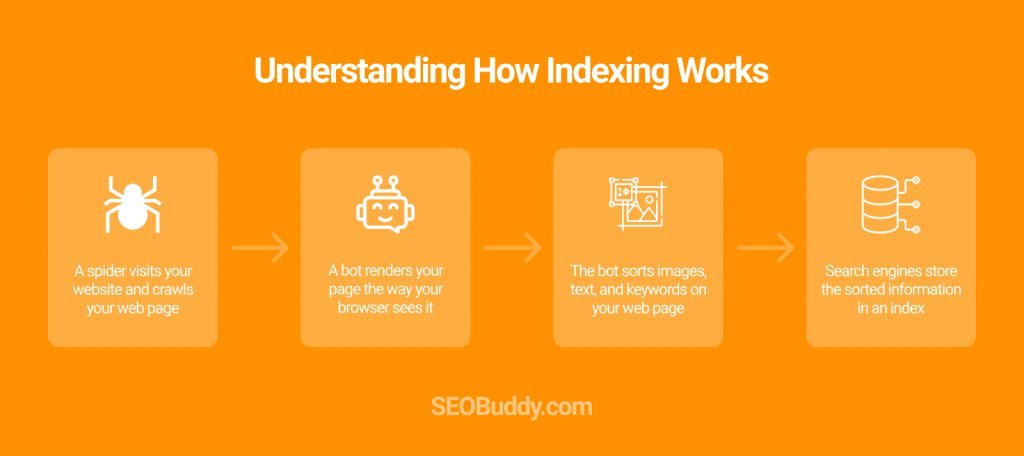
Search engines store the sorted information in an index. Each index contains a catalog entry for each word from every webpage ever crawled!
Ranking
Finally, search engines sort through the index using search algorithms to provide relevant results for users’ search queries.

The algorithm is really a list of rules that determine the best results based on numerous quality factors the search engine designates. These include things like backlink quality and mobile friendliness, which we’ll discuss in detail later on.
What Do Search Engines Want? / What Is The Aim Of Search Engines?
Before we dig further into the finer details of search engine mechanisms, it’s important to remember the search engine’s goal. Every search engine wants to meet the needs of its audience.
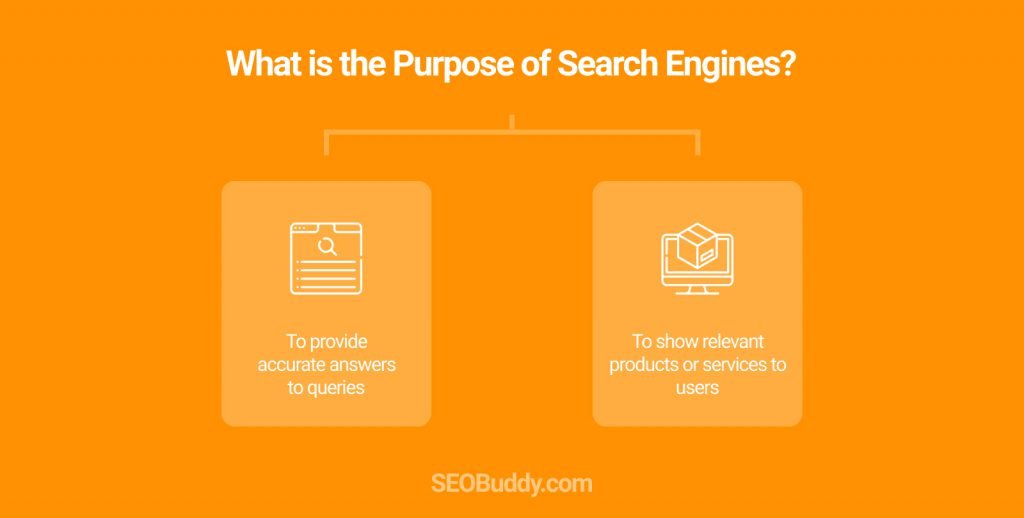
With Google, that means providing accurate answers that help their users solve problems or gain information. Other search engines, like the one within Amazon, for example, want to show users what they can buy.
Keeping the search engine’s goal in mind helps you to optimize your content.
You can provide the answers or products that the search engine users hope to find.
How Does A Crawler Work?
Above, we gave a brief overview of what a crawler does, but how does it work, exactly?
Crawlers are also called spiders because they crawl the world wide web. Unlike the physical world, though, spiders on the internet don’t spin silk thread. Instead, they travel from link to link, thereby showing the relationship between different pages.
Each time they find a new page, they read the content’s code. The highest-ranking content on Google and other search engines have code that the spiders can easily read. Content creators do this by paying attention to search engine optimization or SEO.
It’s important to remember that humans don’t run crawlers or spiders. They’re autonomous programs that use given rules to decide what belongs in a search engine’s index and what doesn’t. A site selling illegal substances, for example, will never be added to the index.
What Is Indexing?
If a crawler determines they should add a site to the index, the search engine catalogs the web page and gives it an identifying tag.
This works just like a library. When a librarian receives a new copy of a book, they determine where it belongs, whether that be in fiction, nonfiction, or another section. In the same way, search engines label web content so that they can access it readily.
When you type in a search query, like “What is SEO?” the search engine can pull the most relevant content in a matter of seconds.
Of course, there’s probably more than one legitimate link for a question like that. All sorts of sites list beginner guides to SEO. So, Google and other search engines have to rank content as well, which we’ll talk about in more detail below.
How Do Search Engines Build Their Index?
Before we talk about ranking, though, let’s explore indexing a little further. According to Google, everything begins with a list of known URLs. Those URLs receive crawlers that process and render the webpage. Then, indexing occurs.
So, where do the URLs come from initially?
Well, Google uses three techniques to find URLs to crawl:
- Backlinks
- Sitemaps
- URL Submissions
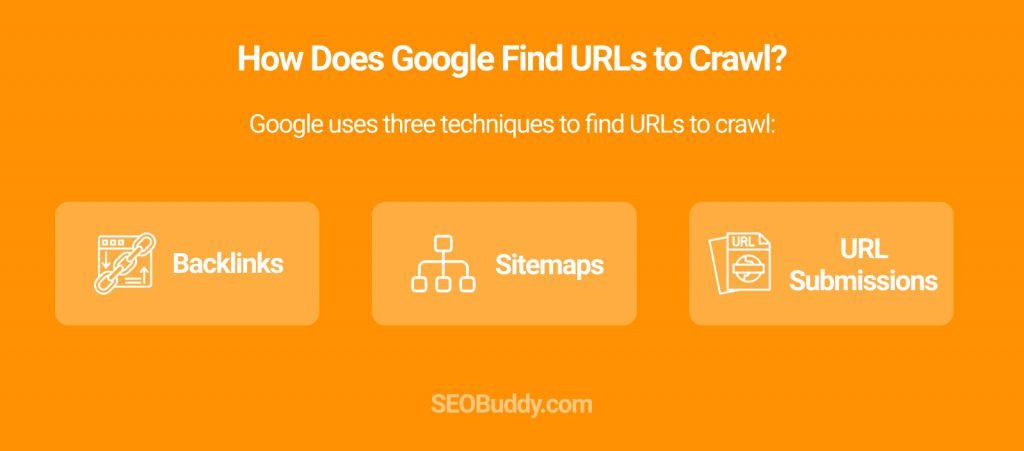
We’ll cover each in a little more depth below.
From Backlinks
Google and other search engines already have a massive index of websites. Anytime one of those sites adds a link to a new site, a crawler will follow it. These links are called backlinks.
From Sitemaps
Sitemaps are precisely what they sound like, a map of a website. They list all the essential pages on a site in hierarchical order. Website owners can submit sitemaps to Google, which may help their site attract crawlers faster.
From URL Submissions
Google allows website owners to submit individual URLs as well. They’ll send a crawler to the site once the website owner sends the URL through Google’s Search Console.
Why Do Some Pages Show Up Higher Than Others?
Now that we have a good understanding of crawling and indexing, it’s time to talk about ranking. Ranking determines why some pages show up higher than others in search results.
Search engines use algorithms to rank content, and each algorithm is different. Google’s algorithm is by far the most influential, though, so we’ll focus on it.
No one knows exactly how Google’s algorithm ranks content. They are famous for having over 200 ranking factors, and there’s not a single expert who can name them all. However, there are some key factors we’re sure of. We’ll discuss each one in detail below.

Backlinks
According to Andrey Lipattzev, Search Quality Senior Strategist at Google, the two biggest factors for ranking are content and links pointing back to your site. Everyone already knows that content is king; that’s been a rule in content marketing since day one.
Fewer people pay attention to the second half of Lipattzev’s statement. Backlinks matter too. Google’s algorithm ranks pages by the quality and quantity of backlinks to that page.
The more websites that link back to your site as a source of information, the higher your site will rank in Google search results. But it’s not simply a matter of quantity; quality matters too.

If an authoritative site, like the New York Times, posts an article that links to your blog, your blog will rank higher in search results even if you don’t have many other backlinks.
Clearly, not all backlinks are equal. Link authority and link relevance are important to consider. Let’s zoom in on each of those factors.
Link Authority
As in our New York Times example, backlinks from authoritative pages mean more than backlinks from little-known sites. But what determines link authority?
Authoritative pages have the most backlinks. This makes sense if you think of backlinks like a vote. Content creators link back to sources they find credible, essentially voting for them.
So, pages with the most backlinks or votes gain authority and rank higher. And, if an authoritative page backlinks your site, you climb the rankings as well.
Link Relevance
Link relevance is crucial too. If you have a website that sells luxury sheets, you want backlinks from sites that review bed linens. Backlinks from a dentist’s blog or restaurant’s website won’t help with rankings in the same way.
Relevance
Backlinks from relevant and authoritative websites are crucial, but that’s not the only key factor in Google rankings. Google also determines page relevance.
For instance, let’s say you search for “apple price usa” in Google.
Instead of showing results for the fruit of the same name, Google understands that it is more relevant to show results related to Apple Inc.
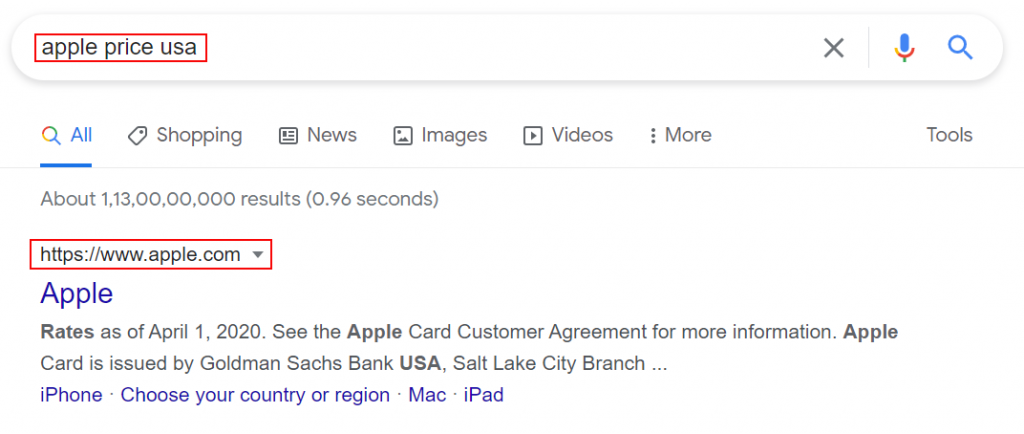
To determine relevance, Google uses keywords as well as anonymized data about user interactions. That’s what helps them determine what users are trying to find.
Google manages this using a KnowledgeGraph, which maps user interactions to help determine search intent. So, if you write a blog article about deforestation in the Amazon rainforest, Google knows not to show it when someone types in “Plant Food Amazon.”
However, your article might show up when someone types in “deforestation and jungle habitats” even though your article doesn’t have keywords that directly match the user’s query.
Freshness
Freshness is an example of a query-dependent ranking factor. That means it matters with some queries and not with others.
For a query like “latest news canada immigration,” Google will rank newly-published or recently updated content higher.
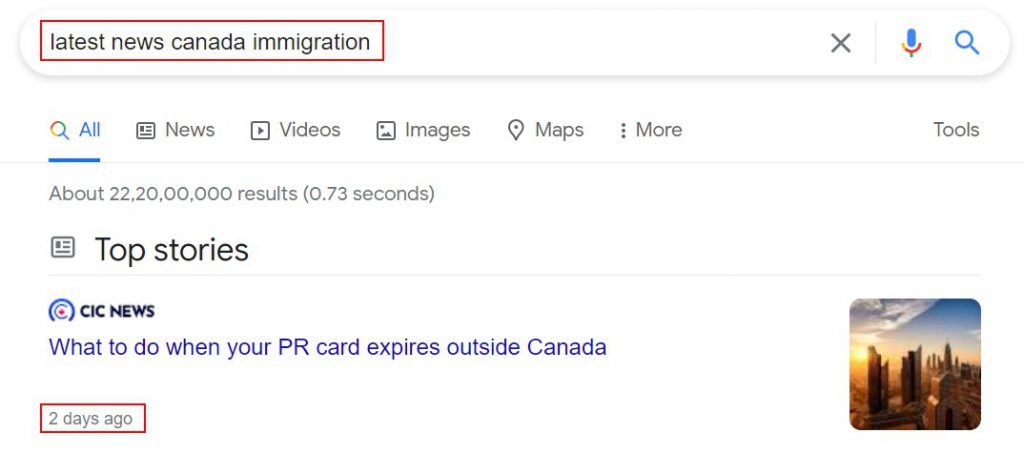
For a query like “Chicken Soup Recipe,” though, freshness doesn’t really matter.
Google may still show recently updated websites first, but it knows that chicken soup recipes aren’t changing rapidly. So, freshness for a query like that doesn’t have much of an effect on rankings.
Topical Authority
A website that shows its authority on a topic will rank higher for search queries surrounding that topic.
Let’s say a user searches for “ixora care.” If you have a website devoted to gardening, your site will rank higher because you have topical authority and relevance.
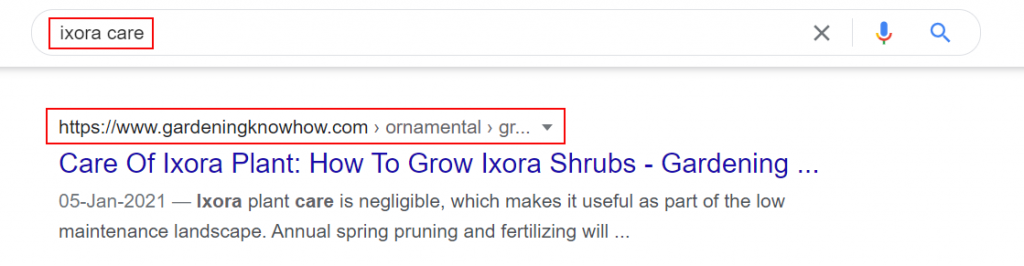
Another generic website, even one with a lot of authority, will rank lower than your site because you’ve shown your site is the authority on the topic, specifically.
For small, niche sites, using topical authority is a great strategy to beat out some of the larger, more authoritative sites in Google rankings.
Page Speed
No one likes waiting for a page to load. In fact, if a page lags, most users will close out of it and try the next search result instead. Google knows this, so they added page speed as a ranking factor in 2010.
It’s not that a website needs to be lightning-fast to rank on Google, but it can’t be exceptionally slow. If a page is slow-loading enough to impede the user’s experience, rankings will plummet. Shaving a millisecond of loading time off a decently fast page, though, won’t push it to the top of the search results.
You can use PageSpeedInsights to check the speed of your site. It will tell you if there’s a lag and where it’s coming from, which should help you fix any problems.
Here is an example of some suggestions they offer in their report:
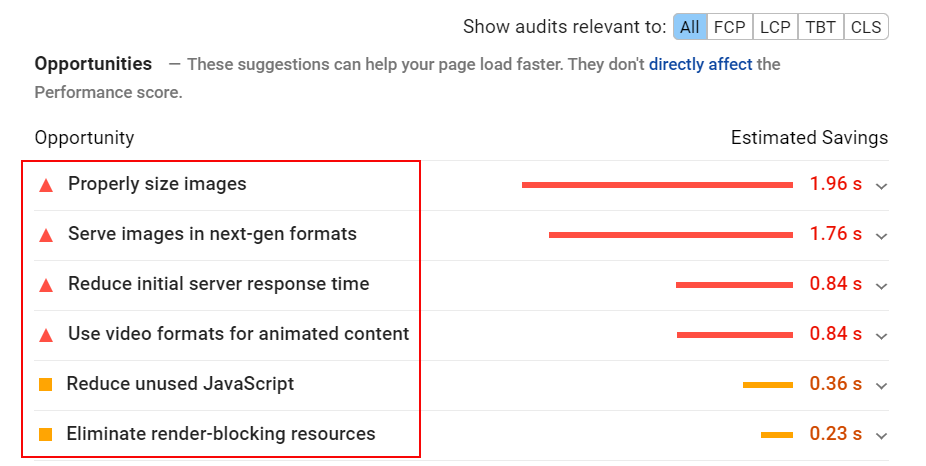
Mobile Friendliness
Well over half of all searches come from a mobile device. That’s probably why Google added mobile-friendliness to its ranking factors in 2015.
In 2019, Google expanded the mobile-friendliness ranking factor to apply to desktop searches as well. They call this mobile-first indexing. Essentially, Google uses the mobile version of your site for indexing and ranking over the desktop version.
Google provides a Mobile-Friendly test tool so you can see how mobile-friendly any site is.
Here is a sample report from it for our website:
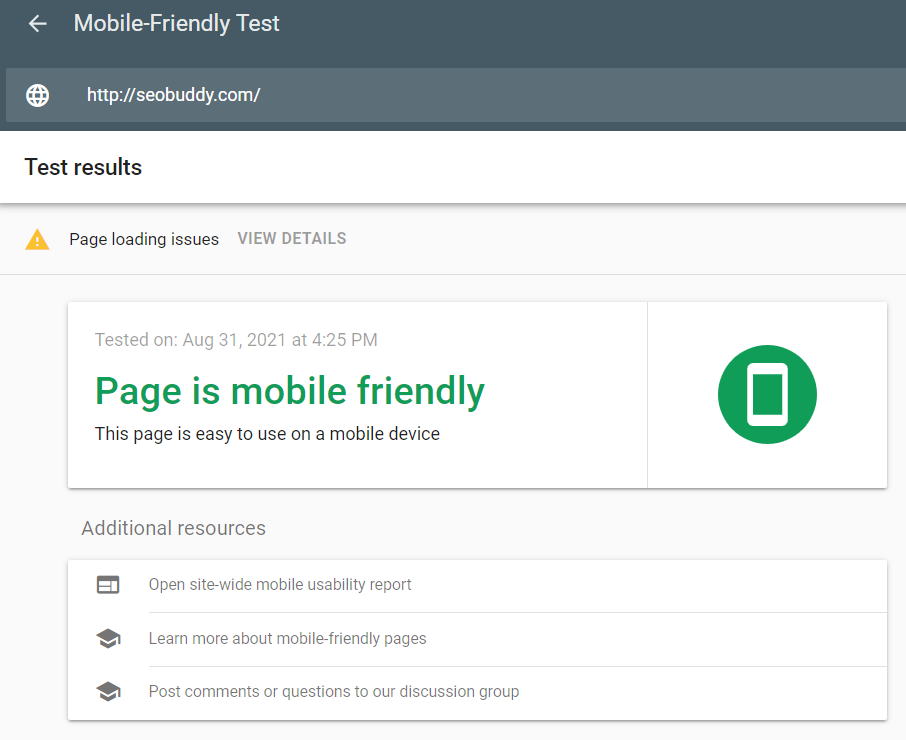
Alternatively, you can use the Mobile Usability report found in Google’s Search Console. It will also help you determine if your web page is mobile-friendly or not.
What Happens When a Search Is Performed?
At this point, you should have a good idea of crawling, indexing, and ranking. However, that doesn’t tell us what happens when a search is performed. How does the algorithm actually work?
Let’s see if we can explain.
Each time a user types in a search, the search engine has to do three things:
- Determine intent
- Match relevant pages to that intent
- Apply localized factors
To determine intent, search engines use advanced language models that can break queries into keyword chunks and identify synonyms.
That way, if a user types in “blue shirts on sale,” the search engine will also show shirts for sale that are labeled as “light blue,” “navy blue,” or even “cobalt blue” because all of those are synonymous with blue.
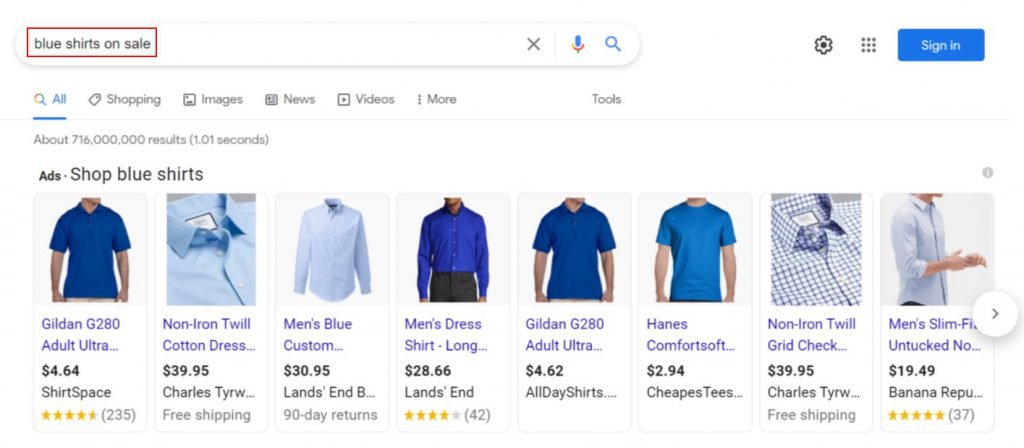
Google then uses the ranking factors we discussed above to provide the most relevant content. Finally, Google will apply localized factors to the search. It will use the user’s location, search history, and even their search settings to ensure it provides the most relevant results.
How Search Algorithms Work
All of the work above is taken care of by algorithms. There’s not a person pulling relevant pages for each of your queries; it’s a computer program. Really, it’s a series of computer programs that look at several factors, like freshness and relevance. They then rank those factors based on the searcher’s intent.
So, if someone’s searching for the latest news, freshness will be weighted heavily. If a person searches for a chicken soup recipe, though, freshness doesn’t matter as much. Topical authority and relevance will likely be more significant factors.
Below, we give an in-depth look at each factor that determines what results populate when a user makes a query.
Meaning of Your Query
Google is very good at determining search intent or the meaning of your query. Their advanced language models can even figure out lousy spelling. Beyond that, Google uses the latest in natural language understanding to determine the user’s intent.
If you type “instant pot duo mini,” Google tries to establish what you’re trying to do. Are you trying to buy the product? Or are you looking for one available at a store near you? Perhaps, you’re looking for articles that show how to use it.
As you can see in the screenshot below, it gives results for both if you type a generic query.
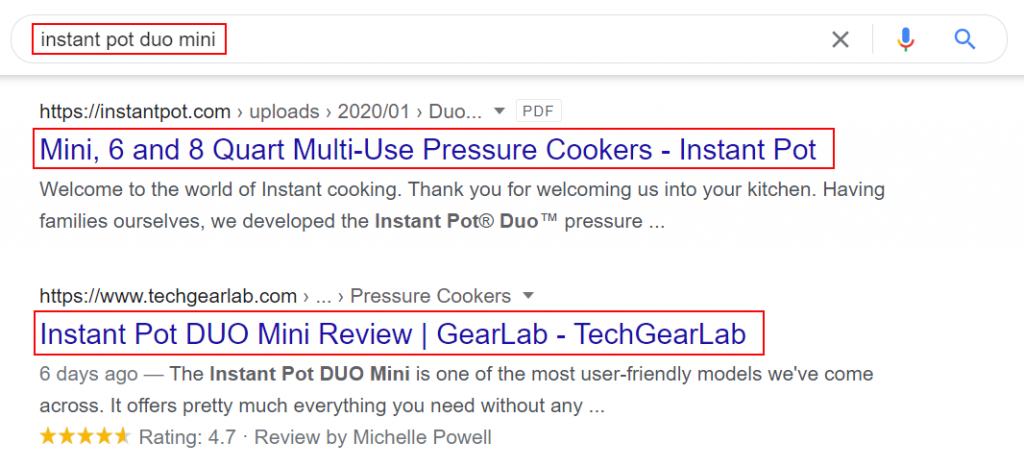
Google’s algorithms figure this out using clues a user provides. They look for keywords like “review” or “price” to determine what a user wants to see. They also use the searcher’s location and search history.
Relevance of Web Pages
From the user’s intent, Google can determine which pages will be the most relevant. If the searcher typed in something like, “best Mexican food near me,” Google will show businesses near the searcher’s geographic location that serve Mexican food.
Quality of Content
Google also pays attention to the quality of the content. It tries to list the most reliable websites first, which is where backlinks come into play.
If you search for “new york things to do,” the first result is from Condé Nast, a trusted, high-authority source for travel-related content.
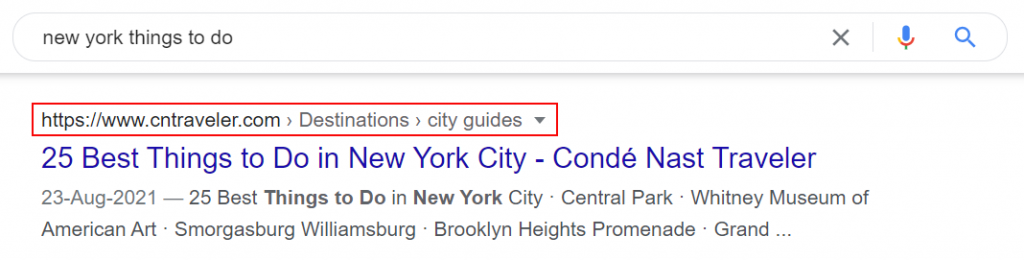
Google also uses spam algorithms to make sure websites that use deceptive or manipulative tactics don’t rank. That’s why following Google’s webmaster guidelines is a must for any content creator.
Usability of Web Pages
If you type in “directions to Las Vegas,” you probably want a map from your current location to the Vegas Strip. Google knows that and will attempt to provide it. Their goal is to give users useful content, not content that simply matches keywords.
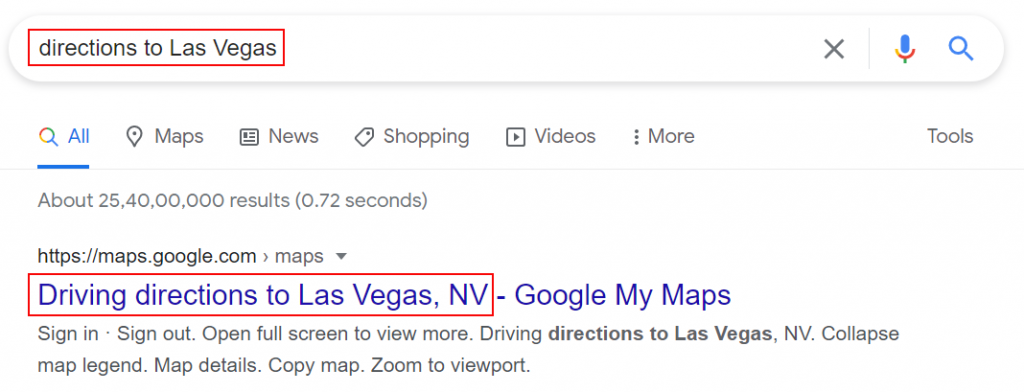
So, if you write a blog on the “Best Scenic Routes Through Las Vegas,” it probably won’t show up in search results for our example query. It may show up, though, if someone searched “road trip planning Las Vegas.”
How Search Engines Personalize Search Results
As we mentioned, search engines use localized factors to provide relevant results. That’s why you might see different results if you search the same query on your phone and a friend’s desktop.
Let’s look at the main factors Google uses to personalize search results.

Location
Certain searches are clearly location-dependent, like “Mexican food near me.” But even in the case of a non-location-dependent search, the user’s geographic location changes what results populate.
If you’re in Los Angeles and you type in “baseball,” Google will populate results related to the Dodgers, but if you’re in San Diego, you’ll see information about the Padres.
Language
Google isn’t going to show a page written in English if a user types a query in French or Portuguese. It will always provide results in the language of the query.
Search History
Google obviously uses search history to determine ranked results. If a user types in “best cat litter box” and clicks on the third link, the next time they search the same thing, that link may appear first or second instead.
Presenting Results In Helpful Ways
Google’s goal, and the goal of all search engines, is to present useful results. They do this using algorithms that are constantly evolving. What shows up in the top spot one day might move to sixth or seventh the next. It all depends on the factors we discussed above, like freshness, relevance, and quality of content.
It’s important to remember Google’s goal when working on your content. If you help them serve their customers, you end up with more site traffic.

Now it’s time to discover the other 102 steps that will get more organic traffic flowing to your website. Get the SEO Checklist here.
Want to get a sneak peek of what it looks like?
Enter your email and get a free demo version of the SEO Checklist.
How Do Search Engines Make Money?
Search engines are free to use, so how do they make money? The answer is simple: paid advertising.

The first couple of results for many search queries are paid for by companies who want to be there. Google indicates these results with the term “Ad” in front of them.
Each time a user clicks on an ad, the company pays Google in a scheme known as “pay-per-click.” Because Google provides the most relevant search results by consistently gaging user intent, they make a lot of money on pay-per-click advertisements.





There’s certainly a great deal to know about this topic. I love all of the points you’ve made.